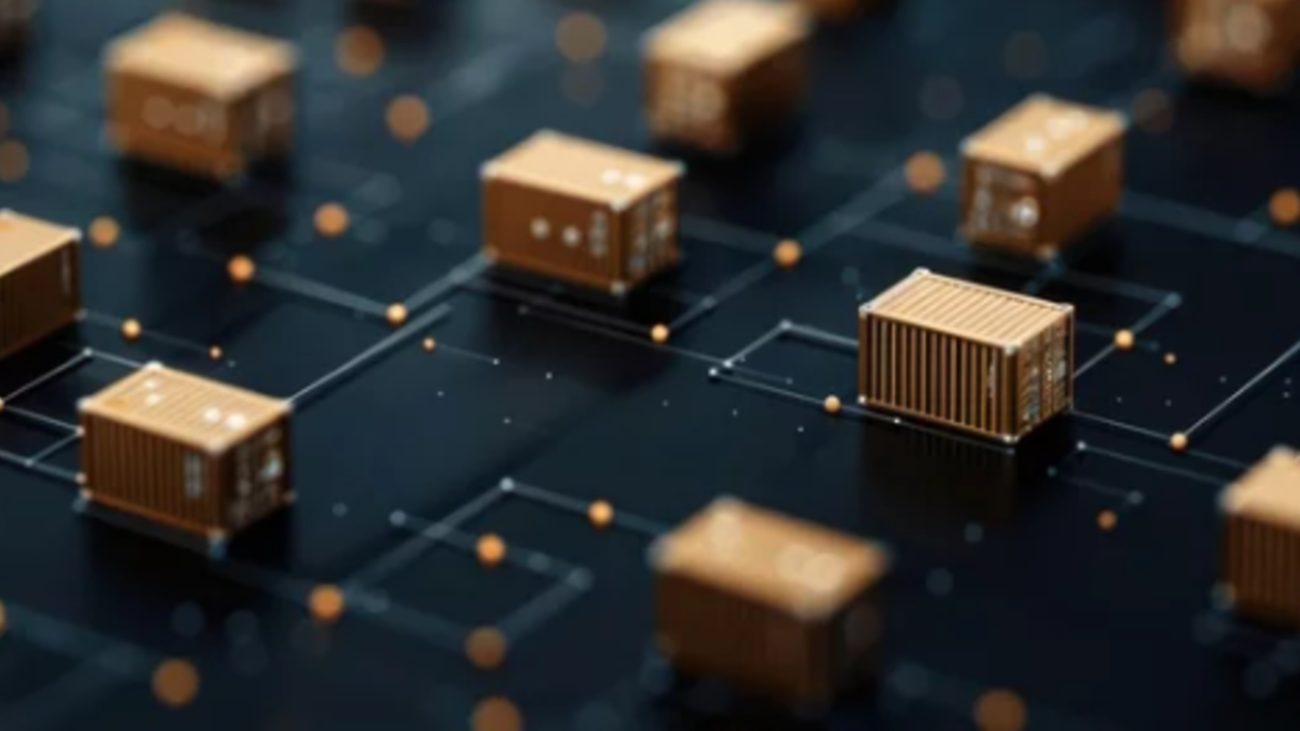Introduction.
Containerization has revolutionized the way developers build, package, and deploy applications. Instead of worrying about operating system inconsistencies or software dependencies, teams can now ship applications as portable, self-contained units that run anywhere Docker is supported. But while Docker is incredibly powerful on its own, its real strength shines when applications grow in complexity especially when they require multiple services, redundancy, scaling, or deployment across multiple machines. This is where container orchestration becomes critical.
Among orchestration tools, Docker Swarm stands out for its simplicity and native integration with the Docker ecosystem. Unlike Kubernetes, which can be overwhelming for newcomers, Docker Swarm is easy to understand, fast to deploy, and uses the same Docker CLI you’re already familiar with. It’s a great first step into orchestration perfect for developers, small teams, or projects that don’t yet require the full complexity of Kubernetes.
In this guide, we’ll demystify Docker Swarm and walk you through the process of setting up a fully functional Swarm cluster from scratch. You’ll learn how to initialize a swarm, add worker nodes, deploy services, scale them with a single command, and perform rolling updates without downtime. The best part? You’ll go from nothing to a working multi-node Docker Swarm cluster in just minutes.
Whether you’re a developer looking to explore orchestration for the first time, a DevOps engineer seeking a lightweight alternative to Kubernetes, or a hobbyist experimenting with container-based infrastructure, Docker Swarm provides a powerful yet approachable solution. The concepts you’ll learn here will not only help you manage containers at scale but also serve as a foundational step toward more advanced orchestration strategies in the future.
As we dive in, we’ll keep things practical and command-line focused no complicated theory, no unnecessary abstractions. This is all about getting hands-on experience and seeing results quickly. By the end of this tutorial, you won’t just understand what Docker Swarm is you’ll have built your own cluster, deployed real services, and gained the confidence to explore more advanced topics like networking, secrets management, and monitoring in a Swarm environment.
So, if you’re ready to level up your Docker game and take the first step into container orchestration without the overhead of complex tooling this post is for you. Let’s get started on your journey from zero to Swarm cluster.

What is Docker Swarm?
Docker Swarm allows you to group multiple Docker hosts into a single virtual host. You can then deploy and manage containers across this group, with built-in features for load balancing, rolling updates, scaling, and service discovery all using familiar Docker CLI commands.
Unlike Kubernetes, Swarm is much simpler to get started with, making it ideal for small to medium-sized applications, quick demos, or Dev environments.
Prerequisites
To follow along, you’ll need:
- Docker installed on at least two machines (can be VMs, cloud instances, or local)
- Basic familiarity with Docker CLI
- SSH access between your nodes
For simplicity, we’ll use 3 nodes:
- Manager node: swarm-manager (e.g., IP: 192.168.1.10)
- Worker nodes: swarm-worker1 (192.168.1.11), swarm-worker2 (192.168.1.12)
Step 1: Initialize the Swarm
On your manager node, run:
docker swarm init --advertise-addr 192.168.1.10
This initializes the swarm and outputs a join token. You’ll see something like:
docker swarm join --token SWMTKN-1-abc123... 192.168.1.10:2377
Keep this safe you’ll need it for your workers.
Step 2: Join Worker Nodes
On each worker node, run the docker swarm join command from above:
docker swarm join --token SWMTKN-1-abc123... 192.168.1.10:2377
To confirm everything’s working, return to the manager and run:
docker node ls
You should see something like:
ID HOSTNAME STATUS AVAILABILITY MANAGER STATUS
abcd1234... swarm-manager Ready Active Leader
efgh5678... swarm-worker1 Ready Active
ijkl9012... swarm-worker2 Ready Active Step 3: Deploy Your First Service
Let’s deploy a simple web server across our Swarm:
docker service create --name hello-web --replicas 3 -p 80:80 nginx
This command does the following:
- Deploys an NGINX container
- Scales it to 3 replicas
- Publishes port 80
Check its status with:
docker service ls
And inspect individual tasks:
docker service ps hello-webStep 4: Scale with One Command
Scaling is easy. Just run:
docker service scale hello-web=6
Swarm will automatically distribute the new replicas across available nodes.
Step 5: Rolling Updates
Swarm also supports rolling updates. For example:
docker service update --image nginx:alpine hello-web
This gradually replaces containers with the new version zero downtime if configured correctly.
Bonus: Removing the Service & Leaving the Swarm
To remove the service:
docker service rm hello-webTo remove nodes from the swarm:
On worker nodes:
docker swarm leaveOn manager:
docker swarm leave --force
Final Thoughts
Docker Swarm is a lightweight yet powerful tool for managing container clusters. While Kubernetes often steals the spotlight, Swarm remains a great option for simpler use cases or teams already comfortable with Docker.
You’ve now learned how to:
- Set up a Swarm cluster
- Add worker nodes
- Deploy and scale services
- Perform rolling updates
In just minutes, you’ve taken a huge step into container orchestration and you’re just getting started.