What is AWS EventBridge?
AWS EventBridge is a fully managed serverless event bus service that makes it easier to build event-driven applications at scale using events from your applications, integrated AWS services, and third-party SaaS applications. It acts as the backbone of event-driven architectures on AWS by enabling applications to communicate through loosely coupled, asynchronous messaging.
At a high level, EventBridge ingests and routes events, which are structured pieces of information that describe changes in state such as “an order was placed,” “a user signed up,” or “a file was uploaded.” These events can originate from a variety of sources including AWS services (like EC2, S3, or CodePipeline), your own custom applications, or supported SaaS providers.
EventBridge enables real-time application workflows by reacting to events as they happen. Instead of writing complex polling logic or direct integrations between services, developers can simply emit events to a central bus and define routing rules that decide which targets should be invoked.
These targets can include AWS Lambda functions, Step Functions, SQS queues, SNS topics, Kinesis streams, and more. This model reduces the need for tightly coupled systems and fosters better system maintainability and scalability.
At its core, EventBridge is built around a few primary components: event buses, events, rules, and targets. The event bus is the logical channel that receives incoming events. AWS provides a default event bus for AWS services, but you can also create custom event buses for your own apps or connect to partner event buses that receive events from third-party SaaS providers.
Events are structured in JSON and must include metadata like the source, event type, and the payload (also called the “detail”), which contains the actual data of the event. These events are immutable and serve as a record of something that occurred in the system.
Rules determine how events are routed from the event bus to one or more targets. You can use content-based filtering to match specific attributes in the event such as the source of the event, the event type, or any field inside the event detail.
These rules allow for precise control and filtering, ensuring that only the appropriate components react to specific events. Each rule can trigger multiple targets, allowing you to fan out a single event to many different downstream services for processing, transformation, or storage.
EventBridge offers built-in support for schema registry and schema discovery, which lets developers automatically identify and manage event structures without manually defining them upfront. This is especially useful when collaborating across teams or integrating with external partners.
Developers can also generate strongly typed code bindings from these schemas in languages like Java, Python, and TypeScript, which speeds up integration and reduces bugs due to misstructured payloads.
Because it’s a managed service, EventBridge handles the operational complexities of scaling, availability, and fault tolerance. It is designed to deliver at-least-once event delivery and provides dead-letter queues for handling failed event deliveries.
It integrates with AWS CloudTrail and CloudWatch Logs, offering observability and diagnostics when debugging or monitoring event flows. EventBridge also supports event replay and archiving, which means you can store a history of events and replay them for testing, auditing, or recovery purposes.
Security in EventBridge is governed by AWS IAM policies, allowing you to control who can publish events, define rules, and manage targets. Fine-grained permissions ensure that services and developers have only the necessary access, which is crucial in large or multi-team environments.
EventBridge supports encryption using AWS KMS and integrates with AWS Organizations to enable cross-account event delivery, which is essential for enterprises with complex multi-account strategies.
One of the most compelling features of EventBridge is its ability to decouple microservices. In traditional architectures, services often become entangled through direct integrations. With EventBridge, the publisher of an event doesn’t need to know anything about the subscribers or consumers.
This promotes autonomy among teams, simplifies testing and deployments, and enables new services to be added without modifying the source application. It also allows for better system resilience because services are not dependent on each other’s availability.
For example, in a modern e-commerce platform, when a customer places an order, an OrderPlaced event could be published to EventBridge.
Multiple services such as inventory management, shipping, billing, and email notifications can listen for that event and react accordingly, all without any direct dependencies between them. This pattern can be extended to virtually any domain including fintech, healthcare, IoT, DevOps, and beyond.
AWS EventBridge is a foundational tool for building responsive, loosely coupled, scalable, and observable event-driven systems in the cloud. It abstracts away the complexity of event routing, provides native integration with AWS and partner ecosystems, and supports features like schema management, replay, filtering, and secure cross-account communication.
As cloud architectures continue to move toward microservices and real-time interactions, EventBridge is quickly becoming a central pillar in modern application design on AWS.

Core Concepts of EventBridge
To understand EventBridge, it’s helpful to know a few key components:
1. Event Bus
An event bus is a pipeline where events are sent and then matched to rules. EventBridge provides:
- A default bus for AWS services,
- Custom buses for your own applications,
- Partner event buses for third-party integrations.
2. Event
An event is a JSON message describing something that happened. For example:
{
"source": "myapp.orders",
"detail-type": "OrderPlaced",
"detail": {
"orderId": "12345",
"amount": 250.00
}
}3. Rules
Rules act as filters that match events and route them to specific targets. You can use pattern matching on fields like source, detail-type, and detail.
4. Targets
These are AWS services that respond to matched events like triggering a Lambda function or starting a Step Function.
Why Use EventBridge?
EventBridge supports decoupled architecture, which means your services don’t need to know about each other. This leads to:
- Better scalability
- Easier maintenance
- More extensibility
- Native integration with over 200 AWS and SaaS services
It also provides features like schema discovery, event replay, and archival making it a great tool for observability and troubleshooting.
Designing Your First Event-Driven Workflow
Let’s break down how to design a simple workflow with EventBridge:
Scenario: Order Processing Workflow
Suppose you’re building an e-commerce platform. When a customer places an order, multiple services need to respond:
- Inventory Service updates stock
- Notification Service sends a confirmation email
- Analytics Service logs the order for BI
Step-by-Step Logic:
- The
Order Servicepublishes an event (OrderPlaced) to EventBridge. - EventBridge matches this event using rules and triggers three separate targets:
- A Lambda function to handle inventory
- An SNS topic to notify users
- A Kinesis stream or S3 bucket for analytics logging
This entire workflow happens asynchronously, without tight coupling between services.
Key Considerations
Before building, keep in mind:
- Event Schema Design: Use consistent field names, types, and naming conventions.
- Error Handling: Consider dead-letter queues or retries for failed targets.
- Security: Apply fine-grained IAM permissions for publishing and consuming events.
- Observability: Enable logging and tracing to monitor how events flow through your system.
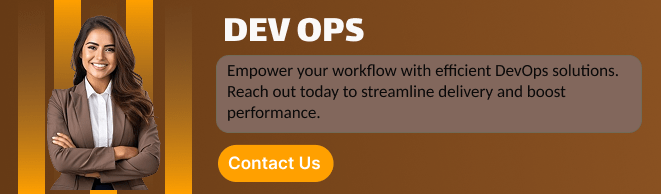
Final Thoughts
AWS EventBridge is more than just an event router it’s a foundational piece for building modern cloud-native applications. It encourages clean architecture patterns and allows teams to move independently without stepping on each other’s toes.
By starting small perhaps with a simple workflow like order processing you’ll quickly see how EventBridge can streamline your architecture and enable real-time, scalable operations.
