1. Track and Manage Changes
Version control systems like Git keep a detailed history of every change made to a codebase. Each time you save your work (a “commit”), the system records what changed, when, and who made the change.
This helps you understand the evolution of your code over time. If something breaks, you can quickly trace the problem to a specific update. You can also compare different versions to see how your code has improved or changed. This historical view is incredibly valuable for debugging.
It’s also helpful when reviewing your own work or someone else’s. Developers can learn from past decisions and avoid repeating mistakes. Version control turns your code into a living document, complete with timestamps and context.
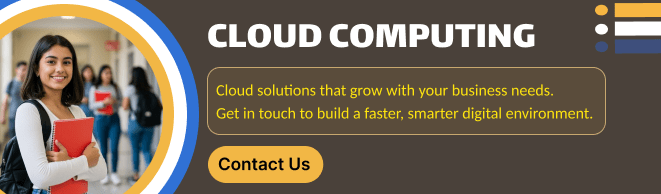
2. Collaboration Without Chaos
Version control enables multiple developers to work on the same codebase without interfering with each other’s progress. By using branches, each team member can work on their own feature or bug fix independently.
These changes can later be merged into the main project after review and testing. This avoids the mess of emailing files or overwriting each other’s code. It also simplifies managing different versions of the project. When conflicts arise, version control tools help resolve them clearly.
Developers can track who made specific changes and why. This boosts accountability and improves team communication. Version control brings structure and clarity to collaboration. It keeps teamwork organized, even on large or fast-moving projects.
3. Safe Experimentation
Version control allows developers to try out new ideas without risking the stability of the main codebase. By creating a separate branch, you can experiment freely with features, refactoring, or fixes.
If the experiment works, you can merge it into the main project. If it fails or introduces issues, you can simply delete the branch no harm done. This encourages creativity and innovation without fear of breaking existing functionality.
It’s a safe space to test theories or explore better solutions. Teams can also review and test changes before they go live. This reduces bugs and improves code quality. In short, version control gives you the freedom to take risks safely.
4. Revert and Recover
Mistakes happen even to experienced developers but version control makes them easy to fix. If you introduce a bug, accidentally delete code, or break something important, you can quickly revert to a previous commit.
This means you don’t have to start over or lose hours of work. Every saved change acts like a checkpoint you can return to at any time.
Version control also keeps track of deleted files, so nothing is ever truly lost. You can recover older versions of code or undo a bad merge with just a few commands. This safety net gives developers confidence to move fast without fear. It reduces downtime and frustration. In emergencies, version control can save a project from disaster.
5. Document the Project’s History
Version control automatically creates a detailed timeline of your project’s development. Each commit includes a message explaining what was changed and why.
Over time, this forms a valuable history that shows how the codebase evolved. It helps developers understand past decisions, whether made last week or months ago. This is especially useful when debugging or reviewing old features.
New team members can quickly get up to speed by reading the commit history. It also adds accountability by showing who made specific changes.
This documentation lives with the code, so it’s always up to date. Unlike external notes, it’s hard to lose or forget. In short, version control turns your project into a self-documenting system.
6. Backups in the Cloud
Using version control platforms like GitHub, GitLab, or Bitbucket means your code is safely stored in the cloud. This protects your work from local hardware failures, accidental deletion, or lost devices. Instead of relying solely on your computer, your entire project is backed up remotely.
You can access it from anywhere with an internet connection, making remote work and collaboration easier. Cloud storage also allows teams to stay synchronized in real time. Each push to the repository updates the shared version for everyone.
If something goes wrong locally, you can easily clone the project again. Regular commits act as automatic backup points. In essence, version control gives you a built-in, reliable backup system.
7. Better Release Management
Version control makes managing software releases organized and efficient. By tagging specific commits (like v1.0.0 or v2.1.3), you can mark stable versions of your code. This helps teams track what features or fixes are included in each release.
If an issue arises in production, you can quickly roll back to a previous tagged version. It also supports parallel development teams can work on future features while maintaining current releases. Version control simplifies deployment and integration with CI/CD pipelines.
It ensures consistency across environments by tying releases to exact code snapshots. This reduces confusion and errors during updates. Clear versioning improves communication with users and stakeholders. Overall, it brings order and reliability to your release process.
8. Supports DevOps and CI/CD
Modern software workflows (CI/CD pipelines, automated testing, code quality checks) are built around version-controlled codebases.
- Enables automation
- Drives reliability and faster iteration
9. Professionalism and Best Practices
Using version control is an industry standard.
- Not using it is a red flag for most development teams.
- It shows discipline, responsibility, and readiness for collaboration.

Final Word
Whether you’re working solo or on a large team, version control isn’t optional it’s foundational. It protects your work, boosts collaboration, and helps you deliver higher-quality software faster.
Want help getting started with Git or choosing a VCS? Just ask!
