1. Overly Broad IAM Permissions
One of the most common pitfalls when using AWS Secrets Manager is granting overly broad IAM permissions. Giving users or applications full access to all secrets (e.g., using secretsmanager:* on all resources) increases the risk of accidental or malicious exposure.
This can lead to unauthorized retrieval, modification, or deletion of sensitive secrets, potentially causing security breaches or downtime. To mitigate this, it’s crucial to follow the principle of least privilege by restricting permissions to only the specific secrets needed.
Using resource-level permissions with secret ARNs helps narrow access. Additionally, applying IAM policy conditions such as requiring multi-factor authentication or limiting access by IP address adds extra layers of security.
Regularly auditing IAM roles and permissions ensures that access remains appropriate as your environment evolves. Avoid using wildcard (*) permissions in production, and prefer explicit and minimal access rules. This approach minimizes the attack surface and strengthens your overall secrets management strategy.
Pitfall: Granting wide permissions (e.g., secretsmanager:* on *) to users or services can lead to security risks like unauthorized secret access or modification.
How to Avoid:
- Use the principle of least privilege.
- Restrict access to specific secrets by ARN.
- Use IAM policies with fine-grained conditions (e.g., based on tags or resource names).
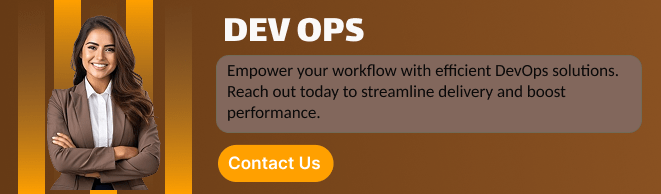
2. Hardcoding Secrets in Code
Hardcoding secrets like passwords, API keys, or tokens directly in application code is a major security risk. If the code is shared, stored in version control, or accessed by unauthorized users, the secrets can be easily exposed.
This practice undermines the purpose of using AWS Secrets Manager, which is designed to securely store and manage sensitive information. Instead, applications should retrieve secrets at runtime using AWS SDKs or environment variables, keeping secrets out of the codebase.
Secrets Manager can also integrate with services like Lambda or ECS to inject secrets securely. Regular rotation of secrets further reduces risks if a secret is accidentally leaked. Avoiding hardcoding improves maintainability and compliance with security best practices.
Additionally, removing secrets from code simplifies secret updates without redeploying applications. Overall, dynamic secret retrieval enhances security and flexibility in managing credentials.
Pitfall: Embedding secrets directly in application source code or config files defeats the purpose of Secrets Manager.
How to Avoid:
- Fetch secrets at runtime using the AWS SDK or environment variables.
- Use secrets injection through AWS Lambda environment variables or ECS task definitions.
- Rotate secrets regularly and avoid storing them in version control.
3. Not Automating Secret Rotation
Failing to automate secret rotation is a common mistake that can leave sensitive credentials vulnerable over time. Without regular rotation, secrets such as database passwords or API keys may become outdated or compromised, increasing the risk of unauthorized access.
AWS Secrets Manager offers built-in automatic rotation for many supported services, helping maintain security hygiene effortlessly. Implementing custom Lambda functions enables rotation for unsupported or specialized secrets.
Automating rotation reduces manual errors and ensures that secrets are updated consistently according to your security policies. It’s important to thoroughly test rotation workflows before deploying to production to avoid disruptions.
Additionally, combining rotation with monitoring helps detect anomalies quickly. By automating secret rotation, organizations can improve their overall security posture and reduce the attack surface. Neglecting this step often leads to avoidable breaches and operational headaches.
Pitfall: Secrets become stale or compromised if not rotated regularly.
How to Avoid:
- Enable automatic rotation in Secrets Manager, especially for databases.
- Implement Lambda functions for custom rotation logic.
- Test rotation thoroughly before enabling it in production.
4. Ignoring Encryption Settings
Ignoring encryption settings in AWS Secrets Manager can expose your secrets to unnecessary risks and compliance issues.
While Secrets Manager encrypts secrets by default using AWS-managed keys, relying solely on these may not meet stricter security or regulatory requirements. Using customer-managed AWS KMS keys allows you to control key policies, permissions, and key rotation, enhancing security and auditability. Properly configuring KMS key policies ensures that only authorized users and services can decrypt your secrets. Enabling automatic rotation of KMS keys adds another layer of protection against key compromise.
Additionally, consider regional encryption settings to comply with data residency laws. Failing to configure encryption settings carefully might leave sensitive data exposed or cause compliance failures. Always review and align encryption practices with your organization’s security standards.
Proper encryption management is essential to maintaining the confidentiality and integrity of your secrets.
Pitfall: Using default encryption without considering compliance or regional requirements can be problematic.
How to Avoid:
- Use customer-managed AWS KMS keys for secrets encryption when needed.
- Review KMS key policies to restrict who can decrypt.
- Enable key rotation on KMS keys.
5. Poor Secret Naming and Tagging
Poor secret naming and inconsistent tagging make managing secrets in AWS Secrets Manager challenging, especially as the number of secrets grows.
Without clear, descriptive names, it’s difficult to quickly identify the purpose or environment of a secret, leading to confusion and potential misuse. Consistent naming conventions, such as including environment, application, and resource type (e.g., prod/db/password), help organize and locate secrets efficiently.
Tagging secrets with relevant metadata like owner, team, or project further improves discoverability and access control. Proper tagging also enables automation, reporting, and cost tracking. Ignoring these best practices can cause operational overhead and increase the risk of exposing or losing track of critical secrets.
Establishing and enforcing naming and tagging standards through policies or AWS Config rules ensures consistency. This organization simplifies audits, improves security posture, and enhances collaboration across teams. Clear names and tags are foundational for scalable and secure secrets management.
Pitfall: Inconsistent or unclear secret names and tags make managing secrets difficult, especially at scale.
How to Avoid:
- Adopt clear naming conventions (e.g.,
prod/db/password). - Use tags to categorize secrets by environment, team, or application.
- Enforce naming and tagging policies via AWS Config rules.
6. Lack of Monitoring and Auditing
A lack of monitoring and auditing for AWS Secrets Manager usage can leave organizations blind to potential security threats and misuse.
Without tracking who accessed or modified secrets, detecting unauthorized activity becomes difficult, increasing the risk of breaches going unnoticed.
Enabling AWS CloudTrail logging for Secrets Manager API calls provides a detailed audit trail of all secret-related actions. Integrating CloudTrail logs with CloudWatch allows you to set up alerts for suspicious behaviors, such as unexpected access or failed retrieval attempts.
Regularly reviewing these logs helps identify unusual patterns and supports compliance reporting. Additionally, AWS Config can enforce compliance by monitoring secret configurations over time. Without proactive monitoring, organizations miss critical opportunities to respond to threats promptly.
Implementing comprehensive auditing strengthens security visibility and accountability. Continuous monitoring is essential for maintaining trust in your secrets management strategy.
Pitfall: Without tracking who accesses or modifies secrets, it’s hard to detect misuse or breaches.
How to Avoid:
- Enable AWS CloudTrail logging for Secrets Manager API calls.
- Use AWS Config and CloudWatch to monitor secret access patterns.
- Set up alerts for suspicious activity, like unauthorized access attempts.
7. Ignoring Cost Implications
Ignoring the cost implications of using AWS Secrets Manager can lead to unexpectedly high bills, especially in large or dynamic environments.
Secrets Manager charges based on the number of stored secrets and API requests made, so creating many secrets or frequently calling the service can quickly add up.
Failing to optimize secret usage may result in unnecessary expenses, such as storing duplicate or unused secrets. To control costs, it’s important to consolidate secrets where possible and regularly clean up secrets no longer in use.
Caching secrets within applications instead of repeatedly fetching them reduces API calls and associated costs. Monitoring usage patterns helps identify inefficiencies and opportunities to optimize. Balancing security needs with cost awareness ensures sustainable secret management.
Proactively managing costs avoids budget surprises while maintaining strong security. Thoughtful planning and ongoing review keep costs manageable without compromising protection.
Pitfall: Secrets Manager charges per secret and API call, which can add up in large environments.
How to Avoid:
- Consolidate secrets where possible.
- Cache secrets in your application rather than making frequent API calls.
- Review usage and remove unused secrets regularly.
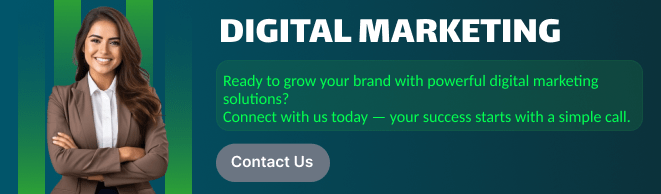
Conclusion.
AWS Secrets Manager is a powerful tool for securing sensitive information, but it comes with its own set of challenges. Avoiding common pitfalls like overly broad permissions, hardcoded secrets, and ignoring rotation or encryption settings is essential to maintaining strong security.
Proper naming, tagging, monitoring, and cost management further enhance your ability to scale securely and efficiently. By following best practices and continuously reviewing your secrets management strategy, you can protect your critical data, reduce risks, and optimize costs.
Ultimately, a thoughtful and disciplined approach to using Secrets Manager helps safeguard your applications and build trust in your infrastructure.
