Introduction.
AWS CodePipeline is a fully managed continuous integration and continuous delivery (CI/CD) service from Amazon Web Services (AWS) that helps developers automate the build, test, and deployment phases of their software release process.
By using CodePipeline, teams can streamline their workflows, improve release frequency, and ensure consistent software delivery with minimal manual intervention. The pipeline itself is divided into a series of stages, each responsible for a specific part of the release lifecycle.
The first stage in CodePipeline is the Source stage. This is where the pipeline begins by pulling the latest version of your code or deployment artifacts from a repository or storage location. Supported sources include AWS CodeCommit, GitHub, Bitbucket (via third-party integrations), and Amazon S3.
Once the source is retrieved, CodePipeline creates a source artifact that can be passed along to the next stage. This artifact typically includes code files or templates needed for the application build and deployment.
Next is the Build stage, which is responsible for compiling the source code and generating deployable artifacts. This stage often uses services like AWS CodeBuild or external build tools such as Jenkins. During this phase, source code is compiled, unit tests are executed, and the application is packaged for deployment. The build process transforms raw code into a ready-to-deploy version, such as a ZIP file, Docker image, or JAR file.
After building the application, the pipeline may enter an optional but recommended Test stage. This stage runs automated tests beyond simple unit testing, including integration tests, end-to-end tests, performance checks, and security scans.
Testing ensures that the application works correctly as a whole and can uncover bugs or vulnerabilities before reaching production. CodeBuild or Lambda functions can be used to run these tests, and the pipeline can be configured to fail if tests do not pass.
The final phase is the Deploy stage, where the application is released to a target environment. This could be a staging server, production environment, or even multiple environments in parallel. CodePipeline supports deployment targets such as AWS Lambda, Amazon EC2 (via CodeDeploy), Elastic Beanstalk, ECS, and CloudFormation stacks.
Advanced deployment strategies like blue/green, canary, or rolling deployments are supported for minimizing downtime and risk. Additionally, manual approval actions can be added to this stage to ensure human oversight before production releases.
Each stage in CodePipeline is modular, making it easy to integrate with various tools and customize workflows to meet specific organizational needs. Pipelines can be triggered automatically by events such as code commits or run on a schedule.
With version tracking, logging, and notifications, CodePipeline provides visibility into each step of the software delivery lifecycle. It plays a critical role in DevOps and agile practices by enabling faster, safer, and repeatable software deployments.
AWS CodePipeline offers a robust framework for automating the journey from source code to a running application. By clearly defining and automating each step source retrieval, build, testing, and deployment CodePipeline empowers development teams to deliver high-quality software efficiently and reliably.
It reduces manual steps, accelerates delivery times, and ensures that code changes are tested and deployed in a consistent manner.
Whether you’re building web applications, APIs, serverless functions, or containerized services, CodePipeline helps bring DevOps best practices to life in the AWS cloud.
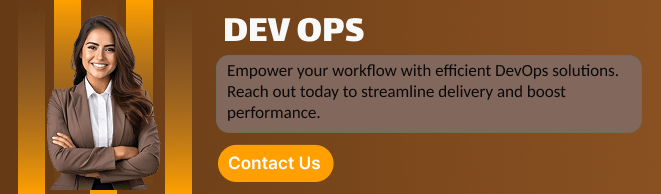
1. Source Stage
The Source stage is the starting point of an AWS CodePipeline. It retrieves the latest version of your application code or configuration files from a specified source repository. Supported sources include AWS CodeCommit, GitHub, Bitbucket, and Amazon S3.
When changes are detected such as a new commit to a branch CodePipeline automatically triggers and begins processing the update. The retrieved files are packaged into a source artifact, which is passed to the next stage in the pipeline.
This artifact typically includes source code, templates, or other necessary files for build or deployment. The source stage ensures that the pipeline always works with the most recent and relevant codebase.
It’s also possible to add polling or webhook triggers for near real-time responsiveness. Proper configuration of this stage is crucial, as it defines the input for the entire CI/CD process.
Purpose: Retrieves the latest version of your source code or artifacts.
Common sources:
- AWS CodeCommit
- GitHub / GitHub Enterprise
- Bitbucket (via third-party integration)
- Amazon S3 (for artifacts like zipped code or CloudFormation templates)
Output: A source artifact (zip/tarball) that flows to the next stage.
Trigger: Often event-based (e.g., a push to a Git repo).
2. Build Stage
The Build stage in AWS CodePipeline is responsible for compiling the source code, running unit tests, and packaging the application for deployment.
It typically uses AWS CodeBuild, though other tools like Jenkins can also be integrated. In this stage, the code is transformed from raw source files into a deployable artifact, such as a ZIP file, JAR, or Docker image.
Developers can define the build process using a buildspec.yml file, which includes commands for installation, pre-build, build, and post-build actions. Unit tests are often executed here to catch basic issues early.
The output of this stage is a build artifact that is passed to subsequent stages, such as test or deploy. Logs and results from the build process are stored in Amazon CloudWatch, providing visibility and troubleshooting support. Automating the build ensures consistency and speeds up the development cycle.
Purpose: Compiles the source code, runs tests, and packages artifacts.
Common build tools:
- AWS CodeBuild (most common)
- Jenkins (with custom integration)
- Buildkite, TeamCity, etc. (via Lambda/custom action)
What happens:
- Code is compiled (e.g., Java → .class, TypeScript → JavaScript)
- Unit tests run
- A deployable package is created (e.g., a Docker image, ZIP file)
Output: A build artifact passed to the next stage.
3. Test Stage
Purpose: Runs additional tests on the built code beyond unit tests.
Types of tests:
- Integration tests
- End-to-end (E2E) tests
- Security scans
- Performance tests
Execution: Often also uses CodeBuild or Lambda; results can pass/fail the pipeline.
Best practices:
- Separate test from build so you can reuse builds in different test environments.
- Include rollback logic if needed.
4. Deploy Stage
The Deploy stage in AWS CodePipeline is the final step where the built application is delivered to a target environment. This could be Amazon EC2, AWS Lambda, Elastic Beanstalk, Amazon ECS, or infrastructure managed via CloudFormation.
The deploy stage uses the output from the build (or test) stage and pushes it to the chosen environment automatically. It supports advanced deployment strategies like blue/green, canary, and rolling updates to reduce downtime and risk.
You can also insert manual approval actions before or after deployment to ensure human review when needed. The deployment can be monitored in real time, and logs are available for troubleshooting via CloudWatch or CodeDeploy.
This stage ensures that code changes move reliably from development to production. Automating deployment not only speeds up delivery but also maintains consistency across environments.
Purpose: Deploys the build artifact to a target environment.
Common targets:
- AWS Elastic Beanstalk
- AWS CloudFormation
- AWS Lambda
- Amazon ECS / EKS
- Amazon S3 (for static websites)
- EC2 (via CodeDeploy)
Can be configured for:
- Manual approval (before or after deployment)
- Blue/green deployments
- Canary or rolling updates
Summary Table
| Stage | Purpose | Tool Examples | Output |
|---|---|---|---|
| Source | Retrieve code/artifacts | CodeCommit, GitHub, S3 | Source artifact |
| Build | Compile & package code | CodeBuild, Jenkins | Build artifact (e.g., ZIP, JAR) |
| Test | Run integration/E2E tests | CodeBuild, Lambda | Test reports, pass/fail signal |
| Deploy | Release to environments | CodeDeploy, ECS, Lambda | Application deployed |
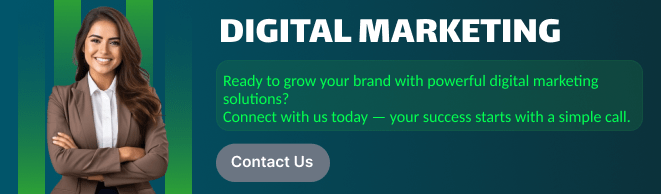
Conclusion
Each stage in CodePipeline plays a crucial role in modern DevOps.
By automating build, test, and deploy processes, CodePipeline speeds up delivery.
It also reduces manual errors and ensures consistency across environments.
With proper configuration, you can achieve true continuous delivery or deployment.
AWS CodePipeline is essential for any team aiming for efficient, automated software delivery.
