Introduction.
In the world of cloud applications, it’s rare to find a system that does everything in a single operation. Most real-world processes are made up of multiple steps some that need to happen in a specific order, some that run in parallel, and others that depend on conditional logic.
Consider something as simple as processing an online order: validate the payment, check inventory, generate a shipping label, notify the customer, and maybe log the event or send analytics.
Each of these tasks might involve a different AWS service like Lambda for compute, DynamoDB for data, SNS for notifications, or even third-party APIs.
When you start building such systems, you quickly realize that managing the coordination between these steps especially ensuring that they happen in the right order, handle errors gracefully, and retry when necessary can get messy and error-prone.
That’s exactly the problem AWS Step Functions was designed to solve. Step Functions provides a way to orchestrate complex workflows using a serverless, visual approach.
Instead of writing custom code to manage retries, conditional branching, or parallel execution, you can define the entire workflow as a state machine using a JSON-based specification called Amazon States Language (ASL).
Each “state” in the machine represents a step in the workflow like invoking a Lambda function, waiting for a condition, branching logic, or handling a failure. The service handles the underlying orchestration, state tracking, logging, and retries for you.
It removes the need to write and maintain glue code between services and gives you built-in visibility into each step of your workflow with automatic execution history and visual debugging.
Perhaps most importantly, Step Functions is serverless, which means you don’t have to provision or manage infrastructure. It scales automatically, only charges you for what you use, and integrates seamlessly with over 200 AWS services.
Whether you’re building a backend for a mobile app, coordinating data processing pipelines, managing long-running batch jobs, or implementing approval workflows, Step Functions allows you to create reliable and maintainable systems with minimal overhead.
You also gain the ability to monitor and troubleshoot your workflows through an intuitive interface in the AWS Console. Errors, execution times, and inputs/outputs for each state are logged automatically so you spend less time chasing bugs and more time delivering value.
If you’re new to serverless architecture or AWS in general, Step Functions may sound intimidating at first but it’s actually one of the most powerful and beginner-friendly orchestration tools you can adopt.
With just a few clicks or lines of JSON, you can model real-world processes that would otherwise take hundreds of lines of custom logic.
Over the rest of this guide, we’ll explore how Step Functions work, why they matter, and how you can start using them to streamline and simplify your cloud applications.
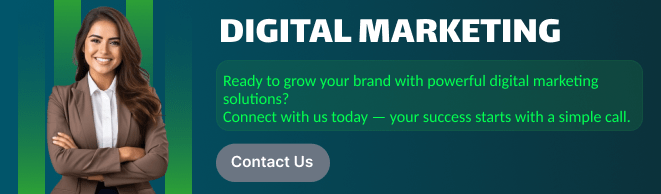
What Are AWS Step Functions?
AWS Step Functions is a serverless orchestration service offered by Amazon Web Services (AWS) that allows developers to coordinate multiple components of distributed applications into well-defined, manageable workflows.
At its core, Step Functions enables you to model business logic as a state machine a structured diagram that defines how your application transitions from one task to another based on conditions, inputs, and outcomes.
Rather than hard-coding logic to manage retries, branching paths, parallel tasks, and error handling, Step Functions provides a visual and declarative approach to managing flow control across services.
Each “step” in a Step Function represents a discrete state that performs a specific action, such as invoking a Lambda function, calling an AWS API directly, pausing execution, evaluating a condition, or even terminating the workflow in case of a failure.
What sets Step Functions apart from simple event-driven systems or manually chained services is its reliability and transparency. Every execution is logged in detail, allowing developers to inspect each transition, understand what data was passed, and pinpoint where failures occurred. This greatly simplifies debugging, monitoring, and auditing complex workflows.
Additionally, Step Functions has built-in fault tolerance, with support for automatic retries, exponential backoff, and catch/finally logic features that often require manual implementation in traditional architectures.
As a serverless service, there is no infrastructure to manage; it automatically scales with demand and charges only for what you use, making it ideal for both small projects and large enterprise-grade systems.
Step Functions integrates natively with over 200 AWS services, including Lambda, S3, DynamoDB, ECS, EventBridge, and more. This means you can build entire application workflows like ETL pipelines, approval systems, machine learning pipelines, and microservice orchestration without provisioning servers or writing glue code.
In many cases, Step Functions can now directly call AWS services via AWS SDK Integrations, removing the need to even wrap operations in Lambda functions.
This reduces complexity, latency, and cost. There are also two execution types: Standard Workflows, which are durable and suited for long-running tasks, and Express Workflows, which are optimized for high-volume, short-duration use cases like real-time data processing or API backends.
Ultimately, AWS Step Functions bridges the gap between cloud automation and readable, maintainable architecture. It empowers teams to design complex systems visually, with a high degree of control over flow logic, error paths, parallelism, and timing without diving into the internals of each service.
Whether you’re automating a nightly data sync, managing a multi-step order fulfillment pipeline, or orchestrating ML training and deployment, Step Functions provides a structured, scalable, and resilient foundation for cloud-native applications.
It’s especially valuable in serverless and microservices environments, where maintaining the flow between independent components becomes a significant challenge.
In short, AWS Step Functions turns complex logic into clear, reusable workflows making cloud development more approachable, maintainable, and powerful.
Why Use Step Functions?
There are many reasons why developers and architects choose to use AWS Step Functions, especially when building applications that rely on multiple services working together.
One of the biggest advantages is that Step Functions handles the orchestration of your workflows for you. Instead of writing and maintaining complex “glue code” to manage the sequence, timing, and error handling between services like Lambda, S3, DynamoDB, or SNS, you can simply define a visual workflow that outlines each step, and Step Functions ensures it all happens reliably.
This allows you to focus on what each task does, not how everything connects. Step Functions gives you built-in retry mechanisms, timeouts, and error handling, so you don’t have to manually program recovery logic for every possible failure.
If a task fails, Step Functions can automatically retry it, move to a fallback path, or gracefully end the workflow, depending on how you’ve designed the logic.
Another major reason to use Step Functions is its transparency and observability. Every time a workflow runs, Step Functions records each step’s input, output, duration, and status.
You can view this execution history in a clear, visual format in the AWS Console, making it incredibly easy to debug, audit, and monitor what your application is doing. For teams managing production workloads, this visibility is crucial.
You also benefit from tight integration with other AWS services. Step Functions can invoke Lambda functions, start ECS tasks, send messages via SQS or SNS, and even make direct calls to AWS APIs without using Lambda at all. This means fewer moving parts, less latency, and reduced costs.
Because Step Functions is fully serverless, there are no servers to provision, patch, or scale. It automatically adjusts to demand and charges only for what you use, making it ideal for both small-scale automation tasks and complex enterprise workflows.
Whether you’re building event-driven microservices, coordinating data processing jobs, managing approvals, or automating business operations, Step Functions provides a reliable and maintainable solution.
It brings structure, resilience, and clarity to systems that would otherwise be difficult to build and harder to manage.
Core Concepts.
At the heart of AWS Step Functions is the concept of a state machine, which represents your workflow as a series of states each performing a specific function or task.
A state can do many things: execute a Lambda function, pause execution, make a choice based on conditions, run steps in parallel, or simply pass data through. The most common type is the Task state, which performs work like calling an AWS service or running custom logic.
Choice states introduce decision-making, allowing your workflow to follow different paths based on input data, much like an “if-else” condition. You can also use Parallel states to run multiple branches at the same time, which is useful for speeding up operations or handling multiple tasks independently.
Wait states let you pause execution for a specific amount of time or until a certain timestamp ideal for timed processes or scheduled delays. Pass states are placeholders that move data around or test logic without doing any real work.
If something goes wrong, you can use Fail states to explicitly end the workflow with an error, while Succeed states mark the successful completion of a process.
Behind the scenes, these states are connected by transitions, which define the flow from one state to the next.
All of this is described using Amazon States Language (ASL), a JSON-based syntax that defines your entire workflow. Together, these building blocks make Step Functions a powerful and flexible way to model any business process or automation in the cloud.
How It Works.
AWS Step Functions works by executing a state machine a structured workflow defined using Amazon States Language (ASL) where each state performs a specific function and transitions to the next step based on defined rules.
When you trigger a Step Function, the execution begins at the StartAt state and moves step by step according to your logic. For example, one state might invoke a Lambda function to process data, the next might make a decision using a Choice state, and another might wait for a specific time or event before continuing.
Each state can pass data to the next, creating a chain of events with full control over what happens at each stage.
AWS manages the orchestration, so you don’t need to worry about keeping track of state, retries, or failures manually.
If an error occurs, Step Functions can retry automatically, catch the error, and redirect the flow to a recovery or fallback path.
Behind the scenes, the service logs the input, output, and result of every step, which you can inspect in the AWS Console.
This makes it easy to see exactly what happened during each execution and debug if something goes wrong. You can monitor performance, spot bottlenecks, and review the execution history with full visibility.
Workflows can be triggered manually, on a schedule, or automatically by other AWS services like EventBridge, API Gateway, or S3. Depending on the workflow type Standard or Express you can handle everything from long-running jobs (like ETL pipelines) to high-throughput real-time processes (like mobile app backends).
Ultimately, Step Functions brings order, reliability, and observability to complex, distributed applications making automation much easier and more robust.

Integration with AWS Services.
One of the most powerful features of AWS Step Functions is its deep integration with other AWS services, allowing you to build complex workflows by simply connecting the tools you’re already using in your cloud architecture.
Whether you’re running code with AWS Lambda, storing files in Amazon S3, accessing data in DynamoDB, sending notifications via SNS, or managing queues in SQS, Step Functions can orchestrate all of these services into a single, coordinated flow.
Each step in a workflow can call these services directly either through a Lambda function or, in many cases, via service integrations that don’t require writing any code at all.
These AWS SDK integrations allow Step Functions to invoke over 200 AWS API actions natively, including services like SageMaker, Athena, Glue, ECS, SNS, EventBridge, and Systems Manager, just to name a few.
For example, you could create a data processing pipeline where Step Functions starts by querying a dataset in Athena, stores the result in S3, processes it with Lambda, and then triggers a SageMaker training job without managing any servers or writing orchestration code.
This ability to natively connect services makes Step Functions a true orchestration engine in the AWS ecosystem. Not only does this reduce the need for “glue code” between services, but it also improves reliability, simplifies error handling, and enhances security by using IAM roles to tightly control permissions.
You can even combine Step Functions with API Gateway to expose your workflows as RESTful APIs, or trigger workflows from EventBridge to build reactive, event-driven systems.
Whether you’re automating a business process, managing a serverless microservice architecture, or building a machine learning pipeline, Step Functions provides the tools to wire everything together cleanly, clearly, and scalably.
The result is a more maintainable system, better visibility, and less operational overhead all while taking full advantage of the services you already use in AWS.
Visual Workflow in AWS Console.
One of the standout features of AWS Step Functions is its visual workflow editor and execution viewer in the AWS Management Console. This user-friendly interface allows you to both design and monitor workflows without writing any code up front.
Using the Workflow Studio, you can drag and drop various state types like Lambda tasks, Choice branches, Wait steps, and service integrations into a flowchart-like layout that represents your state machine.
This visual builder automatically generates the corresponding Amazon States Language (ASL) code in the background, making it easy for both developers and non-technical users to understand how the system operates.
It’s especially helpful for modeling complex processes, as you can clearly see the flow of data and decision-making paths at a glance.
Once your state machine is deployed and running, the console provides a real-time execution viewer where you can inspect each run in detail.
This includes tracking the status of each step, viewing inputs and outputs, and identifying exactly where a workflow succeeded or failed. If a task encounters an error or a retry occurs, it’s highlighted visually, which simplifies debugging and troubleshooting.
This level of observability eliminates the need to sift through CloudWatch logs just to figure out what happened. The visual workflow also serves as live documentation always up to date and easy to share across teams.
Whether you’re testing in development or monitoring production workflows, the Step Functions visual interface dramatically improves your ability to design, debug, and explain your cloud automation logic.
When (and When Not) to Use Step Functions.
AWS Step Functions is a powerful orchestration tool, but like any service, it shines in certain scenarios and may be unnecessary or even counterproductive in others.
You should consider using Step Functions when you have multi-step processes that involve coordination between various AWS services, especially when those processes require sequential logic, conditional branching, parallel execution, or error handling.
For example, it’s ideal for workflows like order processing, file ingestion pipelines, machine learning model training, data transformation with retries, or approval systems that involve waiting for manual or asynchronous input.
If your workflow spans several services and includes complex decision-making logic or the need to react to failures gracefully, Step Functions can drastically reduce the amount of custom code and logic required to manage that orchestration.
It’s also a great fit for event-driven architectures where you need visibility into the flow of tasks, or for long-running processes that might last from seconds to days.
You should also use Step Functions if your application would benefit from visual monitoring and debugging, since the AWS Console provides real-time insights into every step of your workflow, including inputs, outputs, and errors.
This is especially valuable in production environments where observability is key. In serverless and microservices-heavy environments, Step Functions acts as the glue that ties together loosely coupled services, offering both structure and fault tolerance.
It can also improve team collaboration, since the visual representation makes workflows easier to understand and maintain over time, especially across large teams or organizations with diverse technical backgrounds.
However, there are times when using Step Functions is unnecessary or even overkill. For simple triggers, like executing a Lambda function when a file is uploaded to S3 or sending a notification when a DynamoDB table is updated, a direct integration using EventBridge, S3 triggers, or SNS might be simpler and more efficient.
Step Functions adds an extra layer of abstraction and cost, which may not be justified if all you need is a single action in response to an event.
Similarly, if your application requires millisecond-level latency or extremely high throughput, Step Functions especially Standard Workflows may introduce delays that aren’t acceptable in low-latency systems.
In such cases, Express Workflows can help, but you may still be better off with direct service integrations or custom logic in performance-critical paths.
In short, use AWS Step Functions when you need clear orchestration, resilience, and visibility across multiple services or steps, but avoid it for lightweight, single-purpose event responses or real-time, latency-sensitive applications.
Like any tool, it excels when applied thoughtfully. The key is to match the complexity of your workflow with the level of orchestration required don’t build a state machine for a one-step process, and don’t rely on glue code when your workflow needs real structure.
Step Functions can make your architecture more maintainable, scalable, and reliable but only when used in the right context.
Getting Started.
Getting started with AWS Step Functions is surprisingly straightforward, even if you’re new to AWS or serverless architecture.
The easiest way to begin is through the AWS Management Console, where you can use the Workflow Studio, a drag-and-drop visual builder that lets you create workflows without writing any code.
To start, simply navigate to the Step Functions service, click “Create state machine”, and choose between Standard or Express workflows depending on your use case.
From there, you can either build a workflow from scratch or use one of the provided blueprint templates, such as file processing, order handling, or data transformation pipelines.
These templates help you learn how Step Functions interact with services like Lambda, S3, and DynamoDB.
If you prefer infrastructure as code, you can also define your state machines using Amazon States Language (ASL) in JSON or YAML, and deploy them via tools like AWS CloudFormation, AWS SAM, or the Serverless Framework.
AWS even offers SDKs for developers who want to interact with Step Functions programmatically using Python (Boto3), JavaScript, or other supported languages. For testing, you can run executions directly from the console or trigger them through integrations with API Gateway, EventBridge, or scheduled events.
Once a state machine runs, you’ll get a visual timeline showing each step’s input, output, duration, and success or failure status. This makes it easy to iterate, troubleshoot, and improve your workflows.
To keep your first project simple, try building a workflow that processes a file uploaded to S3 like triggering a Lambda function to extract metadata, storing it in DynamoDB, and sending a confirmation via SNS.
Within minutes, you’ll have a working example of how multiple AWS services can be connected with little or no code. As your confidence grows, you can explore more advanced features like parallel processing, error catching, and service integrations without Lambda.
AWS also provides a free tier for Step Functions, which allows you to experiment with small workflows at no cost. Whether you’re automating tasks, improving reliability, or just exploring what’s possible with serverless workflows, Step Functions is an excellent place to start.

Conclusion.
In today’s cloud-first world, applications are becoming increasingly modular, distributed, and event-driven. AWS Step Functions offers a powerful yet approachable way to manage this complexity by providing a serverless workflow orchestration tool that simplifies how services work together.
With its intuitive visual interface, built-in error handling, support for over 200 AWS service integrations, and no infrastructure to manage, Step Functions allows developers to build reliable, scalable systems with clarity and confidence.
Whether you’re automating a multi-step business process, orchestrating microservices, or just looking for a better way to connect AWS services, Step Functions makes it easier to build and maintain robust applications. As with any tool, the key is understanding where it fits and now that you’ve seen how it works and what it can do, you’re well-equipped to start exploring it in your own projects.
Ready to go deeper? Try building a simple workflow and watch your infrastructure start working together, one step at a time.

Add a Comment