Introduction.
In today’s fast-paced world of software development, where companies deploy code to production hundreds or even thousands of times a day, the ability to release quickly is a huge competitive advantage. But with this speed comes risk.
Sometimes, even the most carefully tested code can fail in production due to unforeseen issues performance bottlenecks, misconfigured environments, bugs that weren’t caught during testing, or even human error.
This is where one of the most crucial safety nets in DevOps comes into play: the rollback.
Rollbacks are the silent heroes of modern software engineering. When something goes wrong, they provide the means to restore an application, system, or infrastructure to a previously known good state.
While continuous delivery and deployment have become standard, rollbacks are what keep those processes safe and sustainable.
They ensure that when things break, they can be quickly and efficiently undone without long outages, angry customers, or irreversible data loss.
But what exactly is a rollback? Why is it such a central concept in DevOps? And how can development and operations teams use rollbacks as part of a proactive strategy rather than a reactive band-aid? These are the questions this guide aims to answer.
For beginners stepping into the world of DevOps, the idea of rolling back a release may seem simple: you just “go back” to the previous version, right?
In reality, rollbacks can be far more complex. Depending on what you’re rolling back an application, a configuration, infrastructure, or a database the method and the consequences can vary significantly.
Worse yet, an improperly executed rollback can make things even worse than the original issue.
Understanding when to roll back, how to prepare for one, and what tools or strategies to use is essential knowledge for anyone working in DevOps or software delivery.
It’s not just about fixing what broke; it’s about minimizing impact, preserving user trust, and maintaining system stability in an environment where change is constant.
This guide will introduce you to the fundamentals of rollbacks: what they are, why they matter, the different types you may encounter, and how to implement them safely and effectively.
We’ll explore real-world scenarios where rollbacks are critical, walk through common techniques like blue-green deployments, feature flags, and automated rollback pipelines, and highlight best practices that help teams build resilient release processes.
Whether you’re a developer deploying your first app, a system administrator managing infrastructure, or a product manager trying to understand the technical side of operations, this blog will give you a clear, actionable overview of rollbacks in the DevOps landscape.
In short, if deployment is how you ship value to your users, rollback is how you protect them when things go wrong.
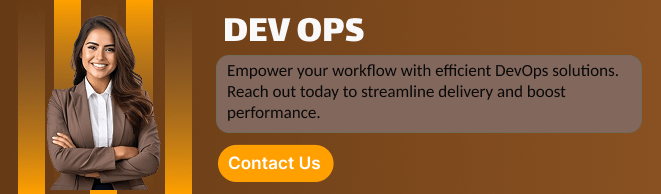
Let’s dive into the world of rollbacks why they’re not just a backup plan, but a fundamental part of any modern DevOps workflow.
What Is a Rollback?
At its core, a rollback in DevOps refers to the process of reverting an application, system, service, or infrastructure to a previous stable state after a new change has caused unexpected issues or failures.
It’s essentially a way to “undo” a deployment that didn’t go as planned. Imagine releasing a new version of your application to production, only to discover shortly after that it’s crashing under load, showing errors to users, or creating data inconsistencies.
Rather than trying to patch things live or debug under pressure, a rollback allows you to quickly restore the system to how it was before the update minimizing downtime and user impact.
In traditional software development, deployments were infrequent and heavily manual, often done late at night or during off-peak hours.
Rollbacks were either avoided at all costs or done in panic mode with lots of manual effort. But in modern DevOps-driven environments where continuous integration and continuous deployment (CI/CD) are standard, rollbacks are expected.
In fact, they’re often automated, planned, and even tested as part of the release process. Instead of being a sign of failure, rollbacks are viewed as a smart response to risk a built-in safety measure that gives teams confidence to release more often and recover faster.
A rollback can take many forms, depending on what’s being rolled back. For example, rolling back an application version usually involves redeploying a previously known-good build.
This might be as simple as running a script or triggering a job in your CI/CD pipeline. Rolling back infrastructure changes, such as provisioning servers or altering networking configurations, may involve using Infrastructure as Code (IaC) tools like Terraform or Pulumi to reapply previous configurations.
One of the most delicate rollbacks involves databases because once data is changed, reverting it can be risky, especially if user data is lost or if irreversible operations (like deletes or schema changes) occurred.
Technically speaking, a rollback is not always the reverse of what you deployed it’s the restoration of a previously functioning version.
That’s a key distinction. Not all changes are symmetrical. For instance, deleting a file and then restoring it isn’t the same as “undoing” the delete; the file might have changed in the meantime or be inconsistent with other components.
That’s why effective rollbacks depend on good version control, reliable artifact management, clear release histories, and well-defined rollback plans.
In practice, rollbacks should be fast, safe, and predictable. DevOps teams often use deployment strategies like blue-green deployments or canary releases to make rollbacks easier.
These strategies let you switch traffic back to the last stable version with minimal effort if something goes wrong. Another popular approach is using feature flags, which allow you to disable or hide problematic features in real time, without even needing to redeploy.
This gives an added layer of control and often serves as the first line of defense when bugs arise post-deployment.
Rollbacks can be triggered manually or automatically. For example, if a monitoring system detects a spike in errors, degraded performance, or service unavailability after a deployment, it can automatically initiate a rollback to the previous state.
This kind of automation is especially important in large-scale distributed systems, where human response time may be too slow to prevent user impact.
Despite their importance, rollbacks are often overlooked during the planning phase of software delivery. Teams focus heavily on pushing features out, but may not adequately plan for what happens if something goes wrong.
Without a tested rollback plan, even a simple deployment can turn into a costly outage. That’s why DevOps culture emphasizes not only moving fast, but also recovering fast.
Resilience is not about avoiding failures it’s about being prepared for them.
A rollback is a controlled recovery action that helps restore a system to a stable, working version. It’s not just a technical mechanism, but a fundamental practice in building reliable systems.
It represents the principle that even when things break which they inevitably will teams can respond quickly, safely, and confidently.
Whether you’re managing application code, infrastructure, or configurations, understanding how to execute and automate rollbacks is a key skill in modern DevOps.
Done right, rollbacks don’t just fix problems they build trust, reduce stress, and enable faster innovation.
Why Rollbacks Matter in DevOps.
Key reasons to perform a rollback:
- A new release causes downtime or crashes
- Unexpected bugs are discovered post-deployment
- Security vulnerabilities were introduced
- User complaints or degraded performance
- Integration issues with other services
Common Rollback Scenarios
Here are a few real-world examples where rollbacks are used:
| Scenario | Rollback Method |
|---|---|
| Bug in a web app after deploy | Re-deploy the previous build |
| Broken database migration | Restore previous schema & data |
| Bad configuration in Kubernetes | Rollback to last known config |
| Failed feature rollout | Disable via feature flag |
Types of Rollbacks
1. Application Rollback.
An application rollback refers to reverting the application code or binary to a previous version after a failed or problematic deployment.
This is one of the most common and well-understood types of rollback in DevOps, often triggered when a newly released application version introduces bugs, performance issues, security vulnerabilities, or unexpected user experience problems.
In today’s world of microservices, containers, and fast release cycles, application rollbacks are not only common they’re expected as part of a healthy release process. The core goal is to restore the application to its most recent stable version with minimal disruption to users.
In practice, an application rollback usually means redeploying a previously known-good build of the application.
This could involve rolling back a container image in a Kubernetes cluster, reverting a code release in a serverless function, or replacing an updated executable on a virtual machine or server.
Tools like Docker, Kubernetes, Jenkins, GitHub Actions, and ArgoCD make this process much more manageable. For example, in Kubernetes, you can use kubectl rollout undo to revert a Deployment to its previous ReplicaSet.
In systems using Docker, you might pull and run an older image tag that you trust. In more traditional CI/CD setups, you can trigger a deployment pipeline that specifically rolls back to the last successful build stored in your artifact repository.
What makes application rollback relatively easier than other rollback types is that it usually involves immutable artifacts these are builds or container images that don’t change after they’re created, which guarantees that the previous version you’re reverting to is exactly what was previously deployed and tested.
As long as the infrastructure and environment haven’t changed significantly, this gives you a high chance of success with minimal risk.
However, even application rollbacks are not entirely risk-free. For example, if the new release included changes to APIs, endpoints, or integrations that are no longer backward-compatible, rolling back might introduce new inconsistencies unless the rest of the ecosystem is also reverted or designed to handle those differences gracefully.
Another consideration is the state of the application. While you may be able to roll back the application code easily, if the rollback version interacts differently with the current state of the data or user sessions, there can be mismatches or crashes.
This is why application rollbacks must be tested in staging environments under real-world conditions before relying on them in production.
In mature systems, this testing is often automated, and rollback logic is integrated directly into the CI/CD workflow, so that if a deployment fails automated health checks, the pipeline can automatically revert the change.
Some advanced DevOps practices include progressive delivery techniques like canary deployments or blue-green deployments to minimize the blast radius of a new application version and make rollbacks more surgical.
With canary deployments, for instance, a new version is first sent to a small percentage of users. If any issue is detected, the application can be rolled back before the change reaches the wider user base.
Similarly, blue-green deployments allow you to instantly switch all traffic back to the last stable version with virtually zero downtime, because both versions exist in parallel.
Application rollback is a fundamental safeguard in any deployment strategy. It offers a relatively fast, reliable way to recover from failed application releases provided teams follow best practices around versioning, artifact management, and environment consistency.
While it’s not a silver bullet, and doesn’t eliminate the need for good testing and monitoring, it gives development and operations teams the agility to move quickly while maintaining stability.
A robust rollback plan isn’t just a backup it’s an enabler of confident, continuous delivery.
2. Infrastructure Rollback
An infrastructure rollback involves reverting infrastructure components such as servers, networks, storage, or cloud resources to a previous known-good state after a faulty or disruptive change.
This is typically done using Infrastructure as Code (IaC) tools like Terraform, Pulumi, or AWS CloudFormation, which allow teams to version and track infrastructure configurations in code.
If a deployment introduces misconfigurations, broken networking rules, or resource allocation issues, a rollback can be triggered by applying a previously committed and tested state.
However, unlike application rollbacks, infrastructure changes may not be easily reversible especially if resources were destroyed or modified in ways that affect state.
To enable safe rollbacks, teams often use state locking, snapshots, or version-controlled templates. Planning infrastructure rollbacks requires caution, as they may impact services, environments, or dependencies.
3. Database Rollback.
A database rollback refers to reverting a database to a previous state after a failed deployment or data-related issue.
This is often the most complex and risky type of rollback, as databases handle persistent data that may change constantly.
Unlike code or infrastructure, data isn’t easily reversible especially if destructive operations like deletes or schema migrations have occurred.
Rollbacks might involve restoring from a backup, replaying logs, or manually undoing schema changes. Tools like Liquibase or Flyway can help manage versioned migrations, but they require careful planning.
Ideally, migrations should be reversible (with down scripts) and tested in staging. Point-in-time recovery features in cloud databases can also help.
Still, even with automation, database rollbacks require extreme caution to avoid data loss or corruption.
4. Configuration Rollback.
A configuration rollback involves reverting system or application configuration settings such as environment variables, YAML files, secrets, or load balancer rules to a previously stable version.
Misconfigured settings are a common cause of outages, making quick rollbacks essential. These changes are often tracked in version control systems like Git, enabling teams to restore earlier versions easily.
Tools like Ansible, Puppet, Chef, or Helm (for Kubernetes) support rolling back configuration changes automatically. For cloud environments, configurations may include IAM policies, API gateway settings, or service mesh rules.
Since configs often control how applications behave at runtime, a small error can have major effects. To ensure safe rollbacks, changes should be peer-reviewed, versioned, and validated in non-prod environments before release.
Rollback Strategies in DevOps
- Blue-Green Deployment: Keep a “green” (live) and “blue” (idle) version switch traffic if something goes wrong.
- Canary Deployment: Roll out to a small subset of users, and if errors spike, roll back before full release.
- Feature Flags: Disable problematic features in real-time without redeploying.
- Immutable Infrastructure: Replace faulty containers or VMs instead of modifying live ones.
Best Practices for Safe Rollbacks
- Always test your rollback procedure
Don’t assume it works rehearse it like a fire drill. - Keep deployments small and frequent
Smaller changes are easier to revert and diagnose. - Automate rollback steps
Manual rollbacks are error-prone. Automate using CI/CD pipelines. - Monitor deployments
Use tools like Prometheus, Grafana, or Datadog to catch failures early. - Maintain build artifacts and configs
Always keep a known-good version ready for re-deployment.
Common Mistakes to Avoid
- Relying on manual database rollbacks without snapshots
- Overwriting or deleting logs needed for debugging post-rollback
- Not validating the rollback success (e.g., app is up, but stale configs remain)
- Failing to notify stakeholders or customers
Tools That Help With Rollbacks
| Tool | Use Case |
|---|---|
| GitHub Actions / GitLab CI | Automate deployment rollbacks |
| Kubernetes | kubectl rollout undo |
| Helm | Helm release rollback |
| Terraform | Infrastructure rollback (manually or via plan diffs) |
| LaunchDarkly | Feature flag-based rollback |
Final Thoughts
In DevOps, a good rollback strategy is just as important as a deployment strategy. Whether you’re shipping code daily or weekly, failures will happen and your ability to recover quickly determines your team’s resilience.
If you’re just starting out, begin by:
- Documenting your rollback process
- Automating what you can
- Practicing in staging environments
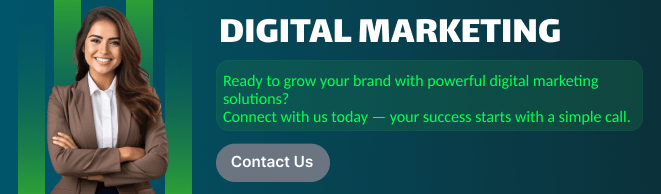
Conclusion.
In the fast-moving world of DevOps, where frequent deployments are the norm, failures are inevitable but prolonged outages don’t have to be. That’s where rollback strategies become essential.
Whether you’re dealing with application bugs, misconfigured environments, faulty infrastructure changes, or risky database migrations, having a solid rollback plan gives your team the ability to recover quickly, confidently, and safely.
Throughout this guide, we explored the different types of rollbacks application, infrastructure, database, and configuration each with its own challenges and best practices.
We saw that rollbacks aren’t just about hitting “undo.” They require planning, testing, versioning, and automation to be effective.
Done right, rollbacks reduce risk, protect user experience, and empower development teams to ship faster with less fear.
Ultimately, rollbacks are not a sign of failure they’re a mark of maturity. The best DevOps teams don’t just prepare for success; they also prepare for what happens when things go wrong.
If your CI/CD pipeline has a strong rollback strategy baked in, you’ve built more than just software you’ve built resilience.
Now, it’s your turn: review your own deployment process. Can you roll back in minutes if something breaks? If not, start planning today. Because in DevOps, the question isn’t if something will go wrong but how ready you are when it does.

Add a Comment