Introduction.
In the rapidly evolving digital landscape, where organizations are increasingly dependent on cloud services, remote work, and a growing ecosystem of apps and platforms, one of the most critical priorities is managing who has access to what and under what circumstances.
Whether you’re logging into a cloud-based productivity suite, accessing internal dashboards, or managing sensitive financial or health data, identity and access are at the core of every interaction.
This is where Identity and Access Management (IAM), Multi-Factor Authentication (MFA), and Single Sign-On (SSO) come into play.
These three security pillars are often mentioned in the same breath, but they each serve distinct roles. If you’ve ever found yourself wondering whether you’re using the terms correctly or if you need all three in your organization you’re not alone.
Even seasoned IT professionals sometimes conflate them or struggle to explain how they fit together.
IAM, MFA, and SSO are not competing technologies; rather, they are complementary components of a modern identity strategy.
They each address different layers of access control and user experience. IAM forms the foundational framework that governs who can access your systems.
MFA acts as an extra layer of security, ensuring that users are who they say they are. And SSO makes the login experience seamless by reducing the number of credentials a user has to manage.
To the everyday user, it may all just seem like “login stuff.” But for IT teams, CISOs, and security architects, understanding the unique purpose and function of each is critical to building a secure and scalable infrastructure.
Each tool has its strengths and limitations, and knowing when and how to use them can mean the difference between a seamless user experience and a vulnerable attack surface.
As threats grow more sophisticated and user expectations for convenience increase, businesses must strike the right balance between security, usability, and efficiency.
That’s why knowing the difference between IAM, MFA, and SSO and how they interact is more important than ever.
In this blog, we’ll break down each concept in plain terms. We’ll explore what IAM, MFA, and SSO really are, how they differ, and how to leverage them in harmony to secure your organization without frustrating your users.
Whether you’re leading a digital transformation project, rolling out new cloud tools, or simply trying to stay ahead of compliance requirements, this guide will give you the clarity you need to make informed decisions.
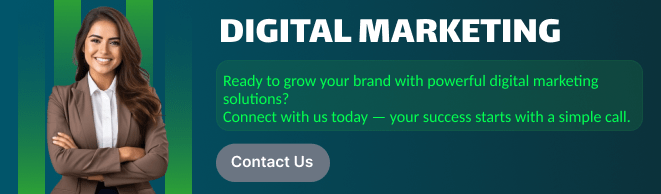
Let’s untangle the acronyms and get to the core of what these essential security components really do and when you should be using them.
What Is IAM (Identity and Access Management)?
Identity and Access Management (IAM) is the framework of policies, technologies, and processes that organizations use to control and secure access to their digital resources.
At its core, IAM ensures that the right individuals have the right access to the right resources at the right time and for the right reasons. It governs how users are identified, authenticated, and authorized across systems, applications, and networks.
This includes managing user identities, roles, permissions, and policies throughout the lifecycle of a digital identity, from onboarding to deactivation.
IAM systems help automate and centralize the creation of user accounts, enforce security policies, and provide visibility into who accessed what and when.
They support both human users like employees, contractors, and partners and machine identities, such as APIs and service accounts.
By using IAM, organizations can apply granular access controls based on user roles, locations, devices, or risk levels. This minimizes the potential for unauthorized access or privilege misuse.
Modern IAM solutions also integrate with cloud services, mobile devices, and external identity providers, making them a foundational layer in any enterprise security strategy.
IAM isn’t just about protecting systems it’s about enabling secure collaboration, reducing friction, and ensuring compliance with regulations such as GDPR, HIPAA, and SOX.
In an age of increasing cyber threats and digital transformation, IAM is no longer optional; it’s essential for scalable, secure, and efficient business operations.
What Is MFA (Multi-Factor Authentication)?
Multi-Factor Authentication (MFA) is a security mechanism that requires users to verify their identity using two or more independent factors before being granted access to a system or application.
The goal of MFA is to add an extra layer of defense beyond just a username and password, which can be easily stolen, guessed, or phished.
MFA typically relies on a combination of three types of factors: something you know (like a password or PIN), something you have (such as a smartphone, security token, or smart card), and something you are (biometrics like a fingerprint, retina scan, or facial recognition).
By requiring multiple forms of verification, MFA drastically reduces the risk of unauthorized access, even if one factor such as a password is compromised.
Common examples of MFA in action include entering a password and then confirming a code sent to your mobile device, or logging into an app using both a fingerprint scan and a passphrase.
In enterprise environments, MFA can be enforced through mobile authenticators, push notifications, hardware keys (like YubiKeys), or biometric readers.
MFA is especially critical in protecting access to sensitive systems, remote logins, cloud platforms, and administrative accounts.
It’s also an important component of compliance for regulations such as GDPR, PCI-DSS, and HIPAA. While it may introduce a small step in the user experience, the added security far outweighs the inconvenience.
In today’s threat landscape, where credential theft is rampant, MFA is one of the most effective and widely recommended security controls available.
What Is SSO (Single Sign-On)?
Single Sign-On (SSO) is an authentication process that allows users to access multiple applications or systems using a single set of login credentials.
Instead of requiring users to remember and enter separate usernames and passwords for each service, SSO enables them to log in once and gain access to all connected systems without being prompted to authenticate again.
This streamlines the user experience, reduces password fatigue, and minimizes help desk requests related to forgotten credentials.
SSO works by establishing a centralized authentication server, often through a trusted identity provider (IdP), that handles login sessions across various platforms.
Once the user is authenticated by the IdP, access tokens are passed to each integrated application, granting access without requiring another login.
Common SSO protocols include SAML, OAuth, and OpenID Connect, which facilitate secure communication between identity providers and service providers.
From a business perspective, SSO not only improves convenience for users but also enhances security. Centralized login controls allow administrators to enforce strong authentication policies, monitor access activity, and quickly disable user accounts when needed.
Additionally, reducing the number of passwords users manage lowers the risk of weak or reused passwords being exploited by attackers.
SSO is especially beneficial in environments with many interconnected systems, such as enterprises using cloud services, productivity apps, and internal portals.
When combined with other security measures like MFA, SSO becomes a powerful tool for balancing usability with strong access control.
Ultimately, SSO is about simplifying secure access in a way that aligns with both user productivity and organizational security goals.
Key Differences
| Feature | IAM | MFA | SSO |
|---|---|---|---|
| Purpose | Identity lifecycle & access mgmt | Verifying user identity | Streamlining access |
| Core Function | Control who can access what | Ensure it’s really the user | Reduce login fatigue |
| Dependency | Foundation system | Enhances IAM | Works within IAM |
| User Experience | Depends on design | Adds friction (secure) | Simplifies login |
When to Use Each.
Understanding when to use IAM, MFA, and SSO isn’t about choosing one over the others it’s about knowing how each fits into a broader security and access management strategy.
Each solution serves a specific purpose, and when used together, they form a strong, layered defense that balances security, compliance, and user experience.
Use IAM:
Always.
IAM is the foundation of identity security. It should be in place from the moment your organization begins managing users, systems, or data.
Whether you’re a small business or a global enterprise, IAM enables centralized control over who can access what, ensures compliance with internal policies and regulations, and provides visibility into account activity. Without IAM, access control becomes fragmented and risky.
Use MFA:
Whenever you need to protect sensitive data, accounts, or systems.
MFA is most effective in environments where account compromise would cause serious damage—such as admin panels, financial systems, cloud platforms, or remote access tools.
It’s also essential for any workforce working outside a secured office network. If you’re concerned about phishing, stolen credentials, or regulatory compliance, MFA is a must-have.
Use SSO:
When users need access to multiple systems frequently.
SSO is ideal in environments with many apps and services especially in mid-size to large organizations where users would otherwise juggle multiple passwords.
If you’re trying to improve productivity, reduce login friction, or minimize password-related support tickets, SSO provides a seamless user experience. However, SSO should always be paired with MFA to avoid a single point of failure.
Real-World Scenario.
Identity and Access Management (IAM)
The IT team implements an IAM solution to manage all user identities centrally. Every staff member is assigned a digital identity tied to their role—such as “nurse,” “physician,” or “billing specialist.”
The IAM system automatically grants and revokes access based on these roles, ensuring employees only have access to the resources they need. It also logs every access event for auditing and compliance reporting.
Multi-Factor Authentication (MFA)
To protect sensitive systems like the EHR and prescription databases, the organization enforces MFA.
When a doctor logs in to review a patient’s records, they must enter their password and then confirm their identity via a mobile authenticator app or a biometric scan.
Even if a password were somehow compromised, unauthorized access would be blocked by the second factor.
Single Sign-On (SSO)
To reduce login fatigue and streamline the user experience, especially during high-pressure situations like emergency care, SSO is deployed. Once authenticated, a staff member can seamlessly access multiple applications—email, EHR, scheduling software, and internal portals—without having to re-enter credentials for each service.

Conclusion.
As the digital world grows more complex, protecting user identities and securing access to systems has never been more important. IAM, MFA, and SSO are not competing technologies—they are complementary components of a modern security strategy. Each plays a distinct and vital role:
- IAM provides the foundation by managing user identities, roles, and permissions.
- MFA strengthens security by adding additional layers of verification.
- SSO improves user experience by simplifying access to multiple applications.
When used together, they create a secure, scalable, and user-friendly environment that protects data, supports compliance, and empowers your workforce. Organizations that strategically integrate all three can reduce risk, enhance productivity, and stay ahead of ever-evolving cyber threats.
In short, don’t choose between IAM, MFA, and SSO choose how to use them together to build a smarter, safer access strategy.

Add a Comment