Introduction.
In today’s digital era, data has become one of the most valuable assets for businesses of all sizes. With the rise of cloud computing, particularly Amazon Web Services (AWS), storing vast amounts of data in the cloud has become more convenient than ever. Among AWS’s most popular services, Amazon S3 (Simple Storage Service) stands out as a widely used solution for storing objects and files. While this convenience is a game-changer, it also introduces significant risks—especially when it comes to the storage of sensitive data. Sensitive information such as personally identifiable information (PII), financial data, credentials, or proprietary business content may accidentally be left unprotected or misclassified in S3 buckets.
The consequences of exposing such data can be severe: data breaches, compliance violations, reputational damage, and financial penalties. Regulations such as GDPR, HIPAA, and CCPA demand strict protection of customer and business data. Yet, in large-scale cloud environments, it becomes increasingly difficult to maintain visibility into exactly what data resides where—and whether it’s at risk. That’s where Amazon Macie steps in.
Amazon Macie is a fully managed data security and data privacy service offered by AWS. It uses machine learning and pattern matching to automatically discover and classify sensitive data within S3 buckets. Macie helps organizations identify where their sensitive data lives, how it’s being accessed, and whether it’s properly protected. It not only scans and reports on the presence of sensitive information but also provides actionable insights that allow security teams to remediate issues before they become breaches.
In this challenge, we will walk through the process of using Amazon Macie to discover sensitive data stored in S3 buckets. Whether you’re a cloud security engineer, DevOps professional, or just an AWS learner, this guide is designed to provide hands-on experience with Macie and its powerful classification features. We will begin by setting up Macie in the AWS Management Console, configuring a classification job, and analyzing the results. This real-world challenge mirrors scenarios that professionals face when securing cloud environments, making it both an educational and practical exercise.
This walkthrough will demonstrate how easy it is to activate Macie, scan your environment, and interpret its findings. By the end of this challenge, you’ll gain a clear understanding of how Macie works, why it’s crucial for cloud security, and how it fits into a broader strategy for securing sensitive data in the cloud. You’ll also learn best practices for reducing data exposure risks, managing permissions, and staying compliant with regulatory standards.
So, whether you’re working in a regulated industry or simply want to improve your data visibility, this challenge is for you. Let’s take a deep dive into the world of Amazon Macie and learn how to uncover sensitive data hiding in plain sight. Get ready to enhance your AWS security skills through this guided, step-by-step challenge that simulates real-world cloud risk management scenarios. It’s time to shine a light on your data and ensure your S3 buckets are as secure as they should be.

Prerequisites
Before you begin:
- You must have an AWS account.
- The S3 bucket you want to scan must exist and contain data.
- You must have necessary IAM permissions (
AmazonMacieFullAccess,AmazonS3ReadOnlyAccess, etc.)
Step-by-Step Process
Step 1: Enable Amazon Macie
- Go to the AWS Management Console.
- Navigate to Amazon Macie.
- If not already enabled:
- Click Enable Macie.
- Macie will start discovering your S3 buckets and their metadata.
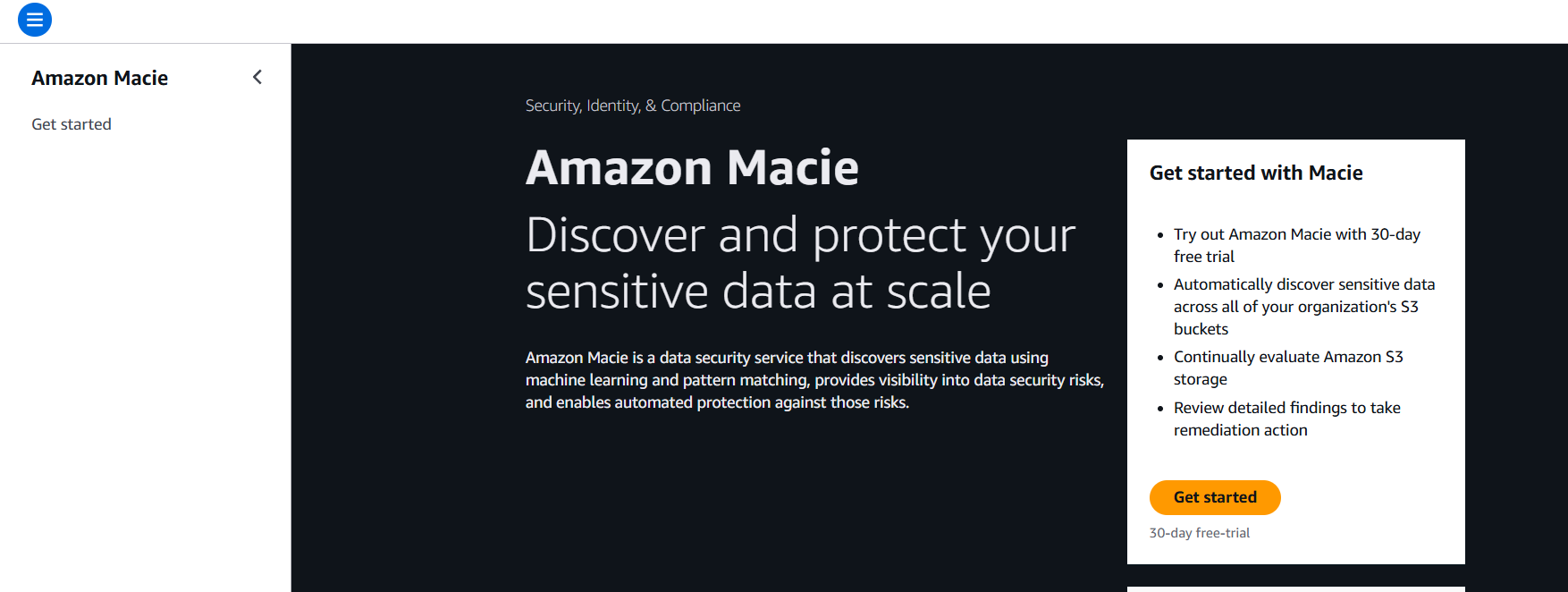
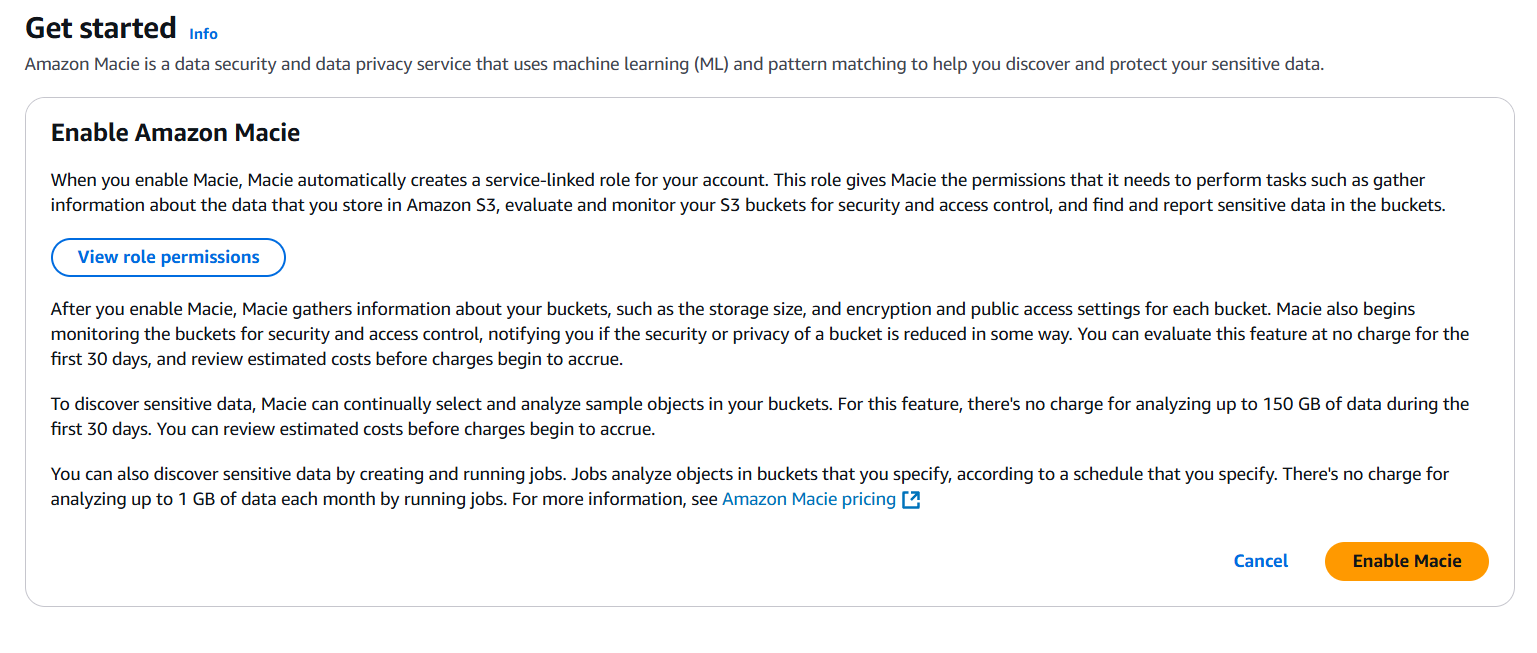
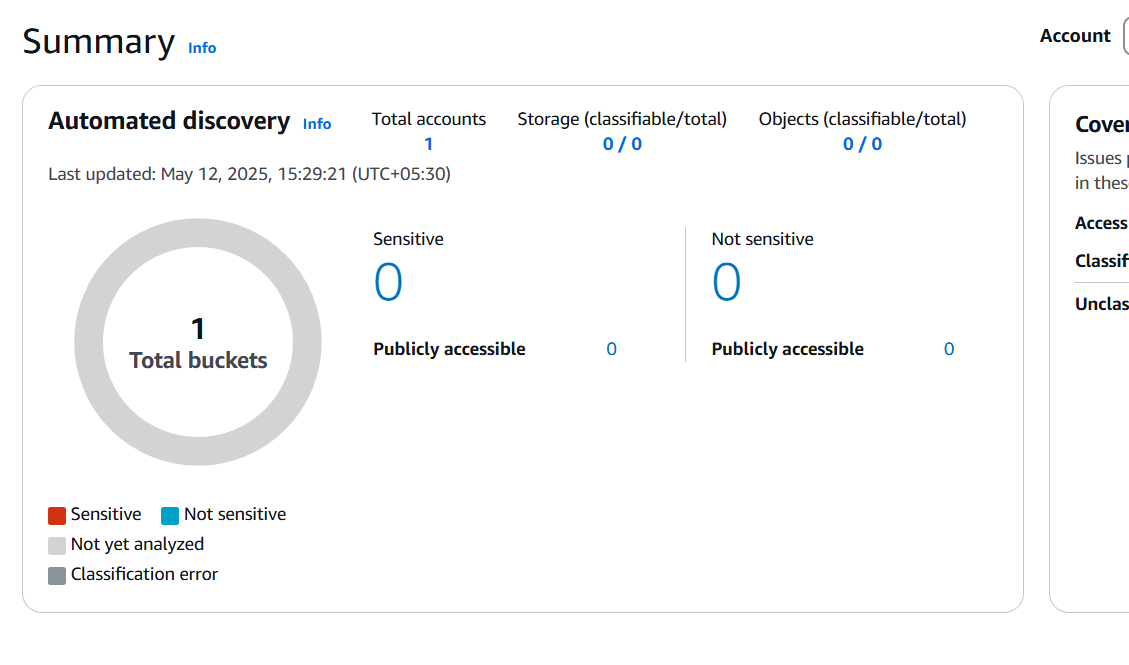
Step 2: Review S3 Buckets
- After enabling Macie, go to the S3 Buckets section in the Macie dashboard.
- Macie automatically lists your buckets along with:
- Region
- Number of objects
- Total size
- Public accessibility
- Encryption status
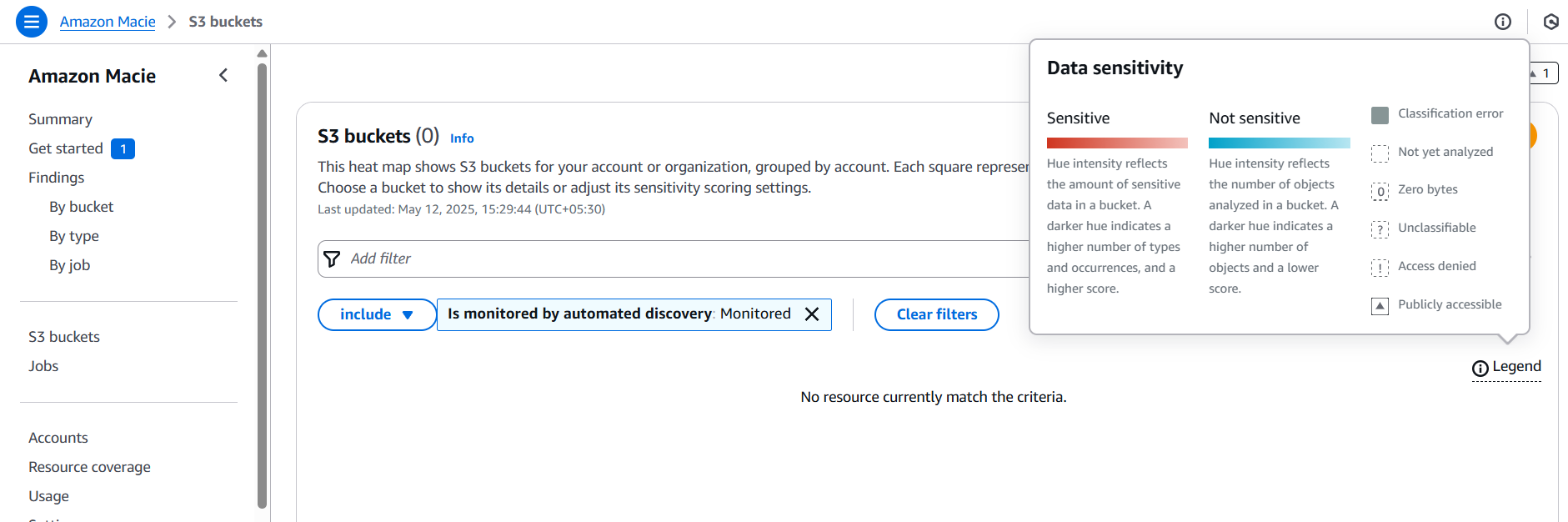
Step 3: Create a Classification Job
- Navigate to the Jobs section.
- Click Create Job.
- Name your job and add a description (optional).
- Select the S3 buckets you want to scan.
Step 4: Configure Scope
- Choose whether to scan:
- All objects
- Objects modified in the last X days
- Specific folders (prefixes)
- You can use object criteria filters if needed (e.g., file type, size).
Step 5: Set the Schedule
- Choose one of the following:
- One-time job
- Recurring job (daily, weekly, monthly)
Step 6: Choose Custom Data Identifiers (Optional)
- Macie uses managed data identifiers (e.g., PII, financial data).
- You can add custom identifiers using regex if you need to detect unique patterns (like internal employee IDs).
Step 7: Review and Create
- Review your configuration.
- Click Create Job.
- Macie will start analyzing data based on your configuration.
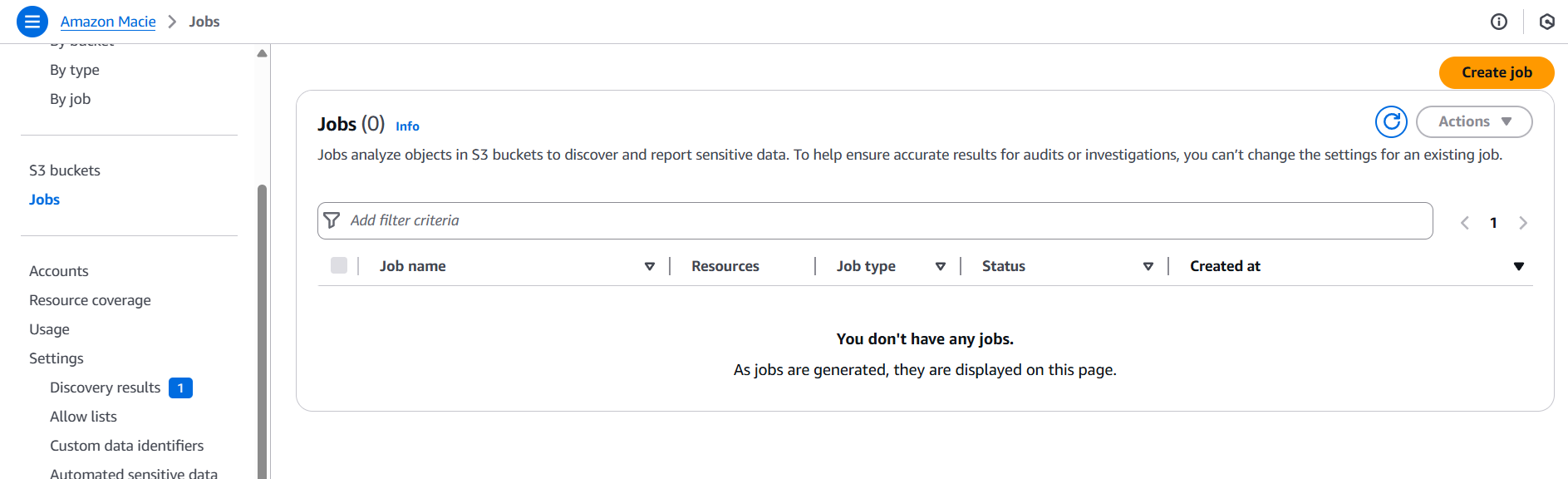
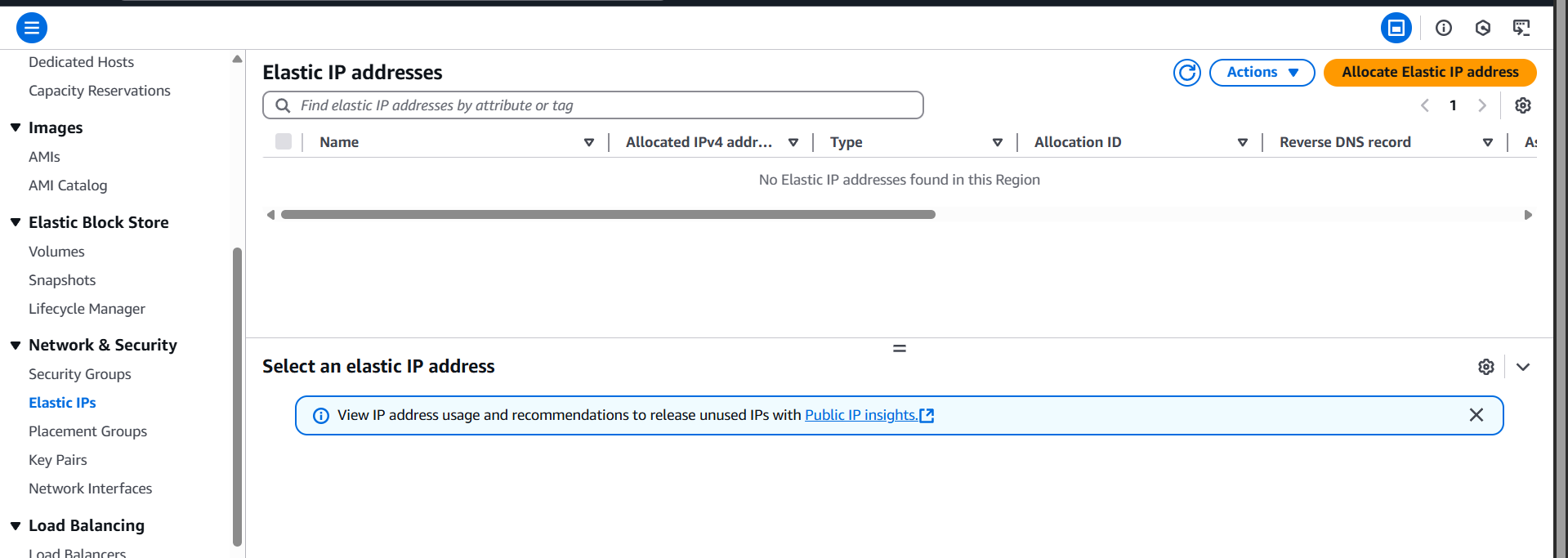
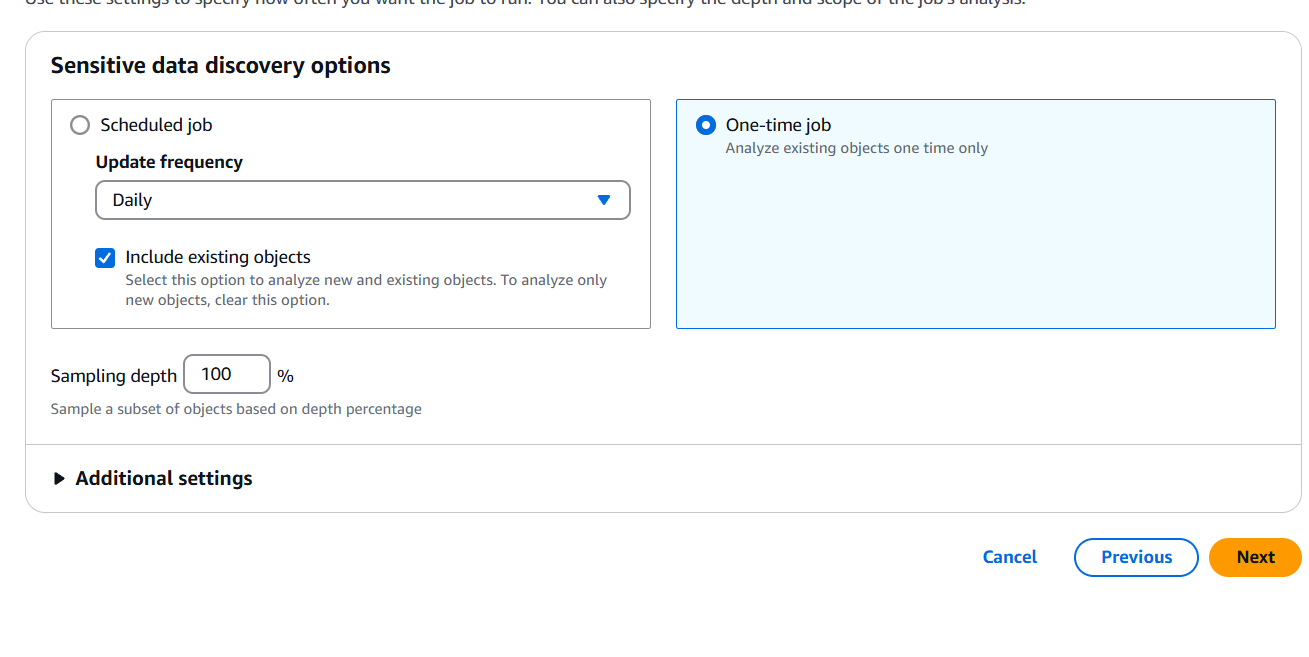
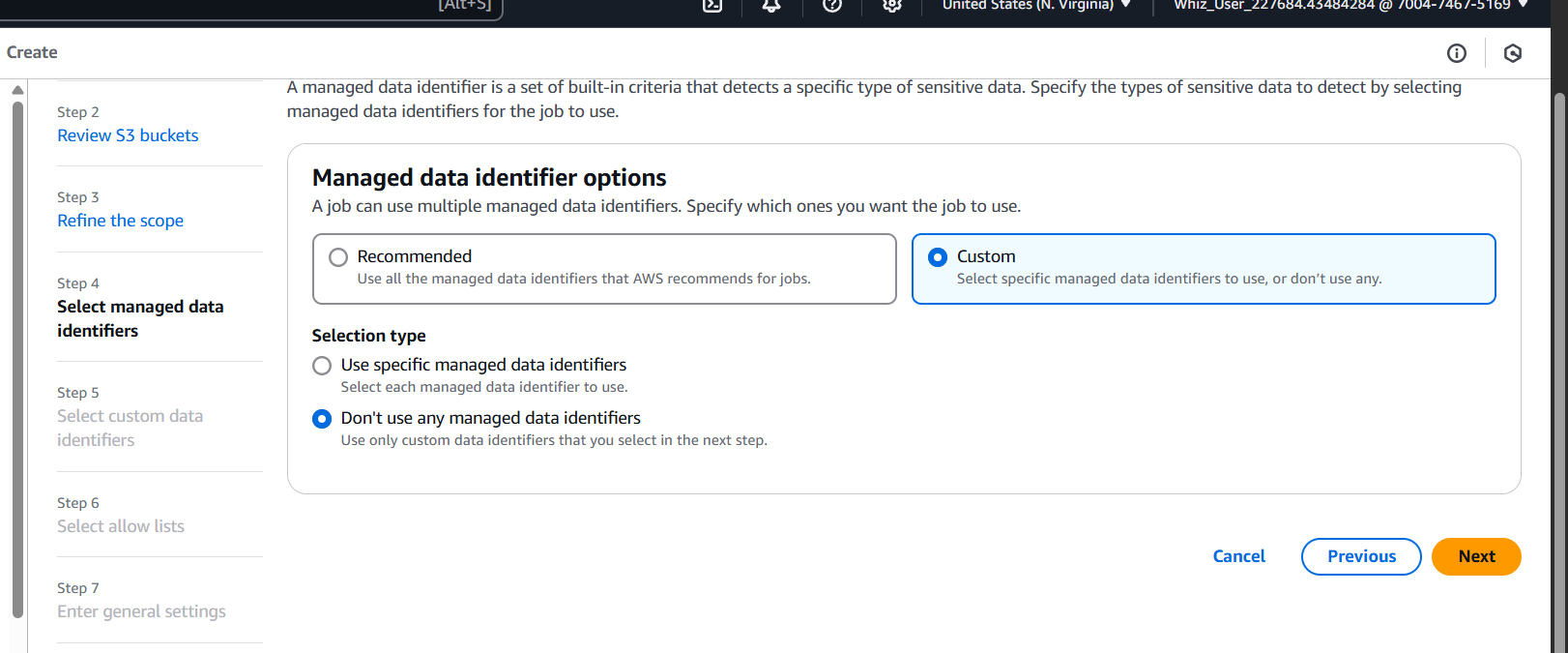
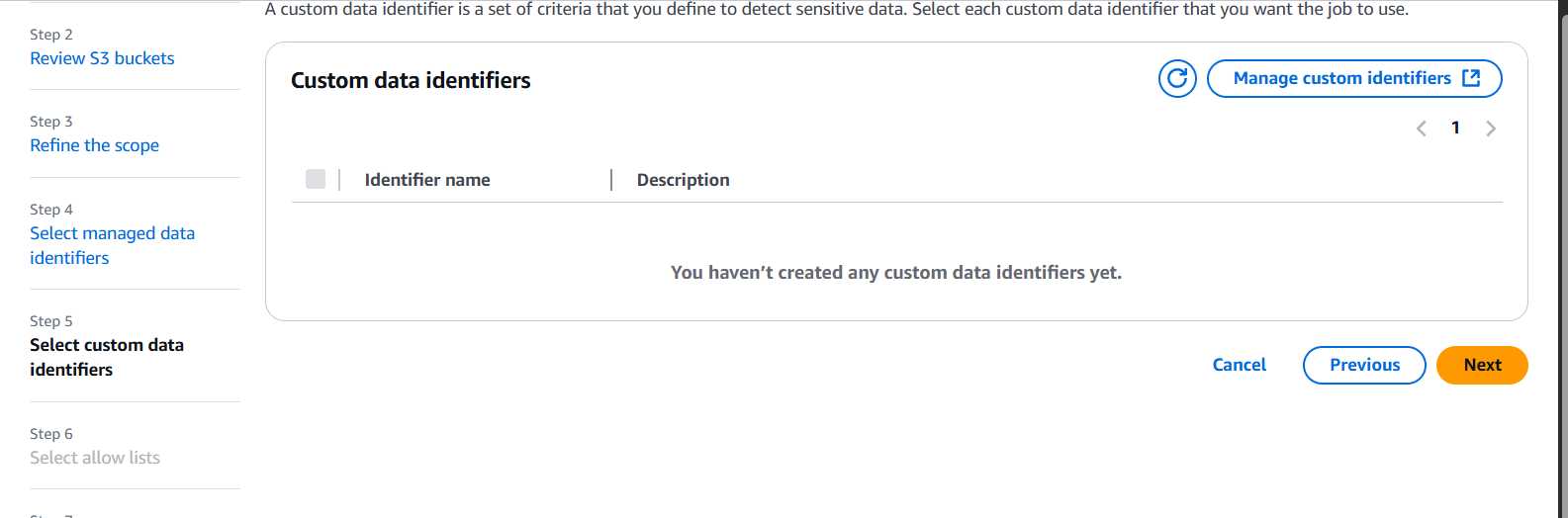

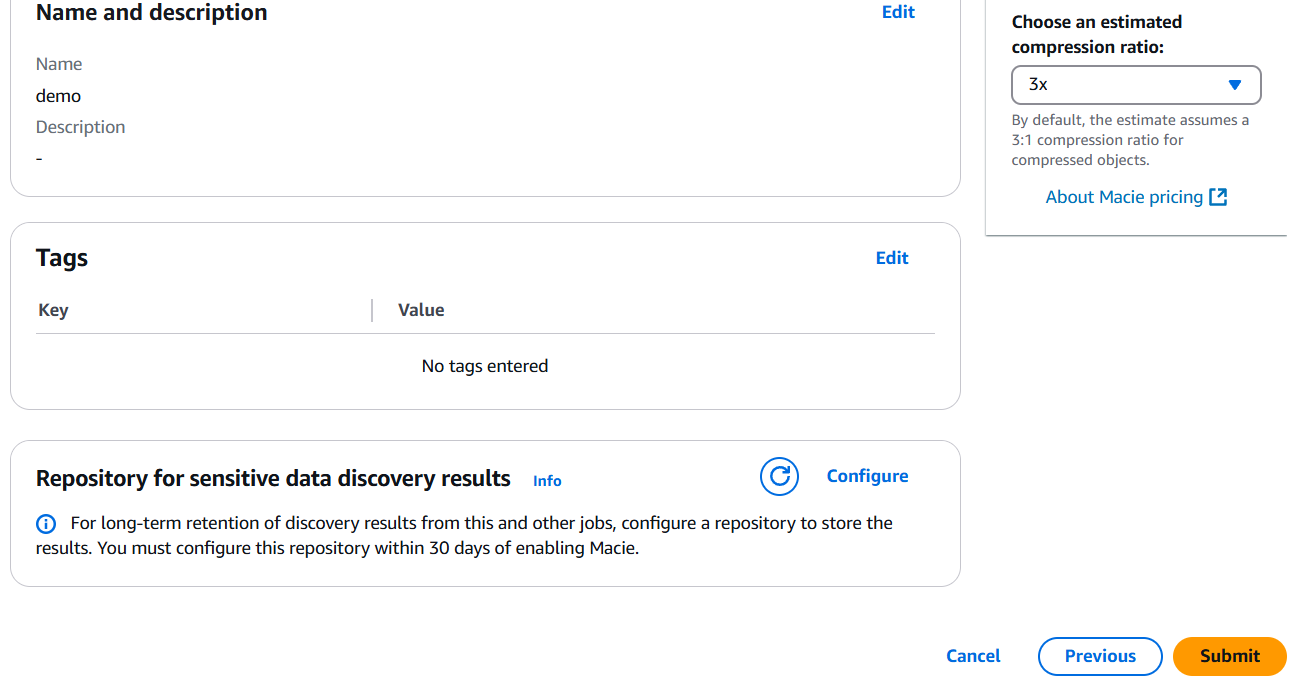
Step 8: View Results
- Go to the Jobs dashboard.
- Click on your job name.
- View results:
- Number of sensitive items found
- Categories (e.g., email addresses, credit card numbers)
- Risk level
- Object path (S3 key)
Step 9: Take Action
- Based on findings, consider:
- Applying encryption
- Adjusting bucket permissions
- Removing sensitive data
- Creating alerts via Amazon EventBridge or AWS Security Hub

Conclusion.
In conclusion, discovering and protecting sensitive data within your Amazon S3 buckets is no longer a daunting task, thanks to the capabilities of Amazon Macie. As cloud adoption continues to rise, so do the challenges of data visibility and compliance. This hands-on challenge has shown how Amazon Macie empowers you to automate the discovery of sensitive information, classify it effectively, and take swift action to secure it. From enabling the service to configuring classification jobs and analyzing results, each step in this workflow adds a critical layer of awareness and control over your cloud data assets. By using Macie proactively, organizations can reduce their risk of data exposure, meet regulatory requirements, and foster a culture of security-first cloud practices. Whether you’re securing a single S3 bucket or an enterprise-scale environment, Amazon Macie offers the intelligence and automation needed to protect what matters most. Make it a regular part of your cloud security toolkit—and stay one step ahead of potential threats.

Add a Comment