Introduction.
Creating an application in today’s digital landscape involves not just writing code, but also selecting the right platform to deploy, manage, and scale that application. Amazon Web Services (AWS), being one of the most powerful cloud computing platforms available today, offers developers a wide range of tools and services to build and host applications of any size and complexity. Whether you’re building a simple website, a mobile backend, or a scalable web application with a global user base, AWS provides the infrastructure, scalability, and flexibility needed to bring your project to life.
For beginners and professionals alike, AWS might seem a bit overwhelming at first due to its sheer range of services — from EC2 and Lambda to RDS, S3, DynamoDB, and beyond. But once you understand the core components and how they interact, creating and deploying an application on AWS becomes a smooth and powerful process. The journey typically starts with identifying your application’s needs: What kind of application are you building? Is it a web app, mobile backend, API service, or something else? Based on your answer, you choose the appropriate AWS services to match.
For a traditional web application, you might choose Amazon EC2 for hosting your server, Amazon RDS for relational databases, and S3 for storing assets like images or videos. If you prefer a serverless approach, AWS Lambda lets you run your code without managing servers, while services like Amazon API Gateway, DynamoDB, and S3 handle the rest. Either way, AWS provides a customizable environment that supports your app’s structure, logic, and data flow.
The process of creating an app on AWS usually involves setting up a development environment, choosing your architecture, configuring AWS resources, deploying your code, and finally managing and monitoring your app’s performance. You’ll use tools like the AWS Management Console, AWS CLI (Command Line Interface), and SDKs for various programming languages. Security is also a major part of building apps on AWS — using Identity and Access Management (IAM), setting up proper permissions, and configuring secure access points is essential to protect your app and user data.
One of the biggest advantages of using AWS is scalability. Whether you’re launching your app for 10 users or 10 million, AWS can automatically scale your infrastructure up or down based on real-time demand. You also get access to powerful services like Amazon CloudFront (a CDN for global delivery), AWS Elastic Beanstalk (for simplified app deployment), and Amazon CloudWatch (for monitoring and logs). These tools reduce the complexity of maintaining infrastructure, allowing developers to focus more on building features and improving user experience.

This introduction is just the beginning. Over the course of this guide, you’ll learn how to navigate AWS’s ecosystem, understand the most important services for app development, and follow a step-by-step walkthrough for launching your own application in the cloud. Whether you’re a solo developer or working on a team, AWS opens the door to modern, resilient, and scalable applications with global reach. It’s time to take your app idea from concept to cloud — and AWS is the perfect platform to help you do it.
STEP 1: Go to AWS Console and click on Create application.
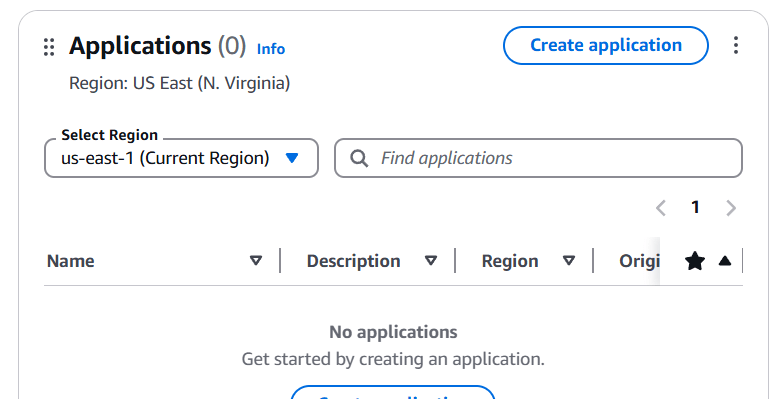
STEP 2: Enter the name and click on next.
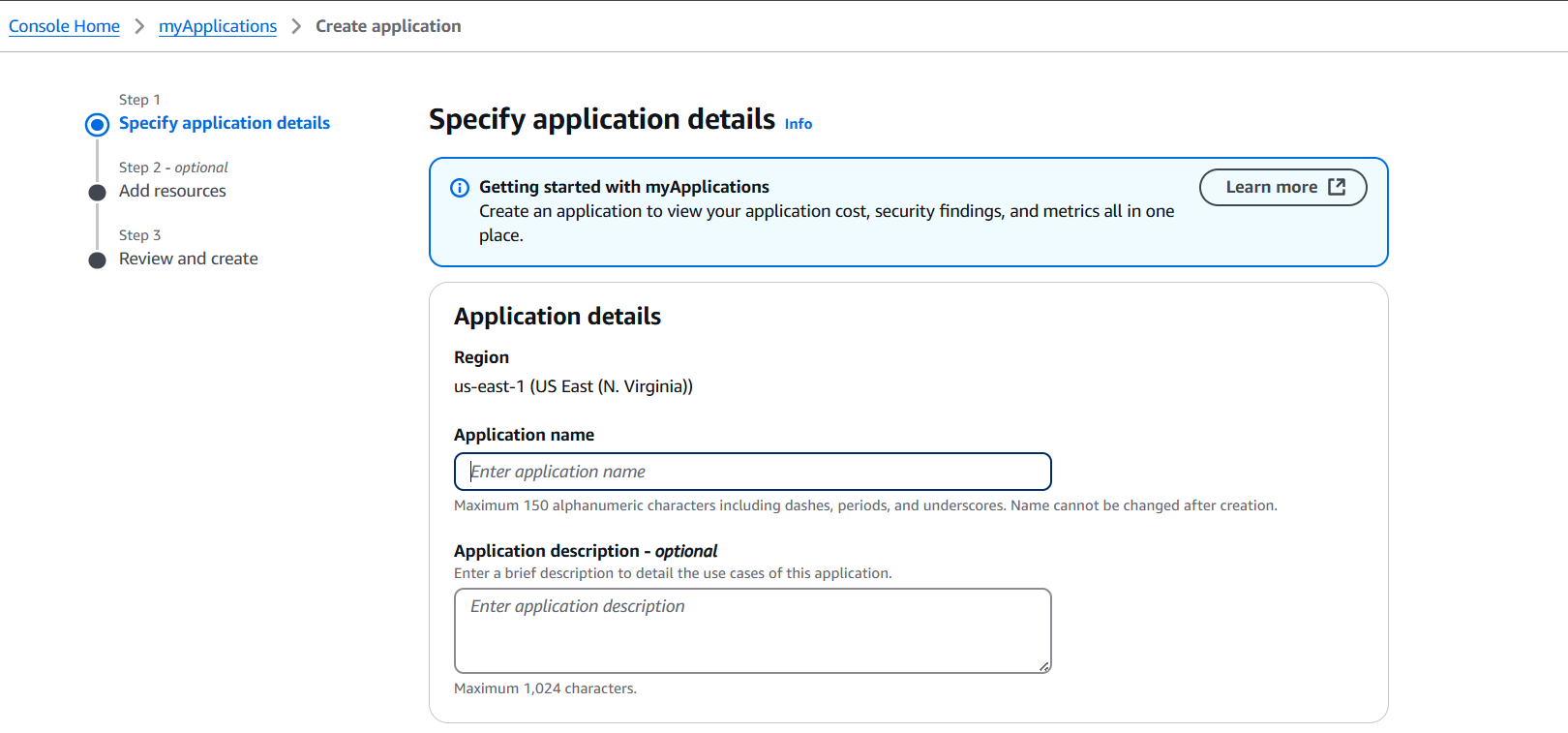
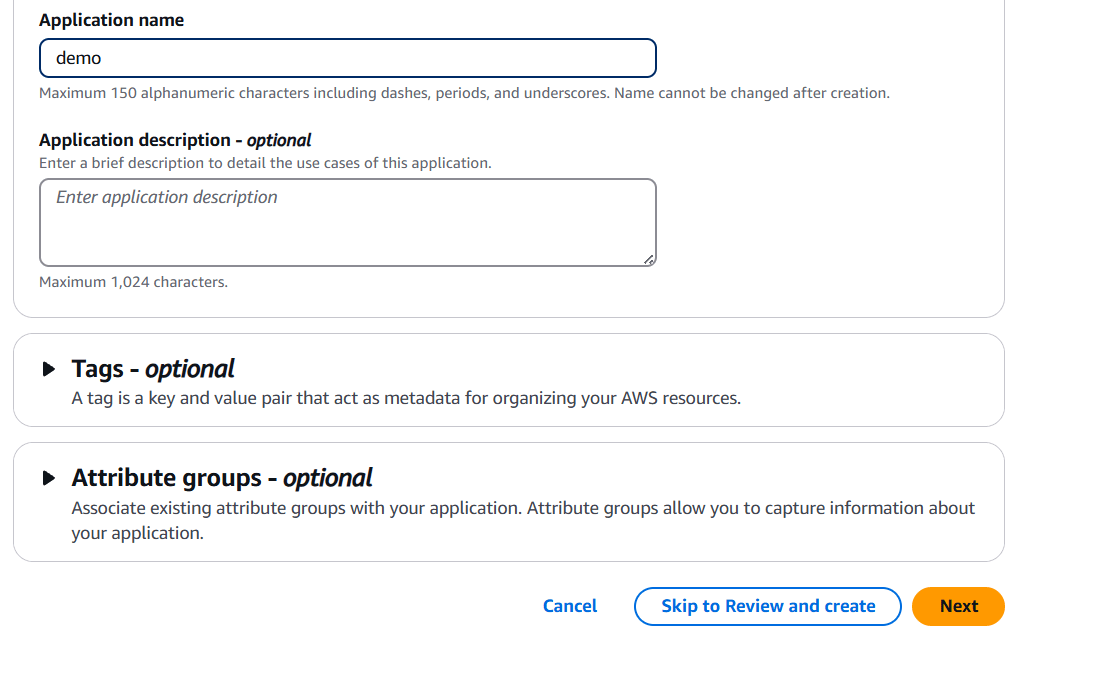
STEP 3: Add resources and Select the Key and Value.
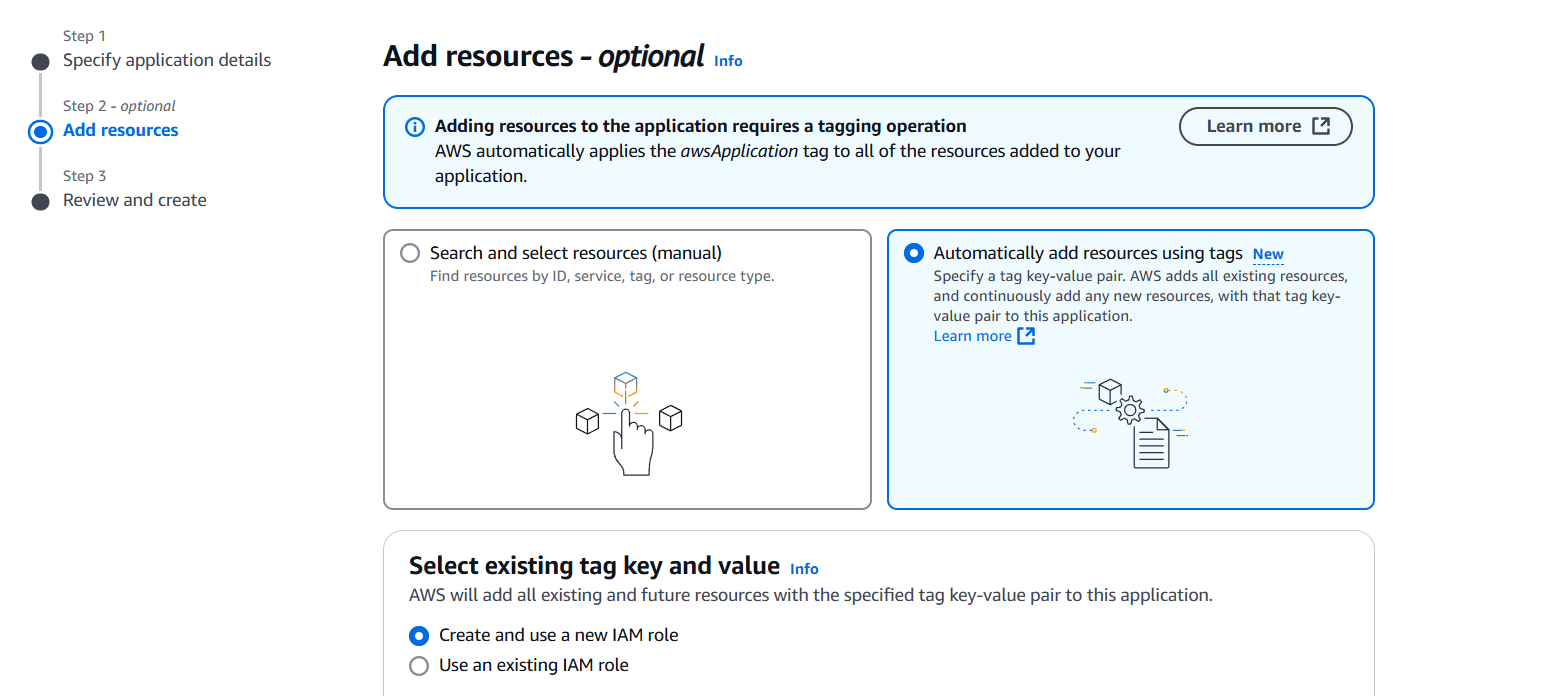
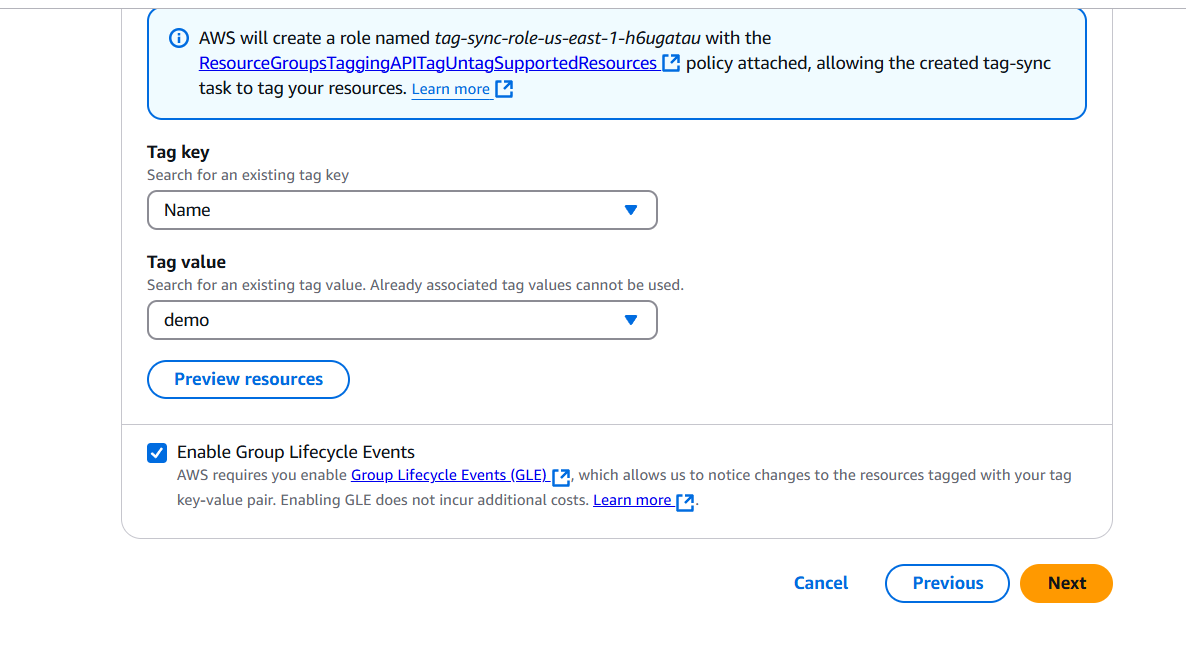
STEP 4: Click on create application.
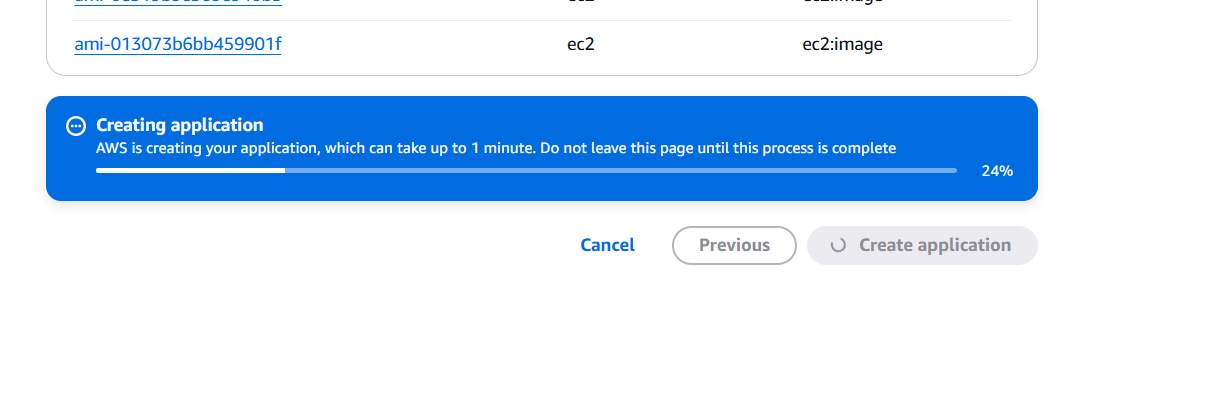
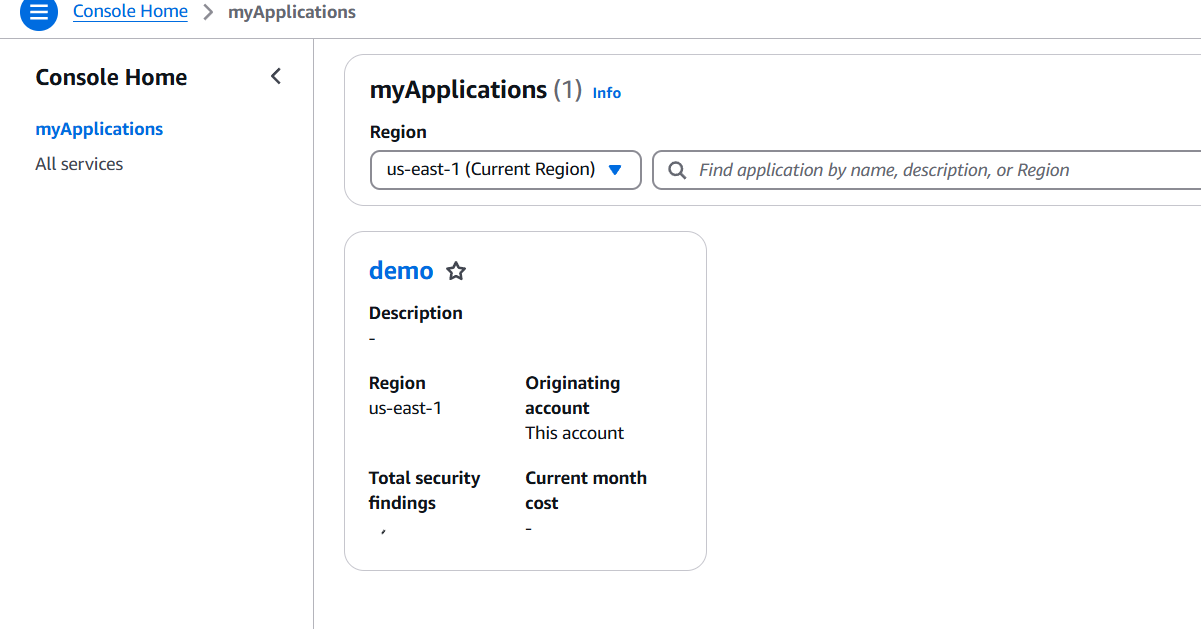
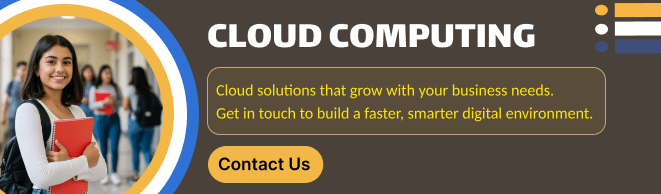
Conclusion.
In conclusion, building an application on AWS opens the door to a flexible, scalable, and highly reliable cloud infrastructure that can support nearly any project — from simple websites to complex enterprise systems. Whether you’re leveraging virtual machines through EC2, going serverless with Lambda, or deploying full-stack applications using AWS Amplify, the platform provides the tools you need to move quickly and confidently from development to deployment. The key lies in understanding your application’s needs, choosing the right services, and applying best practices in security, scalability, and cost management.
While the AWS ecosystem might seem complex at first, taking a structured, step-by-step approach can make the process manageable and even enjoyable. With time and practice, you’ll become more comfortable navigating the AWS console, configuring services, and optimizing your deployments. AWS also continues to innovate, regularly launching new tools and features that make building and maintaining applications easier than ever.
If you’re just getting started, don’t be afraid to experiment in the AWS Free Tier. Take advantage of documentation, tutorials, and community forums to build your confidence. And as your app grows, AWS will grow with you — offering the performance and reliability required to support users around the globe.
Ultimately, creating an application on AWS is not just about launching a product; it’s about building on a foundation that supports innovation, agility, and long-term success in the cloud.

Add a Comment