Introduction.
In today’s cloud-native world, managing and deploying containerized applications efficiently has become a critical part of modern software development. Docker containers have revolutionized how applications are built and shared, but storing these container images securely and reliably is equally important. That’s where Amazon Elastic Container Registry (ECR) comes in. AWS ECR is a fully managed container image registry service that integrates seamlessly with Amazon ECS, EKS, and your CI/CD pipelines. Whether you’re an enterprise managing thousands of containers or a solo developer testing out microservices, ECR offers a scalable, secure, and highly available solution for storing Docker images.
One of the key features of ECR is its support for private repositories, allowing teams to store container images securely with fine-grained access control. This ensures that your images are not publicly accessible and can only be pulled or pushed by users or systems with the appropriate permissions. Creating a private repository is a foundational step when building secure container workflows in the AWS ecosystem. It not only keeps your images protected but also supports advanced features like image scanning for vulnerabilities, encryption at rest, and tag immutability.
In this tutorial, we’ll walk you through the process of creating a private ECR repository from scratch. We’ll cover both the AWS Management Console method (great for beginners or those who prefer a visual interface) and the AWS CLI method (ideal for automation or experienced users). Along the way, you’ll learn about best practices for configuring your repo, such as enabling image scanning, using encryption, and understanding IAM permissions for access control. Whether you’re deploying containers with ECS, Kubernetes on EKS, or your own container orchestrator, having a private, secure registry is the first step toward a robust DevOps workflow.
By the end of this guide, you’ll not only have a working private ECR repository but also a deeper understanding of how ECR fits into the larger AWS container ecosystem. This post is perfect for developers, DevOps engineers, and cloud architects looking to strengthen their container image management strategy. If you’re just starting out with AWS or Docker, don’t worry — we’ll explain every step clearly, so you can follow along confidently. So, let’s dive in and learn how to create a private AWS ECR repository that’s secure, scalable, and production-ready.
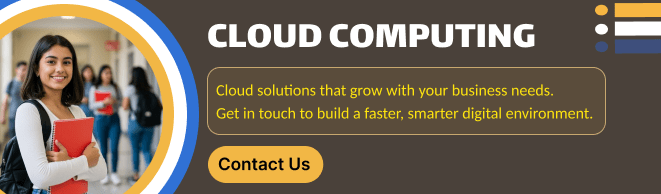
Using the AWS Management Console:
- Log in to the AWS Console.
- Navigate to Elastic Container Registry.
- In the left menu, click on Repositories.
- Click “Create repository”.
- Under Visibility settings, select Private.
- Fill in the repository name (e.g.,
my-private-repo). - (Optional) Configure:
- Tag immutability
- Scan on push
- Encryption
- Click “Create repository”.
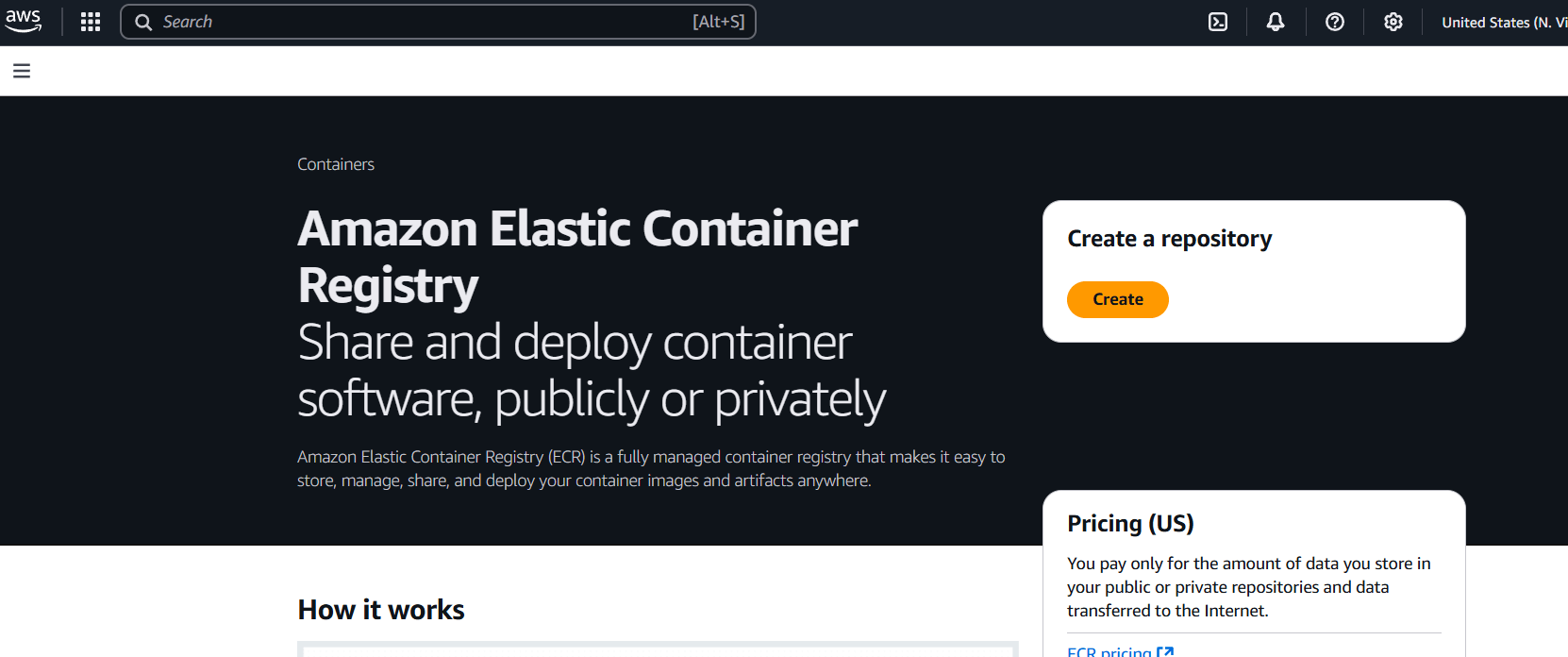
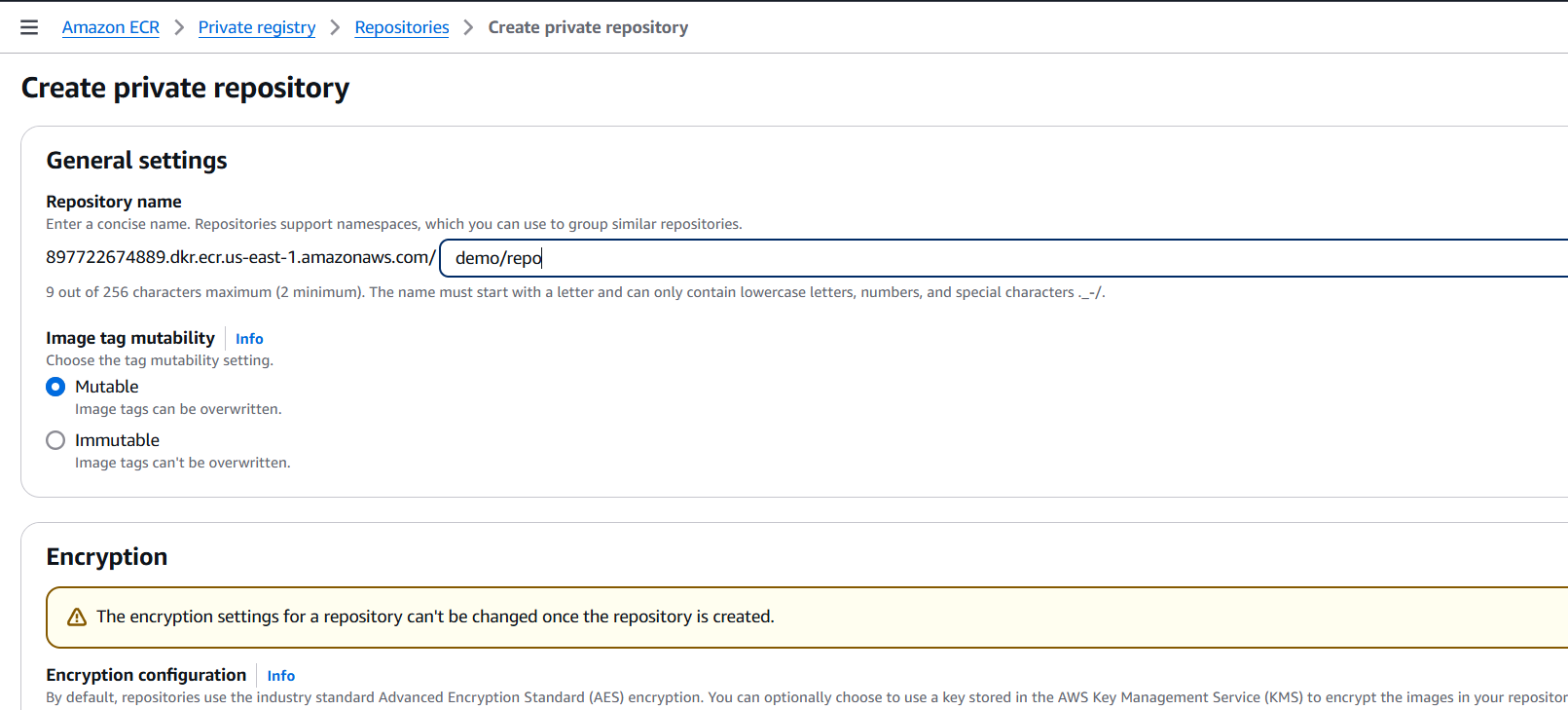
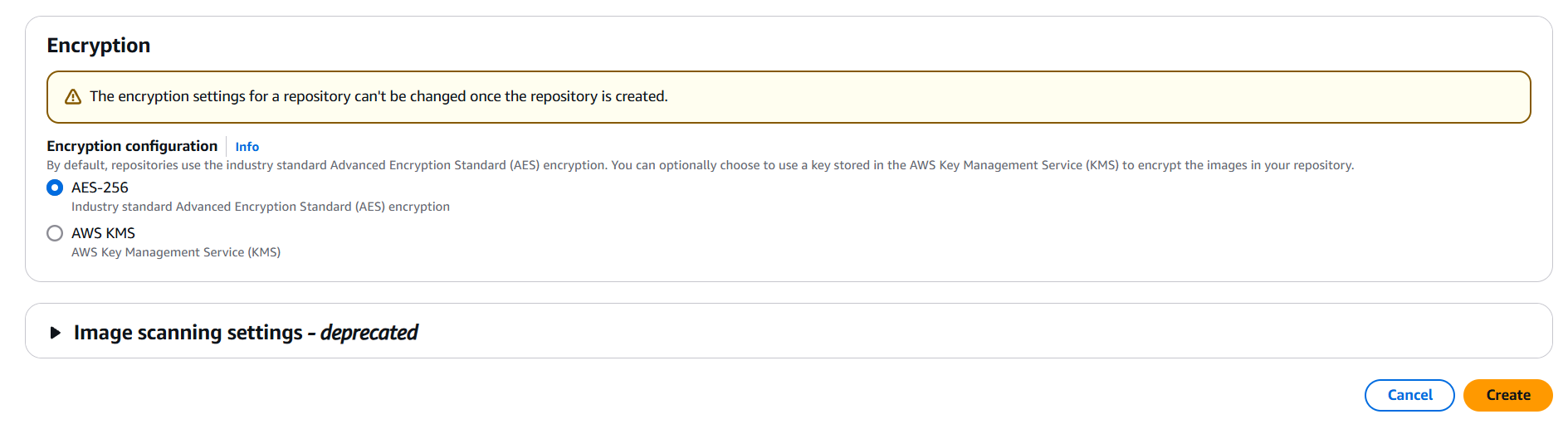
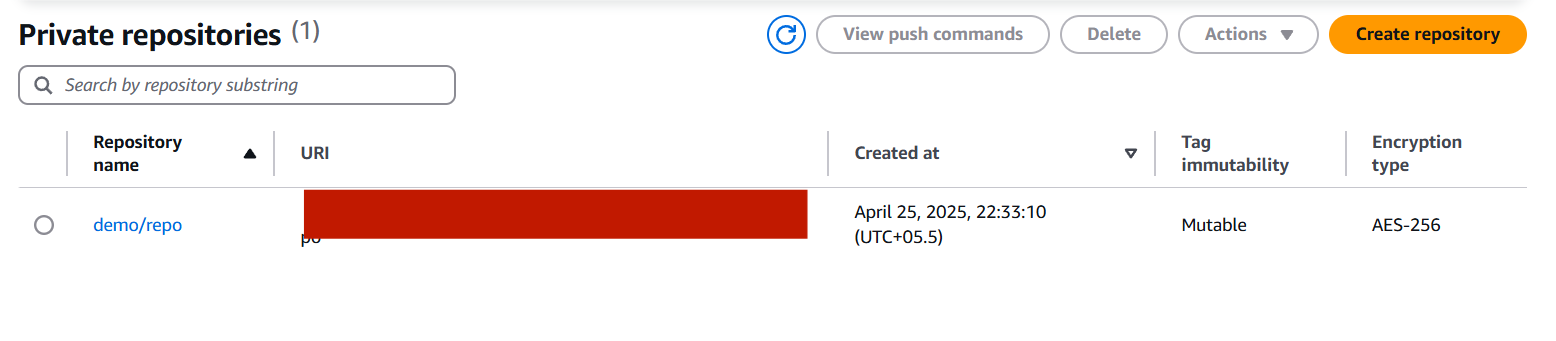
Using the AWS CLI:
First, make sure you’re authenticated:
aws configureThen create the private repo:
aws ecr create-repository \
--repository-name my-private-repo \
--region us-east-1 \
--image-scanning-configuration scanOnPush=true \
--encryption-configuration encryptionType=AES256This creates a private ECR repo named my-private-repo in the us-east-1 region.

Conclusion.
Creating a private repository on AWS ECR is a straightforward yet powerful step toward building a secure and scalable container infrastructure. Whether you chose the AWS Management Console or the CLI, you now have a secure place to store and manage your Docker images with full control over access, scanning, and lifecycle policies. ECR integrates smoothly with other AWS services, making it an ideal choice for modern DevOps pipelines and cloud-native deployments. As you continue building and deploying containerized applications, leveraging private repositories ensures your workloads remain protected and compliant. With this foundation in place, you’re well-equipped to scale your container strategy with confidence and efficiency in the AWS cloud.

Add a Comment