Introduction.
Managing cloud costs is one of the most critical aspects of working with AWS. As cloud environments scale and services multiply, keeping track of spending becomes not just a good practice—but a necessity. Yet, despite the variety of monitoring tools AWS provides, there’s often a gap between raw billing data and real-time, actionable insights. For developers, startups, and even enterprise teams, having a simple, custom AWS billing counter can be a game-changer. It provides visibility, promotes accountability, and helps prevent those end-of-month surprises that make everyone nervous.
In this guide, we’re going to walk through how to create your own AWS billing counter—something lightweight, yet powerful enough to keep your spending in check. We’ll explore how to use AWS native tools like CloudWatch, Cost Explorer, Lambda, and possibly even Slack or email integrations to send cost updates right to your team in real-time. This kind of setup isn’t just about monitoring; it’s about taking control of your cloud budget with automation and insight.
Whether you’re new to AWS or have been deploying for years, this solution can be adapted to your workflow. It’s cost-effective, scalable, and customizable. Best of all, once it’s in place, you’ll have a billing tracker that’s always working behind the scenes—silently watching over your AWS usage and keeping your costs transparent. We’ll go step-by-step so even if you’re not a DevOps pro, you can follow along and implement a solution that works.
This blog post is not just a tutorial; it’s a practical approach to solving a real-world problem faced by almost every AWS user. By the end, you’ll not only have built your own AWS billing counter, but you’ll also have a deeper understanding of how AWS tracks and charges for usage—and how to use that to your advantage.
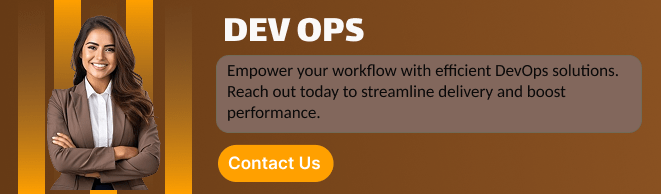
Let’s dive in and make your AWS billing more predictable, manageable, and stress-free.
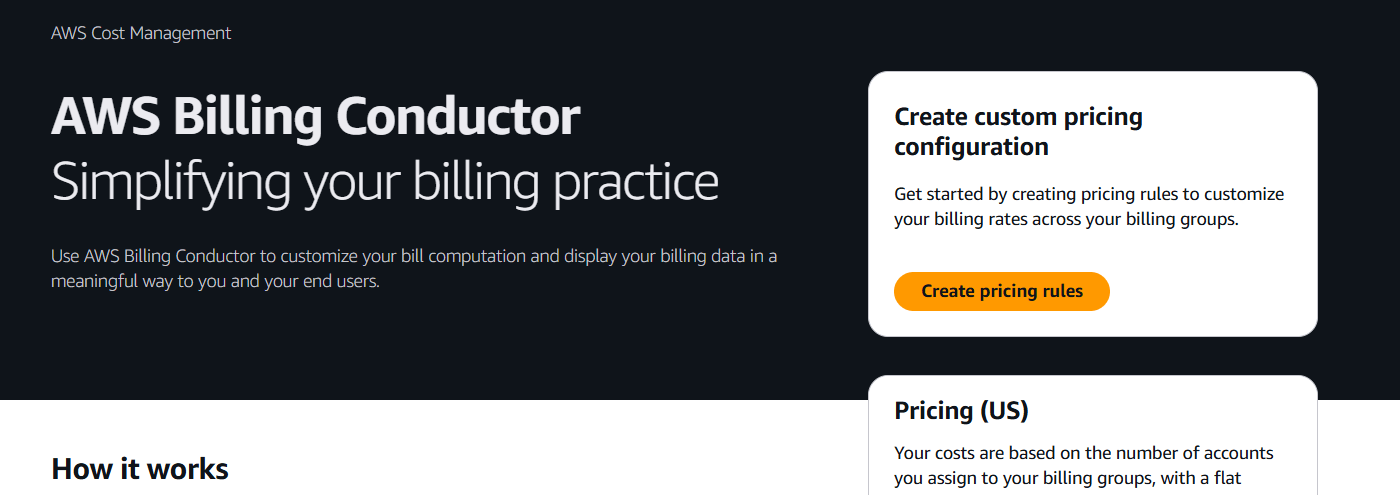
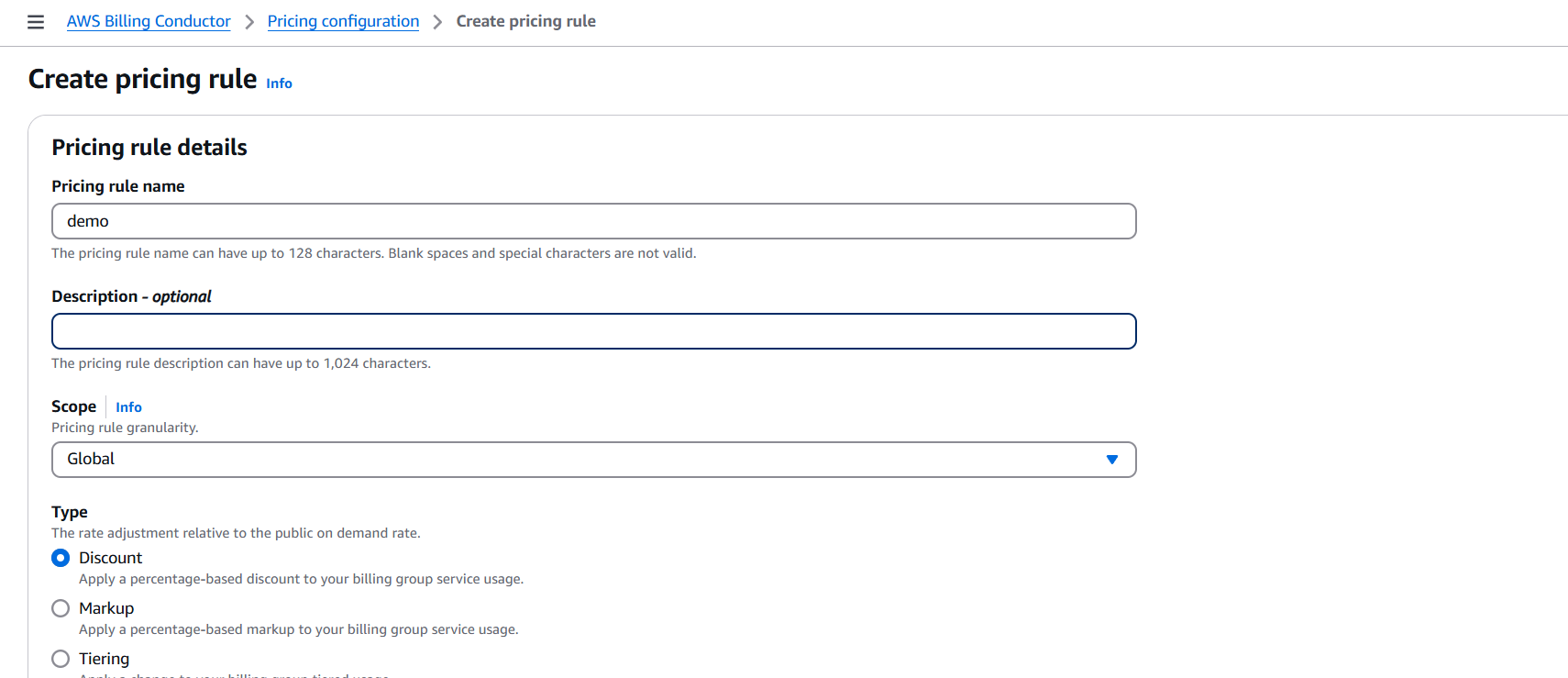
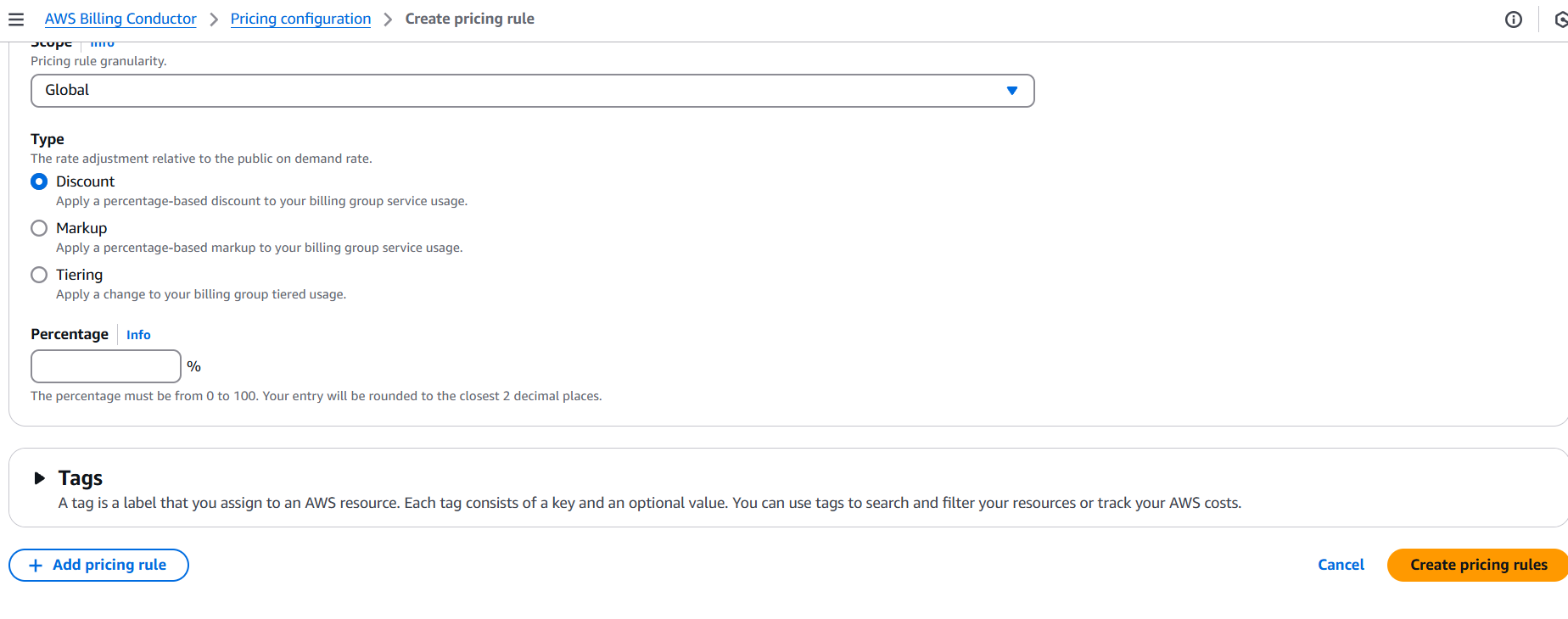
Advantages of Creating an AWS Billing Counter
- Real-Time Cost Visibility
Get up-to-date information on your AWS spending without waiting for the monthly bill. - Budget Control
Spot cost spikes early and take action before they get out of hand. - Custom Notifications
Set alerts via email, SMS, or Slack when usage crosses thresholds. - Improved Accountability
Teams become more aware of their resource usage and its financial impact. - Better Forecasting
Use current spend trends to predict end-of-month or end-of-quarter bills. - Automated Monitoring
No need to manually check the AWS Billing Console—your counter does the work for you. - Integration-Friendly
Works with other AWS tools and services like Lambda, CloudWatch, and Cost Explorer. - Scalable
As your AWS usage grows, your billing counter can scale with minimal changes. - Cost Optimization
Helps identify unused or underutilized resources quickly. - Peace of Mind
Reduces anxiety about unexpected charges by keeping billing transparent and predictable.
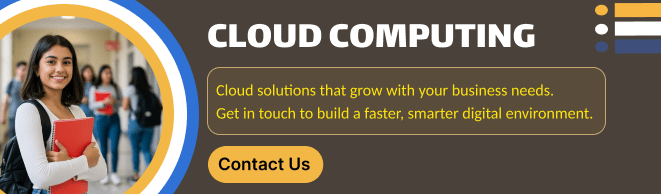
Conclusion.
Keeping cloud costs under control doesn’t have to be complicated. With the right setup, a custom AWS billing counter can give you near real-time insights into your spending, empowering your team to make informed decisions and avoid budget surprises. By leveraging native AWS services like Cost Explorer, CloudWatch, Lambda, and SNS or Slack for notifications, you’ve created a scalable and automated way to track usage as it happens.
More than just a technical project, this billing counter becomes part of your financial visibility strategy in the cloud. Whether you’re a solo developer, managing a startup, or working in a large team, having this kind of visibility brings peace of mind and cost efficiency.
As AWS environments grow more complex, staying on top of costs will only become more important. Start small, iterate, and evolve your billing counter to suit your needs. And remember—when you understand your AWS bill, you’re already one step ahead.
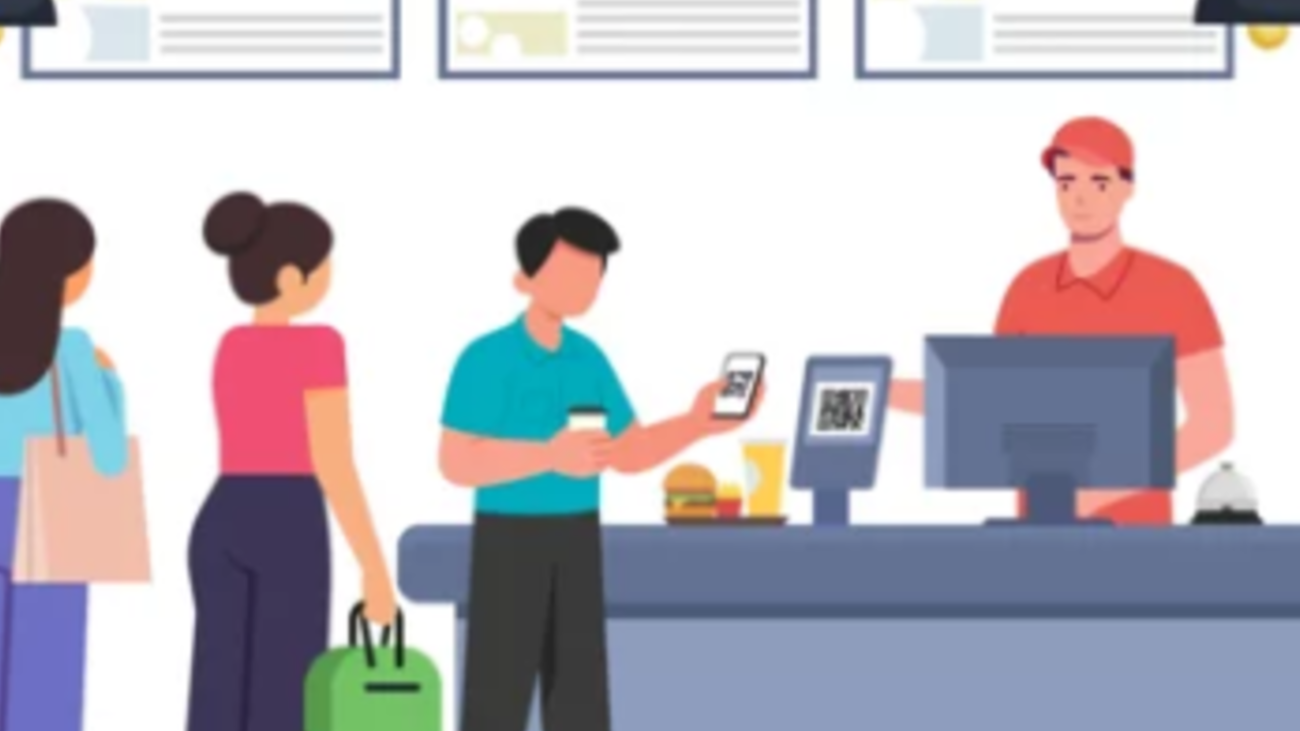
Add a Comment