Introduction.
The Go programming language, also known as Golang, has gained immense popularity among developers due to its simplicity, speed, and efficiency. It’s often used for building scalable, high-performance applications, from web servers to cloud-native applications. One of the most common environments for deploying Go applications is the cloud, and Amazon Web Services (AWS) provides a perfect platform with its powerful and flexible EC2 (Elastic Compute Cloud) instances.
AWS EC2 allows developers to quickly create and configure virtual machines in the cloud, providing an environment where you can run Go applications seamlessly. If you’re new to AWS and Go, the process of setting up an EC2 instance to install Go might seem overwhelming. However, AWS EC2 makes it easy to get started, offering a variety of instance types that can cater to different application needs. The installation process for Go on an EC2 instance is straightforward and can be accomplished in just a few steps.
In this blog, we’ll walk you through the process of setting up Go on AWS EC2. Whether you’re a beginner just starting with Go or an experienced developer looking for an easy cloud-based setup, this guide will help you get up and running with minimal effort. We’ll cover how to launch an EC2 instance, SSH into it, and install Go, ensuring that you have a fully configured environment for Go development.
First, we will start by launching an EC2 instance with a suitable operating system (such as Ubuntu or Amazon Linux). We’ll explain how to connect to your EC2 instance using SSH to access the terminal and perform the installation. Then, we will walk you through installing the latest version of Go from the official source, as well as configuring the necessary environment variables, such as GOPATH and GOROOT.
By the end of this guide, you will have Go successfully installed on your EC2 instance, and you’ll be ready to develop and deploy Go applications on AWS. The beauty of using EC2 is that it offers a scalable and cost-effective way to run applications in the cloud, and Go’s efficiency makes it a perfect fit for cloud environments.
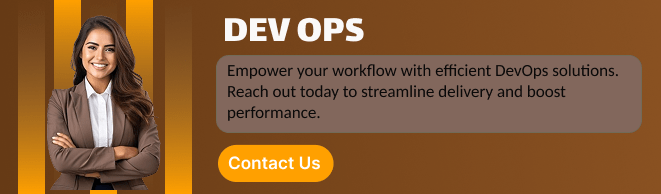
Whether you’re planning to use Go for backend services, microservices, or other cloud-based applications, this guide will set up the foundation for your projects. Let’s dive into the setup process and get your Go environment running on AWS EC2 in no time!
STEP 1: Create the EC2 Instance.
- Enter the name and Click on ubuntu.
- Create Keypair and click on launch Instance.
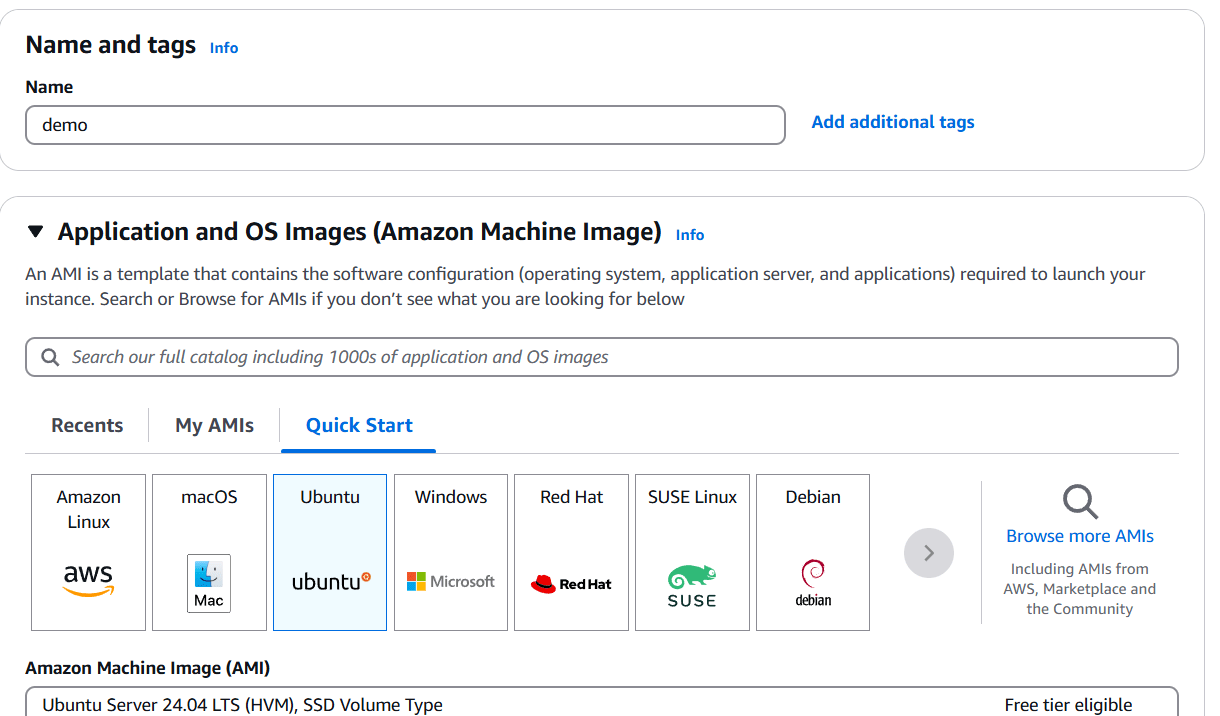
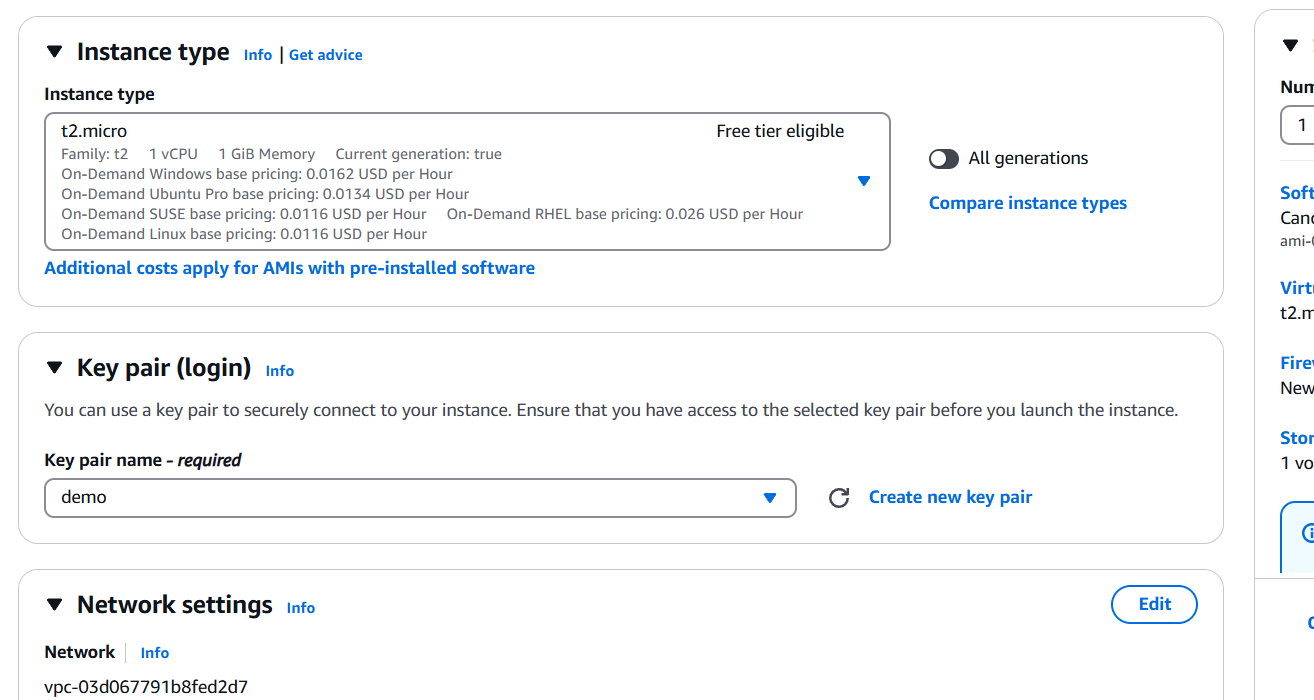
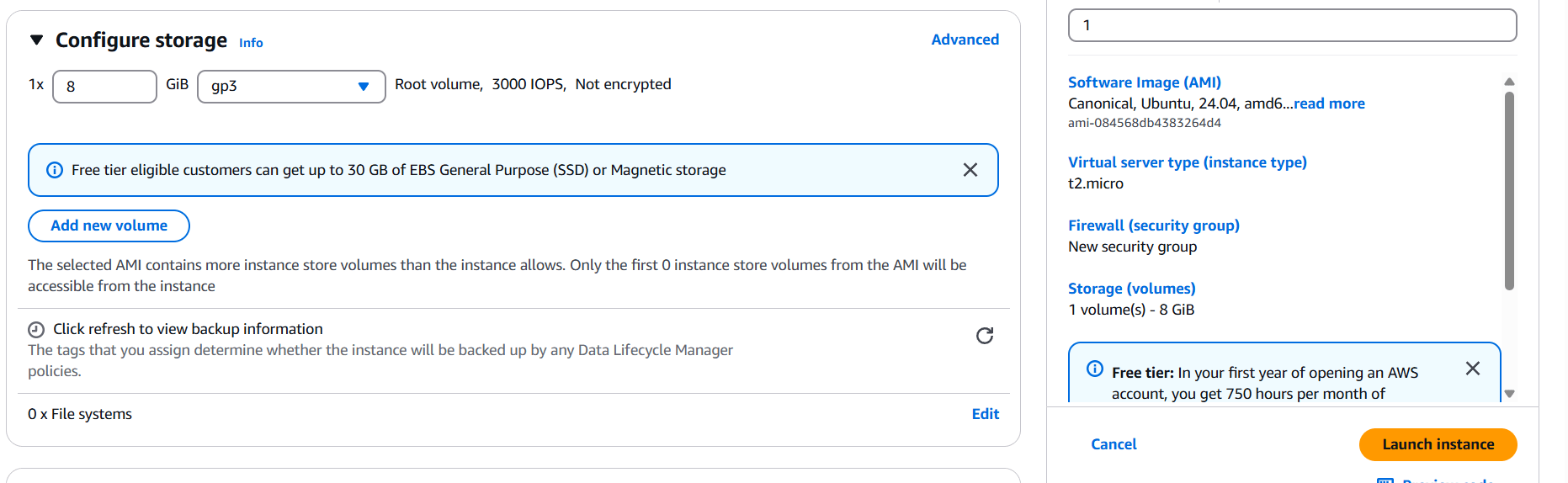
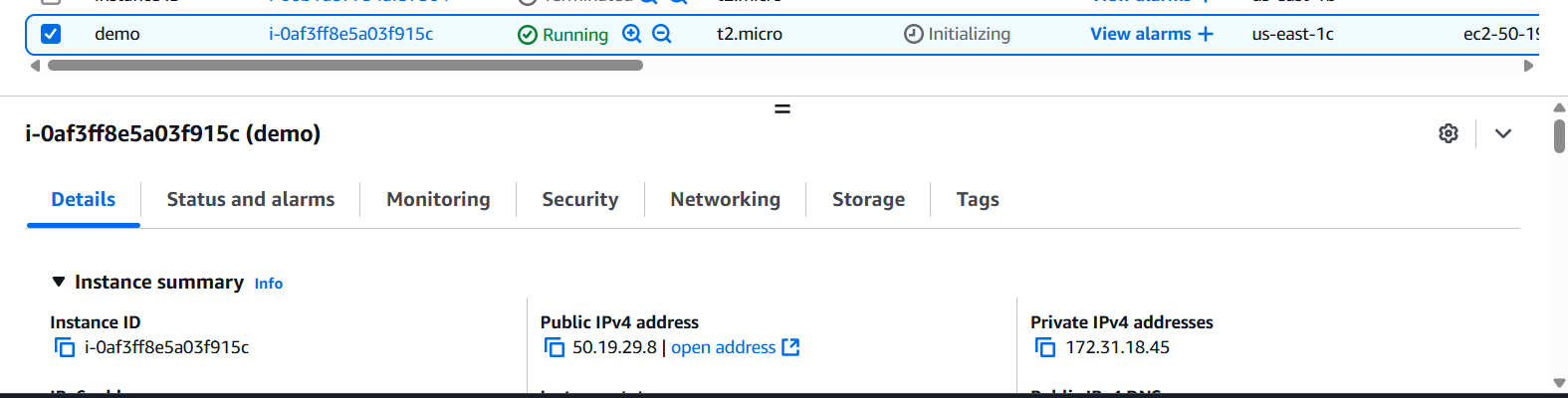
STEP 2: Enter the following command.
sudo apt install golang-go
sudo apt-get update
go version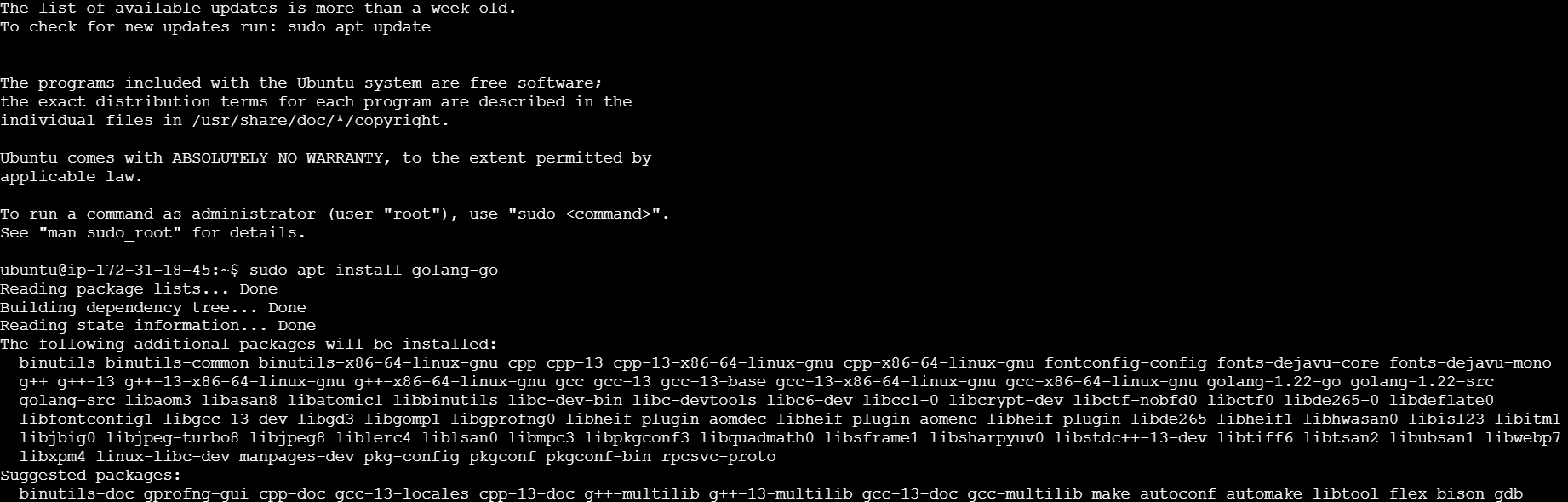
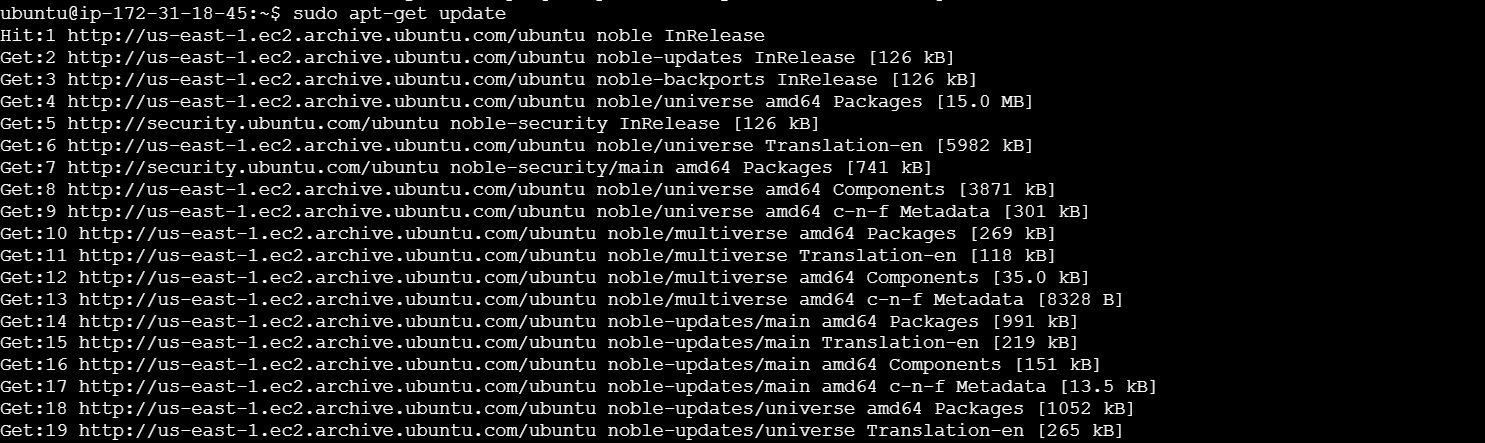
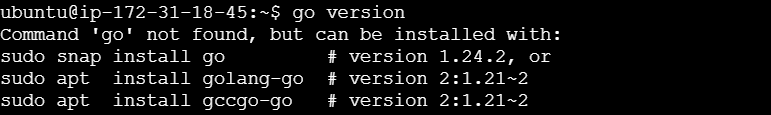

Conclusion.
In conclusion, installing Go on AWS EC2 provides a flexible and scalable environment for developing and deploying Go-based applications. By following the simple steps outlined in this guide, you can quickly set up a fully functional Go environment on an EC2 instance, whether you’re working on a personal project or scaling up for production use. AWS EC2’s powerful cloud infrastructure ensures that your Go applications can run efficiently, while also providing you with the flexibility to choose instance types that match your workload.
With Go successfully installed on your EC2 instance, you’re now equipped to start developing and deploying high-performance applications that can handle a variety of use cases. The cloud-based setup allows you to easily scale resources as your application grows, ensuring that your infrastructure remains cost-effective and reliable.
By taking advantage of AWS EC2’s scalability, combined with Go’s speed and simplicity, you’re setting yourself up for success in building cloud-native applications that are both fast and efficient. As you move forward, consider leveraging other AWS services like Elastic Load Balancing, Amazon RDS, and AWS Lambda to extend your Go application’s capabilities.
This guide has provided a straightforward path to getting your Go development environment up and running in the cloud. Now that you’re familiar with the installation process, you can further customize your EC2 instance, experiment with different Go libraries, or explore cloud-native architectures. The combination of Go and AWS EC2 opens up a world of possibilities for building modern, high-performance applications.
Happy coding, and best of luck with your Go projects on AWS!

Add a Comment