Introduction.
Creating and deploying a website can seem like a complex task, especially when dealing with cloud infrastructure. However, Amazon Web Services (AWS) offers a powerful solution to automate and streamline the process through EC2 (Elastic Compute Cloud) instances and EC2 user data scripts. By utilizing EC2, businesses and developers can quickly spin up virtual servers to host websites or applications. But the true power of EC2 lies in its flexibility and automation capabilities. One such feature, EC2 user data, allows users to execute scripts during the instance’s initialization, which can automate everything from installing software to launching a website.
In this guide, we’ll walk you through the process of creating an EC2 instance and using EC2 user data to deploy a website. Whether you’re a beginner looking to learn about cloud hosting or a seasoned developer wanting to automate your website deployment, this approach will help you save time and avoid manual configuration steps. With the right user data script, you can automatically install a web server (such as Apache or Nginx), deploy a website, and configure the server to serve content, all as part of the EC2 instance launch process.
The best part of using EC2 user data scripts is that once the instance is launched, it requires minimal interaction from the user. This fully automated approach not only accelerates website deployment but also makes it repeatable and scalable, ensuring that you can launch multiple instances with the same setup in no time. Furthermore, EC2 offers a wide range of instance types, allowing you to tailor your infrastructure according to your website’s specific needs.
In this article, we will cover the entire process: from setting up your AWS account to creating an EC2 instance, writing your EC2 user data script, and configuring it to launch your website automatically. We will also discuss how to handle common issues and troubleshoot any problems that may arise during the process. By the end of this guide, you will have a solid understanding of how to use EC2 and user data scripts to simplify your website deployment and maintenance tasks.

Ready to get started? Let’s dive in and learn how to deploy a website on AWS EC2 with a few lines of code!
STEP 1: Navigate the EC2 instance and launch the instance.
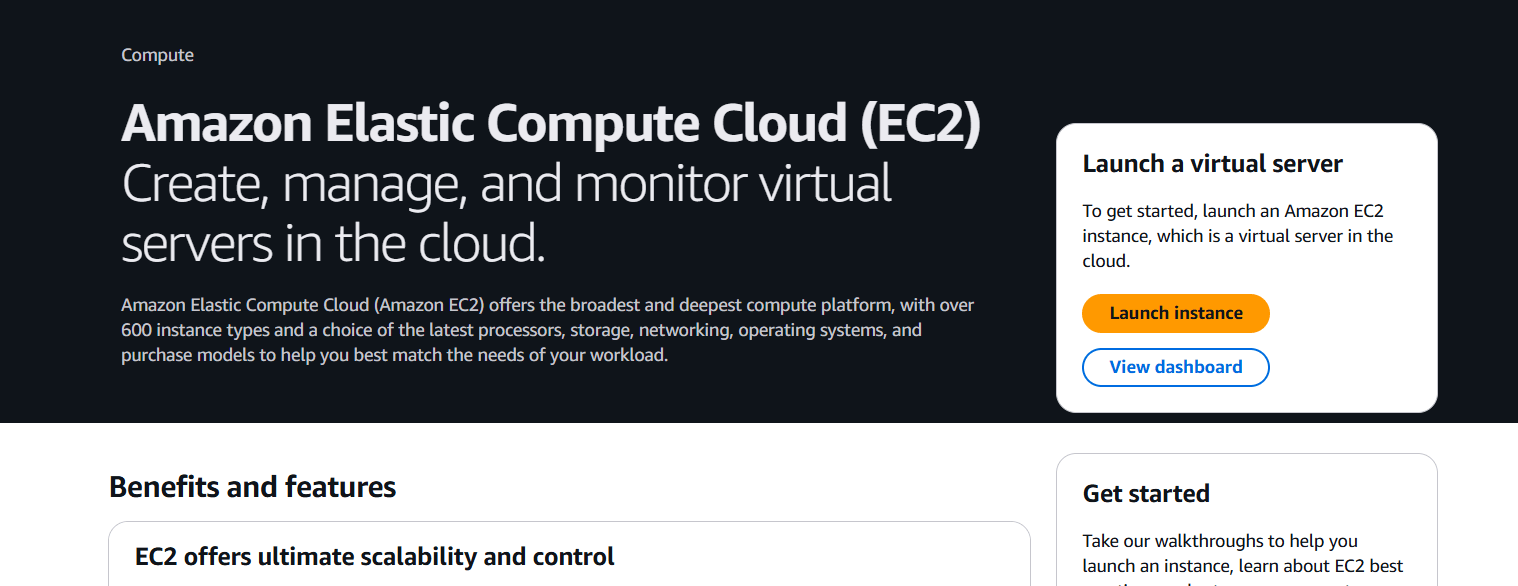
STEP 2: Enter the name and select AMI.
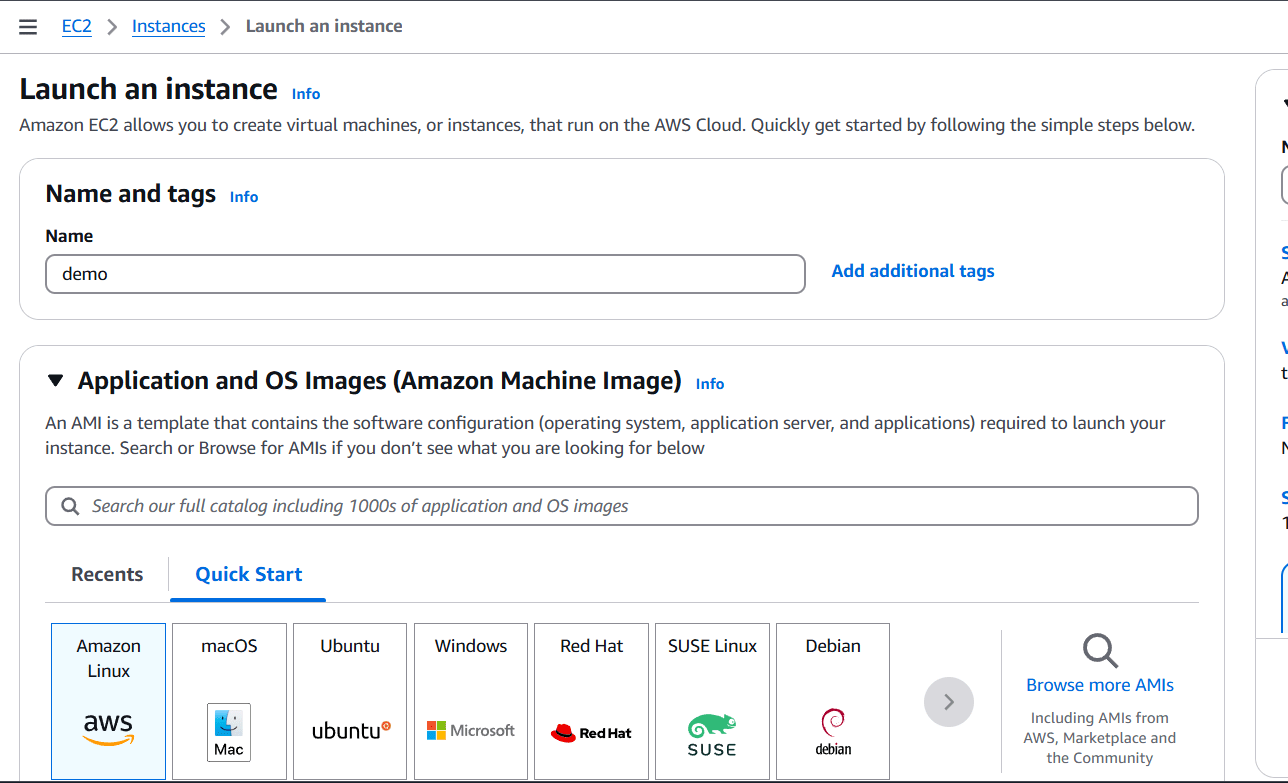
STEP 3: Create a new keypair.
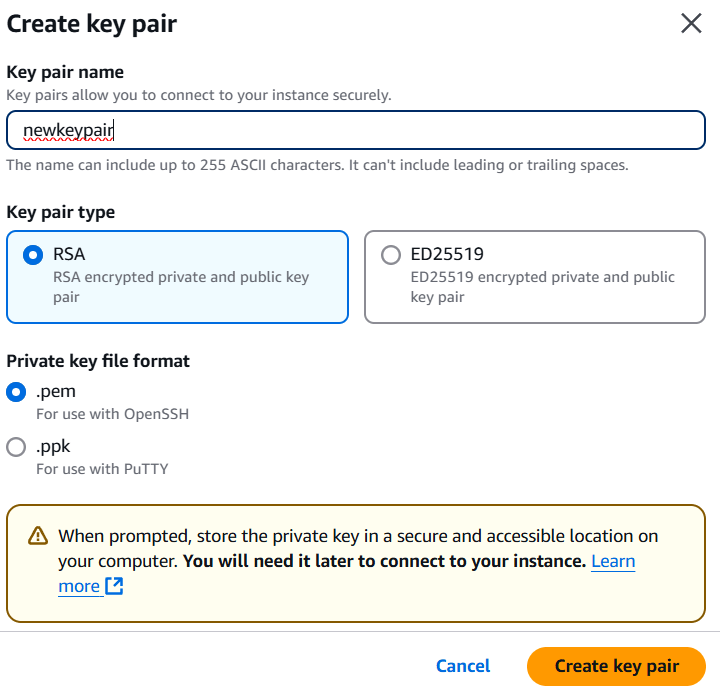
STEP 4: Select the Instance type.
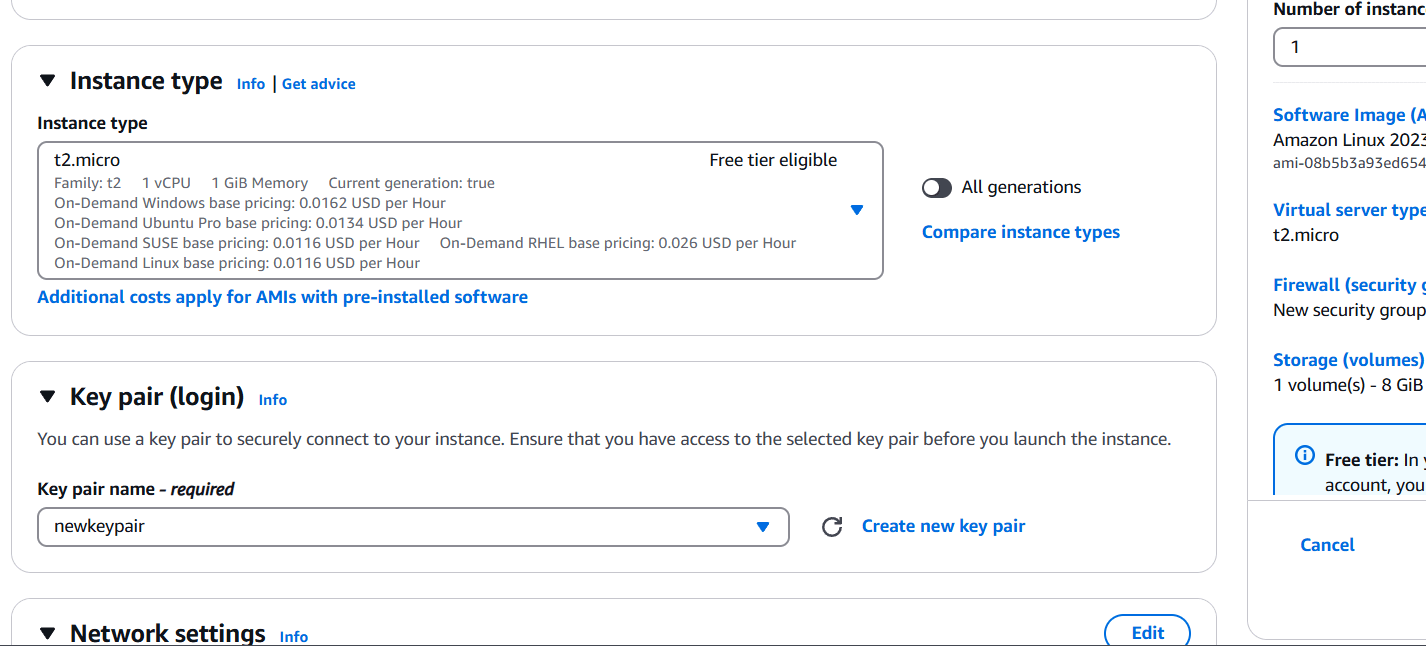
STEP 5: Edit the network settings.
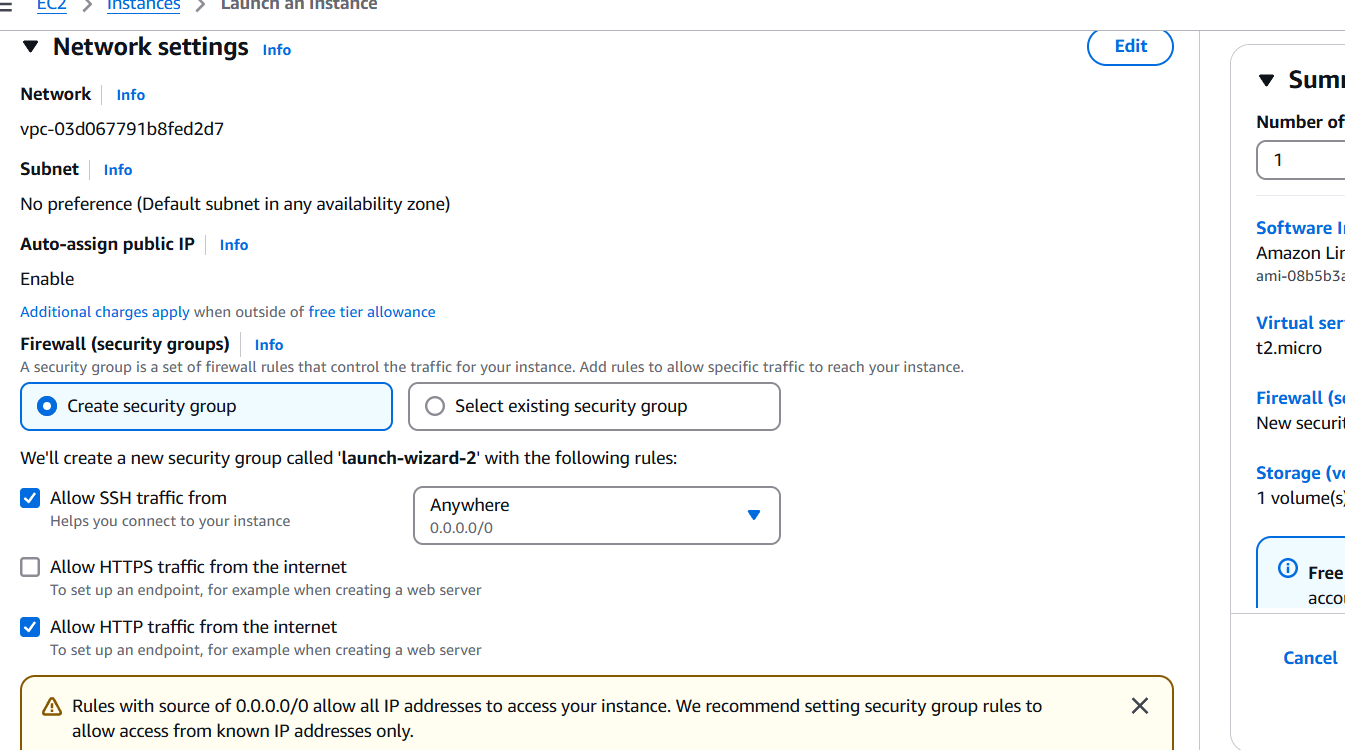
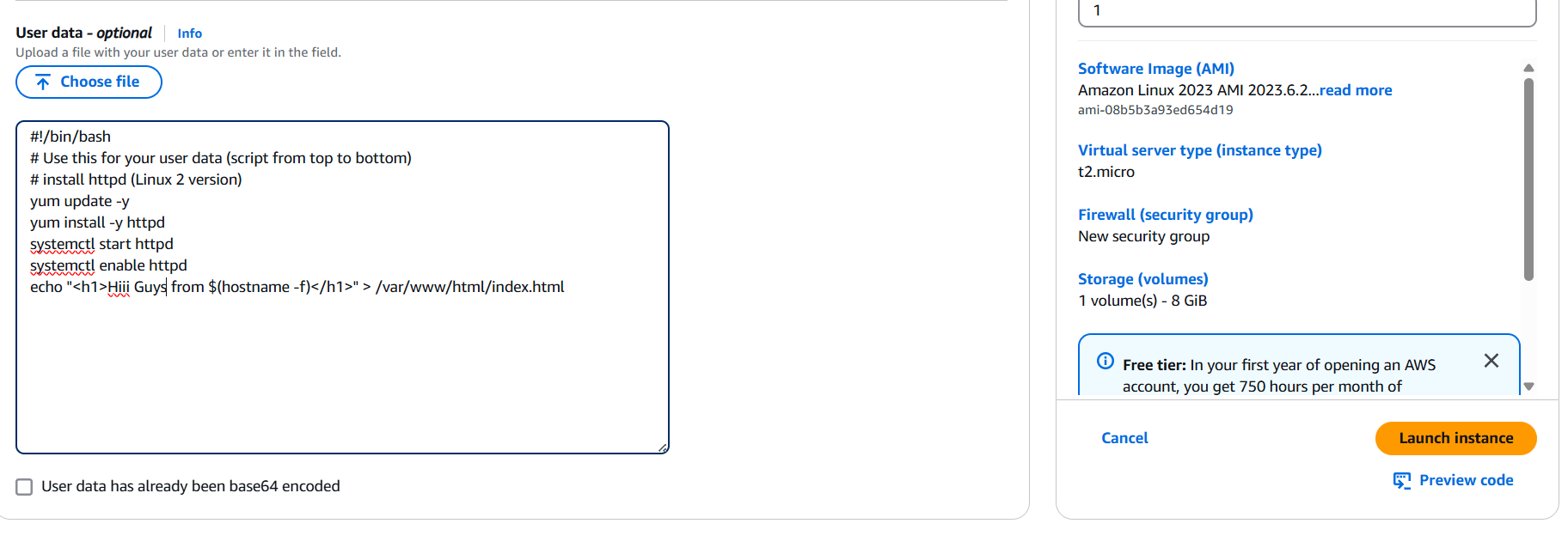
STEP 6: Enter your IP address on your Browser.
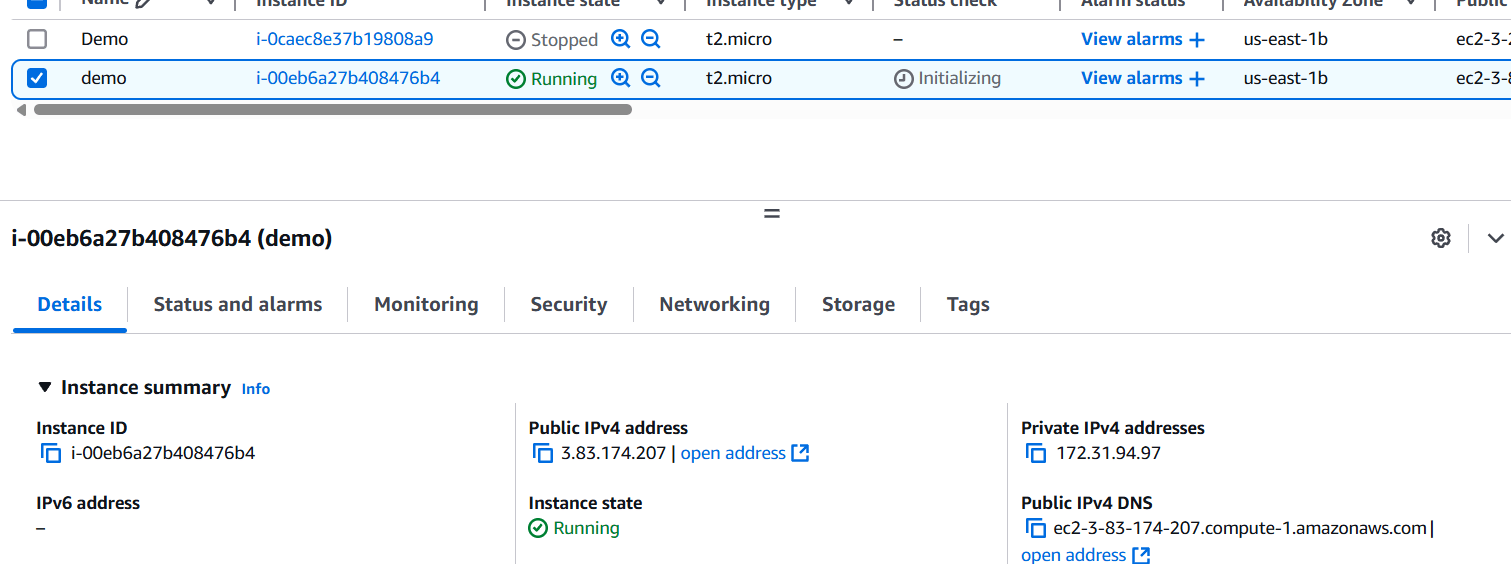
Now, let’s check if the web server is running on our EC2 instance. To do this, you need to navigate to the public IPv4 address. You can either copy the address or click on the ‘Open Address’ button, though it may not work immediately. If you click the link and it doesn’t load, try copying the URL and pasting it into your browser manually—sometimes browser behavior can affect how the link functions.
One thing to keep in mind is that you must use the correct protocol in the URL. If you enter ‘https’ instead of ‘http’, the page might not load and could result in an infinite loading screen.
In programming, when you’re testing a new setup, you typically see a ‘Hello World’ message as a first step. Similarly, our web server is displaying ‘Hello World,’ but instead of showing the public IP address, it’s displaying the private IPv4 address. Even though we used the public IP to access it, the server is showing the private IP address on the website.”
This version maintains the key points while being more concise and easier to follow.

Conclusion.
In conclusion, using EC2 instances in conjunction with EC2 user data scripts provides an efficient and automated way to deploy websites on AWS. This approach simplifies the process, enabling you to quickly spin up a web server, install necessary software, and deploy a website—all with minimal manual intervention. By automating these tasks, you not only save time but also ensure consistency and scalability, making it easier to manage multiple instances or replicate the environment for future projects.
With the steps outlined in this guide, you can confidently create an EC2 instance, configure it to run a user data script, and deploy your website seamlessly. Whether you’re a beginner exploring cloud hosting or an experienced developer looking for automation solutions, EC2 user data scripts will streamline your website deployment and maintenance efforts.
Ultimately, AWS EC2’s flexibility, combined with the power of user data scripts, offers a robust and reliable solution for hosting and scaling your website with ease. Now that you have a solid foundation, you can experiment with different configurations and expand your knowledge of cloud infrastructure, all while leveraging the efficiency of automated deployments. Happy hosting!

Add a Comment