Introduction.
JFrog Artifactory is a powerful, universal artifact repository manager that enables efficient management of software packages throughout the development lifecycle. It supports all major package formats, including Docker, Maven, Gradle, and more. Whether you’re working with a small team or a large enterprise, Artifactory enhances build automation, promotes best practices, and simplifies version control for software artifacts.
In this step-by-step guide, we’ll walk you through the process of installing JFrog Artifactory on an Ubuntu system. Whether you’re new to Artifactory or looking to set it up on a fresh Ubuntu server, this guide will cover everything you need to get started.
By the end of this tutorial, you’ll have a fully functional Artifactory instance running on your machine, ready to manage your software artifacts. We’ll go over the prerequisites, installation steps, and post-installation configuration, ensuring you understand the process at each stage.
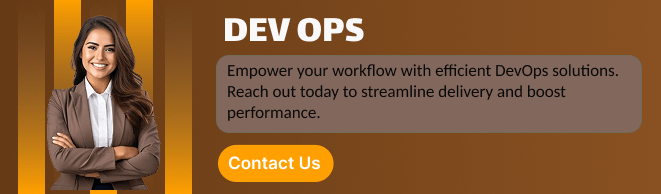
Let’s get started with the installation of JFrog Artifactory on Ubuntu and explore how it can benefit your DevOps pipeline. With its robust set of features and easy integration, Artifactory will quickly become an essential tool for your development workflow.
STEP 1: Create EC2 instance.
- Enter the name and AMI(Ubuntu).
- Select t2.micro.
- Create keypair.
- Click on create keypair.
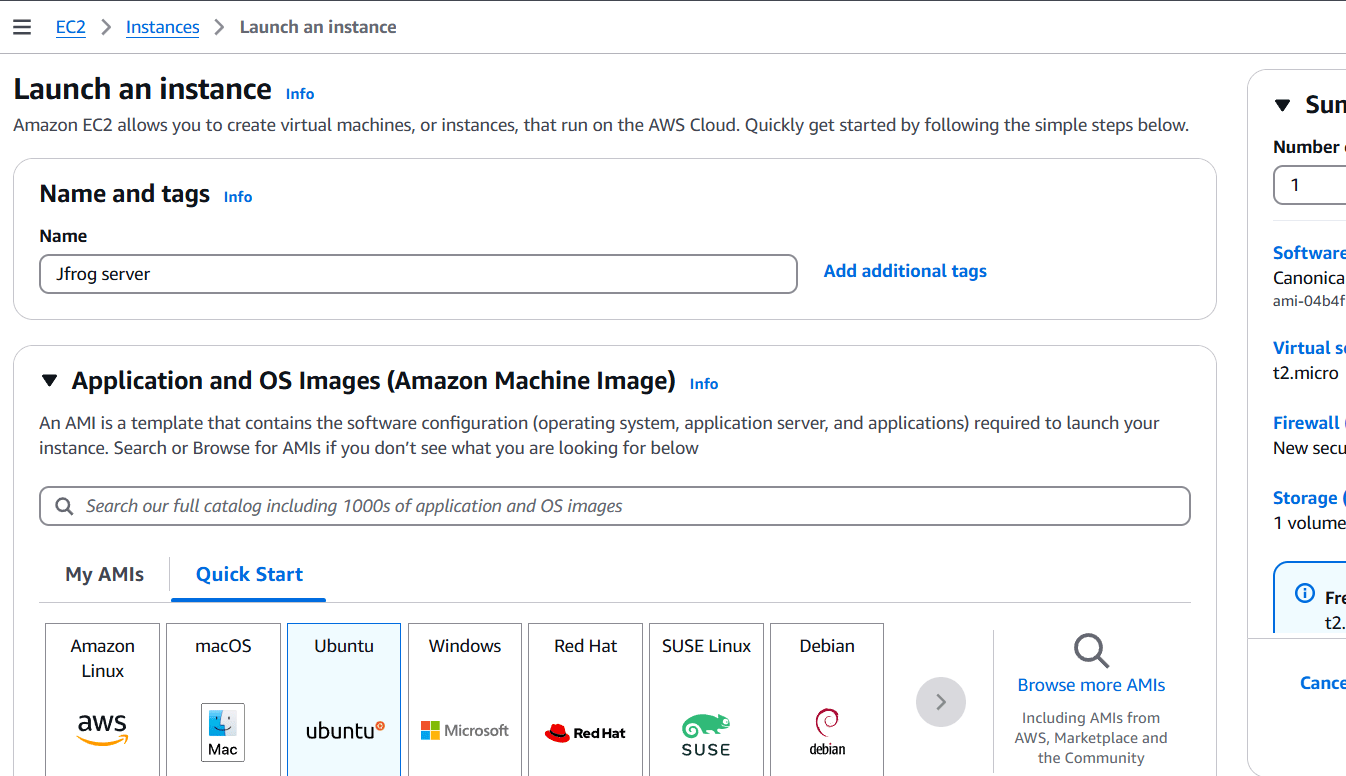
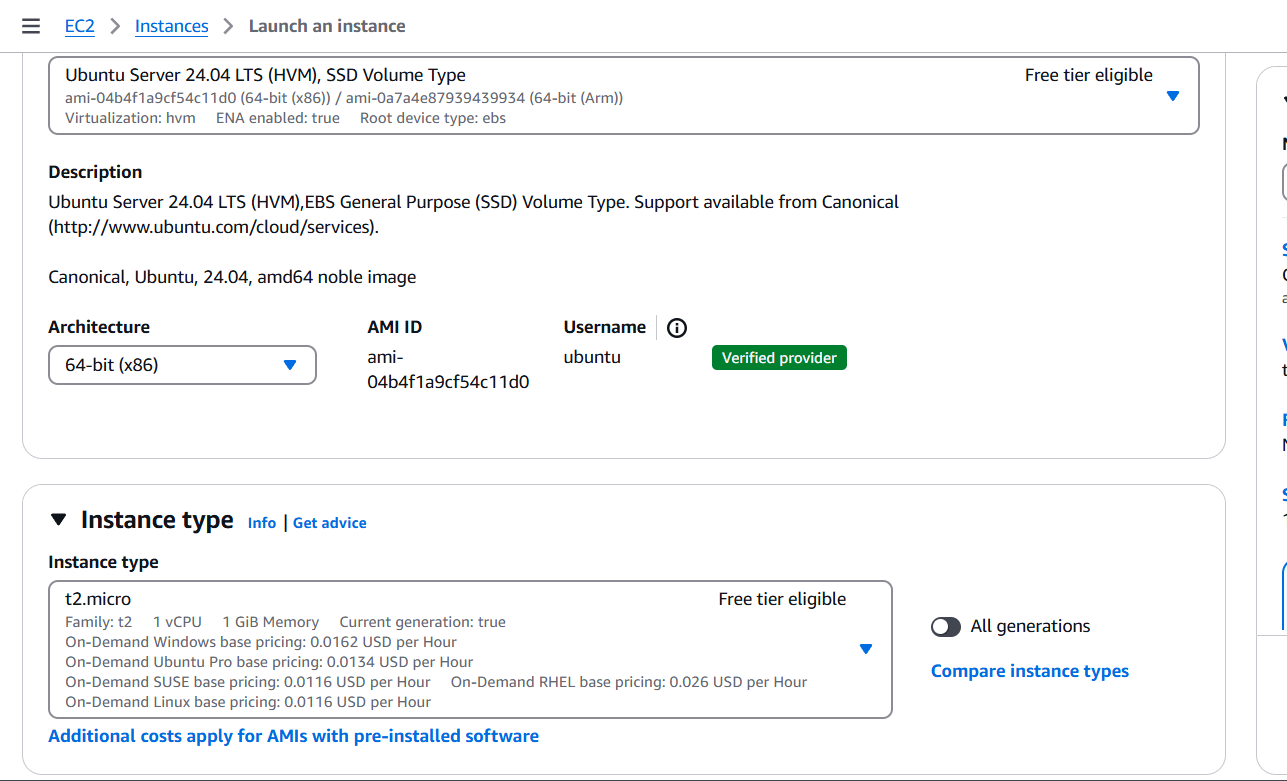
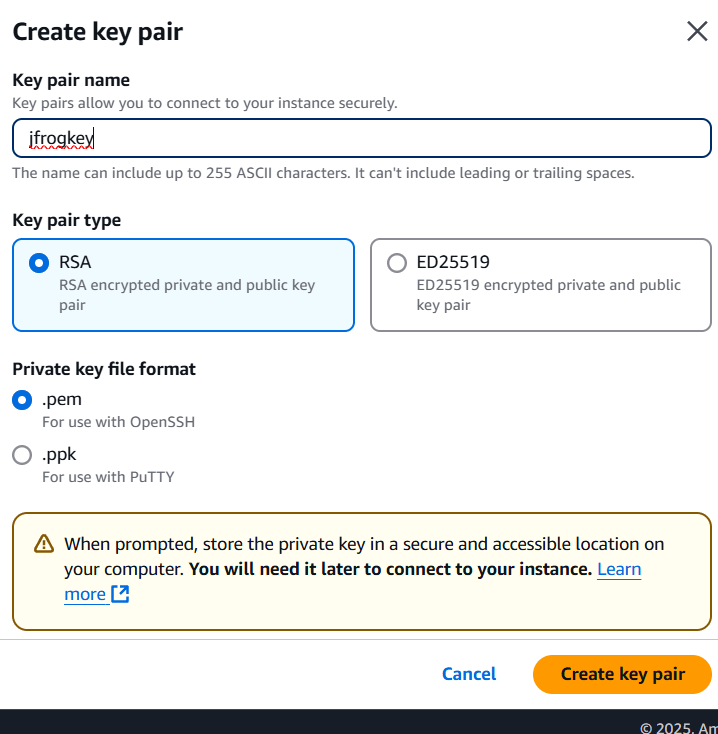
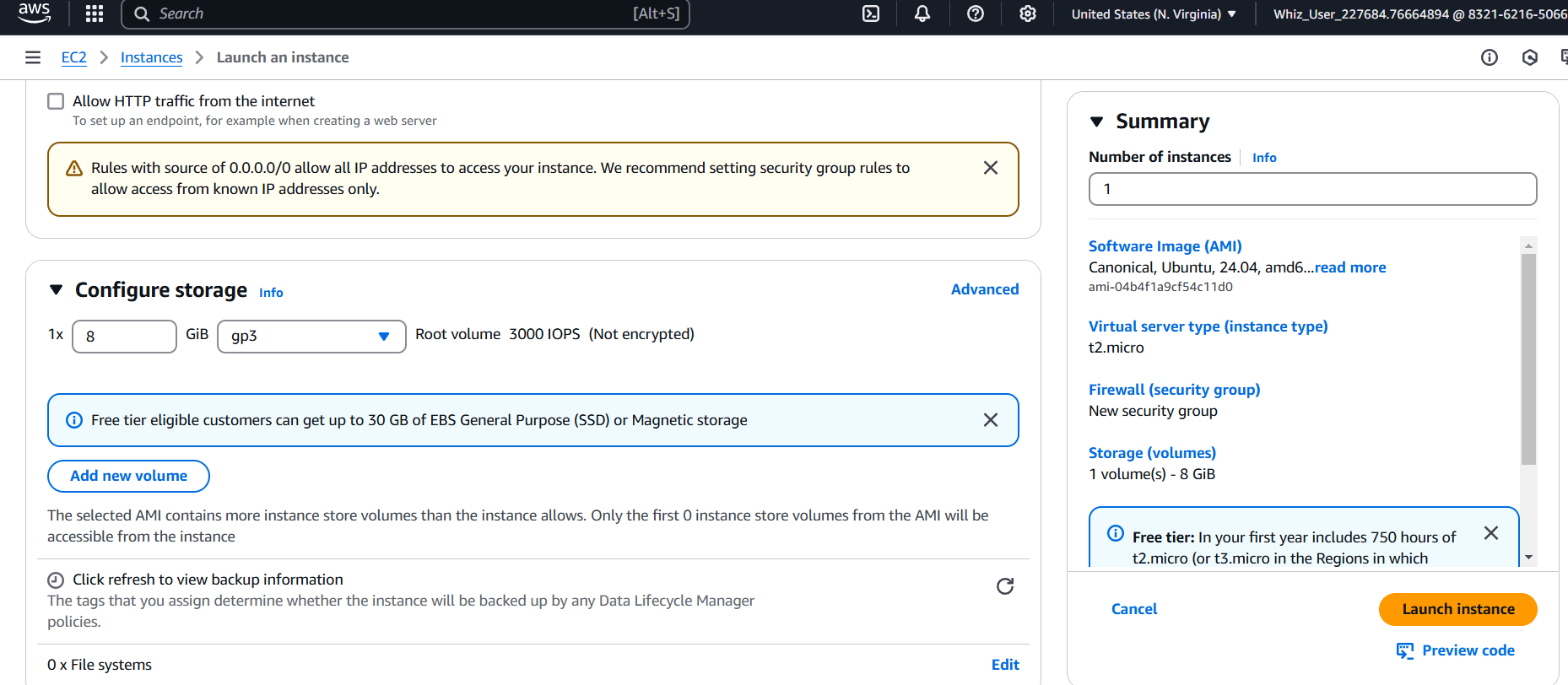
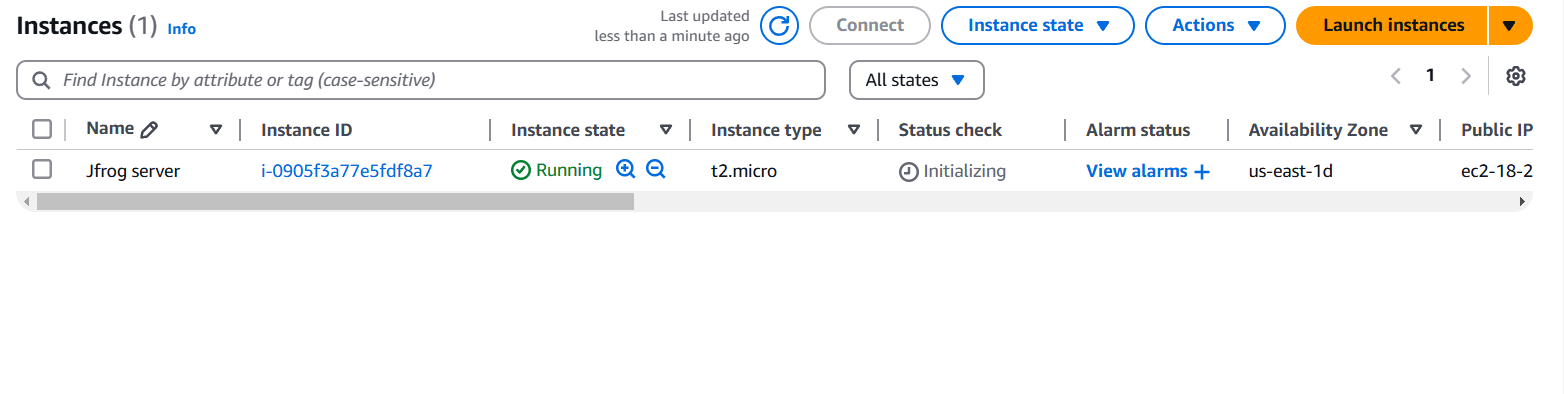
STEP 2: Accessing SSH Connection.
- Install Java JDK Using the following command.
sudo apt update
sudo apt install default-jdk
javac -version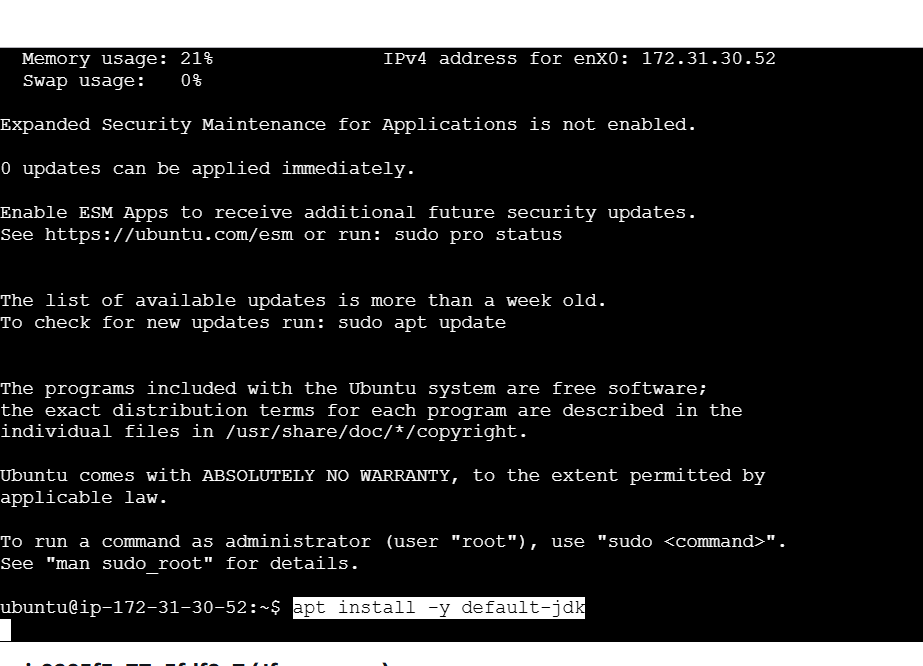
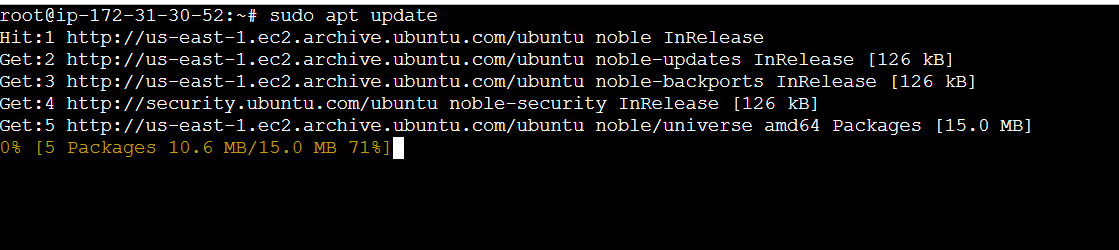
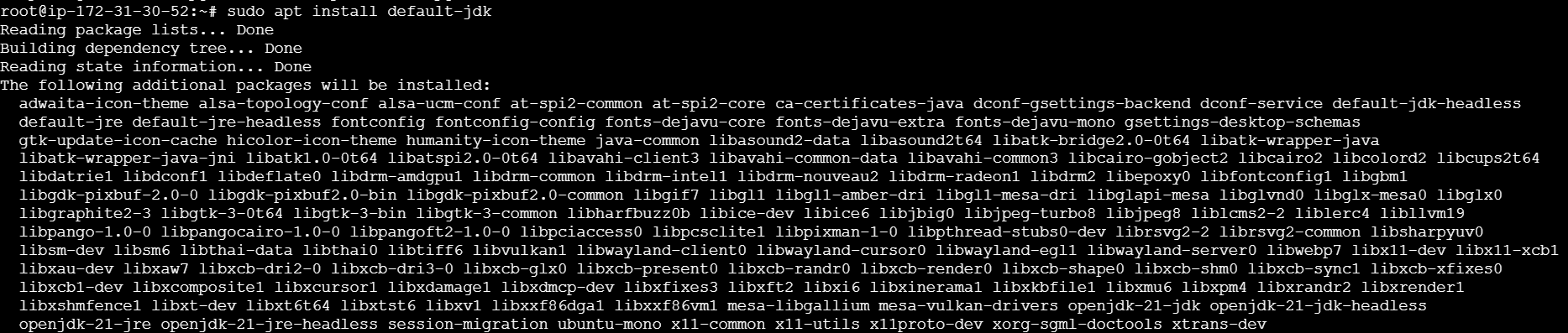
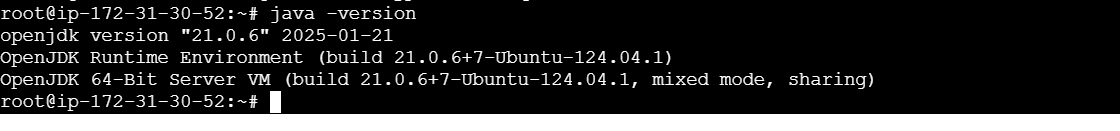
STEP 3: Install mariadb using following command.
curl -LsS https://downloads.mariadb.com/MariaDB/mariadb_repo_setup | bash -s --
apt update
apt install mariadb-server mariadb-client -y
systemctl start mariadb
systemctl enable mariadb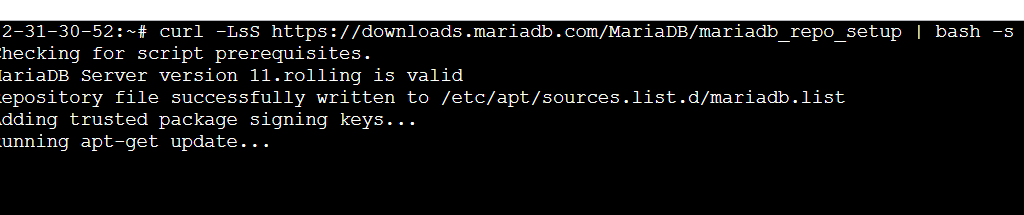
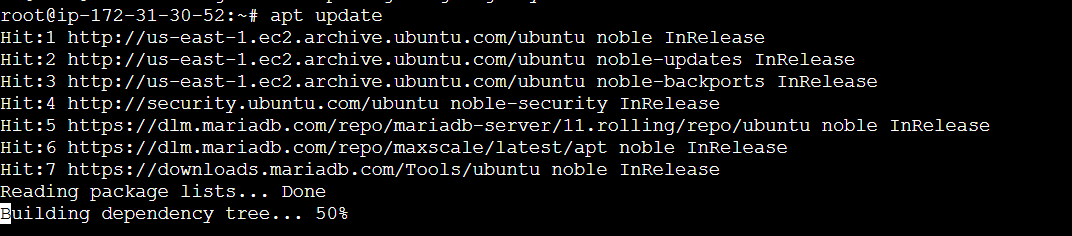
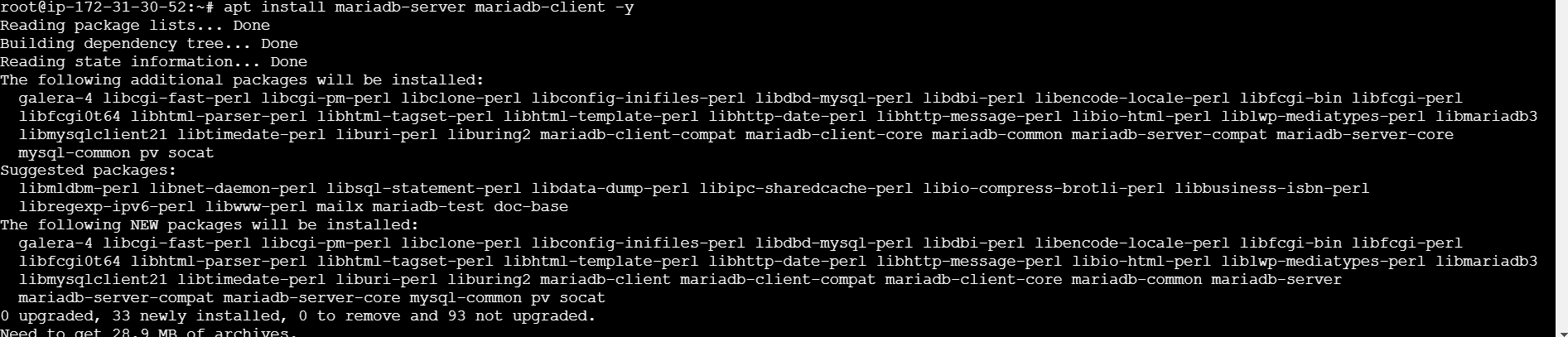
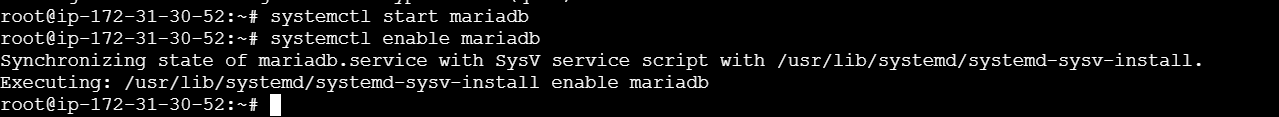
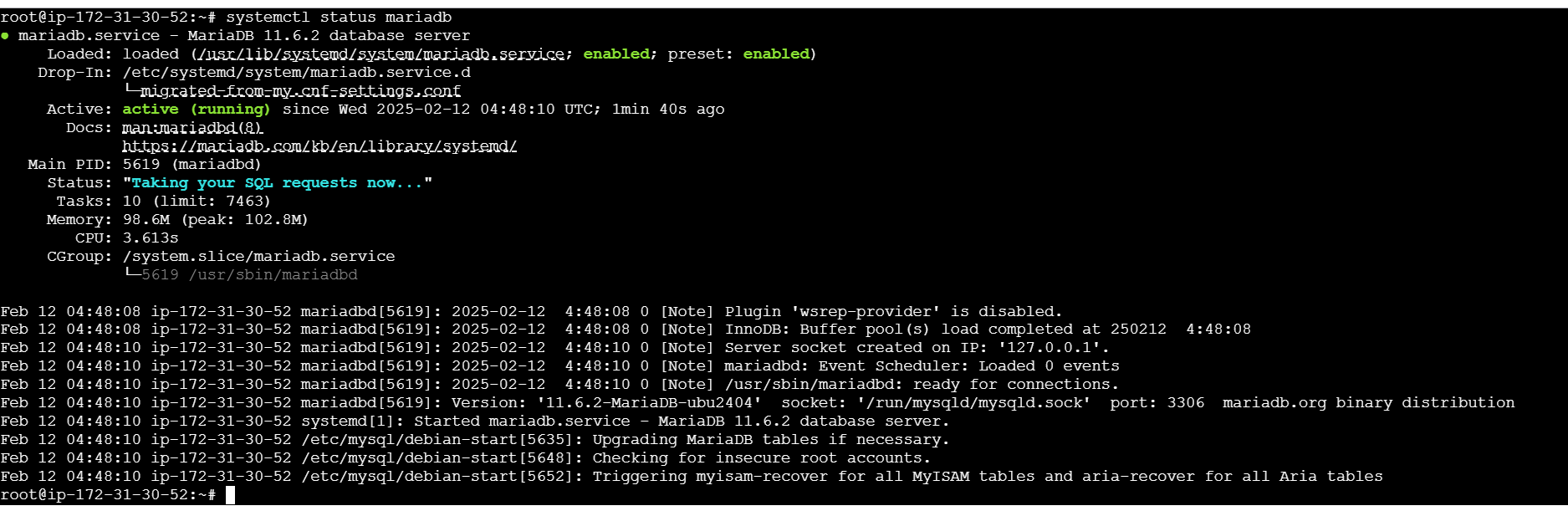
STEP 4: Install JFrog Artifactory.
echo "deb https://releases.jfrog.io/artifactory/artifactory-debs xenial main" | tee -a /etc/apt/sources.list.d/artifactory.list
curl -fsSL https://releases.jfrog.io/artifactory/api/gpg/key/public|sudo gpg --dearmor -o /etc/apt/trusted.gpg.d/artifactory.gpg
apt update -y
apt install jfrog-artifactory-oss
systemctl start artifactory.service
systemctl enable artifactory.service
systemctl status artifactory.service 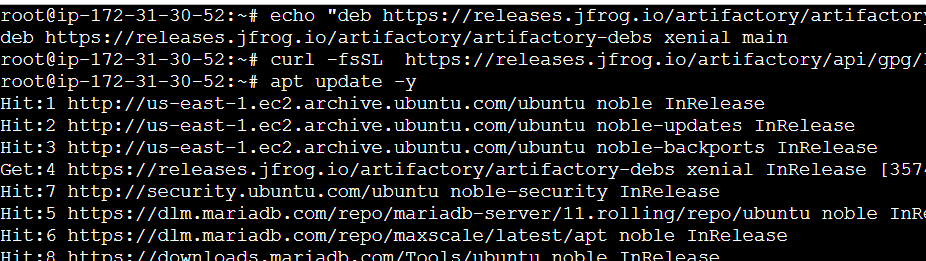
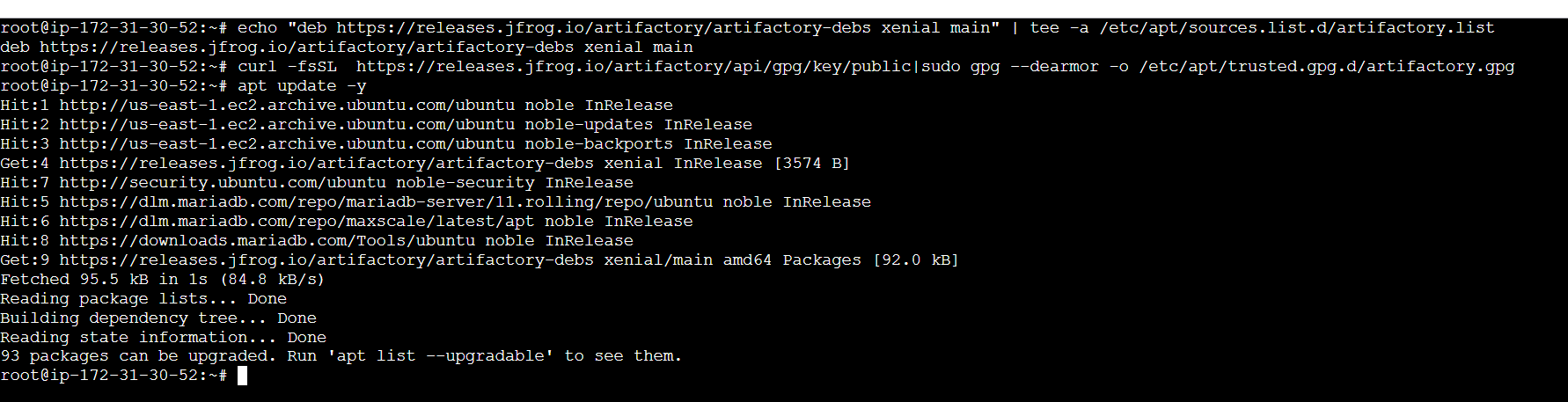
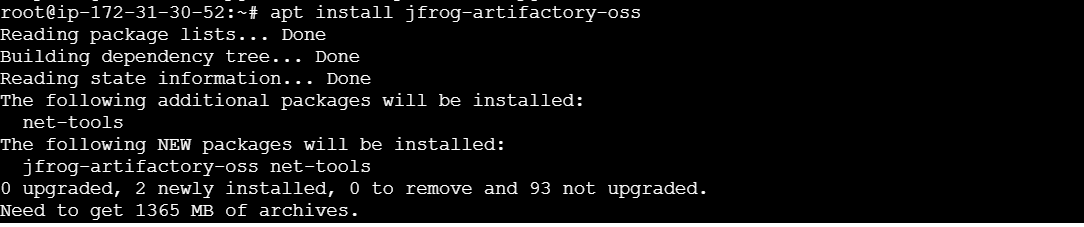
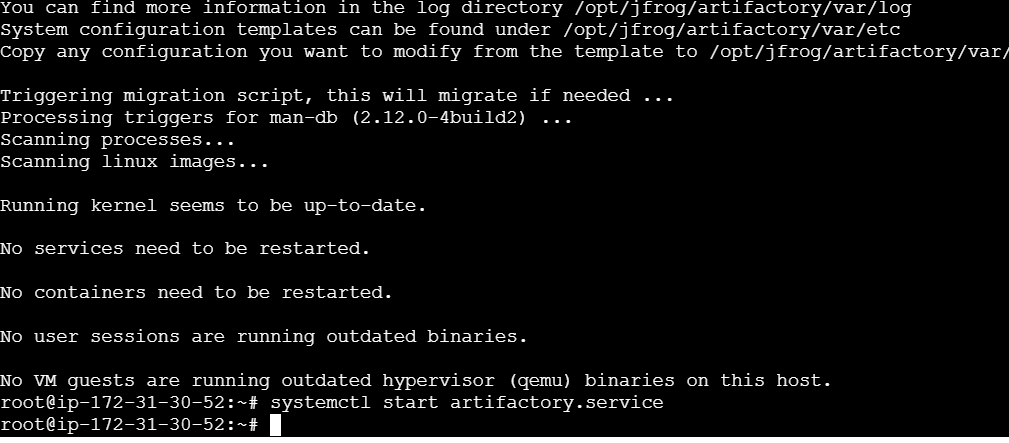
STEP 5: Copy your IP and paste in your browser with port like: http<Public IP>:9200.
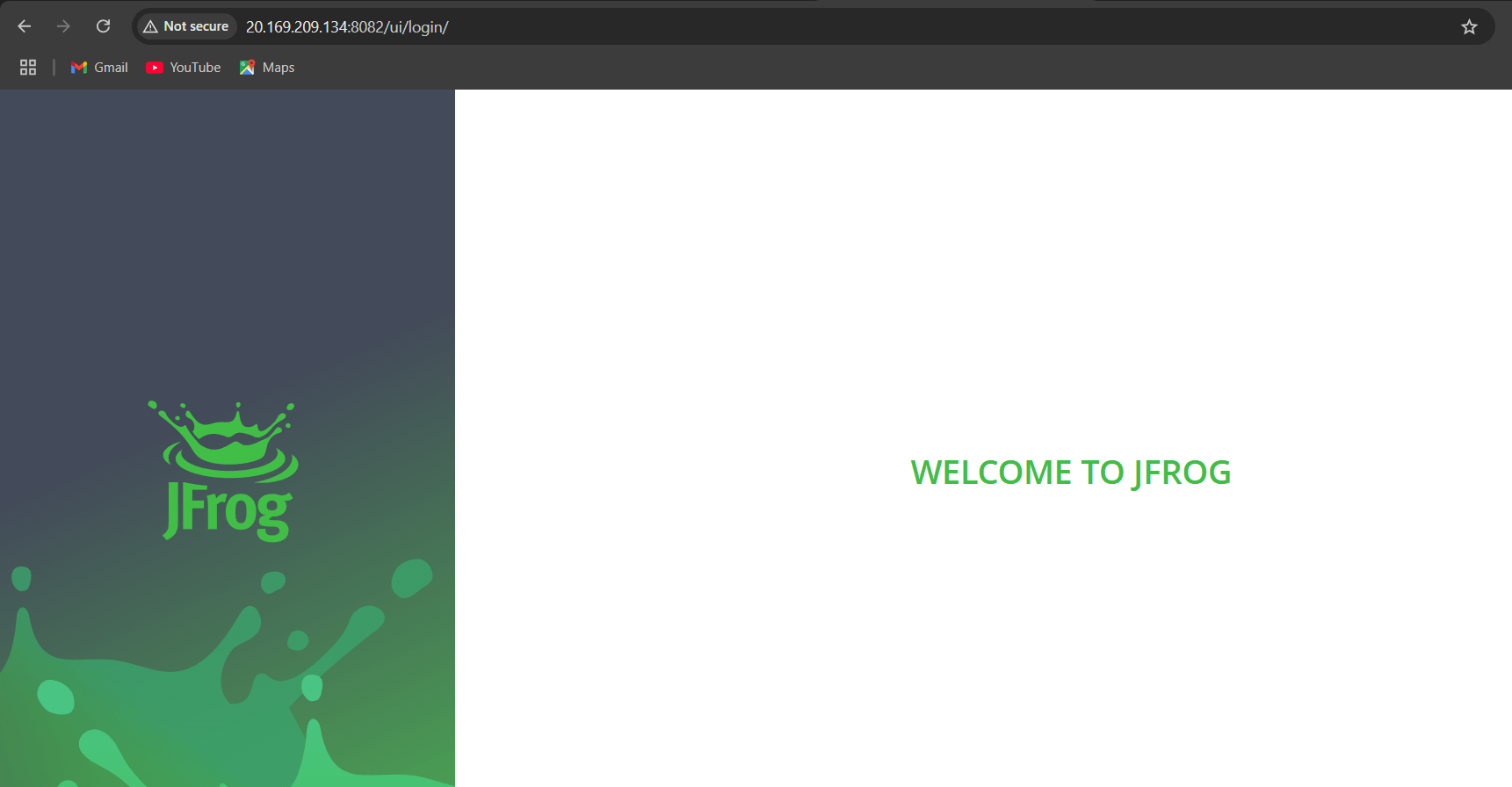
STEP 6: Click on get started and set the password.
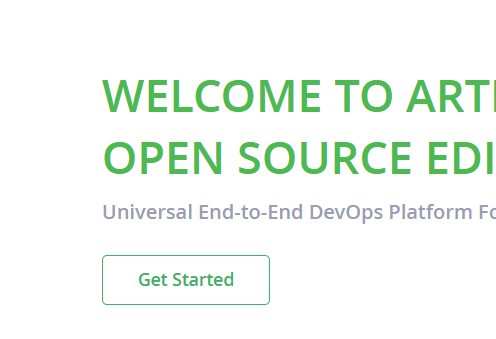
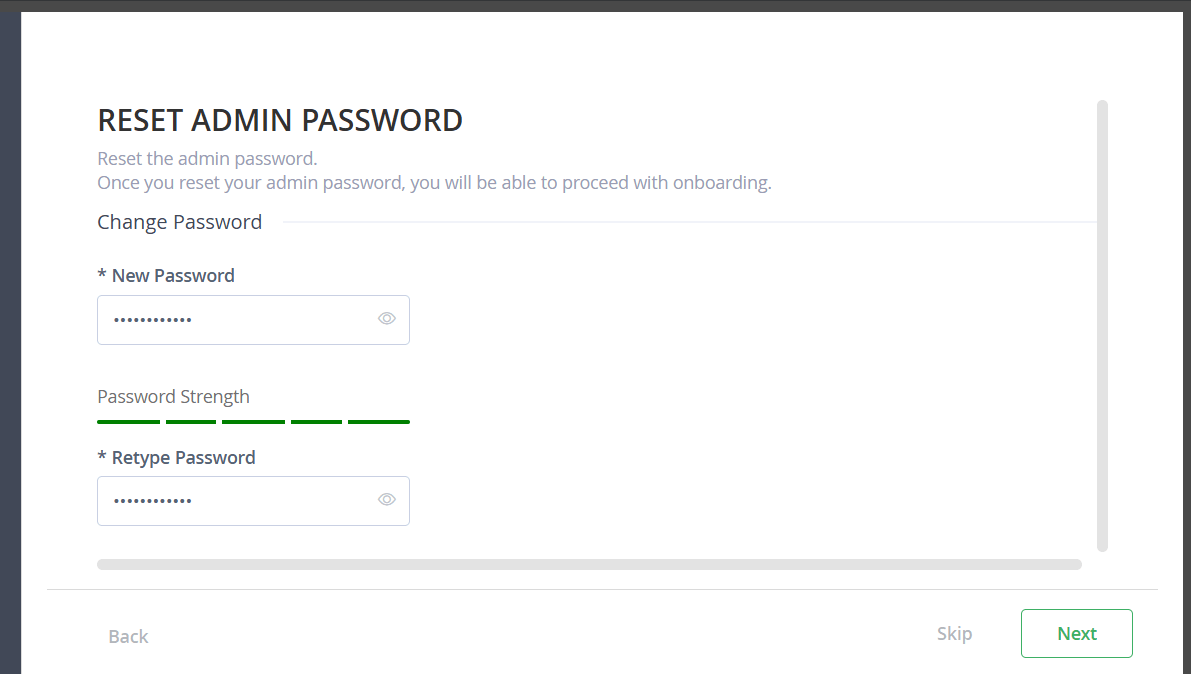
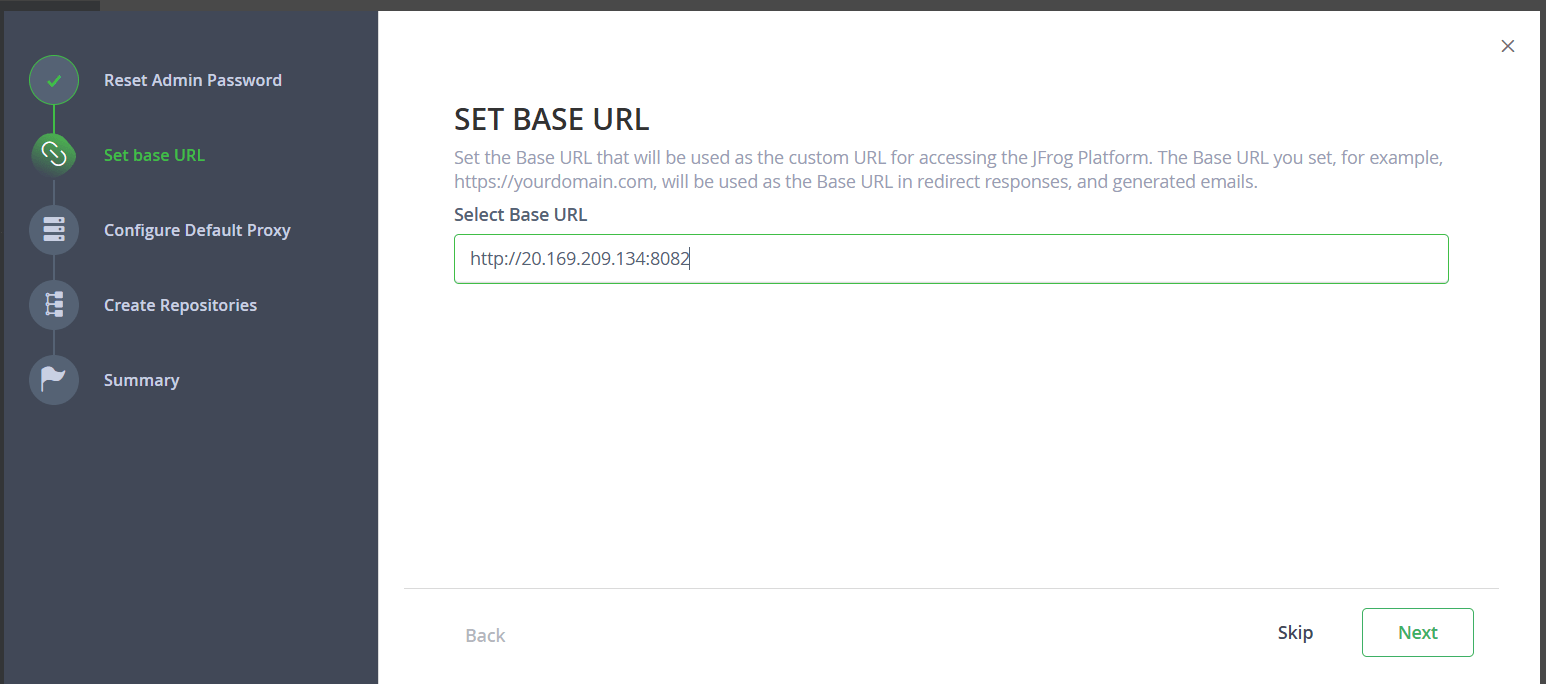

Conclusion.
In this guide, we’ve successfully walked through the steps to install JFrog Artifactory on an Ubuntu system. By setting up Artifactory, you’ve unlocked a powerful tool for managing your software artifacts and improving your development pipeline. With its support for various package formats and seamless integration with build tools, Artifactory helps streamline the process of storing, versioning, and distributing artifacts.
Now that you have Artifactory up and running, you can begin configuring repositories, managing dependencies, and optimizing your CI/CD workflows. As your projects scale, Artifactory will continue to be a vital resource for enhancing collaboration and ensuring consistency across your development and deployment environments.
With the basics covered in this tutorial, you’re ready to explore more advanced features, including security controls, remote repositories, and advanced integration options. JFrog Artifactory is designed to grow with your needs, providing an enterprise-grade solution for managing the artifacts that power your applications.
Feel free to experiment, explore the documentation, and fine-tune your setup to best fit your development process. Happy coding!

Add a Comment