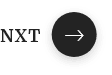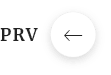How to Conduct UX Research with a Small Budget.
Introduction.
UX research is often perceived as something that requires large budgets, specialized tools, and dedicated research teams, which can make it feel out of reach for startups, freelancers, and small product teams.
However, understanding users is not a luxury it is a necessity for creating products that are usable, meaningful, and effective. Conducting UX research on a small budget is not only possible, but also highly impactful when done with clear goals and the right approach.
By focusing on simple methods, leveraging existing data, and engaging directly with real users, teams can uncover valuable insights without significant financial investment. Small-budget UX research encourages smarter decisions, reduces the risk of building the wrong features, and helps identify usability issues early, when they are easier and cheaper to fix.
Ultimately, good UX research is less about how much money you spend and more about how well you listen, observe, and learn from the people you are designing for.
Why UX Research Matters (Even on a Budget)
Skipping UX research often leads to:
- Building features users don’t need
- Confusing interfaces
- Lower conversions and higher churn
Even lightweight research helps you:
- Validate assumptions early
- Reduce redesign costs
- Design with real users in mind
Good UX research is about quality insights, not expensive tools.
1. Start with Clear Research Goals
Before spending a single dollar, define:
- What do you want to learn?
- Which decisions will this research inform?
Examples:
- Why are users dropping off during signup?
- Can users complete the checkout flow?
- Do users understand our value proposition?
Clear goals prevent wasted effort and keep research focused.
2. Use Existing Data First (Free Insights)
You might already have valuable UX data:
- Customer support tickets
- App reviews
- Sales or demo call notes
- Analytics (Google Analytics, Hotjar free tier)
Look for:
- Repeated complaints
- Confusing terminology
- Common drop-off points
This step alone can uncover major usability issues.
3. Guerrilla Usability Testing
Guerrilla testing is fast, cheap, and effective.
How it works:
- Ask 5–7 people to test your product
- Use friends, coworkers, or people in public spaces
- Give them simple tasks and observe silently
Ask:
- “What do you think this page is for?”
- “What would you click next?”
You’ll quickly spot usability problems even with a small sample size.
4. Recruit Users for Free or Cheap
Instead of paid panels, try:
- Existing customers or email subscribers
- Social media communities (LinkedIn, Reddit, Discord)
- Slack groups related to your product niche
Offer small incentives:
- Gift cards
- Feature access
- Discounts
- Public credit or shout-outs
People often help if you respect their time.
5. Run Remote Interviews (No Fancy Tools)
You don’t need expensive software.
Use:
- Zoom / Google Meet
- Notion or Google Docs for notes
- Screen recording (with permission)
Interview 5–8 users and focus on:
- Their goals
- Pain points
- Current workflows
Avoid leading questions. Let users tell their story.
6. Use Surveys (But Keep Them Short)
Surveys are useful when used correctly.
Tips:
- Ask no more than 8–10 questions
- Mix multiple choice with 1–2 open-ended questions
- Focus on behaviors, not opinions
Free tools:
- Google Forms
- Typeform (free tier)
Surveys won’t replace interviews but they’re great for spotting patterns.
7. Do Task-Based Usability Tests
Ask users to complete real tasks, such as:
- Signing up
- Finding a feature
- Completing a purchase
Measure:
- Where they hesitate
- Where they get stuck
- What confuses them
You don’t need metrics observations are enough.
8. Test Early with Low-Fidelity Designs
Testing wireframes saves money.
Use:
- Paper sketches
- Low-fidelity Figma wireframes
This allows you to:
- Validate layouts and flows
- Fix issues before development
- Iterate quickly
Early feedback is cheaper than late fixes.
9. Synthesize Insights Simply
Skip complex research reports.
Instead:
- Group similar issues
- Highlight top 3–5 problems
- Connect insights to design decisions
Example:
“Users don’t understand feature X → Simplify label and add onboarding hint.”
Clear insights matter more than polished decks.
10. Make UX Research a Habit
Budget UX research works best when it’s continuous:
- Test small changes often
- Talk to users regularly
- Validate before building
Consistency beats one-time research every time.
Final Thoughts
UX research isn’t about money it’s about mindset. With clear goals, the right methods, and a willingness to listen, you can uncover powerful insights on any budget.
Great UX starts by understanding users not by spending more.
Zero Trust and DevSecOps: How They Work Together.
Introduction.
In the modern digital era, organizations are facing an increasingly complex threat landscape, driven by rapid cloud adoption, distributed workforces, microservices architectures, and continuous software delivery pipelines, where traditional perimeter-based security models are no longer sufficient to protect sensitive data, applications, and infrastructure, and where attackers are constantly evolving their tactics to exploit vulnerabilities at every stage of the software lifecycle, from coding errors and misconfigurations to stolen credentials and lateral movement within networks, and as businesses strive to innovate faster and release software more frequently,
security cannot remain a separate, siloed function that intervenes only at the final stages of deployment, because waiting until the end to enforce security often leads to delays, higher costs, and the introduction of critical risks into production environments, which is why frameworks like DevSecOps have emerged to embed security directly into development and operational workflows, promoting a “shift-left” approach where vulnerabilities are detected early, automated testing and compliance checks are integrated into CI/CD pipelines, and developers, operations, and security teams share responsibility for building secure software from the outset,
while at the same time, the rise of Zero Trust as a security paradigm has changed how organizations approach access control and trust, by operating on the principle that no user, device, or service should be automatically trusted regardless of whether they exist inside or outside the network perimeter, enforcing continuous verification, least-privilege access,
micro-segmentation, and real-time monitoring to prevent unauthorized access and limit the impact of potential breaches, and although DevSecOps focuses primarily on securing the software development lifecycle and application layer, and Zero Trust focuses on runtime access, identity, and infrastructure protection,
these two approaches are deeply complementary, because securing code, infrastructure, and deployment pipelines without enforcing strict, identity-based access policies still leaves organizations exposed to insider threats, stolen credentials, and compromised services, while adopting Zero Trust without integrating security practices into development can lead to brittle policies that slow innovation and fail to address vulnerabilities in the software itself, and therefore,
understanding how DevSecOps and Zero Trust can work together is essential for organizations seeking to build resilient, secure, and agile digital environments where rapid innovation does not come at the expense of safety, compliance, or business continuity, highlighting the need for a holistic strategy that combines security by design, automation, continuous monitoring, identity verification, and access enforcement across all layers of the technology stack.
What Is DevSecOps?
DevSecOps is the practice of embedding security practices into DevOps workflows. Unlike traditional approaches where security checks occur late in the release process, DevSecOps promotes security by design:
- Security checks happen early in development (shift-left approach)
- Automation integrates testing, compliance, and vulnerability scanning into CI/CD pipelines
- Security becomes a shared responsibility across developers, operations, and security teams
The goal is not just to prevent breaches, but to build secure software faster and more reliably.
What Is Zero Trust?
Zero Trust is a security model based on the principle: never trust, always verify. Rather than assuming internal systems or users are inherently trustworthy, Zero Trust requires continuous verification for every access request. Core principles include:
- Identity verification: Ensuring users and services are who they claim to be
- Least privilege access: Granting the minimum permissions necessary
- Micro-segmentation: Isolating resources to limit lateral movement
- Continuous monitoring: Observing behavior to detect anomalies in real time
Zero Trust shifts the focus from perimeter-based security to dynamic, context-aware protection.
How DevSecOps and Zero Trust Complement Each Other
When combined, DevSecOps and Zero Trust strengthen security in ways neither can achieve alone:
1. Securing Code, Configurations, and Infrastructure
DevSecOps ensures vulnerabilities in code, dependencies, or infrastructure are detected and fixed early. Zero Trust enforces runtime policies, ensuring only authorized services and users can access sensitive components, even if a vulnerability exists.
2. Automation Meets Policy Enforcement
DevSecOps pipelines automate security testing, while Zero Trust automates access verification. Together, they create a continuous, automated security loop from code commit to production deployment.
3. Reducing Human Error
DevSecOps promotes secure development practices, reducing misconfigurations and coding errors. Zero Trust minimizes the impact of mistakes by enforcing strict access control and network segmentation.
4. Supporting Cloud-Native Environments
Modern cloud architectures microservices, containers, and serverless require both frameworks. DevSecOps secures deployments, while Zero Trust ensures that only the right identities and services interact across the environment.
Implementing DevSecOps and Zero Trust Together
Here are practical steps for integrating both approaches:
- Shift Security Left: Integrate automated vulnerability scanning, SAST/DAST tools, and compliance checks early in CI/CD pipelines.
- Adopt Identity-Centric Security: Use identity and access management (IAM) solutions to enforce Zero Trust policies for applications and APIs.
- Segment and Isolate Resources: Apply micro-segmentation to critical services while maintaining secure deployment pipelines.
- Monitor Continuously: Collect telemetry from code, applications, and infrastructure to detect anomalies and enforce security policies.
- Collaborate Across Teams: Developers, operations, and security engineers must align on shared responsibilities for secure code and verified access.
The Benefits of Combining DevSecOps and Zero Trust
- Faster, safer deployments: Automated pipelines reduce delays while maintaining strict security checks.
- Reduced attack surface: Early detection plus strict access controls prevents exploitation.
- Resilient cloud operations: Microservices and dynamic environments remain secure by default.
- Better compliance: Continuous verification supports regulatory requirements without slowing development.
Conclusion.
DevSecOps and Zero Trust are not competing frameworks they are mutually reinforcing strategies. DevSecOps secures your software from the inside out, while Zero Trust protects access and infrastructure at runtime. Together, they create a proactive, continuous security posture that adapts to modern threats, cloud-native architectures, and fast-moving development teams. Organizations that embrace both are better positioned to deliver secure software quickly while minimizing risk, making breaches harder and resilience stronger.
Common DevSecOps Myths (and Why They’re Wrong).
Introduction.
DevSecOps has become one of the most talked-about concepts in modern software delivery, promising faster releases without sacrificing security. As organizations rush to adopt cloud-native architectures, CI/CD pipelines, and automation, DevSecOps is often presented as the solution to long-standing security challenges in DevOps environments.
However, despite its popularity, DevSecOps is still widely misunderstood. Many teams adopt the label without fully understanding the principles behind it, leading to unrealistic expectations and disappointing results. Some believe DevSecOps is nothing more than adding security tools to an existing pipeline, while others fear it will slow development or overburden engineers.
These assumptions create resistance, confusion, and fragmented implementations. In reality, DevSecOps is less about tools and more about culture, collaboration, and shared responsibility. Misconceptions can prevent organizations from realizing its true value and can even weaken their security posture.
To successfully implement DevSecOps, it is essential to challenge these myths and understand what DevSecOps actually aims to achieve. By examining the most common DevSecOps myths and why they are wrong, teams can move beyond buzzwords and build security into their software delivery process in a practical, sustainable way.
Myth 1: DevSecOps Is Just DevOps with Security Tools
Why people believe it:
Many teams “add security” by bolting scanners onto an existing CI/CD pipeline and calling it DevSecOps.
Why it’s wrong:
DevSecOps is not about tools it’s about shared responsibility. Tools enable DevSecOps, but culture, processes, and ownership define it.
True DevSecOps means:
- Developers own security from design to deployment
- Security teams act as enablers, not gatekeepers
- Security decisions happen early and continuously
Without this mindset shift, automation alone won’t deliver better security.
Myth 2: DevSecOps Slows Down Development
Why people believe it:
Security reviews, approvals, and manual testing have historically caused delays.
Why it’s wrong:
DevSecOps actually increases delivery speed by:
- Catching vulnerabilities earlier (when fixes are cheaper)
- Reducing last-minute security surprises
- Automating repetitive security checks
When security is embedded into pipelines, feedback becomes fast, predictable, and developer-friendly—removing bottlenecks instead of creating them.
Myth 3: DevSecOps Is Only for Large Enterprises
Why people believe it:
DevSecOps is often associated with complex tooling, large security teams, and enterprise compliance requirements.
Why it’s wrong:
Startups and small teams may benefit even more from DevSecOps:
- Fewer people means less room for security silos
- Open-source tools lower the cost of adoption
- Early security prevents expensive rework later
DevSecOps scales up with the organization it doesn’t require enterprise size to start.
Myth 4: Developers Aren’t Responsible for Security
Why people believe it:
Traditionally, security has been handled by specialized teams.
Why it’s wrong:
In modern delivery models, developers make security-impacting decisions every day:
- Choosing libraries and dependencies
- Writing authentication and authorization logic
- Configuring cloud infrastructure
DevSecOps doesn’t turn developers into security experts it gives them guardrails, education, and automated feedback so they can make safer choices by default.
Myth 5: More Security Tools = Better DevSecOps
Why people believe it:
Security vendors often promote tool-centric solutions.
Why it’s wrong:
Tool sprawl creates:
- Alert fatigue
- Conflicting results
- Low adoption by developers
Effective DevSecOps focuses on:
- The right tools, not more tools
- High-signal findings
- Integration into developer workflows
A smaller, well-integrated toolchain almost always outperforms a bloated one.
Myth 6: DevSecOps Eliminates the Need for Security Teams
Why people believe it:
The phrase “security is everyone’s responsibility” is often misunderstood.
Why it’s wrong:
Security teams remain essential. Their role evolves to:
- Defining policies and standards
- Building secure-by-default platforms
- Coaching teams and managing risk
- Handling advanced threats and incident response
DevSecOps amplifies security teams it doesn’t replace them.
Myth 7: Compliance Equals Security in DevSecOps
Why people believe it:
Many DevSecOps initiatives are driven by audit and compliance needs.
Why it’s wrong:
Compliance proves you met minimum requirements at a point in time.
DevSecOps focuses on continuous risk reduction.
The best programs:
- Automate compliance checks
- Treat compliance as a byproduct, not the goal
- Prioritize real-world threats over checkbox security
The Reality of DevSecOps
DevSecOps is a continuous journey, not a one-time implementation. It succeeds when organizations focus on:
- Culture over tools
- Automation with intention
- Early and continuous security feedback
- Collaboration across Dev, Sec, and Ops
When done right, DevSecOps doesn’t slow teams down it makes them faster, safer, and more resilient.
Conclusion.
DevSecOps is often misunderstood because it challenges long-standing habits around how software is built, secured, and delivered. The myths surrounding it whether about speed, responsibility, tools, or team structure can prevent organizations from adopting DevSecOps effectively.
In reality, DevSecOps is not about adding friction or replacing roles, but about enabling teams to deliver secure software consistently and at scale. When security is treated as a shared responsibility and embedded early through automation and collaboration, it becomes an accelerator rather than an obstacle.
Dispelling these myths allows teams to focus on what truly matters: reducing risk, improving resilience, and delivering value faster. By moving beyond misconceptions and embracing the true principles of DevSecOps, organizations can transform security from a late-stage concern into a natural and continuous part of the development lifecycle
Auto-Scaling in the Cloud: How It Saves Money.
Introduction.
Auto-scaling has become one of the most valuable features in modern cloud computing. As businesses increasingly rely on digital platforms, managing infrastructure costs is a growing concern. Traditional IT systems require fixed resources that often remain underused. This leads to wasted spending and inefficient operations. Cloud computing introduced a more flexible approach to resource management. Auto-scaling takes this flexibility to the next level. It allows computing resources to automatically adjust based on real-time demand.
For many organizations, traffic and workload are unpredictable. User activity can increase suddenly during peak hours or special events. At other times, demand may drop significantly. Without auto-scaling, businesses must provision resources for maximum capacity. This means paying for servers even when they are idle. Over time, these unused resources can significantly increase cloud bills.
Auto-scaling solves this problem by responding dynamically to usage patterns. When demand rises, additional resources are automatically added. When demand falls, unnecessary resources are removed. This ensures applications always have the right amount of capacity. Performance remains stable even during traffic spikes. At the same time, costs remain under control.
Auto-scaling reduces the need for manual infrastructure management. IT teams no longer need to constantly monitor and adjust resources. This automation saves both time and operational expenses. For small and medium-sized businesses, cost efficiency is critical. Auto-scaling helps them compete without overinvesting in infrastructure. They gain access to enterprise-level performance at a lower cost.
Auto-scaling also supports business growth. As applications attract more users, resources expand automatically. There is no need for large upfront investments. Cloud providers charge based on actual usage. Auto-scaling aligns perfectly with this pricing model. Businesses pay only for the resources they consume.
This pay-as-you-go approach prevents financial waste. It encourages smarter infrastructure planning.
It also improves budget predictability. Auto-scaling is especially useful for applications with variable workloads. E-commerce platforms, SaaS products, and mobile apps benefit greatly. Seasonal and event-driven businesses also see significant savings.
In a competitive digital landscape, efficiency matters. Auto-scaling helps organizations deliver reliable performance. It does so while minimizing unnecessary spending. By automatically matching resources to demand, auto-scaling transforms cloud cost management. It enables businesses to stay agile, responsive, and financially efficient.
What Is Auto-Scaling in the Cloud?
Auto-scaling is a cloud computing feature that automatically increases or decreases computing resources such as virtual machines, containers, or serverless instances based on real-time demand.
Instead of running servers at full capacity all the time, auto-scaling dynamically responds to traffic, workload, or usage patterns. This means resources are available when needed and reduced when demand drops.
The Cost Problem Without Auto-Scaling
Without auto-scaling, businesses often:
- Overprovision resources to handle peak traffic
- Pay for idle servers during low-usage periods
- Waste money on unused computing power
This “always-on” approach leads to unnecessary cloud expenses and inefficient resource usage.
How Auto-Scaling Saves Money
1. Pay Only for What You Use
Auto-scaling ensures resources are added only when demand increases and removed when demand decreases.
Result:
No paying for idle servers during off-peak hours.
2. Eliminates Overprovisioning
Businesses often plan infrastructure for worst-case scenarios. Auto-scaling removes the need for this.
Result:
You don’t have to permanently pay for peak-level resources.
3. Optimizes Performance Without Extra Cost
Auto-scaling maintains application performance during traffic spikes.
Result:
Better user experience without manually adding expensive resources.
4. Reduces Manual Management Costs
Auto-scaling is automated and policy-driven.
Result:
Less time spent managing infrastructure and lower operational overhead.
5. Prevents Revenue Loss During Traffic Spikes
When applications fail due to high traffic, businesses lose customers and revenue.
Result:
Auto-scaling ensures applications stay available, protecting revenue while controlling costs.
Auto-Scaling Use Cases
Auto-scaling is especially cost-effective for:
- E-commerce websites during sales and promotions
- SaaS applications with fluctuating user activity
- Media and streaming platforms
- Mobile and web applications
- Seasonal or event-based workloads
These workloads experience variable demand that auto-scaling handles efficiently.
Types of Auto-Scaling in the Cloud
Horizontal Scaling
Adds or removes instances (e.g., more virtual machines).
Vertical Scaling
Increases or decreases resource capacity (CPU, RAM).
Serverless Auto-Scaling
Functions scale automatically per request with near-zero idle cost.
Each approach helps minimize waste and control spending.
Best Practices to Maximize Cost Savings
- Set realistic scaling thresholds
- Monitor usage patterns regularly
- Combine auto-scaling with cost alerts
- Use right-sized instances
- Leverage serverless where possible
These practices ensure auto-scaling delivers maximum financial benefit.
Conclusion.
Auto-scaling is not just a performance feature it’s a cost-optimization strategy. By automatically adjusting resources based on demand, businesses avoid overprovisioning, reduce waste, and maintain high availability without overspending.
For organizations looking to control cloud costs while staying responsive and scalable, auto-scaling is essential.
Top Benefits of Cloud Computing for Small Businesses.
Introduction.
Cloud computing has become a powerful driver of change for small businesses across the world. In the past, advanced IT infrastructure was affordable only for large enterprises. Today, cloud technology makes those same tools accessible to small and growing companies. Small businesses often face limited budgets, smaller teams, and tight timelines. Managing physical servers and complex IT systems can slow growth. Cloud computing removes these barriers by offering flexible, on-demand resources.
With cloud services, businesses no longer need to invest heavily in hardware. They can access computing power, storage, and applications over the internet. This approach reduces capital expenses and simplifies operations. Cloud computing allows small businesses to pay only for what they use. This helps maintain better control over monthly expenses. It also eliminates unexpected maintenance costs.
Another key advantage is scalability. Small businesses can easily increase or decrease resources as needed. This ensures they are always prepared for growth or seasonal demand. Cloud-based tools enable employees to work from anywhere. Remote access improves productivity and work-life balance.
Teams can collaborate in real time using shared platforms.
Security is a major concern for small businesses. Cloud providers invest heavily in advanced security technologies. This often results in better protection than traditional systems. Automatic updates and system maintenance are handled by cloud providers. Businesses always operate on the latest software versions. This reduces the risk of vulnerabilities and system failures.
Cloud computing also supports reliable data backup. Information is stored securely across multiple locations. This protects businesses from data loss and downtime. Disaster recovery becomes faster and more efficient. Operations can continue even during unexpected disruptions. This improves overall business continuity.
Cloud platforms encourage innovation and experimentation. Small businesses can test new ideas without high risk. New applications can be deployed quickly and efficiently. Access to advanced technologies becomes easier. Tools like analytics, artificial intelligence, and automation are now affordable.
These tools help businesses make better decisions.
Cloud computing also improves customer experience. Businesses can deliver faster and more reliable services. Customer data can be managed more effectively.
Overall, cloud computing empowers small businesses to compete with larger enterprises.
It provides flexibility, efficiency, and security in a cost-effective way. By adopting cloud technology, small businesses can focus on growth and long-term success.
1. Cost Savings and Predictable Expenses
One of the biggest advantages of cloud computing is lower upfront costs. Small businesses no longer need to invest heavily in servers, hardware, or data centers.
Why it matters:
- Pay only for what you use (pay-as-you-go model)
- No hardware maintenance or upgrade costs
- Reduced IT staffing expenses
This predictable pricing helps small businesses manage cash flow more effectively.
2. Scalability and Flexibility
Cloud computing allows businesses to scale resources up or down based on demand.
Examples:
- Add storage during peak seasons
- Scale down during slow periods
- Launch new services without infrastructure delays
This flexibility ensures you never overpay for unused resources.
3. Remote Work and Collaboration
With cloud-based tools, employees can work from anywhere with an internet connection.
Benefits include:
- Real-time collaboration on documents
- Secure access to data from any device
- Support for hybrid and remote work models
This is especially valuable for small teams spread across locations.
4. Improved Data Security
Leading cloud providers invest heavily in security infrastructure often more than small businesses can afford on their own.
Security features typically include:
- Data encryption
- Regular security updates
- Multi-factor authentication
- Automatic backups and disaster recovery
Cloud providers follow strict compliance standards, offering peace of mind.
5. Automatic Updates and Maintenance
Cloud service providers handle:
- Software updates
- Security patches
- Infrastructure maintenance
This means your business always runs on the latest and most secure technology, freeing your team to focus on growth instead of IT issues.
6. Business Continuity and Disaster Recovery
Unexpected events cyberattacks, power failures, or natural disasters can disrupt operations.
Cloud computing ensures:
- Data is backed up automatically
- Quick recovery after outages
- Minimal downtime
This resilience is critical for maintaining customer trust.
7. Faster Deployment and Innovation
Cloud platforms allow small businesses to:
- Launch applications quickly
- Test new ideas with minimal risk
- Adopt advanced tools like AI and analytics
You can innovate faster without long setup times or heavy investment.
8. Competitive Advantage
Cloud technology levels the playing field. Small businesses can now access:
- Enterprise-grade tools
- Advanced analytics
- Global infrastructure
This enables them to compete with larger organizations more effectively.
Conclusion
Cloud computing empowers small businesses to operate smarter, faster, and more securely without breaking the budget. From cost savings and scalability to enhanced security and collaboration, the cloud offers benefits that directly impact growth and efficiency.
For small businesses looking to future-proof their operations, cloud computing isn’t just an option it’s a necessity.
A Day in the Life of a Cloud Engineer.
Introduction.
A day in the life of a cloud engineer rarely looks the same twice, yet it always begins with the same responsibility, keeping systems reliable, secure, and running smoothly, often before most people start their workday, as dashboards, alerts, and metrics paint a real-time picture of the cloud, showing what’s healthy, what needs attention, and what might become a problem if ignored, while emails, messages, and tickets quietly line up, each representing a service, an application, or a team that depends on the cloud,
and as the day unfolds, the cloud engineer shifts constantly, from monitoring performance to improving architecture, from writing automation scripts to reviewing infrastructure code, from collaborating with developers to advising on best practices, all while balancing speed with stability, and innovation with security, because every change in the cloud has an impact, sometimes small, sometimes massive,
and often invisible to the end user, yet critical to the business, the engineer must think ahead,
anticipate failures before they happen, design systems that scale effortlessly, and solve problems under pressure, often with limited information, while learning new tools and services along the way, since the cloud is always evolving, and standing still is not an option, making curiosity, adaptability, and discipline essential traits, as each task contributes to a bigger picture, where applications stay online, data stays protected, costs stay controlled, and teams stay productive, and by the end of the day, after deployments, fixes, optimizations, and documentation, the work quietly fades into the background,
noticed only when something goes wrong, yet constantly supporting everything that goes right, which is what makes a cloud engineer’s day, challenging, demanding, and deeply impactful, even when no one sees it.
Morning: Monitoring and Check-Ins
The day usually starts with a quick check of dashboards and alerts. Cloud engineers rely heavily on monitoring tools to keep systems healthy.
Typical morning tasks include:
- Reviewing system health metrics (CPU, memory, latency)
- Checking alerts from overnight deployments
- Verifying backups and scheduled jobs ran successfully
- Scanning logs for unusual activity
If something looks off like a sudden spike in usage or an error rate increase the engineer investigates right away. Preventing small issues from becoming outages is a big part of the job.
Stand-Up and Team Communication
Most cloud engineers work closely with developers, security teams, and operations staff. A daily stand-up meeting helps everyone stay aligned.
Common discussion points:
- What was deployed yesterday?
- Are there any incidents or risks today?
- What infrastructure changes are planned?
- Are any teams blocked or need support?
Clear communication is critical, especially when cloud environments are shared across multiple teams.
Late Morning: Building and Improving Infrastructure
This is where the hands-on engineering happens. Cloud engineers spend a lot of time designing, building, and improving systems.
This may include:
- Writing infrastructure-as-code (IaC) templates
- Configuring networking, storage, or compute resources
- Improving scalability or reliability of services
- Automating repetitive tasks
- Reviewing architecture for security and performance
Rather than manually clicking around dashboards, most cloud engineers prefer automation. The goal is to make infrastructure predictable, repeatable, and easy to recover.
Afternoon: Troubleshooting and Optimization
After lunch, the focus often shifts to solving problems and optimizing systems.
Examples include:
- Investigating performance bottlenecks
- Reducing cloud costs by rightsizing resources
- Fixing deployment pipeline issues
- Responding to support tickets from internal teams
- Applying security patches or updates
Troubleshooting in the cloud requires both technical depth and curiosity. Engineers often follow clues across logs, metrics, and configuration files to find the root cause.
Security and Reliability Work
Security and reliability are never “one-and-done” tasks. Every day includes some work to keep systems safe and resilient.
This can involve:
- Reviewing access permissions
- Rotating secrets and credentials
- Testing backup and disaster recovery plans
- Implementing security best practices
- Ensuring compliance with company or industry standards
Cloud engineers play a key role in protecting data and ensuring systems stay available—even when something goes wrong.
End of Day: Documentation and Planning
Before signing off, many cloud engineers update documentation or plan upcoming work.
End-of-day activities often include:
- Writing documentation for new systems
- Updating runbooks and incident notes
- Reviewing pull requests
- Planning future improvements or migrations
Good documentation saves time, reduces errors, and helps teams move faster.
What Makes the Role Unique
A cloud engineer’s day blends multiple skills:
- Software engineering
- Systems administration
- Security
- Networking
- Communication and collaboration
The role is fast-paced, constantly evolving, and rarely boring. New tools, services, and challenges appear all the time, which makes continuous learning a big part of the job.
Final Thoughts
A day in the life of a cloud engineer is about more than just managing servers in the cloud. It’s about building reliable systems, enabling teams to move faster, and making technology work smoothly behind the scenes.
If you enjoy problem-solving, automation, and working with modern technology, cloud engineering can be a rewarding and exciting career.
For more information about Cloud computing, you can refer to Jeevi’s page.
EC2 Instance Types Explained: Which One Should You Choose?
Introduction.
Amazon Web Services, or AWS, is the world’s leading cloud platform. It provides businesses and developers with scalable computing resources. Among these resources, EC2, or Elastic Compute Cloud, is a cornerstone service. EC2 allows you to launch virtual servers in the cloud. These servers can be configured to your application’s exact needs. From small personal projects to enterprise-grade applications, EC2 handles them all. Each virtual server is called an “instance” in AWS terminology.
Instances vary in size, power, and purpose. Choosing the right instance is crucial for performance.
The wrong choice can lead to wasted resources and higher costs. EC2 instances come in many families, each designed for specific tasks. Some instances balance CPU, memory, and storage evenly. Others are optimized for heavy computation. Some focus on memory-intensive tasks. Others provide high-speed local storage for demanding workloads. There are even instances equipped with GPUs for specialized computing.
This diversity gives AWS users flexibility. It also creates complexity for newcomers. How do you decide which instance to use? Understanding instance types is the first step. It’s not just about raw power.
It’s about matching the instance to your workload. Web servers require different resources than databases.
Machine learning workloads need different hardware than video rendering. Cost is another factor to consider. AWS pricing models include On-Demand, Reserved, and Spot Instances. Each model affects your overall strategy. Performance monitoring is essential to ensure efficiency. CloudWatch and other tools provide insights into usage.
Auto Scaling helps you handle traffic spikes without overspending. The EC2 ecosystem is vast and powerful. It supports a wide range of applications and industries. From startups to global enterprises, EC2 is trusted worldwide. Its flexibility allows for experimentation and innovation. Developers can start small and scale as needed.
This agility is one reason cloud computing has grown so rapidly. Understanding instance families saves time and money. It also prevents frustration from performance bottlenecks. Choosing the right instance impacts application reliability. It affects user experience and service uptime. It influences the efficiency of your DevOps processes.
Cloud architects rely on instance knowledge to design optimal solutions. This blog will break down EC2 instance types. It will explain the differences and ideal use cases. By the end, you’ll understand which instance fits your workload. You’ll be equipped to make informed decisions. No more guessing or trial-and-error deployments. Sehttps://www.jeevisoft.com/cloud-computing/lecting the right EC2 instance is a skill every AWS user should master.
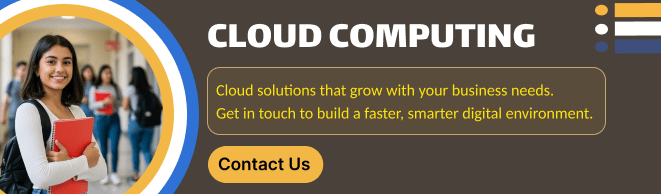
What is an EC2 Instance?
An EC2 instance is a virtual server in the cloud that you can configure, launch, and manage. Each instance type provides a different combination of CPU, memory, storage, and networking capacity. Choosing the right instance is crucial for performance, cost-efficiency, and scalability.
The Main EC2 Instance Families
AWS organizes EC2 instances into families based on their intended purpose. Here’s a simple breakdown:
1. General Purpose (e.g., t4g, t3, m6i)
- What it is: Balanced CPU, memory, and network.
- When to use: Web servers, small databases, development environments, and applications that need a mix of resources.
- Example:
t3.medium– 2 vCPUs, 4 GB RAM. Perfect for moderate workloads.
2. Compute Optimized (e.g., c6i, c7g)
- What it is: High CPU-to-memory ratio.
- When to use: Batch processing, high-performance web servers, scientific modeling, or CPU-intensive tasks.
- Example:
c6i.large– 2 vCPUs, 4 GB RAM, great for compute-heavy workloads.
3. Memory Optimized (e.g., r6i, x2idn)
- What it is: High memory capacity relative to CPU.
- When to use: Databases, in-memory caches, real-time analytics, big data processing.
- Example:
r6i.large– 2 vCPUs, 16 GB RAM. Perfect for memory-intensive apps.
4. Storage Optimized (e.g., i3, d2)
- What it is: High-performance local storage (SSD or HDD).
- When to use: Big data workloads, data warehousing, and applications that require low-latency disk access.
- Example:
i3.large– NVMe SSD storage for I/O-heavy workloads.
5. Accelerated Computing (e.g., p4, g5, inf1)
- What it is: Includes GPUs or specialized hardware for high-speed computation.
- When to use: Machine learning, graphics rendering, scientific simulations, or video processing.
- Example:
g5.xlarge– GPU-powered for AI/ML tasks.
Tips for Choosing the Right Instance
- Know Your Workload – CPU-heavy? Memory-heavy? Disk-intensive? Start by profiling your application.
- Start Small, Scale Up – AWS makes it easy to resize instances as your needs grow.
- Consider Cost – On-Demand is flexible, Reserved Instances save money long-term, Spot Instances can drastically reduce costs.
- Monitor Performance – Use CloudWatch to check CPU, memory, and disk usage to ensure you’re on the right instance.
- Use Auto Scaling – For unpredictable traffic, Auto Scaling ensures you always have enough resources without overpaying.
Conclusion
Choosing the right EC2 instance type is about balancing performance, cost, and workload requirements. General-purpose instances are a safe starting point, while specialized workloads may benefit from compute, memory, or storage-optimized instances.
With careful selection and monitoring, EC2 gives you the flexibility to run virtually any application in the cloud efficiently.

Quick Reference Table
| Instance Family | Strength | Typical Use Case |
|---|---|---|
| General Purpose | Balanced | Web servers, dev/test |
| Compute Optimized | CPU-heavy | High-performance computing |
| Memory Optimized | Memory-heavy | Databases, caching |
| Storage Optimized | Disk I/O-heavy | Big data, data warehouses |
| Accelerated Computing | GPU or specialized HW | AI/ML, graphics, simulations |
The Future of Passwordless Authentication: 2026 and Beyond.
Introduction.
The future of passwordless authentication is unfolding faster than anyone expected,
driven by a global shift toward stronger security and seamless user experiences,
as organizations realize that traditional passwords have become more liability than protection,
forcing businesses, governments, and consumers to rethink how identity should be verified,
and creating a wave of innovation that blends usability with cryptographic strength,
while reducing the billions lost each year to phishing, credential stuffing, and password reuse,
because passwords were never designed for the complexity, scale, or threats of the modern digital world,
and today’s interconnected systems demand authentication methods that are both frictionless and secure,
pushing industries to explore biometrics, device-bound credentials, and AI-driven verification,
all of which are quickly outpacing the password in reliability and convenience, as users increasingly prefer unlocking accounts with fingerprints, faces, or secure hardware keys, and enterprises adopt zero-trust principles that require continuous assurance, not just a single password typed at the beginning of a session,
resulting in identity systems that adapt to context, risk signals, and user behavior, allowing authentication to become more natural, automated, and resilient, especially as digital platforms expand across mobile devices, desktops, wearables, and IoT, where passwords simply do not scale or provide adequate defense,
creating urgent pressure to transition toward authentication that cannot be phished or guessed,
and encouraging vendors to bake passwordless capabilities directly into products and platforms,
from consumer operating systems to enterprise IAM solutions,
making this shift not just a technological upgrade but a cultural one, as both administrators and end users learn new habits and expectations, supported by advancements in cryptography and secure enclaves built into modern hardware, which together make passwordless solutions more trustworthy than ever before,
even as the industry works to solve challenges around recovery, portability, and ecosystem integration,
ensuring people can still access accounts securely if they lose their primary device, and guaranteeing credentials work across different platforms without creating vendor lock-in,
all while cybersecurity leaders emphasize that passwordless is not merely a trend, but a fundamental redesign of digital identity that aligns with long-term zero-trust strategies, helping organizations build environments where authentication becomes continuous and contextual, rather than disruptive or dependent on memorized secrets,
and transforming how developers architect systems from the ground up, with new applications increasingly designed to be passwordless first, removing the cost and risk of maintaining password databases altogether, while legacy applications slowly evolve or are replaced with modern identity frameworks,
reflecting a broad industry consensus that the age of passwords is ending, and a new era of secure, user-centric, frictionless identity is rising to take its place, reshaping how people interact with digital services across every sector, from finance and healthcare to retail and education, as authentication becomes not only more secure but more intuitive,
helping reduce support costs and eliminate weak links in security chains, while empowering users with more control over their digital identities, backed by standards like FIDO2, WebAuthn, and passkey implementations, which continue to gain widespread adoption across major platforms, accelerating passwordless deployment across enterprises and consumer ecosystems alike,
ultimately setting the stage for a future where identity verification is seamless, proactive, and protected by strong, phishing-resistant cryptography, ensuring users can access what they need without friction or vulnerability,and marking a decisive turning point in the ongoing evolution of cybersecurity.

Why Passwordless Is Winning
Passwords fail for three reasons:
1. Humans are bad at creating strong passwords
Most users rely on predictable patterns, reuse passwords across services, or write them down.
2. Attackers have professionalized credential theft
Phishing kits are commoditized, credential stuffing attacks scale effortlessly, and breached password databases circulate widely.
3. Passwords slow down user experiences
Forgotten-password flows increase support costs and drive user frustration.
Passwordless authentication solves these problems by using stronger signals tied to a user and their device.
State of Passwordless in 2025
By 2025, passwordless adoption has accelerated due to several converging forces:
FIDO2 and Passkeys Go Mainstream
Apple, Google, and Microsoft have fully embraced passkeys, making device-bound, phishing-resistant credentials the default for millions of users.
Biometric Authentication Becomes Ubiquitous
Face and fingerprint recognition is now reliable enough to serve as the primary authentication method for most consumer apps.
Workforce IAM Shifts to Passwordless by Default
Enterprises increasingly require passwordless MFA for remote work, privileged access, and SaaS onboarding.
Still, the future has even bigger changes in store.
What’s Next: The Future of Passwordless Authentication (2025–2030)
1. Universal Passkey Portability
Passkeys today often rely on ecosystem lock-in (e.g., tied to Apple or Google accounts).
Over the next several years, expect:
- Cross-platform passkey syncing as the default
- Hardware-based passkey export/import
- Enterprise-wide passkey management
This will make passwordless authentication easier to adopt across whole organizations not just individuals.
2. Continuous & Risk-Based Authentication
Rather than proving identity at login, future systems will continuously verify a user based on:
- Typing patterns
- Network behavior
- Device posture
- Location & context
- AI-driven risk scoring
Authentication becomes ambient, not disruptive a background assurance rather than a single event.
3. Identity Bound to Hardware Secure Elements
Secure enclaves, TPMs, and hardware security modules will increasingly anchor identity at the device level.
This means:
- No secrets stored in the cloud
- Resistant to phishing, replay, and keylogging
- Strong ties between device and identity
Expect government and regulated industries to adopt this first.
4. Passwordless for Machine & Service Identities
By 2030, machines will outnumber human users by orders of magnitude, especially in cloud, IoT, and DevOps environments.
Future passwordless trends will include:
- Certificate-based authentication for all services
- Rotation-free cryptographic keys
- Automated trust establishment between microservices
- IoT device onboarding without shared secrets
Machines will go passwordless too.
5. AI-Enhanced Attack Detection
Passwordless stops credential theft but attackers adapt.
AI will play a larger role in detecting:
- Impersonation
- Device spoofing
- Behavioral anomalies
- Session hijacking
Expect “AI Sentinel” features built into identity platforms.
Challenges That Still Need Solving.
Despite the hype, passwordless still faces obstacles:
🔸 Ecosystem Fragmentation
Different vendors implement passwordless slightly differently, slowing enterprise rollouts.
🔸 Legacy Systems
Many old applications simply cannot support modern authentication flows.
🔸 Usability Across Devices
Users still struggle with recovery when they lose a device tied to passkeys.
🔸 High Trust in Biometrics
Wrong assumptions about biometrics (“my fingerprint alone logs me in”) can mislead users.
Biometrics unlock cryptographic keys they do not replace them.
Passwordless isn’t perfect, but it is significantly better than passwords.
What Organizations Should Do Now.
1. Start with High-Risk Use Cases
Privileged accounts, developers, and remote workers benefit the most.
2. Make Passkeys Default for All New Apps
Building password support into new apps adds complexity — skip it.
3. Modernize Legacy Identity Infrastructure
Adopt IAM platforms that support FIDO2, OAuth 2.1, WebAuthn, and OIDC.
4. Prepare for a Hybrid Period
Passwords won’t disappear overnight; design for coexistence.
5. Educate Users Early
Training is critical, especially for recovery processes.

Conclusion: Passwordless Isn’t the Future It’s the Present
By 2025, passwordless authentication has already begun reshaping the digital world.
By 2030, passwords may not disappear entirely, but they’ll be rare remnants of the early internet.
The shift is inevitable.
The only question is how quickly organizations will embrace the change.
Passwordless authentication is more secure, more user-friendly, and more cost-efficient and it’s here to stay.
EFS vs EBS vs S3: When to Use Each AWS Storage Service.
Introduction.
In today’s cloud-driven world, choosing the right storage service is one of the most important architectural decisions you can make, especially when building applications that need to balance performance, scalability, availability, security, and cost efficiency all at once.
Amazon Web Services offers a wide range of storage solutions, but three services Amazon Elastic File System (EFS), Amazon Elastic Block Store (EBS), and Amazon Simple Storage Service (S3) stand out as the most commonly used and most essential to understand. Even though they all serve the purpose of storing data, each one is designed for a very different type of workload, and selecting the wrong one can lead to unnecessary performance bottlenecks, avoidable costs, and major operational challenges as your system grows.
EFS provides a fully managed, cloud-native file system that can scale automatically and support simultaneous access from multiple compute instances, making it a popular choice for shared workloads, distributed applications, and containerized environments. EBS, by contrast, is block-level storage optimized for high performance, low latency, and tight integration with a single EC2 instance, making it ideal for databases, transactional systems, and workloads that depend on predictable I/O operations.
S3, meanwhile, is AWS’s object storage solution, offering unmatched durability, virtually unlimited scalability, and incredible cost efficiency, making it the backbone of data lakes, backups, media repositories, static website hosting, and long-term archival solutions across countless industries.
Because these three services address fundamentally different storage paradigms file, block, and object understanding how they work, what their strengths are, and where they fit into modern cloud architectures is essential for developers, architects, and businesses that want to build systems that are not only functional but also resilient, flexible, efficient, and future-proof.
Whether you’re deploying cloud-native applications for the first time, migrating legacy workloads, designing high-availability systems, or looking to optimize your existing AWS infrastructure, learning when to use EFS, when to use EBS, and when to use S3 can enable you to make smarter decisions, reduce operational overhead, and unlock the full potential of cloud storage at scale, preventing costly mistakes and ensuring your application is architected with the right foundations from the start.
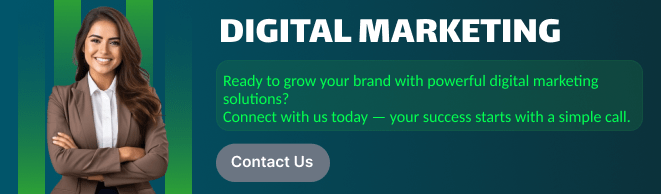
What Is Amazon EFS (Elastic File System)?
Amazon EFS is a fully managed, serverless NFS file system that can be accessed by multiple EC2 instances simultaneously.
Key Features
- Shared file system for many instances
- Automatically scales (no provisioning)
- High availability across multiple AZs
- POSIX-compliant
Ideal Use Cases
- Distributed applications needing shared storage
- Web servers and CMS (e.g., WordPress clusters)
- Containerized workloads (ECS, EKS)
- Big data and machine learning requiring parallel access
What Is Amazon EBS (Elastic Block Store)?
Amazon EBS provides block-level storage designed for a single EC2 instance. It behaves like a traditional hard drive attached to a server.
Key Features
- Low-latency block storage
- High IOPS options (e.g., io2)
- Snapshots stored in S3
- Must be in the same AZ as the EC2 instance
Ideal Use Cases
- Databases (MySQL, PostgreSQL, MongoDB)
- Transactional workloads
- Boot volumes for EC2
- Applications requiring predictable I/O performance
What Is Amazon S3 (Simple Storage Service)?
Amazon S3 is an object storage service designed for large-scale, durable, and cost-efficient data storage.
Key Features
- Virtually unlimited storage
- 11 nines (99.999999999%) durability
- Multiple storage classes (Standard, IA, Glacier)
- Global accessibility via URLs
- Highly cost-effective
Ideal Use Cases
- Backups & archives
- Static website hosting
- Data lakes & analytics
- Media storage (images, videos, logs)
- Application assets
EFS vs EBS vs S3: Key Differences (Simple Comparison)
| Feature | Amazon EFS | Amazon EBS | Amazon S3 |
|---|---|---|---|
| Storage Type | File storage | Block storage | Object storage |
| Access | Multiple instances | Single instance | Global via APIs |
| Durability | High | High | Highest (11 nines) |
| Performance | Good for shared workloads | Excellent for high I/O | Varies by storage class |
| Scalability | Automatic | Must provision | Unlimited |
| Cost | Higher per GB | Moderate | Lowest |
| Common Use | Shared file systems | Databases, EC2 volumes | Backups, static assets, big data |
When to Use Which AWS Storage Service
Use EFS when:
- You need shared storage between multiple servers
- Architecture uses Kubernetes/ECS/EKS
- You want a serverless, auto-scaling file system
Use EBS when:
- You’re running a database on EC2
- You need high performance and low latency
- The data is tied to a single instance
Use S3 when:
- You need cost-effective storage
- You’re storing files for user download
- You’re building a data lake or hosting static content
Example Scenarios
Scenario 1: WordPress on EC2 (autoscaling)
Use EFS for the /wp-content shared directory.
Use EBS for individual EC2 root volumes.
Use S3 for media offloading and backups.
Scenario 2: High-performance database
Use EBS io2 for maximum IOPS.
Scenario 3: Application assets + backups
Store everything in S3 for durability and cost savings.
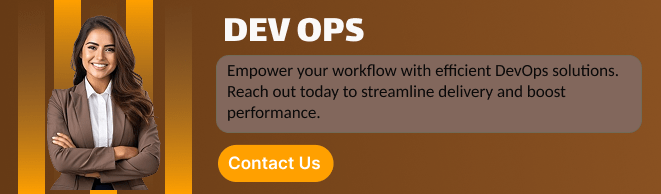
Conclusion
Choosing the right AWS storage service is about matching your workload to the storage design:
- EFS = Shared file system, scalable, multi-instance access
- EBS = Low-latency block storage for a single EC2 instance
- S3 = Durable, cost-effective object storage for massive scale
Using them together EBS for compute, EFS for shared data, and S3 for long-term storage often gives the best architecture.
Understanding Git Rebase vs Merge.
Introduction.
Git is one of the most powerful tools in modern software development.
It helps developers track changes, collaborate efficiently, and maintain clean codebases.
But as you grow beyond the basics of committing and branching, you encounter deeper concepts.
Two of the most important and often confusing commands are Git rebase and Git merge.
Both serve the same ultimate purpose: integrating changes from one branch into another. Yet the way they achieve this goal is fundamentally different. These differences influence your commit history. They affect how clean your repository looks. They shape how your team collaborates. And they can even determine how painful or smooth your workflow becomes.
Many beginners assume merge and rebase are interchangeable. But using the wrong one at the wrong time can create unnecessary conflicts. It can lead to messy histories that are hard to follow.
Or worse rewrite shared history and break your teammates’ work. That’s why understanding the distinction is so important.
Rebase provides a clean, linear path for your commits. Merge preserves history exactly as it happened.
Each has strengths in the right context. Each has consequences when used carelessly. Developers who master both can maintain cleaner, more predictable workflows. They can reduce long-running merge conflicts. They can keep feature branches up-to-date effortlessly. They can merge code confidently into main branches.
They can collaborate smoothly in fast-moving teams. They can avoid some of the most common Git mistakes. Rebase helps reorganize and polish your commit history. Merge helps preserve the chronological integrity of your project. Rebase rewrites history. Merge records it faithfully.
Rebase makes your history look simple. Merge shows exactly how work unfolded.
In large projects, these choices matter. In small projects, they still shape your workflow experience. Understanding both commands helps you choose wisely.
Knowing when to rebase makes your code cleaner. Knowing when to merge makes your team happier.
Together, they offer flexibility and control. Together, they form the backbone of modern Git workflows.
This introduction will help you understand their core differences. It will show you why rebase and merge exist. It will explain how they work behind the scenes. It will highlight their advantages. It will highlight their drawbacks.
And ultimately, it will help you choose the right tool at the right time. Whether you’re working solo or in a team, this knowledge is essential. Before diving deeper, let’s explore what rebase and merge truly do.
And why mastering them can dramatically improve your development workflow.

What Is Git Merge?
Git merge combines the histories of two branches by creating a new “merge commit.”
It keeps the entire commit history intact, exactly as it happened.
How Merge Works
Imagine you have two branches:
mainfeature-branch
When you merge main into feature-branch:
git checkout feature-branch
git merge main
Git will:
- Look at the commits both branches have.
- Combine them.
- Create a merge commit tying them together.
Benefits of Merge
- Preserves history exactly as it happened.
- Great for shared branches like
mainordevelopment. - Easier for teams because it avoids rewriting published history.
Drawbacks
- Creates a more “branchy” history.
- Can get messy over time with many merge commits.
What Is Git Rebase?
Git rebase integrates changes by moving your branch on top of another branch rewriting history in the process.
How Rebase Works
Using the same branches, rebase looks like this:
git checkout feature-branch
git rebase main
Git will:
- Temporarily remove your commits.
- Move
feature-branchto the tip ofmain. - Reapply your commits one by one.
This creates a linear, clean history.
Benefits of Rebase
- Produces a straight, easy-to-follow commit history.
- Removes unnecessary merge commits.
- Great for keeping a feature branch up to date.
Drawbacks
- Rewrites history, which can break things if used on shared branches.
- Must be used carefully when collaborating.
When Should You Use Merge?
Use merge when:
- You are working in a team on shared branches.
- You want to preserve exact commit history.
- You want to avoid the risk of rewriting public history.
- You are ready to combine a completed feature branch into
main.
Common scenario: Merging a finished feature branch into main:
git checkout main
git merge feature-branch
When Should You Use Rebase?
Use rebase when:
- You want a clean, linear commit history.
- You are updating a local feature branch.
- You haven’t pushed your commits yet.
- You want your feature branch to sit on top of the latest
main.
Common scenario: Keeping your feature branch up to date:
git checkout feature-branch
git rebase main
Golden Rule of Rebase
NEVER rebase a branch that someone else is using.
Only rebase branches that exist locally and have not been pushed.
Rewriting public history will cause conflicts, confusion, and broken clones for your teammates.
Practical Examples
Example 1: Fixing messy commits with interactive rebase
git rebase -i HEAD~5
You can reorder, squash, or edit commits to create a polished history before merging.
Example 2: Updating your feature branch cleanly
git pull --rebase origin main
This pulls new changes and rebases your commits on top of them.
Which Should You Choose?
Here’s a quick comparison:
| Feature | Merge | Rebase |
|---|---|---|
| Rewrites history | ❌ No | ✔️ Yes |
| Keeps exact commit timeline | ✔️ Yes | ❌ No |
| Produces clean linear history | ❌ No | ✔️ Yes |
| Safe for shared branches | ✔️ Yes | ❌ No |
| Best use case | Collaboration | Local feature work |
Simple rule:
- Use merge for shared branches
- Use rebase for local cleanup and linear history

Conclusion
Both Git merge and Git rebase are essential tools for managing code effectively. Merge keeps history intact and is perfect for collaboration, while rebase rewrites history to make it cleaner and easier to read. Knowing how and when to use each will improve your workflow, prevent conflicts, and make your project history more meaningful.
Mastering these commands is a crucial step in becoming confident with Git and working smoothly in any development team.