Introduction.
Docker Compose is a powerful tool that has revolutionized the way developers handle containerized applications, making it simpler to manage multiple containers and services in a single, unified workflow. At its core, Docker Compose allows you to define, configure, and run multi-container Docker applications using a single YAML file, which acts as a blueprint for the entire application stack, specifying services, networks, volumes, and environment variables in a human-readable format.
Before Docker Compose existed, developers often had to manually start individual containers, configure networks, link services, and ensure that dependencies such as databases, caches, and message brokers were properly coordinated, which was not only time-consuming but also error-prone, especially in teams or when sharing projects. With Docker Compose, all of these complexities are abstracted away, allowing developers to focus on writing code rather than worrying about infrastructure setup.
By using simple commands like docker compose up and docker compose down, you can start or stop an entire application stack with ease, while the tool takes care of building images, creating networks, and orchestrating the startup order of services. This makes local development environments consistent and reproducible, ensuring that “it works on my machine” is no longer a common problem when collaborating across teams.
Docker Compose also facilitates testing, continuous integration, and prototyping because developers can spin up complete environments quickly and tear them down just as easily. The tool supports advanced features such as environment variable substitution, volume mounting for persistent data, and defining multiple profiles for different stages of development or deployment, giving flexibility to projects of any scale. Beyond simplifying local development, Docker Compose serves as a bridge to more complex orchestration platforms such as Kubernetes and Docker Swarm, because the configurations and practices learned with Compose often translate directly to these larger ecosystems. Its simplicity does not compromise its power, as Compose is capable of handling multi-service applications with complex dependencies, ensuring that each container is networked and configured properly while still remaining readable and maintainable.
In addition, Docker Compose encourages modular application design, allowing developers to separate concerns into distinct services, such as front-end servers, back-end APIs, databases, caches, and message queues, all defined clearly in one file, making debugging and scaling much more manageable. By providing a standard format for multi-container applications, Docker Compose also improves documentation and onboarding, as new team members can get a full environment running with minimal instructions, reducing setup friction and accelerating productivity. It supports a wide range of configurations, from simple two-container apps to complex stacks with dozens of interconnected services, making it suitable for small projects as well as enterprise-grade development. Its compatibility across Windows, macOS, and Linux ensures that developers can use a consistent workflow regardless of their operating system, and the declarative nature of the YAML file promotes clarity and version control, so infrastructure changes are as trackable as code changes.
Docker Compose has a thriving community and extensive documentation, providing examples, best practices, and troubleshooting guidance that make learning and using it approachable even for beginners. The tool has become a staple in modern DevOps practices because it reduces the cognitive load of managing development environments, allows seamless collaboration, and integrates smoothly with CI/CD pipelines, container registries, and cloud services. Its declarative approach allows developers to think in terms of services and dependencies rather than individual containers, abstracting away the complexity of networking, volume management, and container lifecycles, and letting them focus on building features that deliver value to users.
Docker Compose is also highly extensible, supporting custom commands, service overrides, and integration with other tools, enabling developers to tailor their workflow to project-specific needs. Furthermore, it promotes consistency across environments, which is particularly valuable in teams where developers use different machines and operating systems, ensuring that the local environment mirrors production as closely as possible.
In essence, Docker Compose is not just a convenience tool; it is a fundamental enabler of modern development practices that rely on containers for portability, scalability, and reproducibility. Learning Docker Compose early in a developer’s journey provides a strong foundation for understanding containerization concepts, service orchestration, and environment management, preparing them for more advanced topics like microservices architecture and cloud-native deployments. Its ease of use, combined with its powerful capabilities, makes Docker Compose an essential part of the toolkit for anyone working with Docker, whether for small personal projects, large enterprise applications, or learning and experimenting with new technologies.
The tool empowers developers to focus on coding, reduces setup friction, improves team collaboration, and ensures that applications run reliably across environments, embodying the promise of containerization in a practical and accessible way. By mastering Docker Compose, developers gain not only a practical skill but also a deeper understanding of containerized applications, infrastructure as code, and the workflow patterns that underpin modern software development.
It provides the perfect balance between simplicity and capability, making it an indispensable bridge between local development, testing, and production environments. With Docker Compose, developers are freed from repetitive manual setup, enabling them to spend more time solving real problems, building features, and delivering value, while ensuring that their applications are consistent, scalable, and maintainable. Ultimately, Docker Compose transforms the way developers think about running applications, shifting focus from managing individual containers to orchestrating cohesive, reliable, and reproducible systems, laying the groundwork for efficient, modern, container-based development workflows.
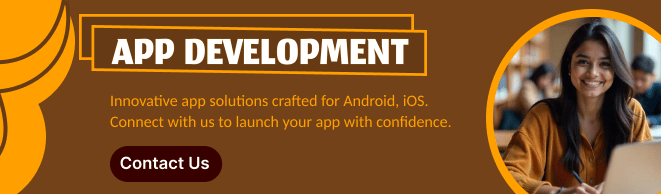
What Is Docker Compose? A Simple Explanation for Absolute Beginners
If you’ve heard about Docker and containers, you’ve probably come across something called Docker Compose. At first, it might sound like yet another tool to learn but in reality, Docker Compose is what makes working with containers simple, especially when you’re running more than one.
In this beginner-friendly guide, we’ll unpack what Docker Compose is, why developers love it, and how you can start using it today.
What Problem Does Docker Compose Solve?
Docker is great for running one container at a time…
But modern applications rarely consist of just one thing.
A real project might include:
- a backend server
- a frontend
- a database
- a cache
- a message queue
- maybe even a reverse proxy
Running each of these individually with long docker run commands becomes messy fast.
Docker Compose solves this problem by letting you define all your services in a single file and start them with one command.
So, What Is Docker Compose?
Docker Compose is a tool that lets you run multi-container applications using a single configuration file called docker-compose.yml.
In this file, you describe:
- what containers you need
- what images they use
- what ports they expose
- how they connect to each other
- what data they store
Once the file is ready, you simply run:
docker compose up
And Docker Compose takes care of the rest creating networks, starting containers in the right order, and wiring everything together.
A Simple Example (It’s Really This Easy)
Here’s a tiny Docker Compose file that runs a web app and a database:
version: "3.9"
services:
web:
image: nginx:latest
ports:
- "8080:80"
database:
image: postgres:15
environment:
POSTGRES_PASSWORD: example
With this file saved as docker-compose.yml, you can start both services by typing:
docker compose up
Two containers, one command.
This is the magic of Docker Compose.
How Do Containers Communicate?
Another benefit: Compose automatically puts all your services on the same virtual network.
That means your containers can talk to each other using their service names:
- Your app can reach your database at
database:5432 - Nginx can reach your backend at
web:80
No extra configuration required.
Why Developers Love Docker Compose
Here’s why Compose is so widely used:
✔ 1. It simplifies development
Spin up your entire stack locally exactly as it runs in production.
✔ 2. It eliminates setup headaches
No more “it works on my machine.”
Everyone uses the same environment.
✔ 3. It’s easy to share
Just send your project folder to someone else. They run docker compose up and they’re ready.
✔ 4. It keeps everything organized
Instead of 20 commands, you have a single YAML file.
Core Commands You Should Know
Here are the most commonly used Compose commands:
docker compose up # start containers
docker compose down # stop and remove containers
docker compose ps # list running containers
docker compose logs # show logs
docker compose build # build images
docker compose restart # restart services
These commands cover 90% of what you’ll do.
When Should You Use Docker Compose?
Use Docker Compose when:
- you’re running multiple containers
- you want a repeatable development environment
- you want simple, human-readable configuration
- you’re working in a team
If you’re only running a single container, Compose is optional but still nice to have.
When Not to Use Docker Compose
Docker Compose is not a production orchestrator.
If you need:
- auto-scaling
- self-healing containers
- rolling deployments
- distributed clusters
… then tools like Kubernetes or Docker Swarm are a better fit.
But for local development?
Docker Compose is perfect.

In Summary
Docker Compose is a simple but powerful tool that:
- lets you define your whole application stack in one file
- simplifies running multiple connected containers
- makes development environments consistent
- removes complicated command-line setups
If you’re beginning your journey with Docker, learning Docker Compose is one of the best early steps you can take.
