Introduction.
In today’s fast-paced world of cloud computing and DevOps, automation has become the backbone of modern software development.
Organizations can no longer rely on manual configuration of servers, networks, and storage when deploying applications at scale.
As businesses adopt cloud-first strategies, developers are expected to deliver faster, more reliable, and highly repeatable infrastructure deployments.
Manual setup through the AWS Management Console might work for a small test environment, but it quickly becomes a bottleneck as systems grow in size and complexity.
Imagine a scenario where you have to deploy the same VPC, EC2 instance, and RDS database across multiple environments development, staging, and production.
Doing that by hand each time increases the risk of mistakes, inconsistent configurations, and longer release cycles.
This is where Infrastructure as Code (IaC) comes into play.
IaC transforms the way we manage infrastructure by allowing us to define and provision cloud resources using machine-readable templates instead of manual steps.
It treats infrastructure setup just like software code version-controlled, testable, and easily reproducible.
At the center of AWS’s Infrastructure as Code ecosystem stands AWS CloudFormation a powerful, native service designed to help developers model and manage their entire cloud environment using simple text-based templates.
With CloudFormation, you can describe your infrastructure in code, store it in a Git repository, and deploy it repeatedly with precision.
It automates the creation, configuration, and management of AWS resources, freeing teams from the tedious and error-prone process of manual provisioning.
By converting your infrastructure into a declarative format, CloudFormation ensures that every deployment is consistent, predictable, and auditable.
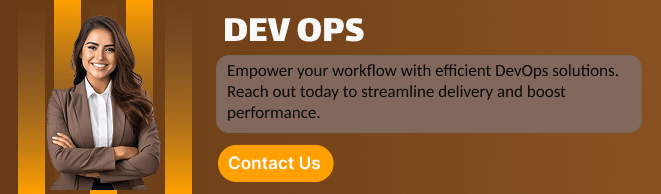
Unlike traditional scripts or click-based provisioning, CloudFormation focuses on declarative infrastructure management.
You don’t need to define every single command or sequence of actions instead, you declare what your infrastructure should look like, and AWS figures out how to make it happen.
This not only simplifies deployment but also provides built-in dependency management.
For example, if your EC2 instance depends on a security group and a VPC, CloudFormation automatically creates those dependencies in the correct order.
Another major advantage of CloudFormation is its tight integration with the AWS ecosystem.
It supports nearly every AWS service, from EC2 and S3 to Lambda, DynamoDB, and API Gateway.
As new services launch, CloudFormation quickly adds support for them, allowing you to automate even the latest AWS offerings.
This makes it a future-proof solution for teams that are deeply invested in AWS and want to manage everything in a unified, consistent way.
For developers, DevOps engineers, and cloud architects, CloudFormation represents the next step toward full automation.
It enables teams to version-control infrastructure in Git, review changes through pull requests, and roll back deployments if something goes wrong just like you would with application code.
It also integrates seamlessly with AWS CodePipeline, CodeBuild, and CodeDeploy, making it easy to include infrastructure provisioning in your continuous delivery workflow.
By adopting CloudFormation, teams can move toward immutable infrastructure where servers and environments are recreated from templates rather than modified in place, ensuring a cleaner, more reliable lifecycle.
Beyond efficiency and consistency, CloudFormation also brings significant benefits in terms of security and compliance. Because every resource is defined in code, you gain full visibility into what exists in your environment at any time. You can enforce compliance by auditing templates, applying stack policies, and restricting manual changes. This codified approach makes it easier for teams to align with industry standards such as ISO, SOC 2, and GDPR by ensuring infrastructure remains traceable and reproducible.
As organizations scale, CloudFormation helps them manage complex architectures through nested stacks, StackSets, and change sets, enabling safe, controlled updates across multiple regions and accounts.
It gives you the confidence that when you deploy changes, AWS will handle the orchestration and rollbacks automatically. For large enterprises, this level of automation reduces downtime, increases agility, and standardizes infrastructure across departments and teams.
In short, AWS CloudFormation is more than just a deployment tool it’s the foundation of modern, automated cloud infrastructure. It empowers teams to move from manual configuration to programmatic infrastructure management, enabling agility without sacrificing control or security. By adopting Infrastructure as Code through CloudFormation, you can deliver consistent, repeatable environments that evolve alongside your application code. Whether you’re a solo developer experimenting with AWS or part of a global DevOps team managing hundreds of services, CloudFormation offers a scalable and dependable way to manage the cloud.
This blog post will guide you through the fundamentals of CloudFormation what it is, how it works, and why it’s a must-have tool for anyone building on AWS. By the end of this tutorial, you’ll understand how CloudFormation turns infrastructure into code, allowing you to build, deploy, and manage resources faster, safer, and more efficiently.
Let’s dive into the world of Infrastructure as Code and discover how CloudFormation can transform the way you work with AWS.
What Is AWS CloudFormation?
AWS CloudFormation is a service that lets you model, provision, and manage AWS resources using declarative templates written in YAML or JSON.
You simply describe what you want such as EC2 instances, S3 buckets, Lambda functions, and networking components and CloudFormation takes care of how to create and configure them.
In simpler terms:
CloudFormation is the blueprint for your cloud infrastructure.
Once you define a template, you can deploy it repeatedly and consistently across environments. CloudFormation ensures that all resources are created, updated, or deleted in a controlled and predictable manner.
The Building Blocks: Templates and Stacks
CloudFormation revolves around two key concepts:
1. Templates
A template is a text file (in YAML or JSON) that defines the infrastructure you want to create.
It typically includes sections such as:
AWSTemplateFormatVersion: "2010-09-09"
Description: Simple S3 Bucket Example
Resources:
MyS3Bucket:
Type: AWS::S3::Bucket
Properties:
BucketName: my-sample-bucket-1234
This template defines one AWS resource an S3 bucket.
When you run it through CloudFormation, AWS automatically creates that bucket for you.
2. Stacks
A stack is a single deployment of a CloudFormation template.
Each time you deploy a template, CloudFormation creates a stack that manages the lifecycle of all the resources it contains creation, updates, and deletion.
If you modify your template and redeploy, CloudFormation updates the stack, ensuring changes are applied safely and consistently.
How CloudFormation Works (Step-by-Step)
- You define your infrastructure in a CloudFormation template.
- You upload the template to CloudFormation (via the console, CLI, or SDK).
- CloudFormation reads the template and creates a stack.
- AWS provisions the resources in the correct order (e.g., create a VPC before launching EC2 instances).
- You can update or delete the stack at any time CloudFormation handles dependencies automatically.
This workflow ensures your environments are consistent, repeatable, and version-controlled.
Benefits of Using AWS CloudFormation
1. Consistency and Repeatability
Once you define your infrastructure in code, you can deploy identical environments with confidence whether for development, staging, or production.
2. Automation and Efficiency
Eliminate manual configuration and speed up deployment using templates, automation pipelines, and integration with services like AWS CodePipeline.
3. Cost and Resource Management
By defining all resources in templates, you can easily track, audit, and delete stacks preventing orphaned or forgotten resources that incur costs.
4. Integration with DevOps Workflows
CloudFormation fits seamlessly into CI/CD pipelines, enabling continuous delivery of both code and infrastructure.
5. Change Management and Rollback
CloudFormation supports Change Sets, allowing you to preview proposed updates before applying them, and automatically roll back failed deployments.
CloudFormation vs. Other IaC Tools
While CloudFormation is AWS-native, it’s not the only IaC solution.
Here’s how it compares to others:
| Feature | AWS CloudFormation | Terraform | AWS CDK |
|---|---|---|---|
| Language | YAML/JSON | HCL | TypeScript, Python, etc. |
| Scope | AWS-only | Multi-cloud | AWS-only |
| Management | Fully managed by AWS | Open-source CLI | Code-first abstraction |
| Best for | AWS-native teams | Multi-cloud setups | Developers comfortable with code |
If you’re fully committed to AWS, CloudFormation provides the tightest integration and the least friction for managing infrastructure.
Example: Deploying an EC2 Instance with CloudFormation
Here’s a simple CloudFormation template that launches an EC2 instance:
AWSTemplateFormatVersion: "2010-09-09"
Description: Create a simple EC2 instance
Resources:
MyEC2Instance:
Type: AWS::EC2::Instance
Properties:
InstanceType: t3.micro
ImageId: ami-0abcdef1234567890
KeyName: my-key-pair
Tags:
- Key: Name
Value: MyFirstEC2
Save this as ec2-template.yaml, then deploy it via the AWS Management Console or AWS CLI:
aws cloudformation create-stack --stack-name my-ec2-stack --template-body file://ec2-template.yaml
CloudFormation will automatically launch your EC2 instance and manage it as part of your stack.
Best Practices for Beginners
- Use parameters and outputs to make templates reusable.
- Modularize your infrastructure using nested stacks.
- Enable rollback protection to prevent partial deployments.
- Use version control (GitHub, CodeCommit) for your templates.
- Validate templates using
aws cloudformation validate-templatebefore deploying.
The Future of Infrastructure as Code on AWS
CloudFormation continues to evolve, adding support for new AWS services almost immediately upon release.
It also integrates closely with the AWS Cloud Development Kit (CDK), giving developers the flexibility to define infrastructure using programming languages while still leveraging CloudFormation as the underlying engine.
As organizations adopt DevOps and GitOps practices, IaC tools like CloudFormation are becoming foundational to automated, reliable cloud operations.
If you’re serious about building scalable systems on AWS, learning CloudFormation is an essential first step.

Conclusion
AWS CloudFormation is the cornerstone of Infrastructure as Code within the AWS ecosystem.
It empowers teams to automate infrastructure deployment, maintain consistent environments, and embrace DevOps principles at scale.
With a simple YAML or JSON template, you can define, version, and deploy complex cloud architectures in minutes safely and predictably.
Whether you’re deploying your first S3 bucket or orchestrating a multi-region microservices architecture, CloudFormation provides the foundation for reliable, repeatable cloud infrastructure.
Start small, experiment, and watch your manual deployments become a thing of the past.
