Introduction.
In today’s digital world, uptime is everything. Whether you’re running a global e-commerce site, managing critical enterprise applications, or hosting scalable SaaS platforms, even a few minutes of downtime can lead to lost revenue, damaged reputation, and missed opportunities. As cloud adoption continues to grow, businesses increasingly rely on platforms like Amazon Web Services (AWS) to power their infrastructure. With its vast ecosystem of services, global availability zones, and robust scalability, AWS offers an unmatched platform for building and deploying modern applications. But as with any complex system, things can go wrong. Services can degrade, scheduled maintenance can affect resources, and unexpected outages can ripple across your workloads without warning. And when something does go wrong, knowing what is happening, where, and why as early as possible can make all the difference in how you respond.
This is where AWS Health Events come into play. AWS Health Events are the cloud equivalent of a real-time status check for your environment delivering critical information about ongoing issues, planned changes, and service status that might directly impact your AWS resources. They are your first line of insight when something isn’t behaving as expected in the cloud. But unlike public service dashboards that provide a generic overview, AWS Health Events are personalized to your AWS account, meaning you get updates that are actually relevant to your environment. Whether you’re dealing with an EC2 instance retirement, a sudden S3 performance dip, or an IAM policy deprecation, AWS Health Events alert you with the context and clarity you need to act fast and smart.
Understanding AWS Health Events isn’t just about reacting to problems it’s about building proactive, resilient cloud operations. With the right setup, you can automate responses to certain types of events, notify the right teams instantly, and reduce mean time to resolution (MTTR) significantly. More than just a convenience, AWS Health Events are a critical part of incident response, compliance monitoring, and operational awareness. For DevOps engineers, cloud architects, and IT leaders alike, being able to interpret and act on these events is essential for keeping systems healthy and customers happy.
In this blog, we’ll explore the fundamentals of AWS Health Events: what they are, how they work, the types of events you might encounter, and why they should be an integral part of your cloud monitoring strategy. We’ll also cover how to access them, how to integrate them into your alerting workflows, and the best practices for leveraging these signals to maintain stability across your AWS environments. If you’re new to AWS or haven’t paid much attention to the Health Dashboard before, this guide will help you understand why it matters and how to use it effectively. And if you’re already familiar with cloud monitoring but want to deepen your AWS-specific knowledge, you’ll walk away with practical insights that can improve your incident response and cloud governance strategies.
Ultimately, cloud success isn’t just about deploying fast it’s about staying informed, staying agile, and responding to change with confidence. AWS Health Events are a tool designed to help you do exactly that. Let’s dive in.

What Are AWS Health Events?
AWS Health Events are real-time alerts provided through the AWS Health Dashboard, a service that communicates important information about the availability and performance of AWS services that may directly impact your environment.
These events fall into two broad categories:
- Service Events – Outages or performance degradation in AWS services that could affect your resources.
- Account-Specific Events – Issues that impact only your account, such as:
- Scheduled maintenance
- Resource retirement
- Configuration issues
- Operational alerts
Each event provides detailed information, including the affected services or regions, the scope of the impact, and any remediation steps AWS may be taking or that you need to consider.
Why Do AWS Health Events Matter?
1. Proactive Incident Management
AWS Health Events allow you to detect problems early. If AWS experiences service disruption in a region or AZ that affects your workloads, the Health Dashboard provides real-time alerts often before you even notice something’s wrong in your environment.
2. Informed Operational Decisions
Rather than troubleshooting blindly or waiting for a vague public update, you get personalized, account-specific insights. This enables faster, better decision-making such as scaling out to another region or rerouting traffic.
3. Maintenance and Compliance Awareness
Health events also include planned changes, like EC2 instance retirement or scheduled service maintenance. This allows you to plan downtime or migration ahead of time, helping maintain SLAs and minimize impact on customers.
4. Automation and Alerting
Using the AWS Health API in conjunction with Amazon EventBridge, you can automate responses to certain events like notifying teams via Slack, creating Jira tickets, or initiating infrastructure adjustments.
Types of AWS Health Events
| Event Type | Description | Example |
|---|---|---|
| Scheduled Change | Planned updates or maintenance | EC2 instance retirement |
| Service Issue | Outages or performance issues | S3 latency in us-east-1 |
| Account Notification | Issues or alerts specific to your account | Limits approaching, misconfiguration |
| Other Notifications | Informational updates or announcements | Security bulletins |
How to Access AWS Health Events
You can access AWS Health Events through:
- AWS Health Dashboard: A console-based overview of global and account-specific events.
- AWS Health API: For integrating with custom workflows and monitoring systems.
- AWS Personal Health Dashboard: Offers a personalized view based on your AWS usage.
- Amazon EventBridge Integration: Trigger automated workflows on new events.
Best Practices for Using AWS Health Events
- Set Up Notifications: Use EventBridge and SNS to send alerts to email, SMS, or collaboration tools like Slack.
- Monitor Regularly: Don’t just check the dashboard when something goes wrong monitor proactively.
- Integrate with Incident Management Tools: Tools like PagerDuty or Opsgenie can be integrated to ensure rapid response.
- Review Historical Events: Use the Health Dashboard to analyze past events and improve incident response plans.
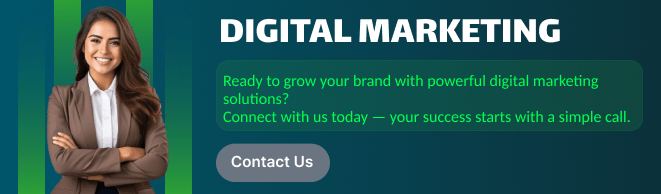
Conclusion
AWS Health Events are a vital tool in any cloud administrator or DevOps engineer’s toolkit. By providing real-time, account-specific visibility into the operational state of AWS services, they help you maintain uptime, plan for changes, and respond to incidents quickly and effectively.
If you’re not already leveraging the AWS Health Dashboard and its integrations, now is the time to start. It could mean the difference between a seamless operation and a costly outage.
