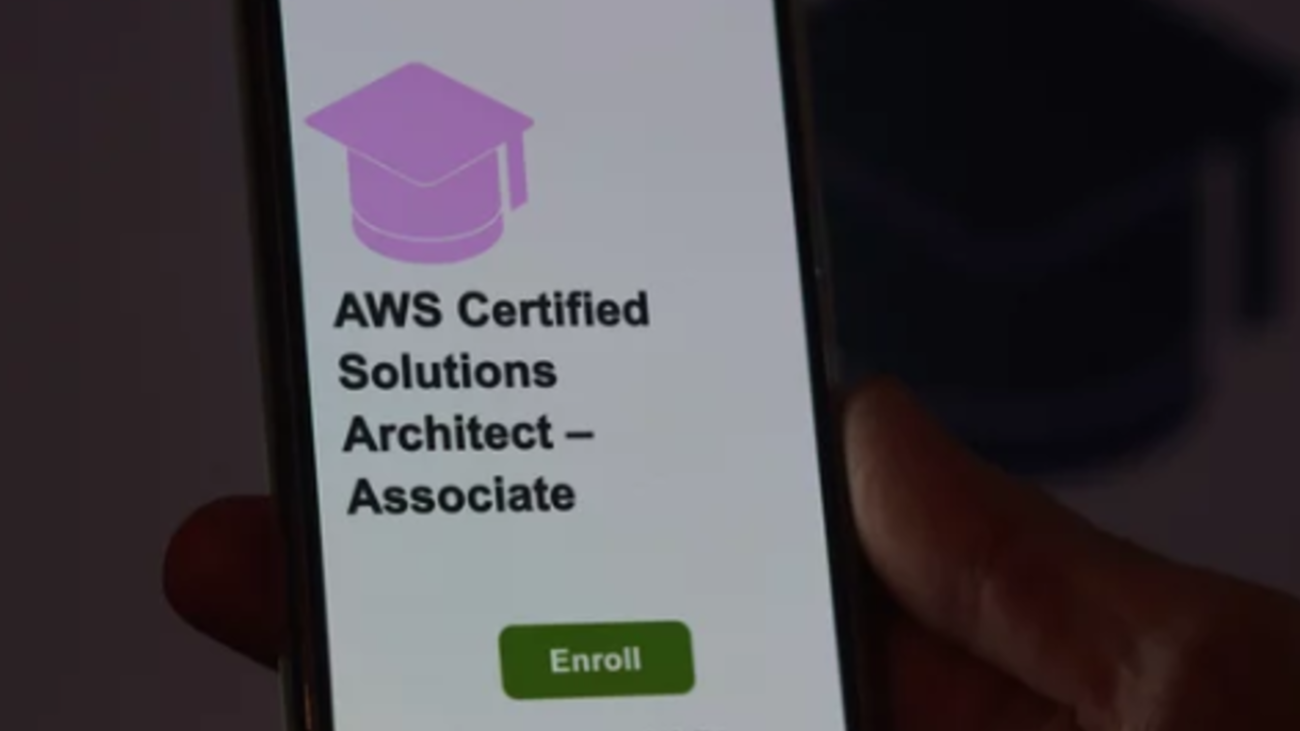Introduction.
Embarking on the journey to earn the AWS Certified Solutions Architect – Associate (SAA-C03) certification can feel both exciting and intimidating. When I first decided to pursue this certification, I had a mix of motivation, curiosity, and a little bit of anxiety. I knew that cloud computing was becoming an essential part of IT and software development, and AWS stood tall as the leading cloud platform. So, getting certified seemed like a smart investment in my future but I also knew it wouldn’t be a walk in the park.
This blog isn’t just about me passing the exam. It’s a practical guide for anyone out there whether you’re a developer, sysadmin, student, or tech enthusiast trying to figure out how to tackle the AWS SAA-C03 certification effectively. I’ll share my personal study roadmap, the resources I found most helpful, the challenges I ran into, and some key insights that helped me finally cross the finish line. My goal is to save you time, frustration, and confusion by giving you a clear path you can follow or adapt to your own learning style.
When I started preparing, I was overwhelmed by the sheer number of services AWS offers. It felt like drinking from a firehose. Between EC2, S3, VPC, IAM, CloudFormation, and dozens of others, I wondered how I could possibly understand it all let alone remember enough to pass a certification exam. But over time, I discovered that the key wasn’t to memorize everything, but to understand use cases and patterns. That mindset shift changed everything.
The SAA-C03 version of the exam is particularly focused on real-world architectural scenarios. It doesn’t just test whether you know the features of a service it asks whether you understand how to combine services to build scalable, resilient, cost-effective systems. In other words, this exam is about thinking like a solutions architect. You need to look at a problem, weigh your options, and pick the best AWS tools for the job.
I didn’t come into this as a cloud expert. I had some technical background, but AWS was still new to me in many ways. I had never built a production-grade architecture, never used things like Auto Scaling or CloudFront, and honestly didn’t know much about VPC networking. But I learned, slowly and methodically, by following a structured plan and focusing on hands-on experience. I took advantage of the AWS Free Tier, broke things, fixed them, and slowly built confidence.
What helped me most was combining theory with action. Watching videos was helpful, but it wasn’t until I actually deployed an EC2 instance, configured IAM roles, or built a multi-AZ RDS setup that things started to click. The learning process became much more enjoyable and effective once I made it interactive.
Throughout this journey, I also relied heavily on practice exams to identify my weak points. These were not just assessment tools; they were learning tools. Every time I got a question wrong, I reviewed the detailed explanations and made notes. I wasn’t afraid to go back and rewatch lecture sections, redo labs, or consult the AWS documentation for clarity.
I structured my study time around consistent, bite-sized sessions. I didn’t cram. Instead, I studied 1–2 hours a day over about 6 weeks. I gave myself time to absorb the material, reinforce it through labs, and gradually improve my accuracy on practice questions. I also made flashcards for high-yield topics and reviewed them regularly, especially closer to exam day.
Now, after passing the exam and reflecting on the process, I feel that anyone with dedication and the right plan can achieve this certification. It doesn’t require genius-level intelligence or a decade of cloud experience. It requires focus, consistency, and the willingness to learn by doing.
In the rest of this post, I’ll break down exactly what I studied, what worked, what didn’t, and how you can follow a similar path. Whether you’re just starting your AWS journey or you’re getting ready to schedule your exam, I hope this guide provides the clarity and encouragement you need.

Let’s get started.
Why I Chose the AWS SAA-C03 Certification
AWS is the market leader in cloud computing, and this certification validates your ability to design distributed systems on AWS that are:
- Scalable
- Highly available
- Fault tolerant
- Cost-effective
The SAA-C03 version (launched in 2022) focuses heavily on real-world architecture scenarios, making it ideal for hands-on learners.
My Study Timeline – 6 Weeks Plan
| Week | Focus Area |
|---|---|
| Week 1 | AWS Core Services: EC2, S3, IAM, VPC |
| Week 2 | High Availability, Auto Scaling, Load Balancing |
| Week 3 | Databases (RDS, DynamoDB), SQS, SNS |
| Week 4 | Storage (EBS, EFS, Glacier), Monitoring, CloudWatch |
| Week 5 | Security, Cost Optimization, Well-Architected Framework |
| Week 6 | Practice Exams, Weak Areas Review, Light Revision |
I studied for about 1.5 to 2 hours/day on weekdays and longer on weekends.
Resources I Used
1. Video Course
Hands-down the most in-depth course. It’s visually rich, deeply explanatory, and great for people who like to understand the “why” behind each AWS service.
2. Hands-On Practice
AWS Free Tier + TutorialsDojo Labs + ACloudGuru Sandbox
Don’t just watch – build. I recreated:
- A 3-tier web app with EC2 + ALB + RDS
- Serverless apps using S3 + Lambda + API Gateway
- VPCs with public/private subnets and NAT Gateways
3. Practice Exams
- Tutorials Dojo Practice Exams – Closest to the real thing. The detailed explanations are gold.
- Whizlabs – Good for extra questions, though quality varies.
I scored 78–85% on practice tests before booking the real one.
4. AWS Official Documentation & Whitepapers
I skimmed these (not cover-to-cover) but focused on:
- AWS Well-Architected Framework
- AWS Security Best Practices
- Overview of Amazon VPC and EC2
Key Topics You Must Understand
- VPC Architecture: Subnets, NAT, Internet Gateways, Route Tables
- EC2 & Load Balancing: Launch types, Auto Scaling policies
- S3: Storage classes, lifecycle policies, encryption
- IAM: Roles, policies, STS, best practices
- RDS vs DynamoDB: Use cases and backup strategies
- Serverless: Lambda triggers, SQS/SNS, API Gateway integration
- CloudFormation & CloudWatch: Basics and monitoring strategies
- High Availability & Disaster Recovery patterns
My Study Tips
- Don’t skip hands-on practice. Even simple tasks like launching an EC2 instance or creating a VPC help solidify theory.
- Understand use cases. The exam loves scenario-based questions. Know when to use what service.
- Review mistakes. Every time I missed a practice question, I wrote a one-liner on why I got it wrong.
- Use flashcards. Especially for services you don’t touch every day (like Kinesis or Elastic Beanstalk).
- Know the pricing model basics. Especially around EC2, S3, and data transfer.
The Exam Day Experience
- 65 questions in 130 minutes
- Mostly scenario-based
- Some “choose 2 answers” multiple select questions
- A few tricky ones on security and hybrid architecture
I marked about 10 questions for review and still had time to spare.
My Score: 837/1000 🎉
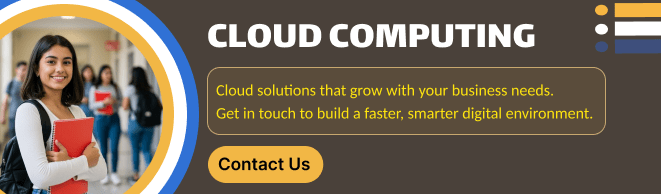
What’s Next?
After passing the SAA-C03, I’m considering:
- AWS Certified Developer – Associate to go deeper into serverless
- AWS Certified Solutions Architect – Professional for the advanced challenge
- Building a real-world project portfolio on GitHub to demonstrate my AWS skills
Final Thoughts
If you’re considering this exam, go for it. It’s challenging, but not overwhelming especially if you follow a structured plan and stay consistent.