Introduction.
In the era of cloud-native applications and data-driven systems, performance optimization plays a pivotal role in maintaining the efficiency, scalability, and reliability of compute and storage infrastructure. One critical component in this performance landscape is Amazon Elastic Block Store (EBS), a highly available and persistent block storage solution provided by Amazon Web Services (AWS).
EBS is commonly used in conjunction with Amazon EC2 instances to support a wide range of workloads from general-purpose computing and databases to high-performance analytics, streaming, and transactional systems. However, not all workloads are created equal, and high I/O workloads, in particular, demand a meticulously planned and well-optimized EBS configuration to avoid bottlenecks, downtime, or performance degradation.
High I/O workloads typically involve frequent and intensive read/write operations that require low latency, high throughput, and consistent IOPS (input/output operations per second) delivery. Examples include OLTP databases like MySQL or PostgreSQL, NoSQL systems such as Cassandra or MongoDB, data warehousing platforms, large-scale log analytics, distributed file systems, and real-time video processing applications.
To meet such demanding requirements, it is essential to understand how EBS works, what performance tiers and volume types are available, and how to configure both the storage and the EC2 instances effectively.
Optimizing EBS for high I/O workloads begins with selecting the right volume type. AWS offers multiple EBS volume types, including general-purpose SSDs (gp2 and gp3), provisioned IOPS SSDs (io1 and io2), and throughput-optimized HDDs (st1 and sc1). For workloads that require predictable and high-performance storage, io2 and its advanced variant, io2 Block Express, provide superior IOPS, low latency, and high durability. gp3 also offers the flexibility to provision IOPS and throughput independently from capacity, making it an excellent choice for many performance-sensitive applications at a lower cost than io2.
In addition to selecting the right volume, using EBS-optimized EC2 instances is critical. These instances provide dedicated bandwidth to EBS, minimizing latency and improving overall performance. Most modern Nitro-based EC2 instances, such as the C6i, M6i, and R6i families, come EBS-optimized by default and support significantly higher bandwidth and IOPS compared to older generations.
To further enhance performance, administrators can configure RAID 0 arrays using multiple EBS volumes to scale IOPS and throughput linearly. While RAID 0 provides no redundancy, it is often suitable for ephemeral data or where application-level replication handles fault tolerance.
OS-level and file system tuning also play a crucial role in performance. Choosing the right I/O scheduler such as noop or deadline and using efficient file systems like ext4 or XFS with optimized mount options can reduce latency and improve throughput. It’s equally important to monitor EBS performance using tools like Amazon CloudWatch, which offers metrics such as volume IOPS, throughput, queue length, and burst balance.
These insights help identify bottlenecks, detect under-provisioned resources, and plan scaling actions proactively. Additionally, for workloads launched from EBS snapshots, enabling Fast Snapshot Restore (FSR) can drastically reduce initialization time and improve startup performance.
Another vital consideration is avoiding the performance variability introduced by burst-based volumes such as gp2 and st1, which rely on credit systems. While these are suitable for low to moderate workloads, they may not sustain high-performance levels under prolonged stress. For mission-critical or high-throughput systems, opting for gp3 or io2 ensures consistent performance. Multi-Attach capability on io1 and io2 volumes also enables concurrent access from multiple EC2 instances, supporting clustered or highly available applications.
Ultimately, optimizing EBS for high I/O workloads is not a one-size-fits-all solution. It requires a thorough understanding of workload characteristics, AWS service capabilities, and performance tuning best practices. By leveraging the appropriate EBS volume types, selecting powerful EC2 instance types, implementing RAID or file system optimizations, and continuously monitoring and adapting the configuration, organizations can achieve reliable, scalable, and high-performance storage solutions on AWS that meet even the most demanding I/O requirements.
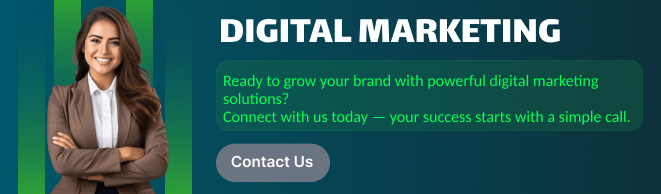
1. Choose the Right EBS Volume Type
AWS provides different EBS volume types designed for various workloads.
General Use:
- gp3 (General Purpose SSD): Cost-effective, customizable IOPS and throughput (up to 16,000 IOPS and 1,000 MB/s).
- gp2: Older version; performance scales with volume size (up to 16,000 IOPS).
High-Performance:
- io2 / io2 Block Express (Provisioned IOPS SSD):
- Designed for I/O-intensive workloads (databases, analytics).
- Up to 256,000 IOPS and 4,000 MB/s throughput (Block Express).
- High durability and consistent latency.
Throughput-Optimized:
- st1 (Throughput-optimized HDD): Good for streaming workloads.
- sc1 (Cold HDD): Low-cost for infrequent access.
Best for high I/O: Use io2/io2 Block Express or gp3 with provisioned IOPS and throughput.
2. Use EBS-Optimized EC2 Instances
- Choose EBS-optimized instances (most modern instances are by default).
- Ensure instance bandwidth is sufficient for your volume. Use instances with:
- High network throughput (e.g.,
m6i,r6i,c6i,i4i,z1d,x2idn, etc.). - High EBS bandwidth (check AWS documentation for instance type limits).
- High network throughput (e.g.,
Tip: Monitor EC2 instance EBS bandwidth caps using CloudWatch metrics.
3. Configure RAID for Higher Throughput
Combine multiple EBS volumes into a RAID array (software RAID 0) to scale IOPS/throughput:
- RAID 0 (striping): Increases performance (no redundancy).
- Useful for workloads needing more than one volume can provide.
Example using mdadm on Linux:
sudo mdadm --create --verbose /dev/md0 --level=0 --name=MY_RAID --raid-devices=4 /dev/nvme1n1 /dev/nvme2n1 /dev/nvme3n1 /dev/nvme4n14. Use Nitro-based EC2 Instances
Nitro instances (e.g., c6i, m6i, r6i) offer:
- Better performance
- Higher EBS throughput
- Enhanced networking
5. Tune OS and Filesystem Settings
- Linux I/O scheduler: Use
noopordeadlinefor EBS (especially for SSDs).
cat /sys/block/xvdf/queue/scheduler # check current scheduler
echo deadline | sudo tee /sys/block/xvdf/queue/scheduler6. Monitor Performance Metrics
Use Amazon CloudWatch and AWS CloudTrail to monitor:
VolumeReadOps,VolumeWriteOpsVolumeReadBytes,VolumeWriteBytesVolumeQueueLengthBurstBalance(for gp2/st1)- EC2-level metrics (e.g.,
DiskReadOps,DiskWriteOps)
Use these to identify:
- Bottlenecks
- Throttling
- Overprovisioned resources
7. Avoid EBS Burst Limits
For gp2/st1:
- Performance is based on credits; if burst balance depletes, IOPS drops.
- Use gp3 or io2 to avoid burst limits.
- Monitor and plan for sustained workloads.
8. Use EBS Multi-Attach (if applicable)
For shared-disk architecture (e.g., clustered databases), use io1/io2 Multi-Attach (attach a single volume to multiple instances).
9. Leverage EBS Fast Snapshot Restore (FSR)
If you’re launching volumes from snapshots:
- Enable Fast Snapshot Restore for low-latency, high-speed volume initialization.
| Setting | Recommended for High I/O |
|---|---|
| Volume Type | io2, io2 Block Express, gp3 with provisioned IOPS |
| RAID | Use RAID 0 for performance (no redundancy) |
| Instance Type | Nitro-based (e.g., m6i, c6i, i4i) |
| OS Scheduler | noop or deadline |
| Monitoring | CloudWatch: IOPS, throughput, queue length |
| Filesystem | ext4, XFS |

Conclusion.
In conclusion, optimizing Amazon EBS performance for high I/O workloads is essential for ensuring that cloud-based applications run efficiently, reliably, and at scale. With the diverse range of EBS volume types provided by AWS, including gp3 and io2/io2 Block Express, users have the flexibility to tailor their storage configuration to match the specific demands of their workloads. However, selecting the right volume type is only the first step.
True optimization requires a holistic approach that includes choosing the right EC2 instance types, enabling EBS-optimized networking, leveraging RAID configurations where necessary, and fine-tuning operating system and file system settings.
Monitoring is equally critical without insight into key performance metrics such as IOPS, throughput, latency, and queue length, performance degradation can go unnoticed until it impacts application availability or user experience.
Additionally, understanding the limitations of burst-based volumes like gp2 and planning for sustained performance using gp3 or io2 helps avoid bottlenecks during peak workloads. Advanced features such as Multi-Attach and Fast Snapshot Restore further enhance the flexibility and performance of EBS in complex, high-demand environments.
Ultimately, success lies in a proactive and informed strategy one that adapts to changing workload patterns, incorporates best practices, and uses AWS tools and services to their full potential. When implemented effectively, EBS performance tuning not only ensures the smooth functioning of high I/O workloads but also maximizes the return on investment in AWS infrastructure, supporting mission-critical applications with the speed, consistency, and reliability they require.
