Introduction.
Whether you’re working solo or with a team, GitHub is at the heart of modern software development. It’s more than just a place to store code—it’s a platform that shapes how developers collaborate, review, and ship software.
But while many use GitHub daily, few tap into its full potential. From workflow automation to advanced branching strategies, mastering GitHub can drastically improve your productivity. This guide is here to help you move beyond the basics.
We’ll share practical tips, time-saving shortcuts, and hidden features to streamline your workflow. Whether you’re managing a massive codebase or contributing to open source, these techniques will level up your game. No fluff—just real, developer-tested strategies.

Let’s dive into what it really means to use GitHub like a pro.
Mastering the Basics Efficiently.
Before diving into advanced workflows or automation, it’s essential to have a rock-solid grasp of GitHub’s core features.
Many developers use Git and GitHub daily but often rely on just a handful of commands or workflows. Understanding the full potential of basic Git operations can eliminate confusion and prevent costly mistakes.
Start by getting comfortable with clone, pull, commit, and push—these are the foundation of version control. Learn how to navigate and use branches effectively; always avoid committing directly to main by creating feature branches instead.
This keeps your history clean and your work isolated. Using git stash to save work-in-progress, or git rebase to keep a linear commit history, are small habits that lead to a big productivity boost over time.
Naming branches consistently also matters—use prefixes like feature/, bugfix/, or hotfix/ to make your intent clear. And don’t underestimate the power of writing good commit messages; they’re like breadcrumbs for your future self (and your teammates).
For better access control and smoother cloning, set up SSH keys instead of relying on HTTPS every time you push. Also, configuring .gitignore properly ensures that your repo stays clean and avoids pushing unnecessary files like local builds or IDE settings.
If you haven’t yet, personalize your Git configuration (.gitconfig) with useful aliases and your identity—this saves time and keeps your contributions attributed correctly.
Mastering these fundamentals will save you hours of frustration down the line and lay the groundwork for efficient collaboration and scaling your workflow.
Speed Up with GitHub CLI.
The GitHub CLI (gh) is a powerful tool that brings the full GitHub experience to your terminal. Instead of constantly switching between your browser and editor, you can manage issues, pull requests, releases, and more—right from the command line.
Need to create a new repo? Just run gh repo create. Want to review a pull request? Use gh pr checkout to grab the branch and test locally.
The CLI also supports authentication, so you can securely push changes without entering credentials repeatedly.
It’s especially helpful for scripting tasks or automating parts of your workflow. With aliases, you can turn long commands into short, custom shortcuts.
The GitHub CLI is cross-platform and integrates smoothly with Git, making your development flow faster and cleaner. Once you get the hang of it, you’ll wonder how you ever worked without it.
Make Pull Requests Work for You.
Pull Requests (PRs) are more than just a way to merge code—they’re a key part of communication, collaboration, and quality control.
To get the most out of them, start by writing clear PR titles and detailed descriptions that explain what you did and why.
Use checklists to outline what needs review, and reference related issues using keywords like Closes #123 to automatically track progress.
Draft PRs are a great way to signal work-in-progress and invite early feedback before the final version is ready.
Reviewers can use inline comments and code suggestions to provide targeted feedback, saving time and reducing misunderstandings.
Labels and assignees help organize and prioritize reviews, especially on large teams. Set up PR templates to guide contributors on what information to include.
You can also enable required reviewers or branch protection rules to enforce quality standards. Use status checks to automatically validate PRs with tests and linting before they’re merged.
And don’t forget to squash and merge when appropriate to keep your commit history clean.
Making pull requests work for you means turning them into a habit that boosts transparency, accountability, and team efficiency.
Automate Everything with GitHub Actions.
GitHub Actions lets you automate tasks directly within your repository, from testing and building to deploying your code.
With just a few lines of YAML, you can trigger workflows on events like pushes, pull requests, or releases. Want to run your test suite every time code is pushed? Easy.
Need to deploy to staging after merging to main? Just define the steps.
The GitHub Actions marketplace offers thousands of pre-built actions you can reuse to save time. You can also create custom actions tailored to your exact needs.
Reusable workflows make it simple to apply the same logic across multiple projects. Whether you’re working solo or in a large team, automating repetitive tasks helps ensure consistency, reduces human error, and speeds up delivery.
Once set up, GitHub Actions becomes your silent, reliable assistant that runs 24/7.
Keep Your Repo Clean and Clear.
A clean repository isn’t just about aesthetics—it improves collaboration, reduces confusion, and builds trust with contributors.
Start with a well-written README.md that explains what your project does, how to install it, and how to contribute. Add a .gitignore file to prevent unnecessary files like local builds or config files from cluttering your repo.
Use a clear and consistent file structure so new contributors can navigate easily. Archive or delete stale branches to avoid confusion about what’s active.
Keep your issue tracker organized with labels and milestones. Add a CONTRIBUTING.md file to guide new contributors through your workflow.
Use semantic commit messages and meaningful branch names. When merging PRs, prefer squash commits to maintain a tidy history. A clean repo sets the tone for a professional, maintainable project.
Use Insights and GitHub Projects.
GitHub offers powerful built-in tools like Insights and Projects to help you track progress and stay organized.
The Insights tab gives you a high-level view of your repository’s activity—contributions, PR velocity, issue trends, and more—helping you identify bottlenecks or inactive areas.
GitHub Projects, especially the newer version powered by Issues, lets you create flexible boards and roadmaps. You can group tasks by status, priority, or assignee using filters and custom fields.
Link issues and PRs directly to project cards to keep work visible and trackable. This makes sprint planning, backlog grooming, and progress tracking seamless.
Whether you’re managing a solo side project or a large team repo, these tools help align your codebase with your workflow. With clear visibility, you can work smarter—not harder.
Supercharge Team Communication.
Effective team communication on GitHub goes beyond code—it’s about clarity, context, and collaboration. Use mentions (@username or @team) to notify the right people and keep discussions focused.
PR comments and reviews are great places to provide feedback, ask questions, or suggest improvements using inline code suggestions.
Markdown formatting helps keep messages clean and easy to read. Set up CODEOWNERS to automatically assign reviewers to specific parts of the codebase.
Pin important issues or discussions to keep everyone aligned. Use labels and milestones to provide project context and track progress.
Discussions can be a space for broader conversations outside of PRs or issues. Don’t forget to document decisions and link related resources.
Clear, thoughtful communication builds trust, speeds up reviews, and keeps everyone on the same page.
Security and Access Control Tips.
Securing your GitHub repository is essential, especially when working in teams or handling sensitive code. Start by setting up branch protection rules to prevent direct pushes to main and enforce code reviews before merging.
Use two-factor authentication (2FA) for all collaborators to add an extra layer of security. Manage access with the principle of least privilege—give team members only the permissions they need.
Enable Dependabot to automatically alert you to vulnerable dependencies and submit security updates. Keep secrets like API keys and credentials out of your code by using GitHub Secrets with Actions.
Regularly audit your repository’s access logs and contributors list. If you’re working in an organization, take advantage of team-based permission controls.
Use signed commits to verify authorship and ensure code integrity. A few proactive steps now can prevent major issues later.
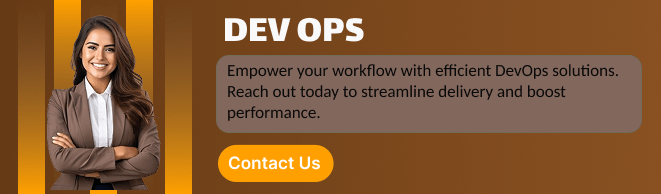
Conclusion.
Mastering GitHub isn’t about knowing every command—it’s about using the right tools and workflows to save time, reduce friction, and collaborate more effectively.
From solid version control habits to automation with GitHub Actions, each step you take toward refining your workflow pays off in cleaner code, faster development, and fewer mistakes.
Whether you’re working solo, contributing to open source, or managing a team project, these tips will help you get more out of GitHub every day.
Start small: adopt one or two changes, and build from there. The more you invest in working smart, the more GitHub becomes a true productivity partner—not just a code host.

Add a Comment