What Is Terraform?
Terraform is an open-source Infrastructure as Code (IaC) tool created by HashiCorp that allows users to define and provision infrastructure using a high-level, declarative configuration language called HCL (HashiCorp Configuration Language).
Instead of manually setting up servers, databases, networking, and other cloud components through a web console or CLI, Terraform enables you to describe what your infrastructure should look like in code and then automatically builds and maintains it.
Terraform supports a wide range of service providers, including public clouds like AWS, Azure, and Google Cloud Platform, as well as other platforms like Kubernetes, GitHub, and even on-prem systems via third-party providers.
The key strength of Terraform lies in its declarative model, where you state the desired outcome, and Terraform figures out the steps needed to reach that state. This contrasts with imperative approaches, where you must write each action step-by-step.
Terraform configurations are idempotent, meaning you can apply them repeatedly with the same result, making it easy to manage infrastructure consistently and predictably.
At the heart of Terraform’s operation is its state file, which keeps track of the resources it manages, allowing it to detect changes, create dependency graphs, and plan updates efficiently.
The Terraform lifecycle consists of three main phases: init, which sets up the working directory; plan, which shows what changes will occur; and apply, which executes those changes.
This enables infrastructure changes to be reviewed before being made, improving safety and transparency. Terraform promotes modularity, allowing users to break infrastructure into reusable modules that can be shared across teams or projects.
It also integrates well with version control systems like Git, enabling teams to collaborate on infrastructure using pull requests and code reviews. By using remote backends such as Amazon S3 with DynamoDB for state locking, teams can safely manage infrastructure concurrently.
Additionally, Terraform can be integrated with CI/CD pipelines for automated deployment workflows. It supports input variables, output values, conditionals, loops, and even dynamic blocks, giving it powerful flexibility while remaining human-readable.
The open-source nature of Terraform means a rich ecosystem of community-contributed modules and providers exists, making it faster to build infrastructure for common use cases. For sensitive environments, Terraform can be used alongside secrets managers like Vault, AWS SSM, or environment variables to protect confidential data.
While Terraform is not a configuration management tool like Ansible or Chef (which manage software inside servers), it complements those tools by focusing on the provisioning of infrastructure resources. The growing popularity of cloud-native and DevOps practices has made Terraform a go-to tool in modern infrastructure engineering.
With its strong multi-cloud capabilities, infrastructure versioning, and emphasis on reproducibility, Terraform helps organizations treat their infrastructure as software.
This mindset reduces human error, increases deployment speed, and aligns infrastructure workflows with software development best practices. As more companies adopt cloud infrastructure at scale, Terraform becomes essential for managing complexity, standardizing environments, and enforcing compliance through code.
Whether you’re building a single VM or orchestrating thousands of resources across multiple providers, Terraform offers a powerful, consistent way to manage it all. Terraform is a versatile, cloud-agnostic infrastructure automation tool that empowers engineers to build, change, and version infrastructure safely and efficiently using code.
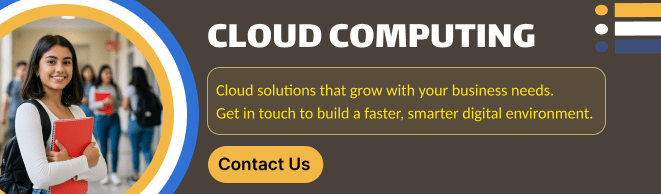
Why Use Terraform?
Terraform is widely used because it brings automation, consistency, and control to infrastructure management. Instead of manually provisioning resources through cloud provider dashboards or CLI tools, Terraform allows you to define infrastructure in code, making it repeatable, version-controlled, and easily auditable.
This Infrastructure as Code (IaC) approach helps teams collaborate more effectively, reduces the chance of human error, and ensures environments are always built the same way.
One of Terraform’s standout features is its declarative syntax, where you describe the desired infrastructure state and Terraform figures out the steps to achieve it. This reduces complexity and improves maintainability.
Another major advantage is multi-cloud support with providers for AWS, Azure, GCP, Kubernetes, and more, Terraform lets teams work across environments using a single tool and language.
Its execution plan (terraform plan) gives you a preview of what changes will occur before anything is applied, improving safety and confidence in deployments.
Terraform also supports modular infrastructure, encouraging best practices like reusability, separation of concerns, and easier scaling. Its ability to track infrastructure changes through a state file makes it intelligent about what needs to change, preventing unnecessary updates or redeployments.
Teams can manage shared infrastructure collaboratively using remote backends and state locking, avoiding race conditions in production.
It fits naturally into DevOps workflows, integrates easily with CI/CD pipelines, and supports infrastructure testing through tools like Terratest.
Terraform is cloud-agnostic, community-driven, and constantly evolving. Whether you’re spinning up a development environment or managing thousands of production systems, Terraform brings a reliable, codified foundation to modern infrastructure.
Core Concepts
Understanding these key Terraform concepts helps you use it effectively:
1. Providers
Terraform interacts with platforms via providers. Each provider (like aws, azurerm, or google) offers a set of resources Terraform can manage.
Example: The aws provider allows you to manage AWS services like EC2, S3, RDS, etc.
2. Resources
A resource is any piece of infrastructure you want to manage — a virtual machine, an S3 bucket, a VPC, etc.
Example:
resource "aws_instance" "web" {
ami = "ami-123456"
instance_type = "t2.micro"
}3. Variables and Outputs
- Variables allow you to reuse values and make your configurations dynamic.
- Outputs let you extract and display important information after provisioning (like an IP address).
4. State
Terraform maintains a state file that tracks what infrastructure has been deployed. This is how Terraform knows whether something needs to be added, changed, or destroyed.
This file can be local (terraform.tfstate) or stored remotely for team use (like in AWS S3 with locking via DynamoDB).
5. Plan → Apply Cycle
The Terraform lifecycle has two main phases:
terraform plan: Shows what Terraform will do (create, destroy, change).terraform apply: Actually makes the changes in your infrastructure.
This makes changes predictable and reviewable before execution.
Declarative vs. Imperative
The declarative model is centered on describing the desired end state, without explicitly instructing the system how to reach that state. It answers the question: “What should the system look like?”
In this model, the responsibility of determining how to reach the desired configuration is left to the underlying tool or system.
Example in infrastructure:
A Terraform configuration might declare that an S3 bucket should exist, without any logic on how to create or manage it step by step. Terraform figures out what actions to take to match your desired outcome.
Declarative approaches are idempotent, meaning applying the same configuration repeatedly results in the same state, with no unintended side effects. This makes systems predictable, repeatable, and easier to maintain.
Common Declarative Tools:
Terraform, Kubernetes YAML, CloudFormation, Ansible (in some use cases), SQL
Imperative: Defining the How
The imperative model, in contrast, focuses on how to perform a sequence of actions to reach a desired outcome. It answers the question: “What steps should be executed?”
In imperative programming, you write a series of instructions that the system follows step by step, with full control over execution flow.
Example in infrastructure:
Using the AWS CLI, you might write a script that first checks for a bucket, creates it if it doesn’t exist, applies policies, and logs output. You define every single action.
This gives fine-grained control but shifts the burden of managing state, errors, and order of operations to the user. Imperative scripts can become complex and harder to maintain as systems scale.
Common Imperative Tools:
Bash, Python scripts, AWS CLI, Terraform’s local-exec (limited cases), Ansible playbooks (in some styles)
Comparing the Two Paradigms
| Aspect | Declarative | Imperative |
|---|---|---|
| Focus | Desired end state | Sequence of commands |
| Level of abstraction | High | Low |
| State management | Handled by the tool (e.g., Terraform state) | User-managed |
| Readability | Easier to reason about | Can become verbose or complex |
| Reusability | High (due to abstraction) | Lower (often task-specific) |
| Error handling | Built-in in tools | Manually managed |
| Example | Terraform, Kubernetes YAML | Shell scripts, AWS CLI commands |
Real-World Applications
- Provisioning infrastructure on any major cloud provider
- Setting up Kubernetes clusters
- Automating VPC networking and security
- Managing DNS, CDN, databases, or load balancers
Limitations to Be Aware Of.
State File Management
Terraform relies on a state file (terraform.tfstate) to track infrastructure. If this file is lost, corrupted, or out of sync, Terraform can no longer manage resources reliably. Managing state securely and consistently (especially with remote backends) is essential.
Sensitive Data Exposure
Secrets, passwords, and keys can end up in the state file, logs, or plan output. If not encrypted or stored securely, this can lead to sensitive data leaks. Extra care must be taken to use secret managers and avoid hardcoding credentials.
Lack of Fine-Grained Execution Control
Terraform applies changes to the entire plan, and you can’t easily execute a single resource in isolation (like imperative scripts can). This can make debugging or incremental changes more difficult.
Limited Error Handling
Terraform lacks native error-catching or retry mechanisms for transient failures (e.g., a temporary cloud API outage). If something fails mid-apply, manual cleanup or investigation is often required.
Drift Detection Is Passive
Terraform doesn’t automatically detect changes made outside of it (called drift) unless you run terraform plan or terraform refresh. This can lead to mismatches between your code and real-world infrastructure.
Complex Dependency Management in Large Projects
As infrastructure scales, dependency graphs between modules and resources can become complex and difficult to manage or troubleshoot. Terraform does its best to handle this, but large configurations require thoughtful design.
Slow Adoption of Provider Features
New features from cloud providers may not be immediately supported by Terraform providers. You might have to wait for community updates or contribute patches yourself, slowing down access to cutting-edge functionality.

Conclusion.
Terraform offers a powerful, consistent, and scalable way to manage infrastructure across cloud providers. By shifting from manual provisioning to Infrastructure as Code, you gain not only efficiency, but also visibility, repeatability, and collaboration across teams.
In this guide, we covered the core theoretical foundations — from what Terraform is, to how it works under the hood. Understanding key concepts like providers, resources, state, and the plan/apply lifecycle gives you a strong foundation to build on.
As you move forward, keep this in mind: Terraform isn’t just about writing code — it’s about changing the way infrastructure is built and maintained.
In our next post, we’ll put theory into practice by writing a simple Terraform configuration to deploy real cloud infrastructure.
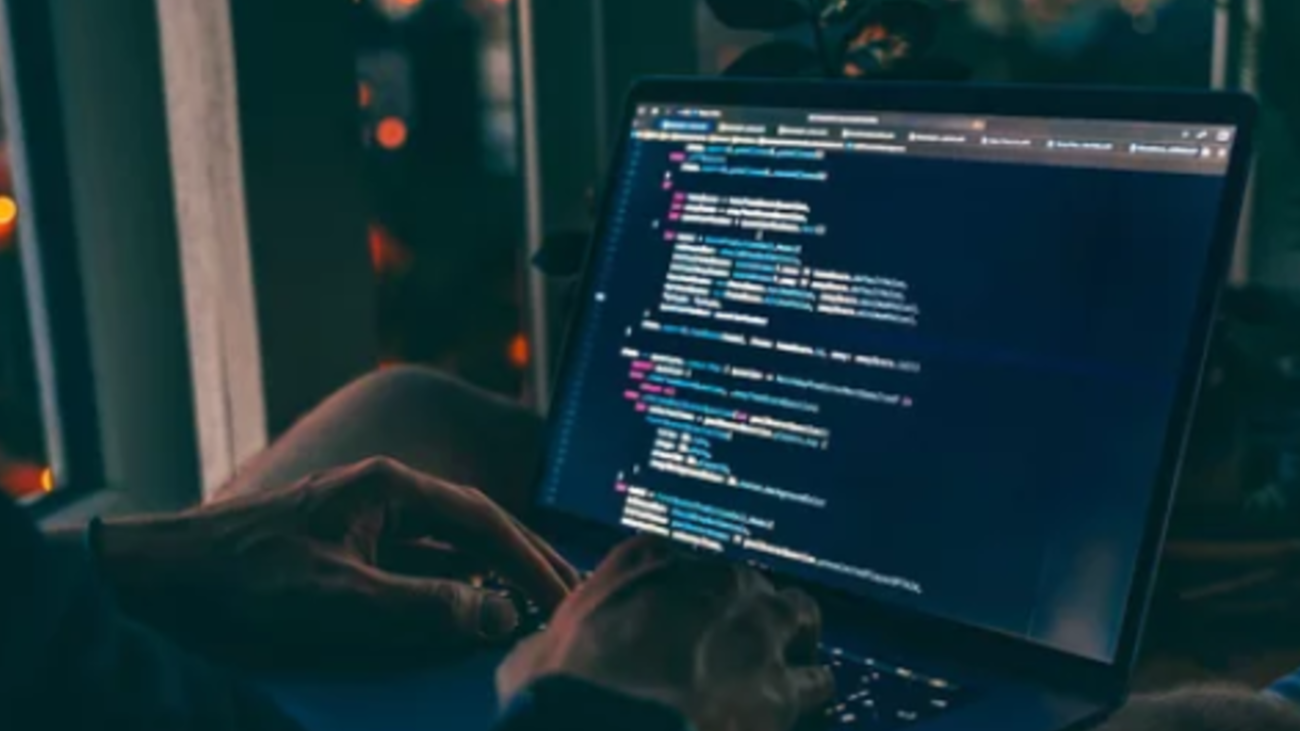
Add a Comment