Introduction.
The integration of AWS IoT Core with Amazon Simple Notification Service (SNS) represents a powerful solution for enabling real-time, event-driven messaging from IoT devices to end-users or systems. AWS IoT Core is a managed cloud service that lets connected devices easily and securely interact with cloud applications and other devices. It facilitates the collection, processing, and analysis of data generated by sensors, devices, and microcontrollers that are part of the Internet of Things (IoT). On the other hand, Amazon SNS is a fully managed pub/sub messaging and mobile notification service that enables the decoupling of microservices and the distribution of information to multiple subscribers efficiently. By integrating AWS IoT Core with Amazon SNS, developers can create intelligent IoT applications that send alerts or notifications in real-time based on the data or state changes reported by devices. This integration is particularly useful in industrial monitoring, smart homes, fleet tracking, health monitoring systems, and more—any use case where timely alerts are crucial. For example, if a temperature sensor reports a value above a certain threshold, an SNS topic can trigger an SMS or email notification to a technician.
The process starts by configuring an SNS topic to act as the destination for alerts or messages. After setting up the topic and subscribing endpoints (such as email addresses or phone numbers), the next step involves defining a rule in AWS IoT Core. These rules evaluate device messages using a SQL-like syntax to determine whether a particular action should be taken. If the criteria match, the action invokes the SNS topic using a predefined IAM role with sufficient permissions. This IAM role acts as a secure bridge that allows AWS IoT Core to publish messages to the SNS topic. Messages are then pushed to the subscribed users or services instantly.
This integration offers a scalable and secure architecture that supports millions of connected devices and numerous concurrent notifications. It offloads the complexity of managing infrastructure and messaging queues, letting developers focus on business logic and innovation. Additionally, with built-in support for MQTT, HTTP, and WebSockets, AWS IoT Core ensures that devices can communicate efficiently using lightweight protocols, even over unreliable networks. Amazon SNS supports multiple notification formats, including SMS, email, Lambda function calls, and HTTP endpoints, giving developers the flexibility to build versatile notification systems. Furthermore, fine-grained access control via AWS IAM and message filtering via SNS subscription policies allows for precise targeting and security. The result is a robust, real-time alerting and notification system that bridges the physical world of devices with the digital world of users and cloud applications. Overall, integrating AWS IoT Core with SNS greatly simplifies the process of building reactive, event-driven IoT solutions that respond instantly to changes in the environment.
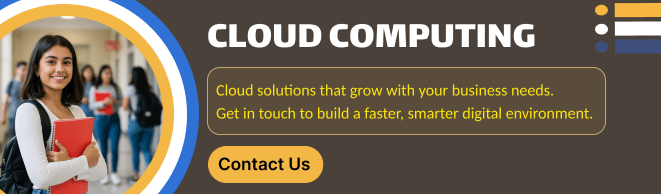
Prerequisites
- AWS account
- An IoT Thing registered in AWS IoT Core
- Basic familiarity with AWS Console
Step 1: Create an SNS Topic
- Go to the Amazon SNS console: https://console.aws.amazon.com/sns/
- Click Topics > Create topic
- Choose Standard as the type
- Name the topic (e.g.,
IoTAlertTopic) - Click Create topic
Step 2: Subscribe to the SNS Topic
- Open the topic you just created
- Click Create subscription
- Choose Protocol (e.g., Email, SMS, Lambda, etc.)
- Enter the endpoint (e.g., your email address for email)
- Click Create subscription
- Confirm the subscription (for email/SMS, check your inbox and click the confirmation link)
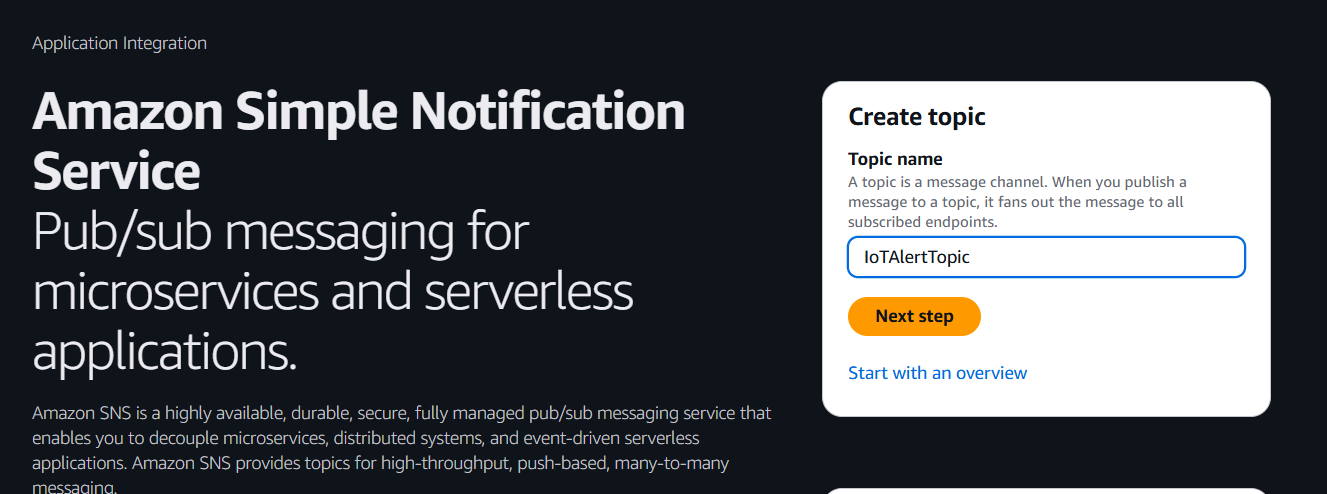
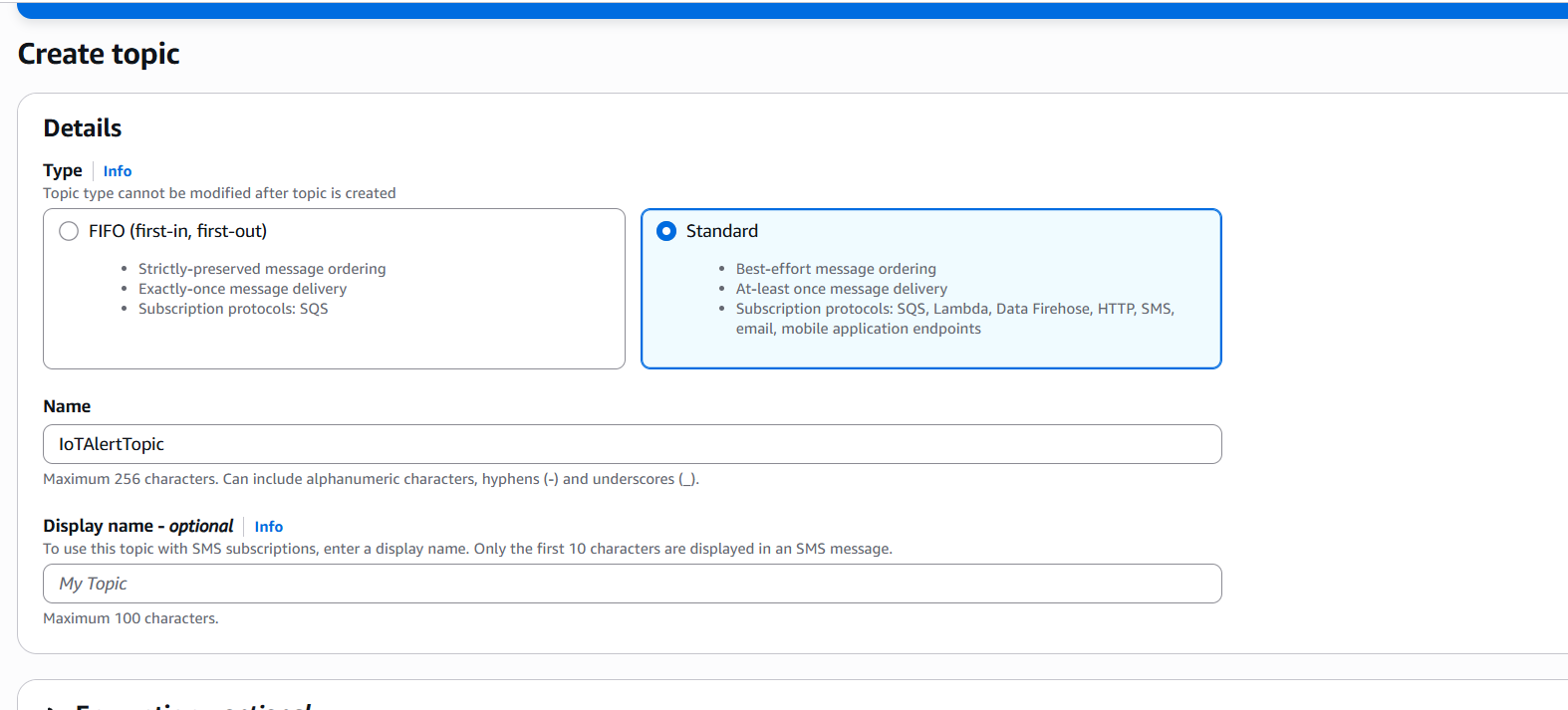
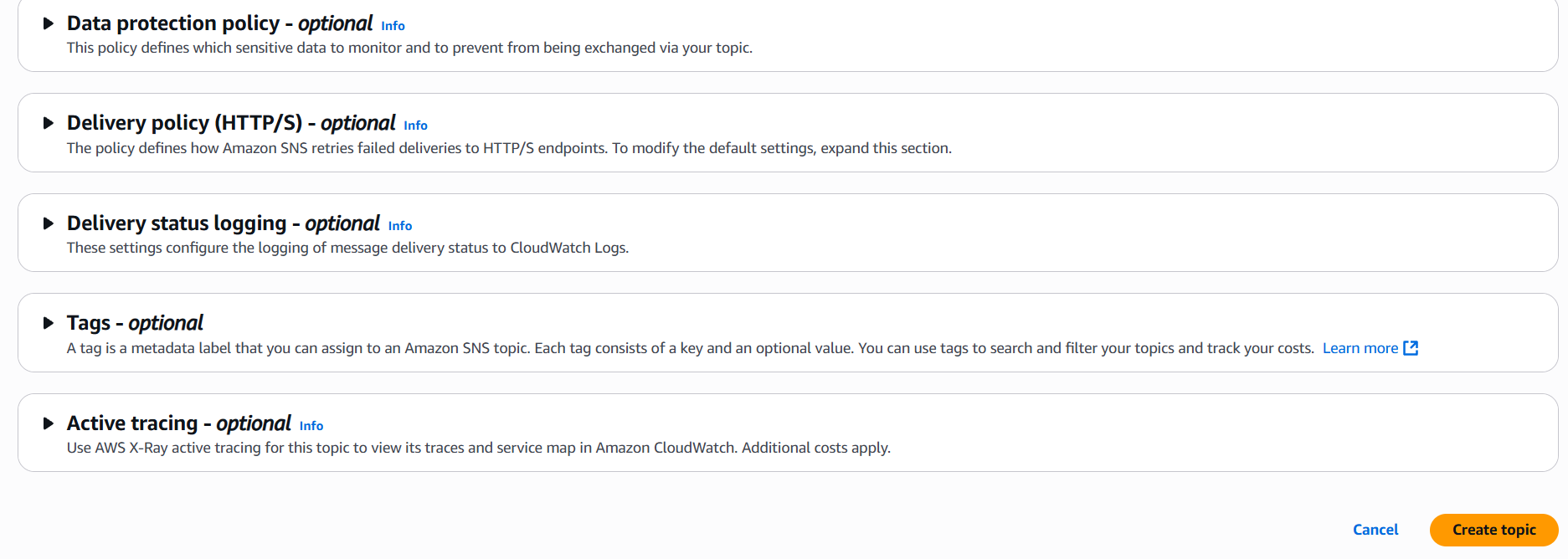
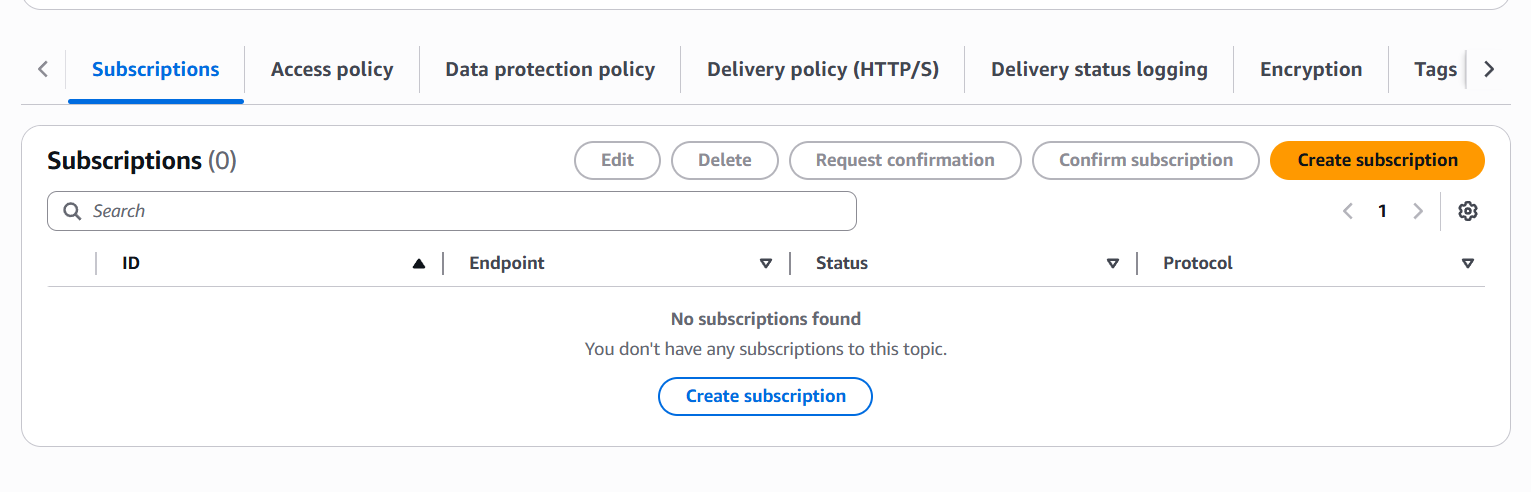
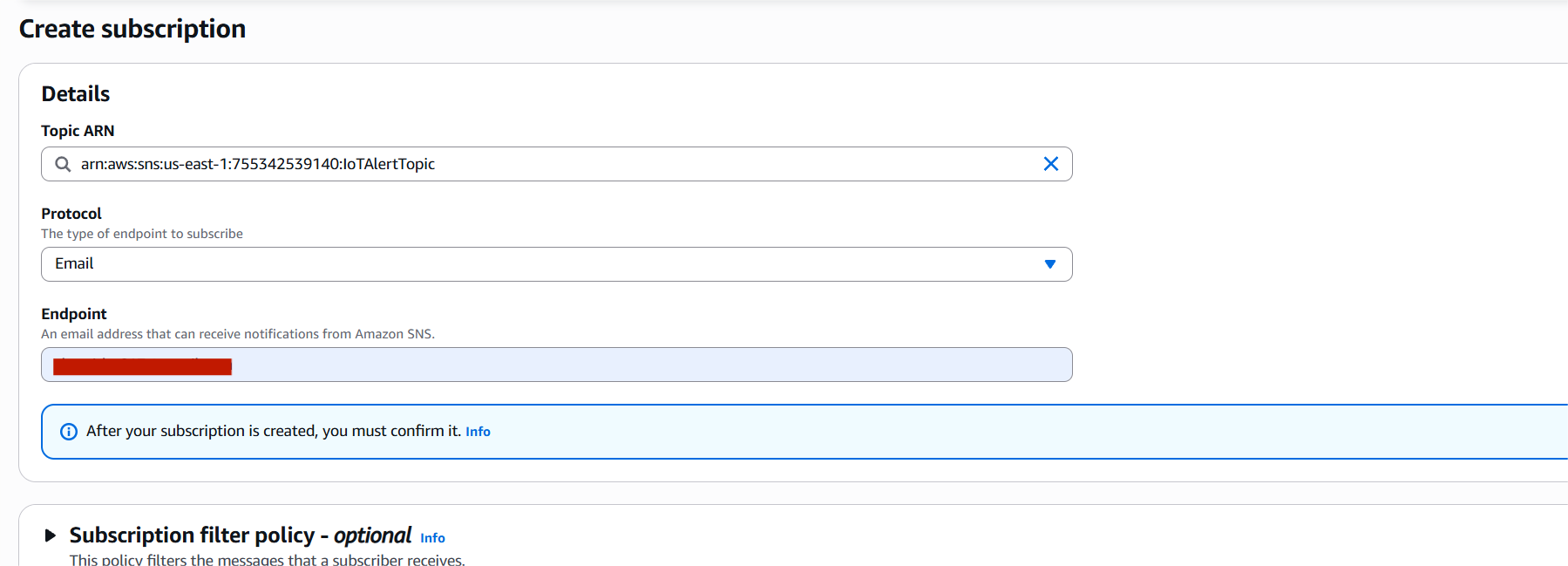
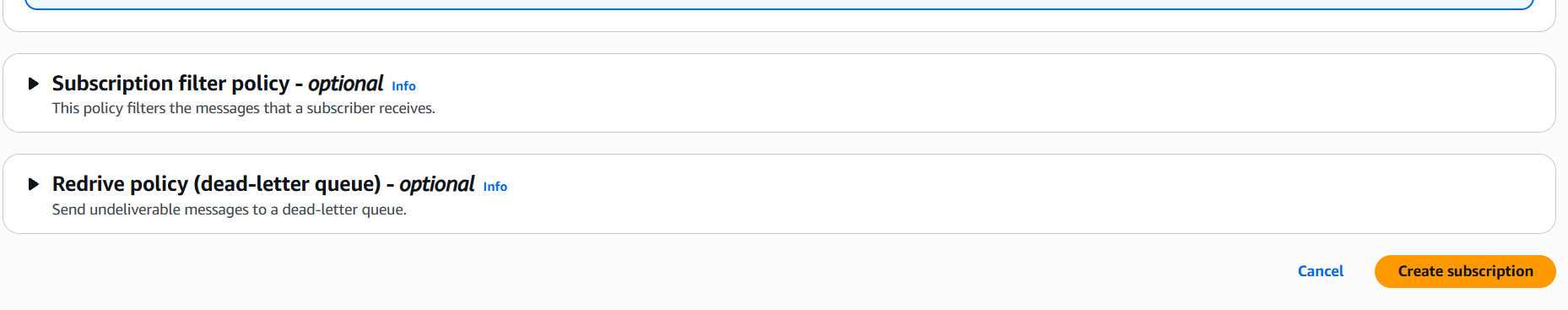
Step 3: Create an IAM Role for AWS IoT to Publish to SNS
- Go to IAM Console > Roles > Create role
- Trusted entity type: Choose AWS service
- Use case: Choose IoT
- Click Next
- Attach the following policy (or create a custom one):
{
"Version": "2012-10-17",
"Statement": [
{
"Effect": "Allow",
"Action": "sns:Publish",
"Resource": "arn:aws:sns:REGION:ACCOUNT_ID:IoTAlertTopic"
}
]
}Name the role (e.g., IoT_SNS_Publish_Role) and click Create role
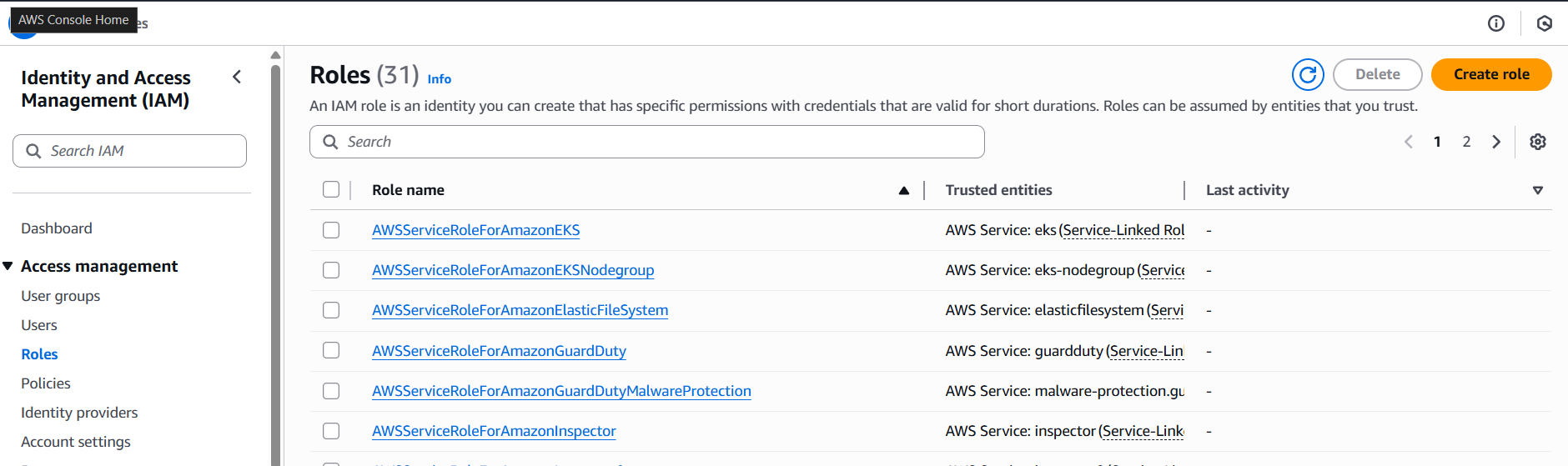
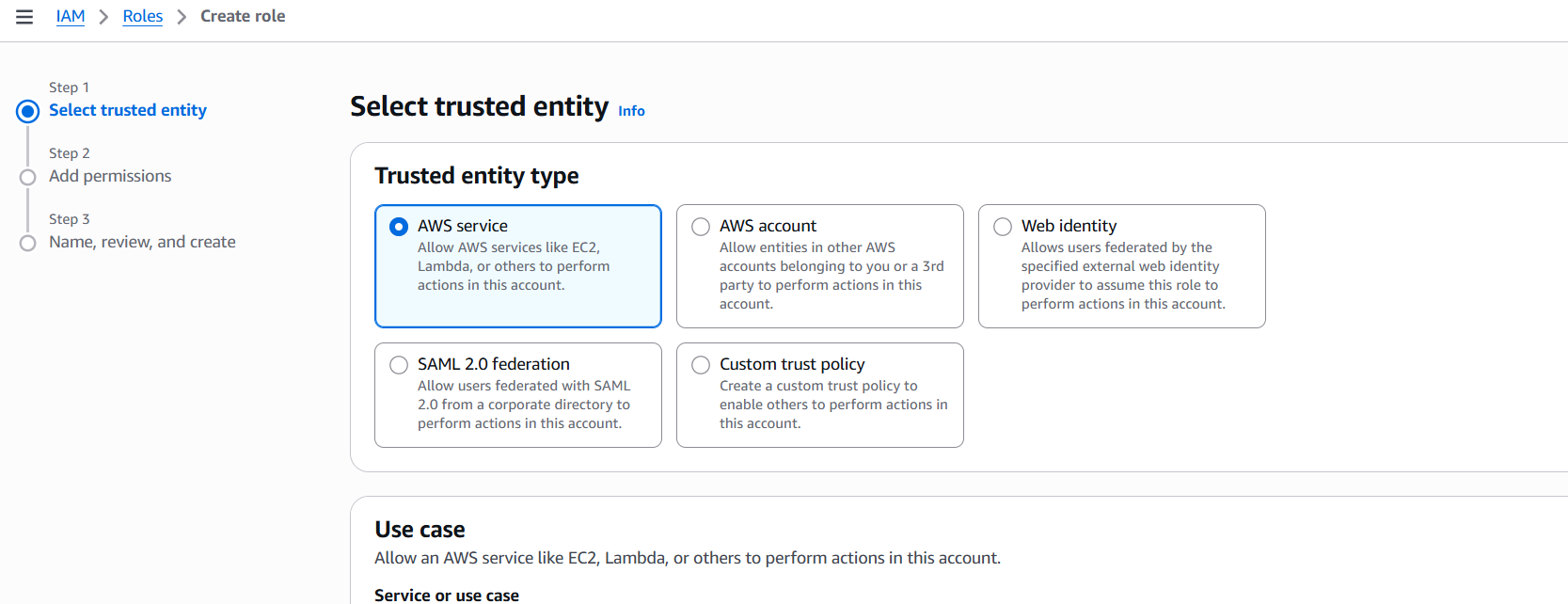
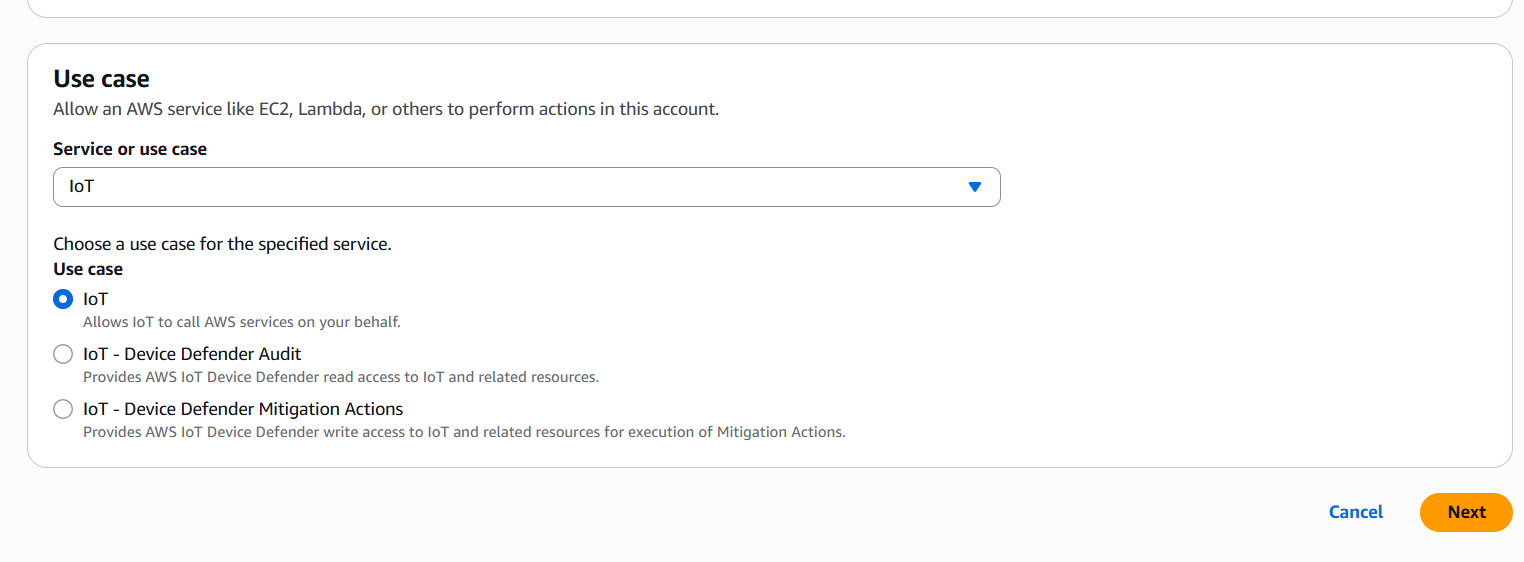
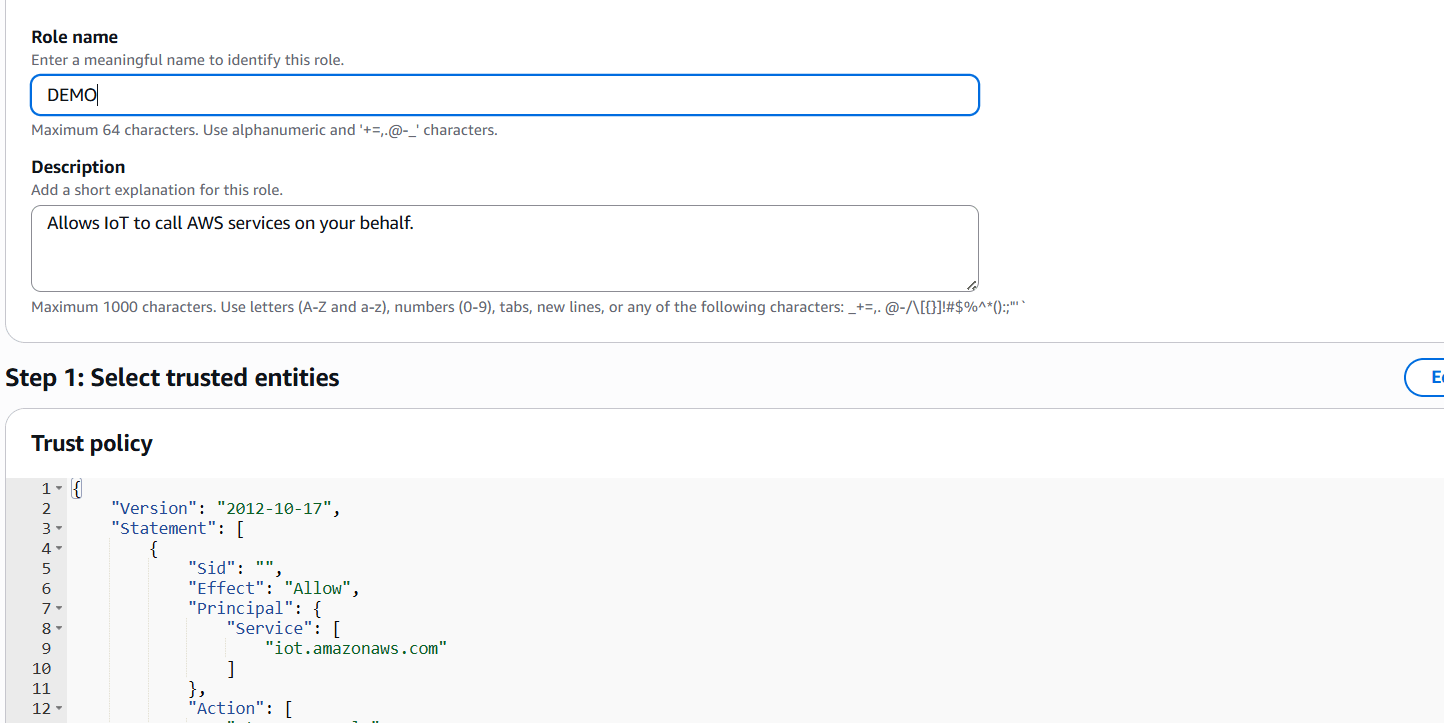
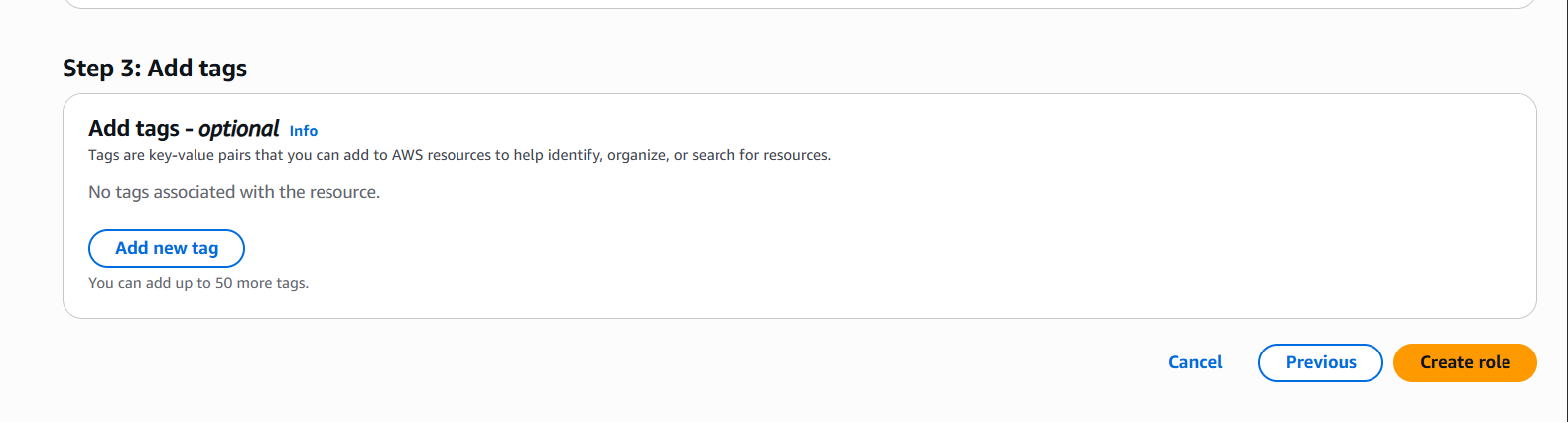
Step 4: Create an AWS IoT Rule
- Go to AWS IoT Core Console
- Navigate to Message Routing > Rules
- Click Create rule
- Enter a Name (e.g.,
PublishToSNSRule) - Rule query statement: Use an SQL-like expression, e.g.:
SELECT * FROM 'sensors/temperature'- Under Set one or more actions, click Add action
- Choose Send a message as an SNS push notification
- Select the SNS topic you created
- Choose the role you created (
IoT_SNS_Publish_Role) - Click Add action
- Click Create rule
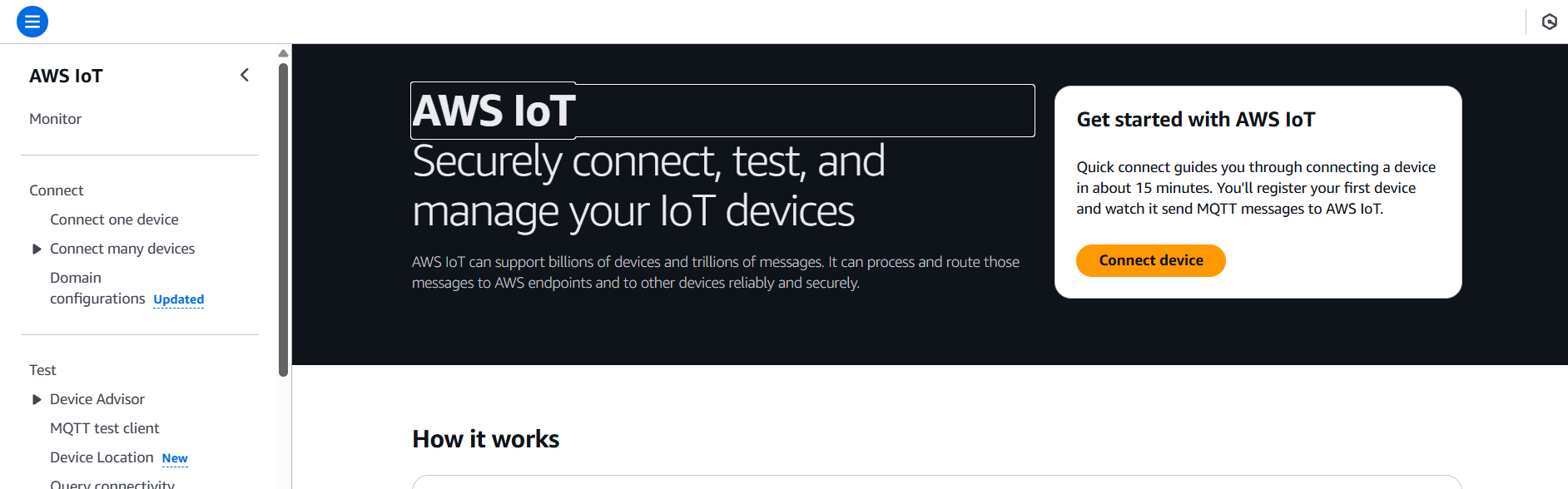
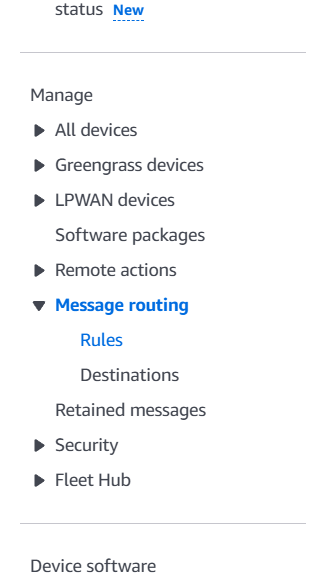
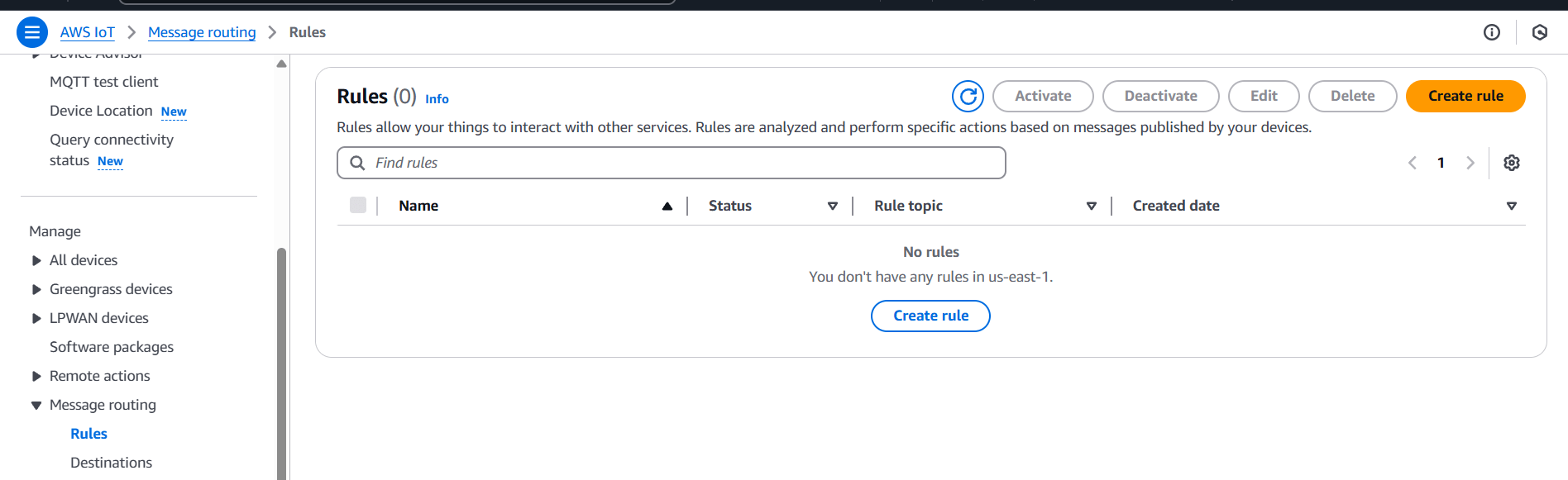
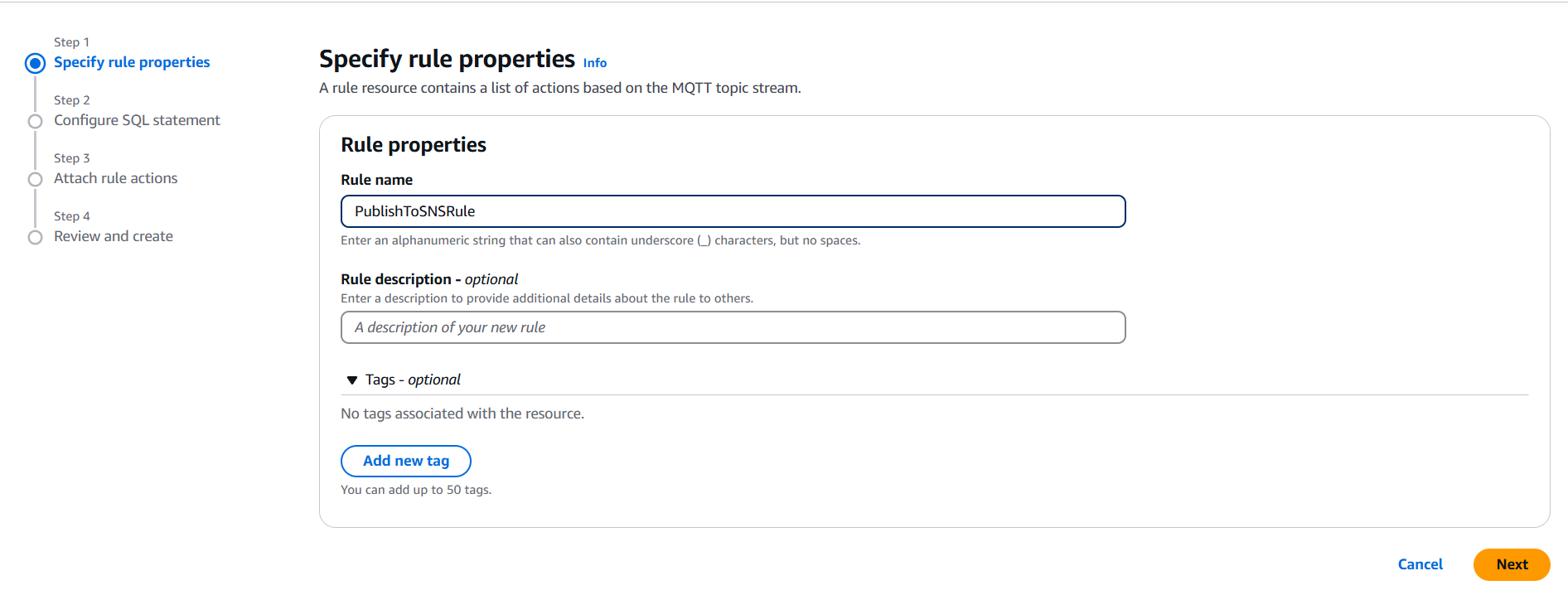
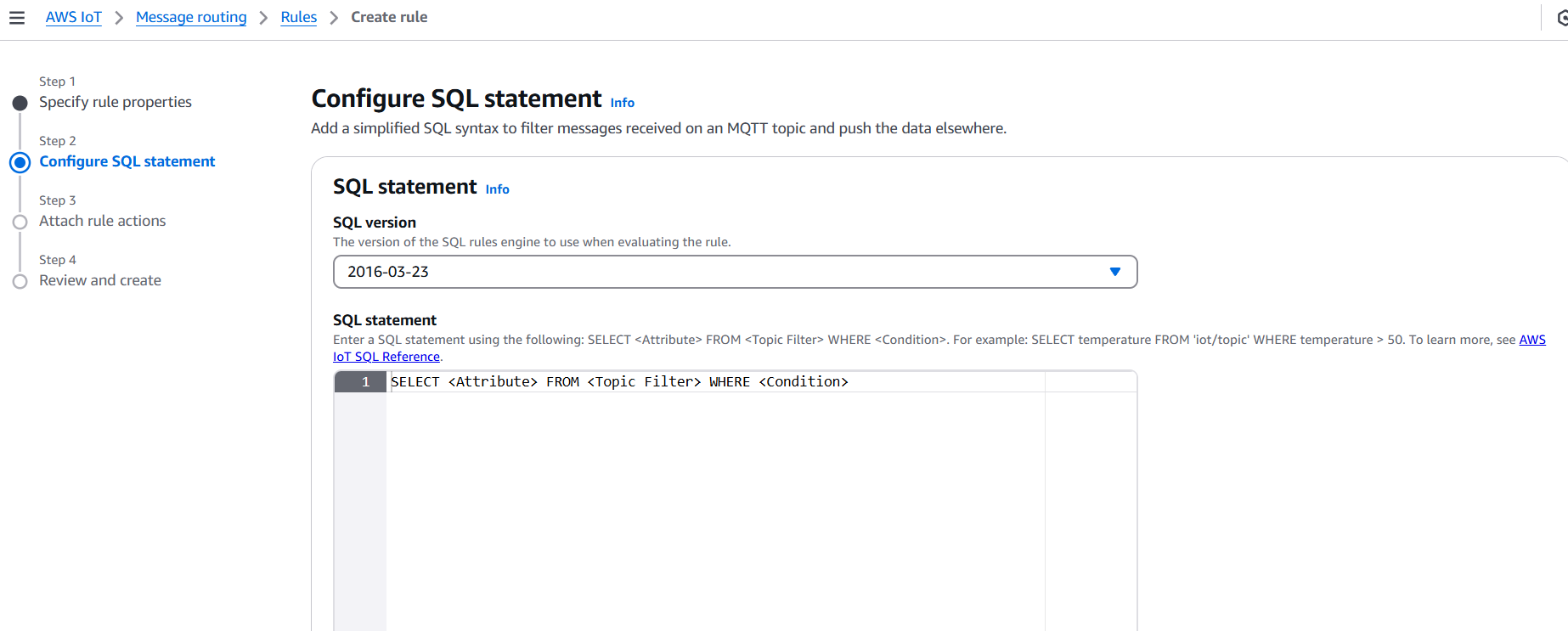
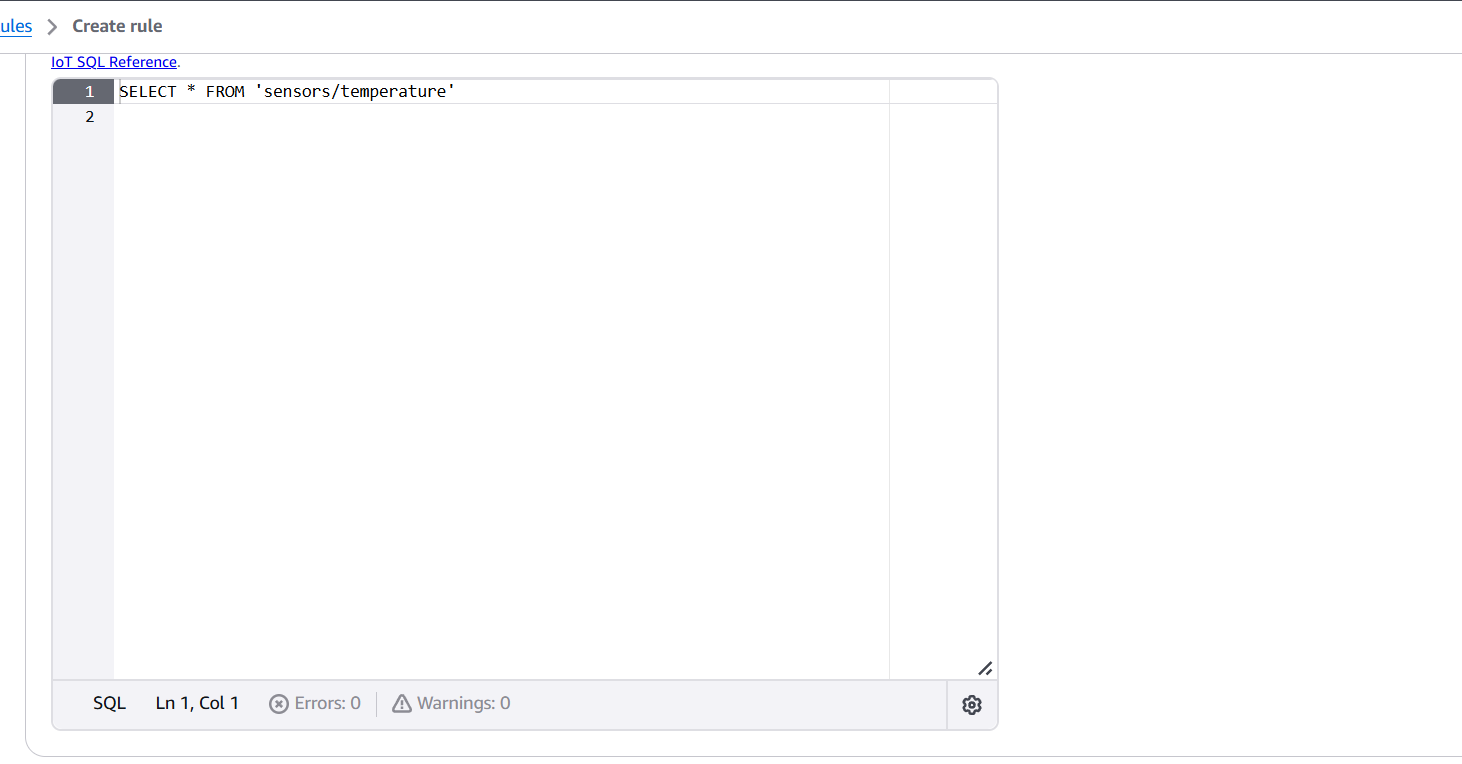
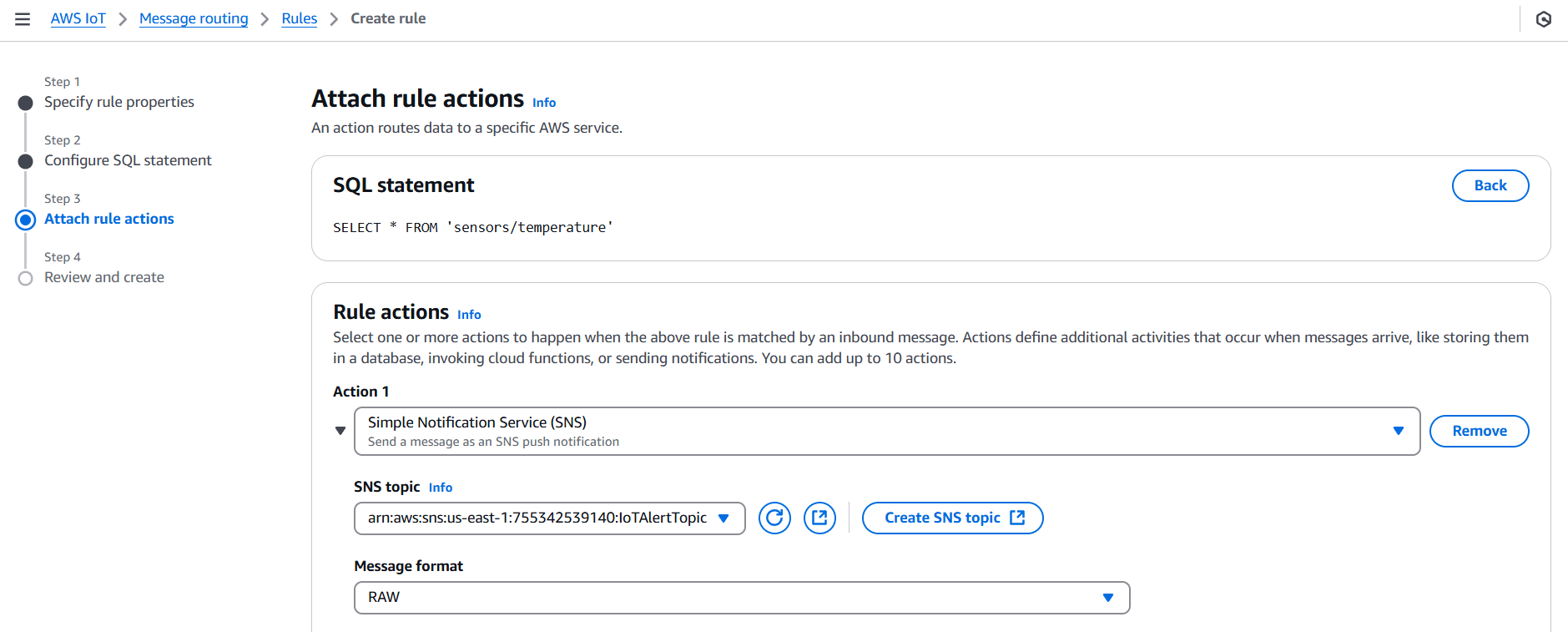
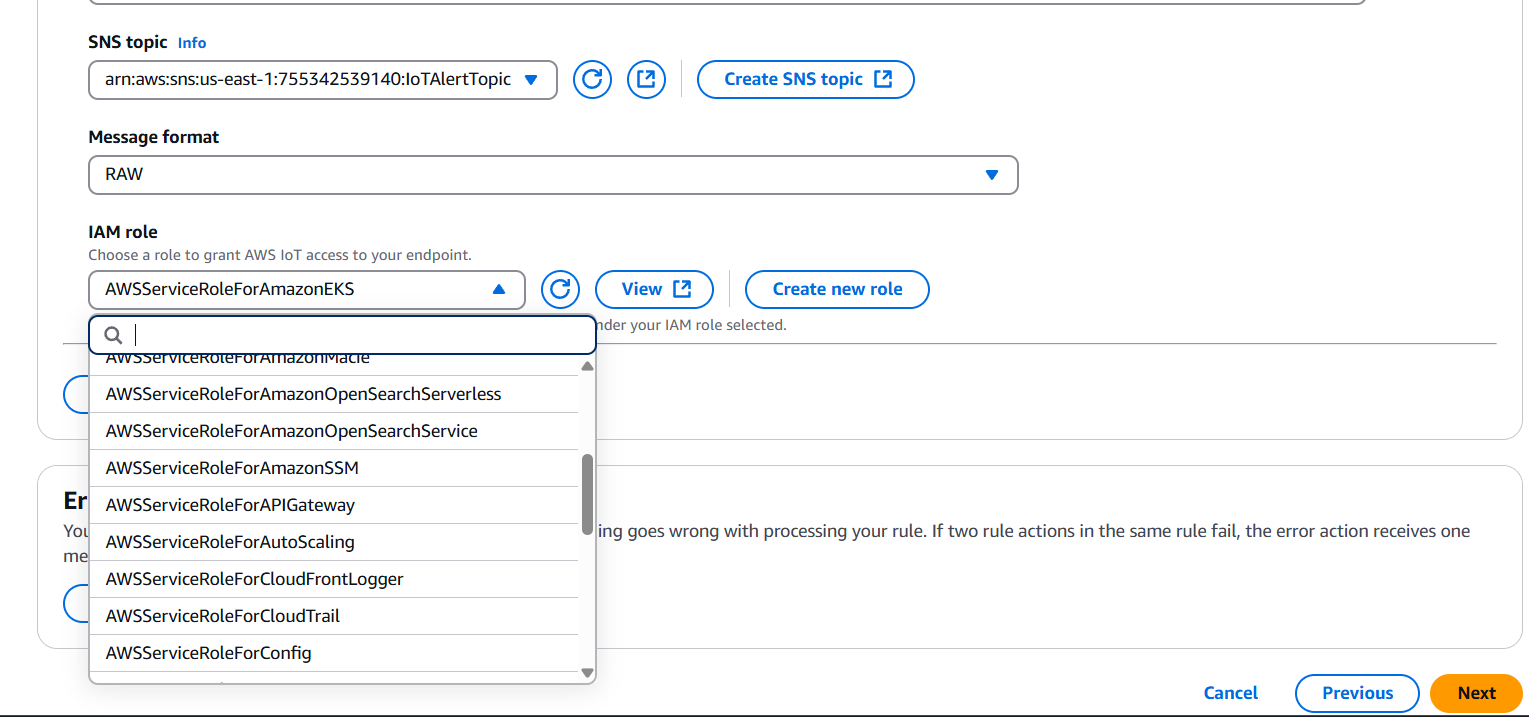
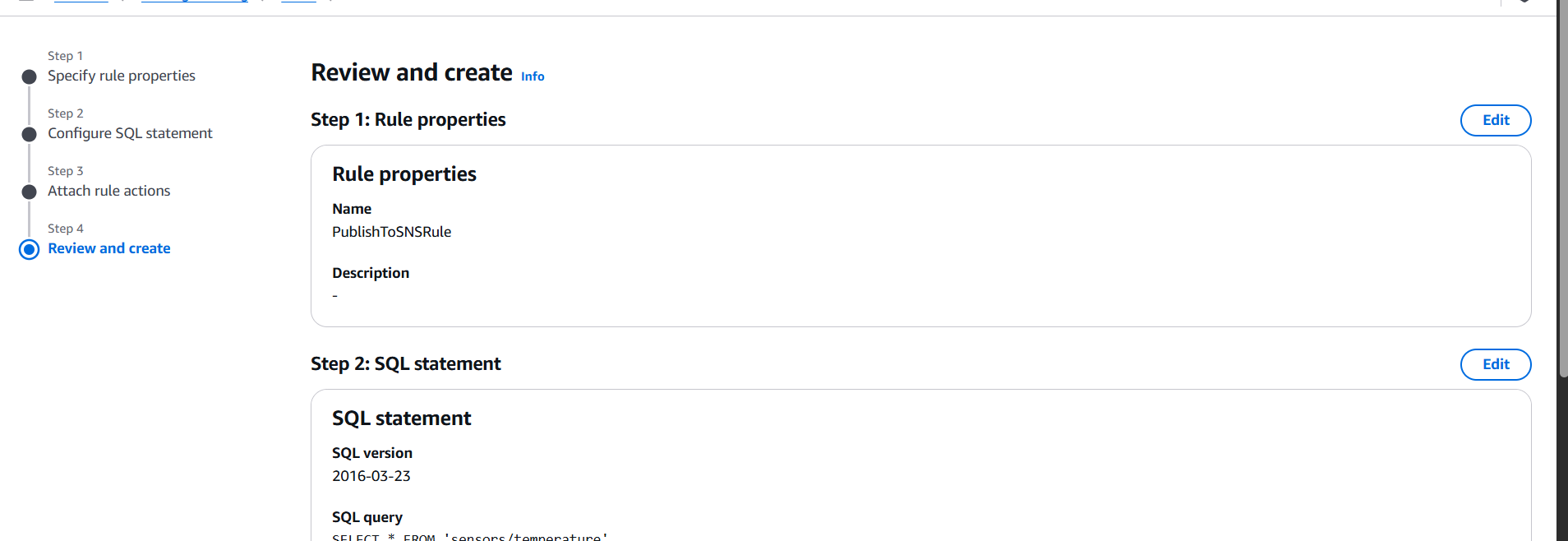
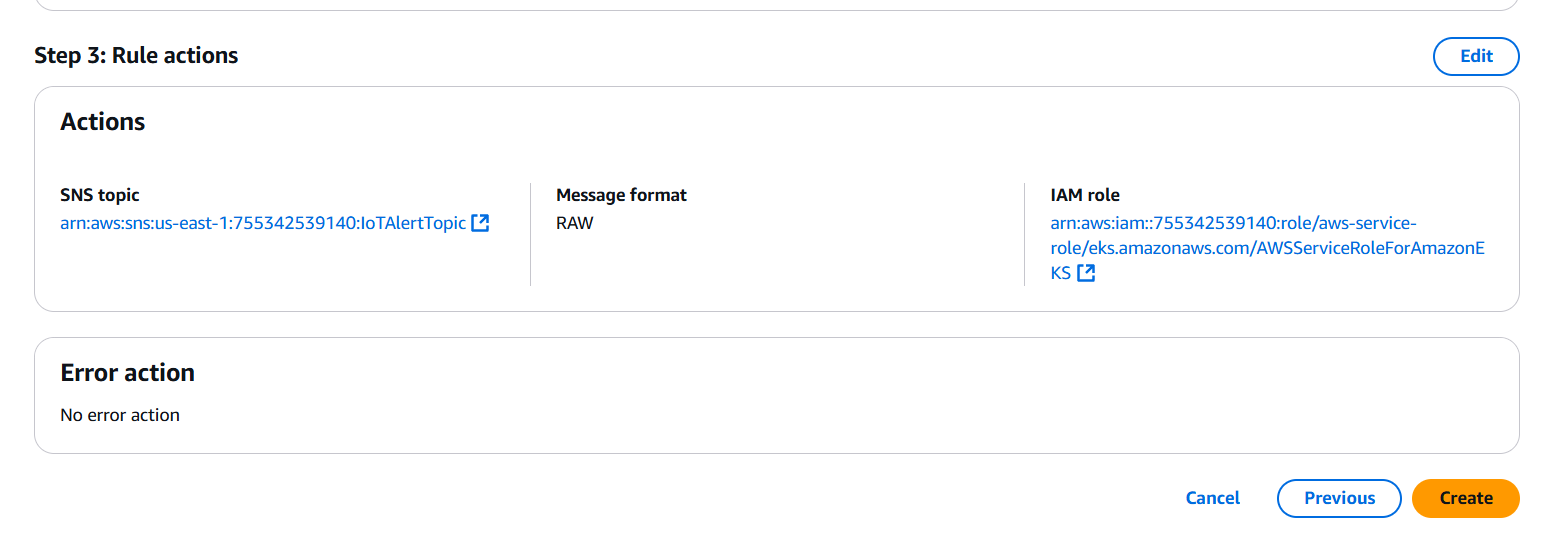
Step 5: Test the Integration
- Publish a message from your device or the MQTT test client in AWS:
- Topic:
sensors/temperature - Message:
{ "temperature": 85 }
- Topic:
- If the rule matches, AWS IoT will invoke the SNS action.
- You’ll receive a notification (e.g., an email or SMS) through SNS.
Done! You now have AWS IoT Core sending notifications through Amazon SNS.

Conclusion.
In conclusion, integrating AWS IoT Core with Amazon SNS offers a highly effective, scalable, and secure way to build real-time notification systems driven by IoT data. This setup empowers organizations to automate alerts, monitor device states, and respond to events as they happen—without the need for constant manual oversight. By using AWS IoT rules to filter and process messages and leveraging SNS to distribute those messages across a wide range of protocols (such as email, SMS, mobile push, or HTTP endpoints), developers can ensure that critical information reaches the right people or systems instantly. The use of IAM roles ensures secure communication between services, while SNS’s flexibility allows for multiple subscription types and easy expansion as the application grows.
Whether used in smart homes, industrial automation, logistics, agriculture, or healthcare, this integration enables actionable intelligence and reduces operational latency. It streamlines the flow of information from edge devices to decision-makers or automated processes, enhancing responsiveness and reliability. As organizations continue to deploy IoT devices at scale, the combination of AWS IoT Core and Amazon SNS provides a future-proof foundation for building reactive, data-driven applications that can alert, inform, and act without delay. Ultimately, this integration highlights the power of combining IoT connectivity with cloud-based messaging to create dynamic, event-aware systems that improve efficiency and user experience.

Add a Comment