Introduction.
In the modern software development landscape, ensuring code quality and maintaining clean, efficient, and secure code is paramount. Developers, teams, and organizations often find themselves managing vast amounts of code that can quickly become difficult to monitor and maintain. That’s where SonarQube comes in. SonarQube is an open-source platform for continuous inspection of code quality. It helps you detect issues, vulnerabilities, code smells, and even provides suggestions for improvement. It supports multiple programming languages, including Java, C#, Python, JavaScript, and many more, making it a versatile tool for teams working across various tech stacks. Whether you are a single developer or part of a large enterprise team, SonarQube offers actionable insights into your codebase to improve maintainability, security, and performance.
Installing and setting up SonarQube might seem like a complex task, especially for those who are new to continuous integration or static code analysis. However, SonarQube is designed to be straightforward to install and configure, whether you’re deploying it on a local machine, a server, or in the cloud. By integrating SonarQube into your development process, you can automate the review of your code and catch issues early before they become more difficult and costly to fix. In this blog, we will walk you through a simple, step-by-step process for installing SonarQube on a Linux system, focusing on Ubuntu. We’ll also touch on other deployment scenarios, like setting up SonarQube in a Docker container, to provide you with flexibility in how you choose to run it.
First, we’ll begin with the basic prerequisites for installing SonarQube, which include Java, a supported database like PostgreSQL, and an understanding of the environment in which SonarQube will run. Once that’s set up, we’ll guide you through downloading SonarQube, configuring it, and running it as a background service. Whether you’re looking to deploy SonarQube for individual use or integrate it with a CI/CD pipeline, we’ll cover all the necessary details to ensure smooth installation and operation.
In addition to the technical steps, we’ll also explore the benefits of integrating SonarQube into your development workflow. From the prevention of bugs to enforcing best coding practices and improving collaboration among team members, SonarQube provides powerful tools for ensuring that the quality of your software remains high throughout its lifecycle. As part of its reporting features, SonarQube offers an intuitive web interface that visualizes code metrics and issues, making it easy for developers to track progress and prioritize work. Moreover, SonarQube supports integrations with major tools like GitHub, GitLab, Jenkins, and Bitbucket, enhancing its functionality within your DevOps pipeline.
SonarQube also makes it easier for teams to adopt a continuous code quality culture, which is essential as software complexity increases. By using SonarQube’s detailed reports and dashboards, development teams can ensure that they are adhering to best practices such as secure coding, test coverage, and complexity management. Furthermore, SonarQube’s ability to detect vulnerabilities and code smells can be especially beneficial in highly regulated industries like finance, healthcare, and government.
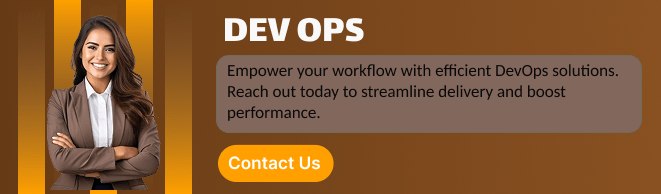
In the following sections, we’ll guide you step-by-step through the installation process, so you can get your SonarQube instance up and running quickly. Whether you’re looking to set up SonarQube in a production environment or use it locally for personal projects, this guide will help you confidently deploy and configure SonarQube for your needs. By the end, you’ll be ready to start using SonarQube to monitor, improve, and maintain the quality of your codebase, ultimately ensuring that your software is robust, secure, and scalable.
Prerequisites
- OS: Ubuntu 20.04+ (or equivalent)
- Java: Java 17 (SonarQube 9.x+ requires Java 17)
- Database: PostgreSQL 12+
- User access: Non-root user with
sudoprivileges - At least 2GB RAM (recommended 4GB+)
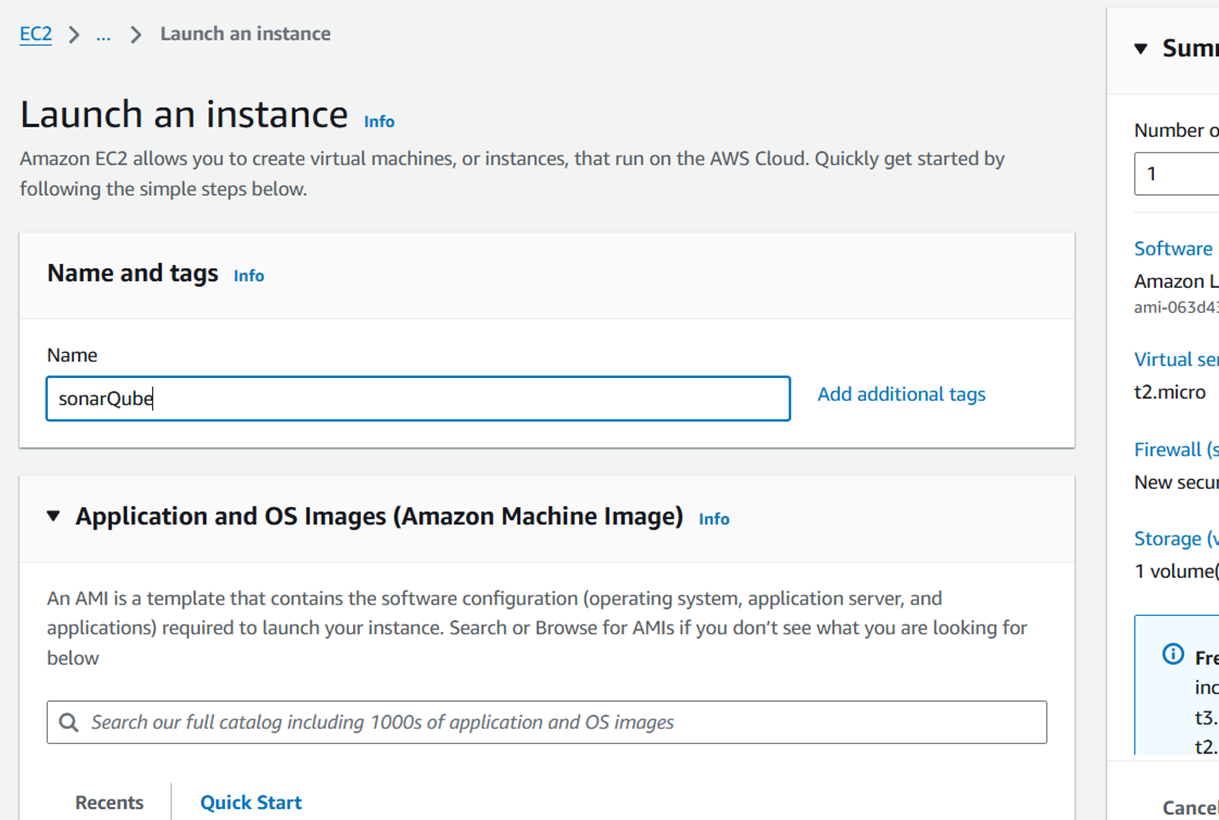
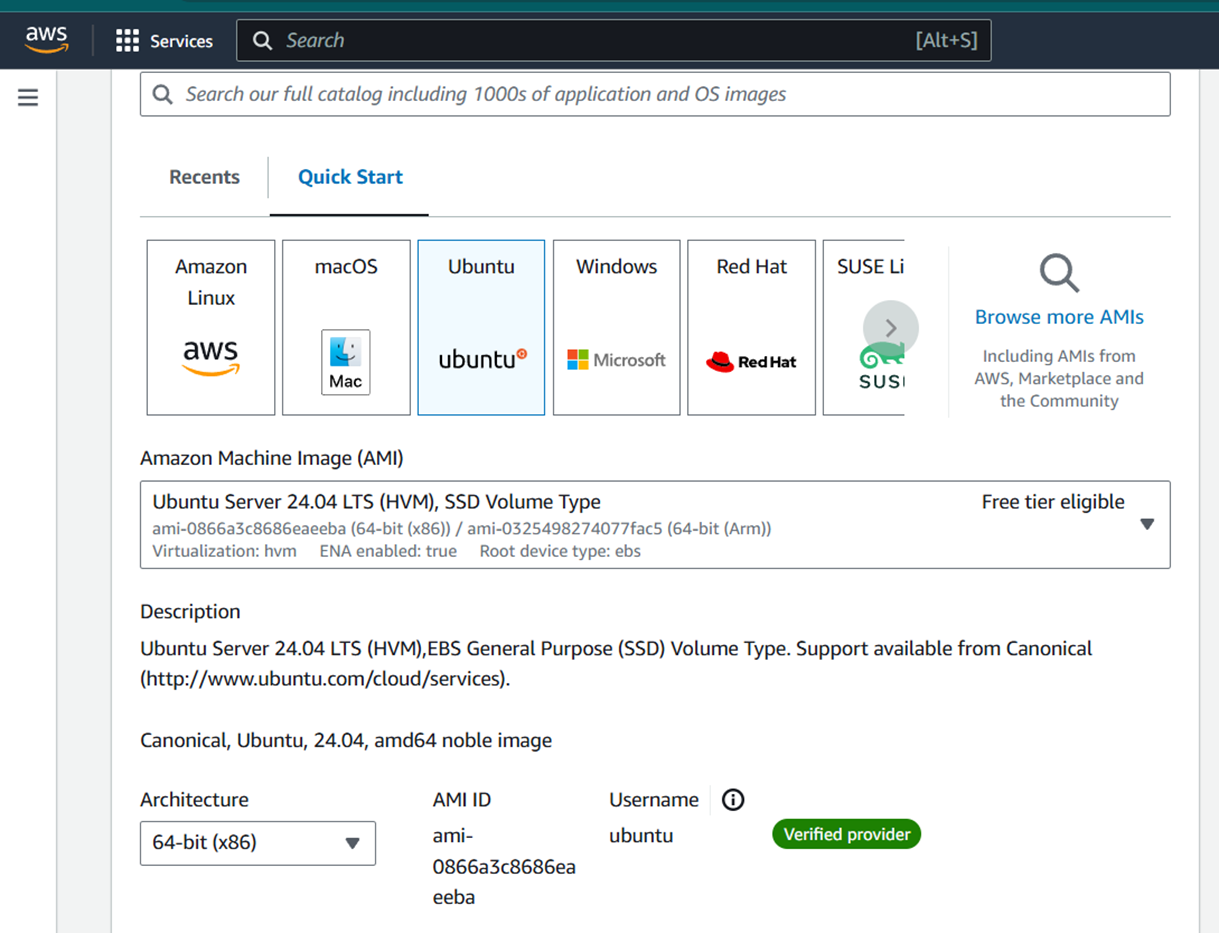
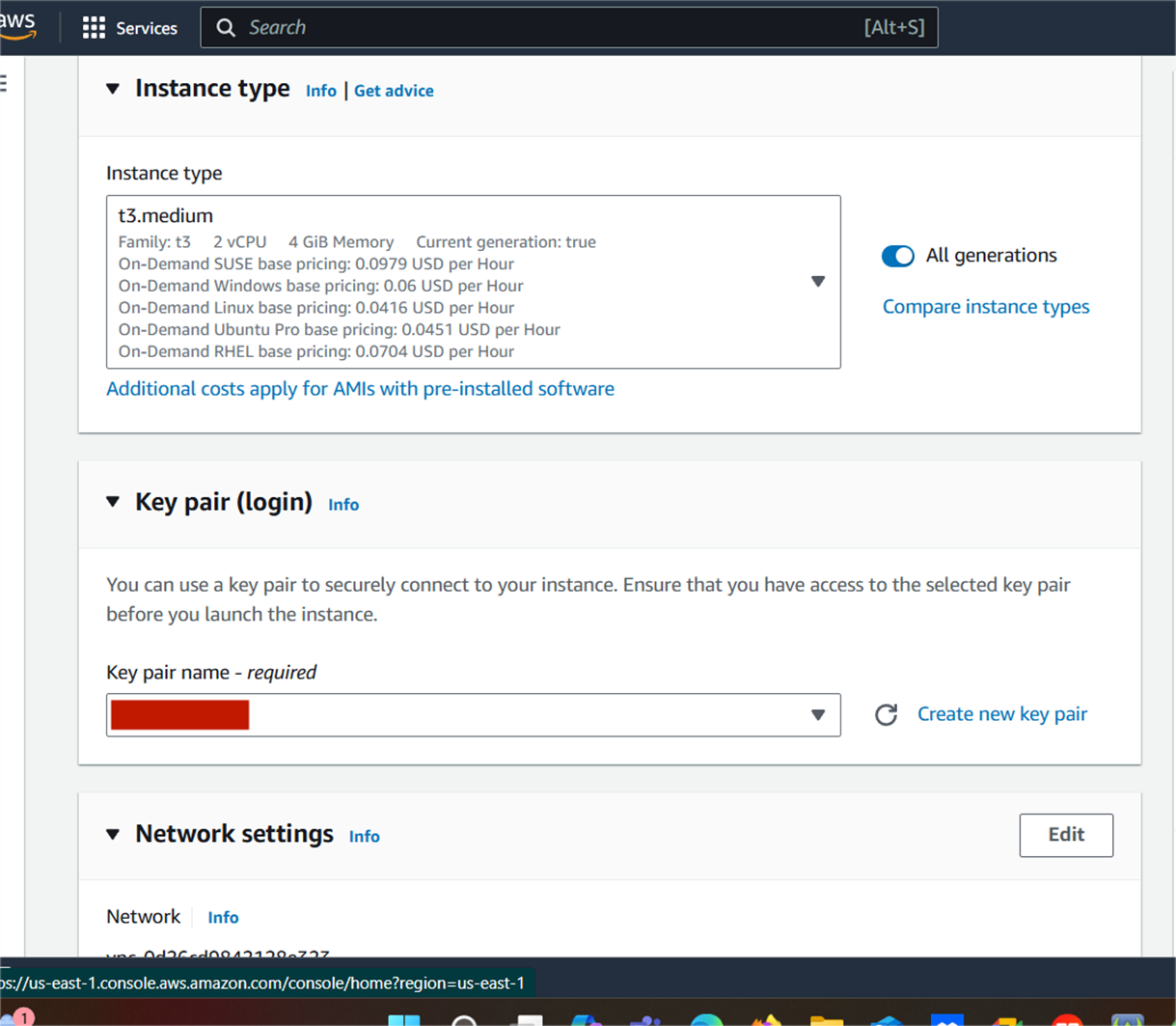
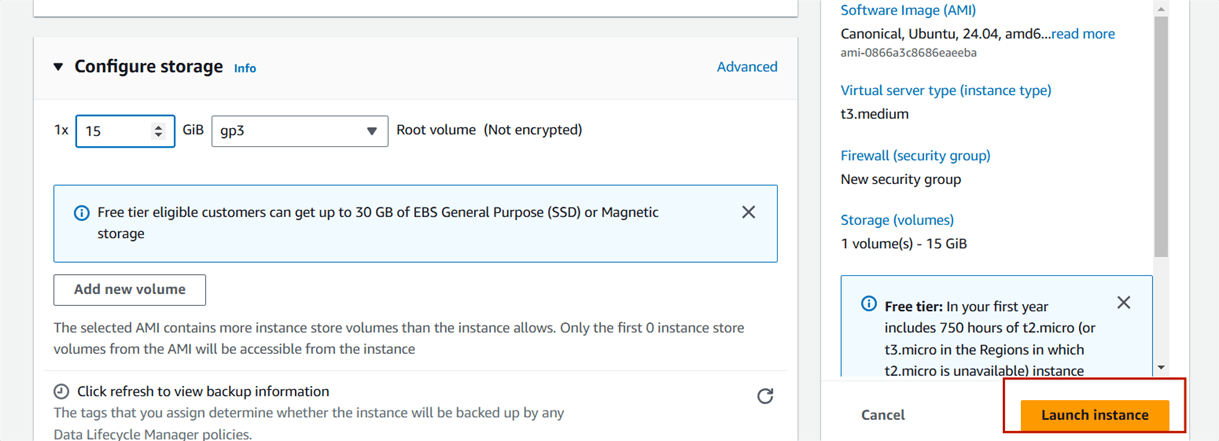
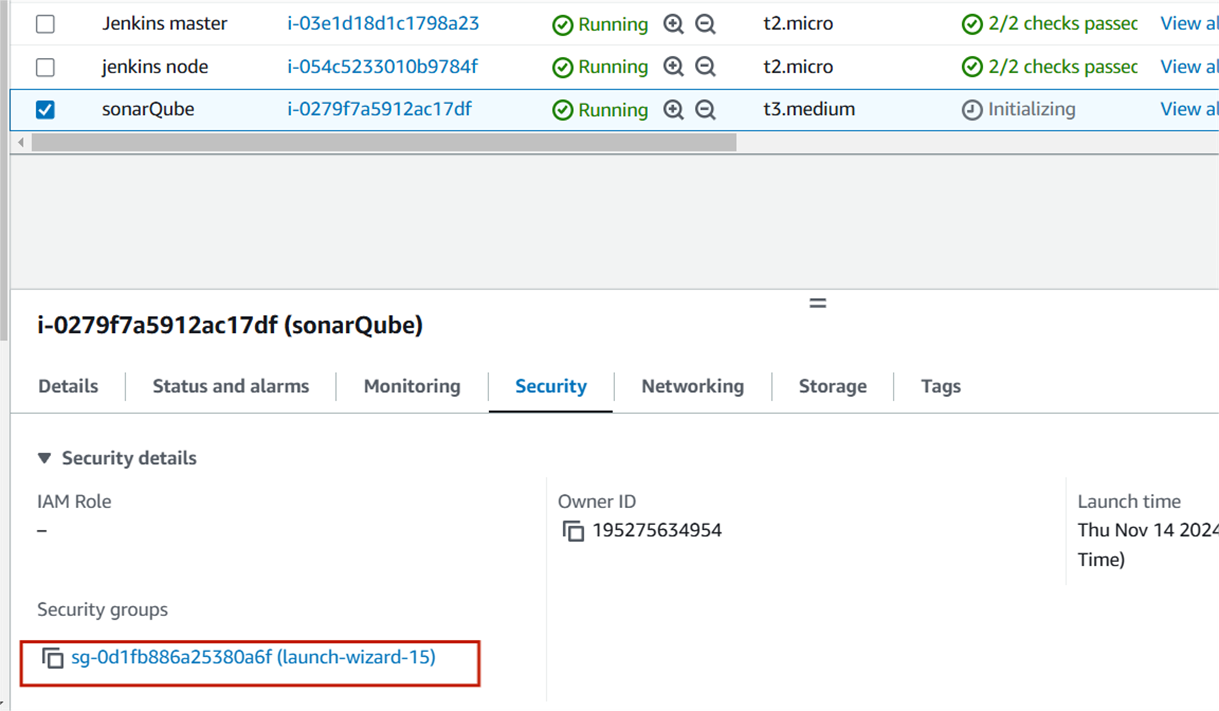
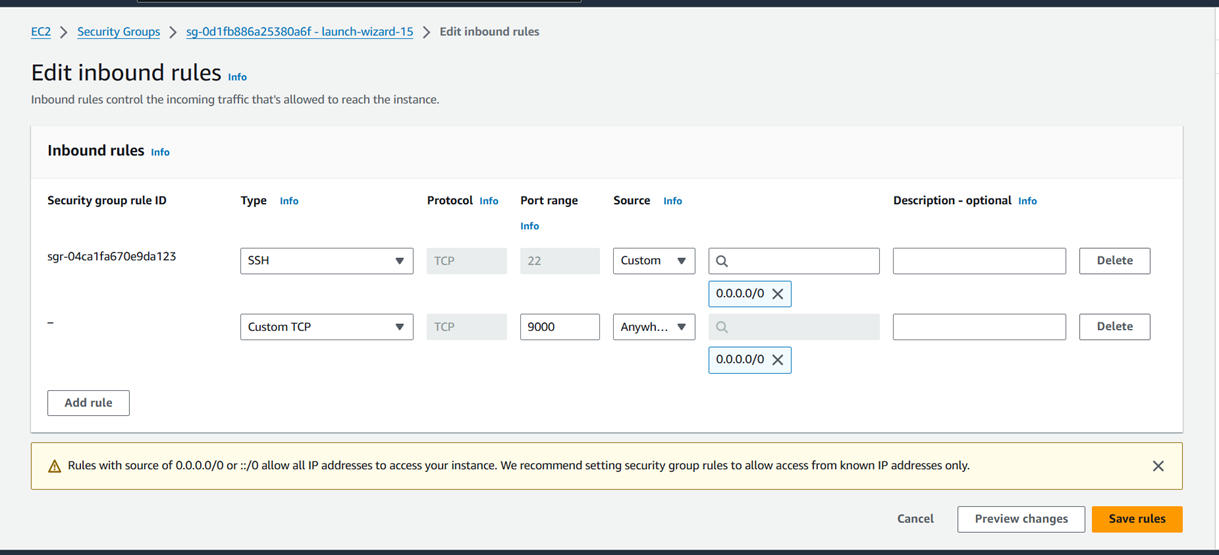
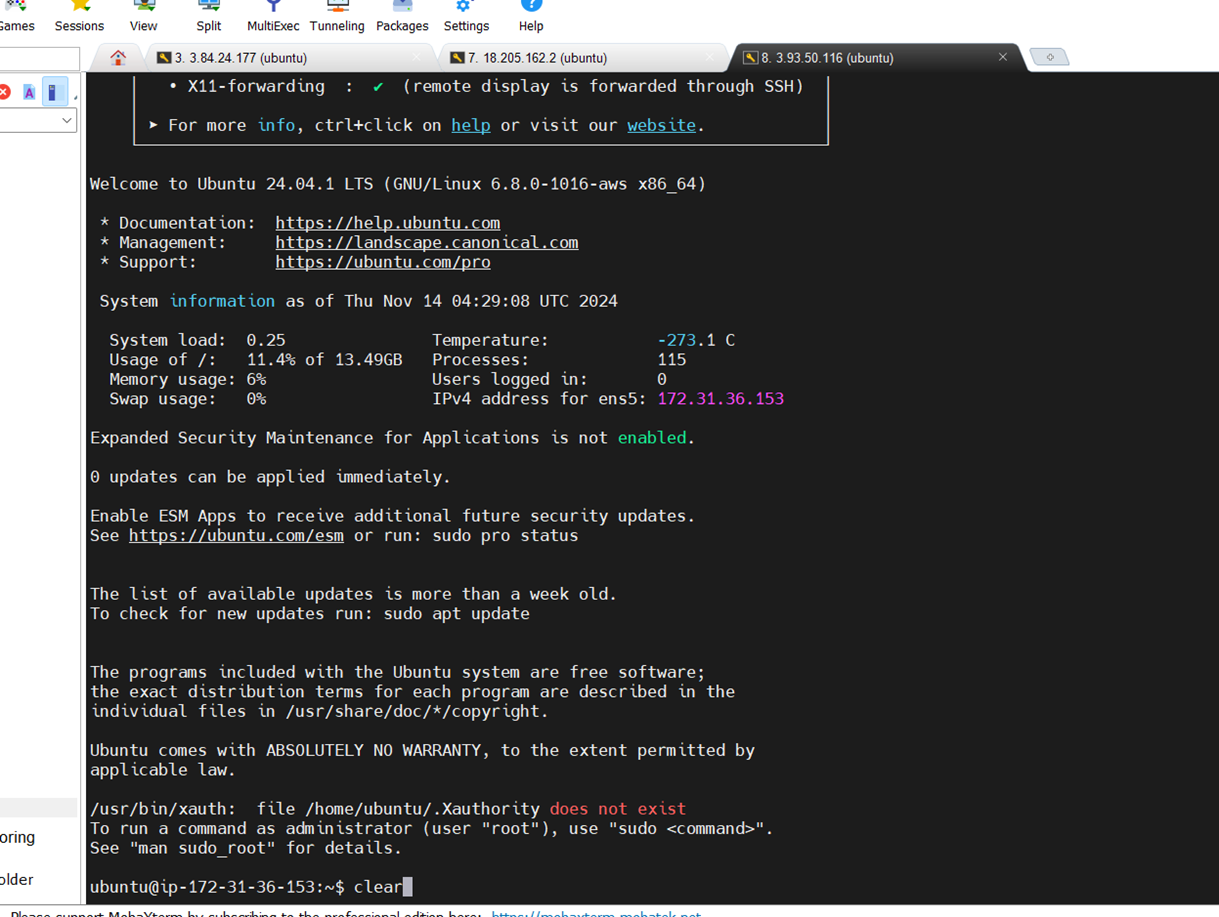
Step 1: Install Java 17
sudo apt update
sudo apt install openjdk-17-jdk -y
java -version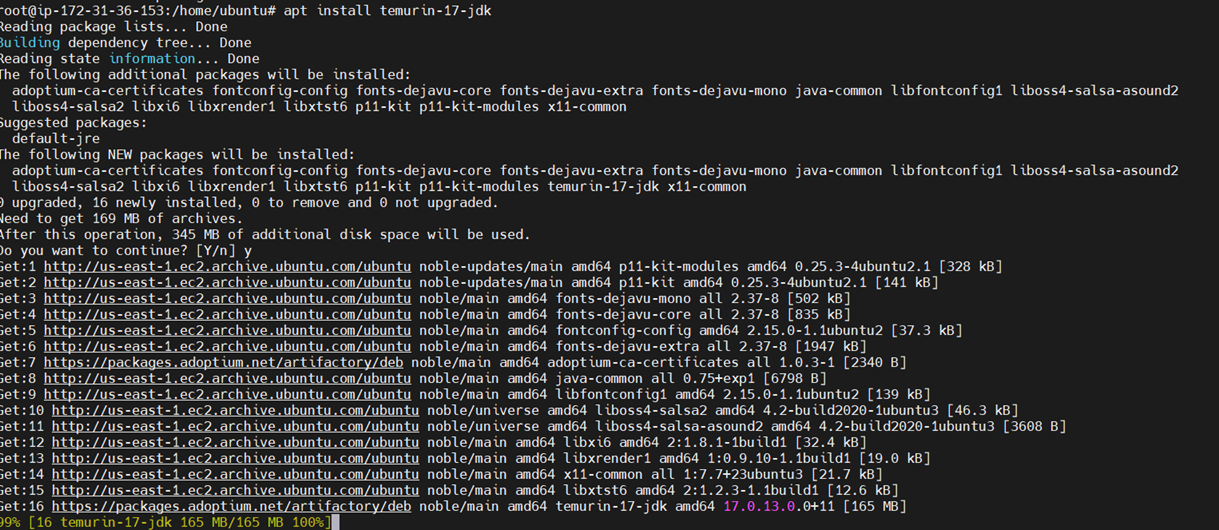
Step 2: Install and Configure PostgreSQL
sudo apt install postgresql postgresql-contrib -y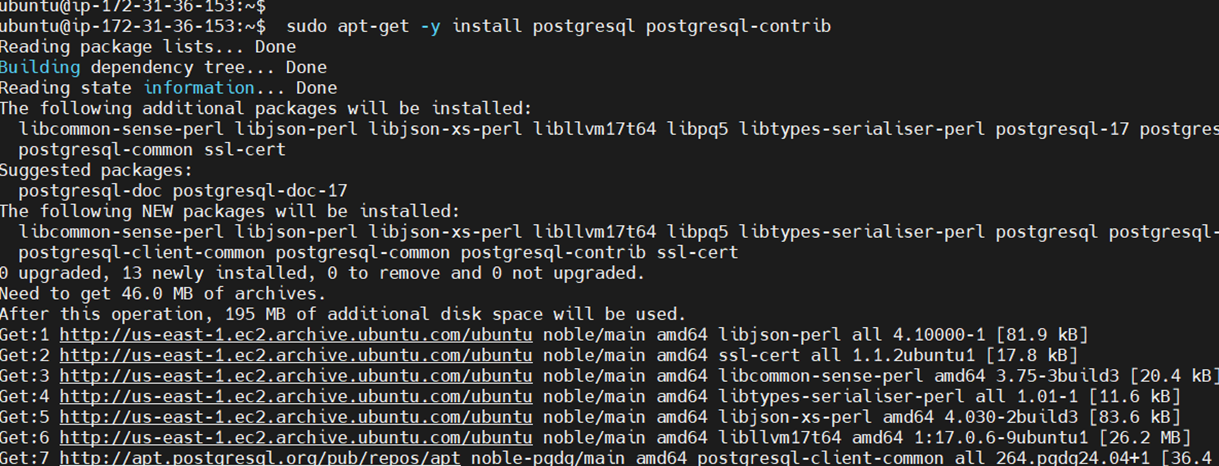
Create a new user and database:
sudo -u postgres psqlInside the PostgreSQL shell:
CREATE USER sonar WITH ENCRYPTED PASSWORD 'your_secure_password';
CREATE DATABASE sonarqube OWNER sonar;
\q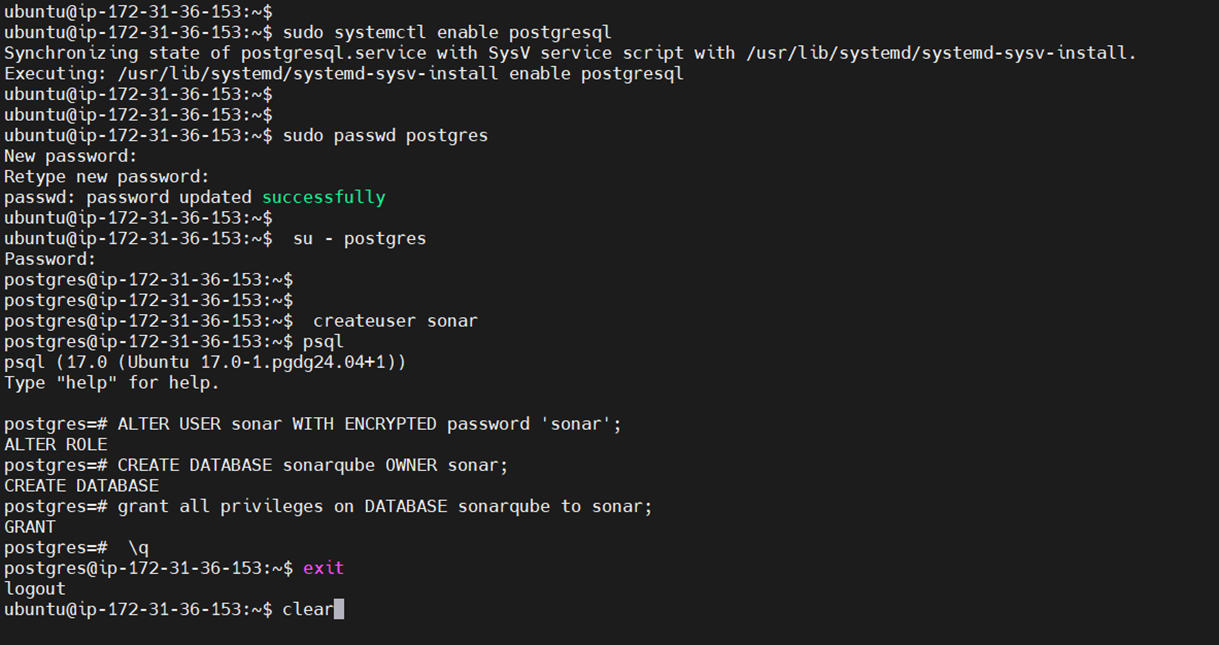
Step 3: Download and Install SonarQube.
cd /opt
sudo wget https://binaries.sonarsource.com/Distribution/sonarqube/sonarqube-9.9.3.79811.zip
sudo apt install unzip -y
sudo unzip sonarqube-9.9.3.79811.zip
sudo mv sonarqube-9.9.3.79811 sonarqube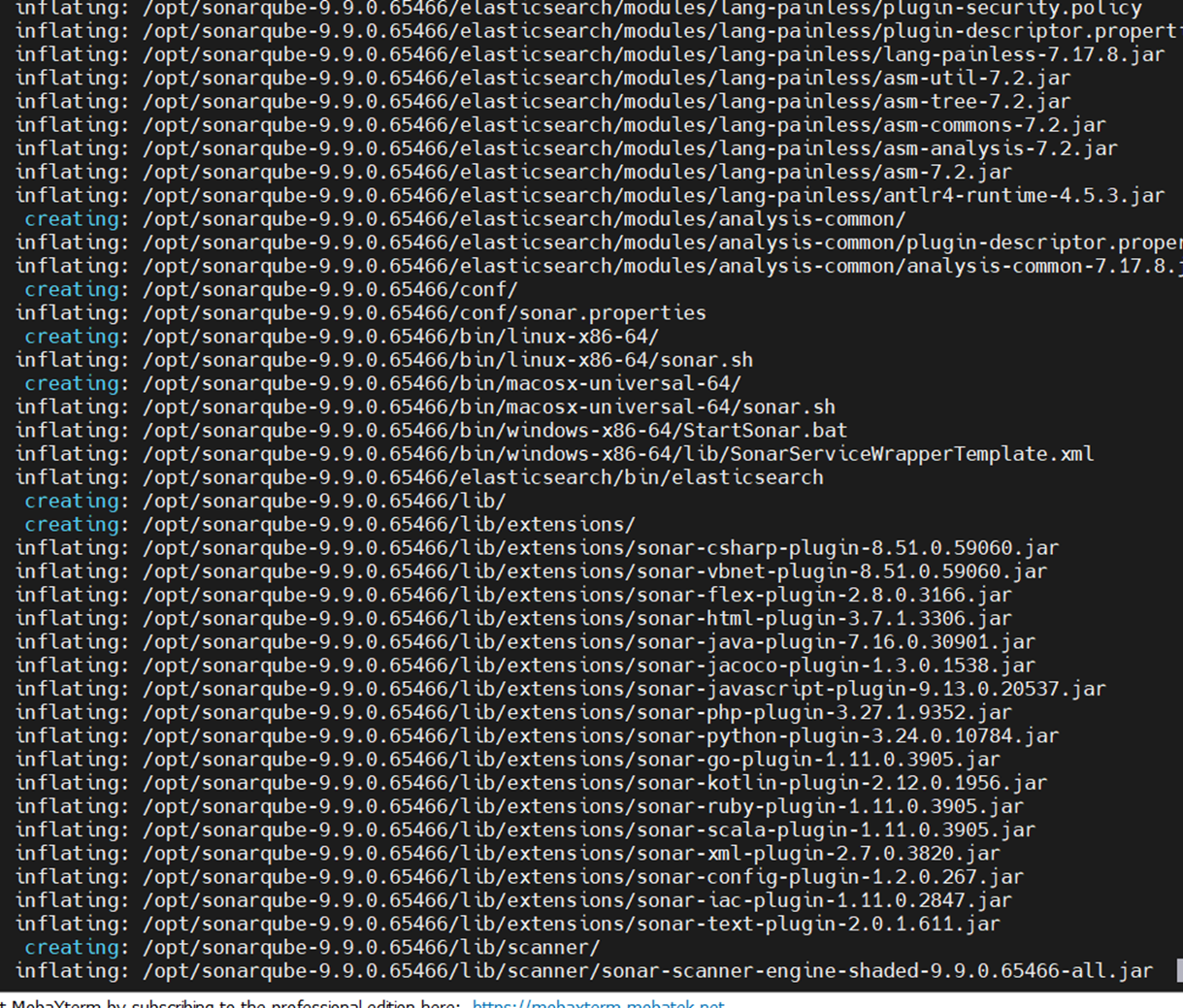
Step 4: Configure SonarQube.
Edit the configuration file:
sudo nano /opt/sonarqube/conf/sonar.propertiesSet the database credentials:
sonar.jdbc.username=sonar
sonar.jdbc.password=your_secure_password
sonar.jdbc.url=jdbc:postgresql://localhost/sonarqube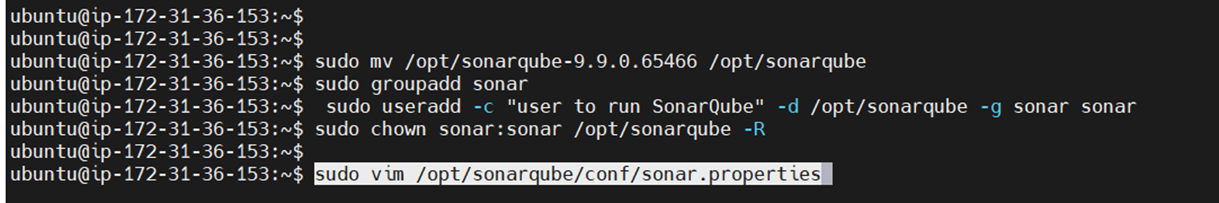
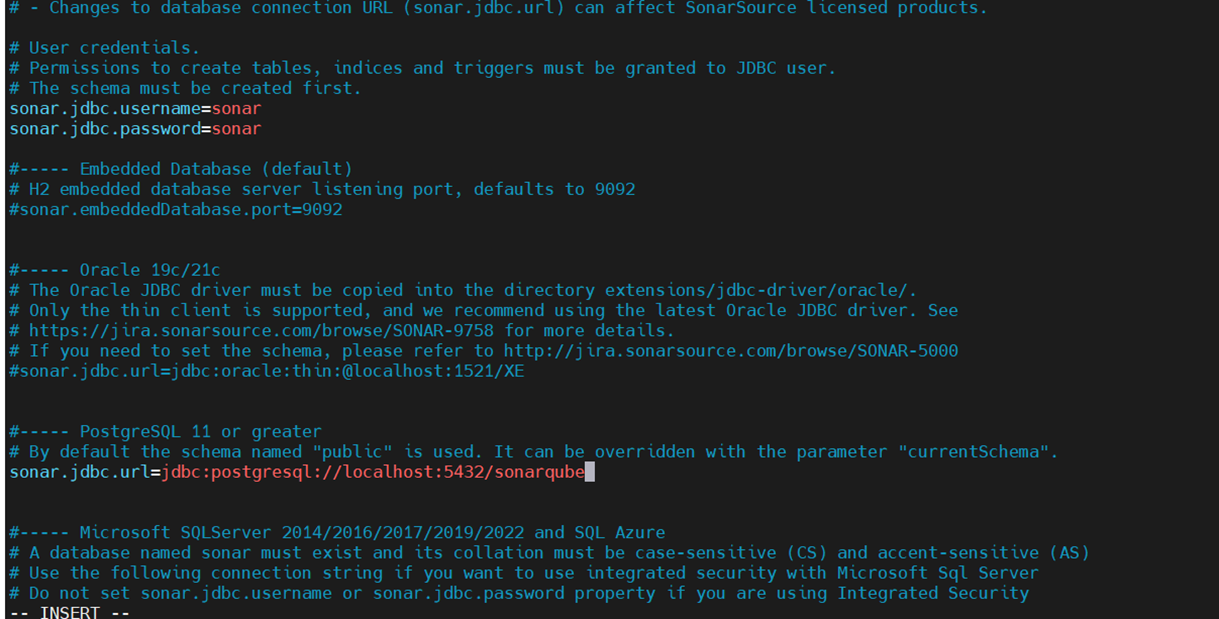
Step 5: Create a SonarQube User.
sudo adduser --system --no-create-home --group --disabled-login sonarqube
sudo chown -R sonarqube:sonarqube /opt/sonarqubeStep 6: Set Up a Systemd Service.
Create the service file:
sudo nano /etc/systemd/system/sonarqube.servicePaste this:
[Unit]
Description=SonarQube service
After=syslog.target network.target
[Service]
Type=forking
ExecStart=/opt/sonarqube/bin/linux-x86-64/sonar.sh start
ExecStop=/opt/sonarqube/bin/linux-x86-64/sonar.sh stop
User=sonarqube
Group=sonarqube
Restart=always
[Install]
WantedBy=multi-user.target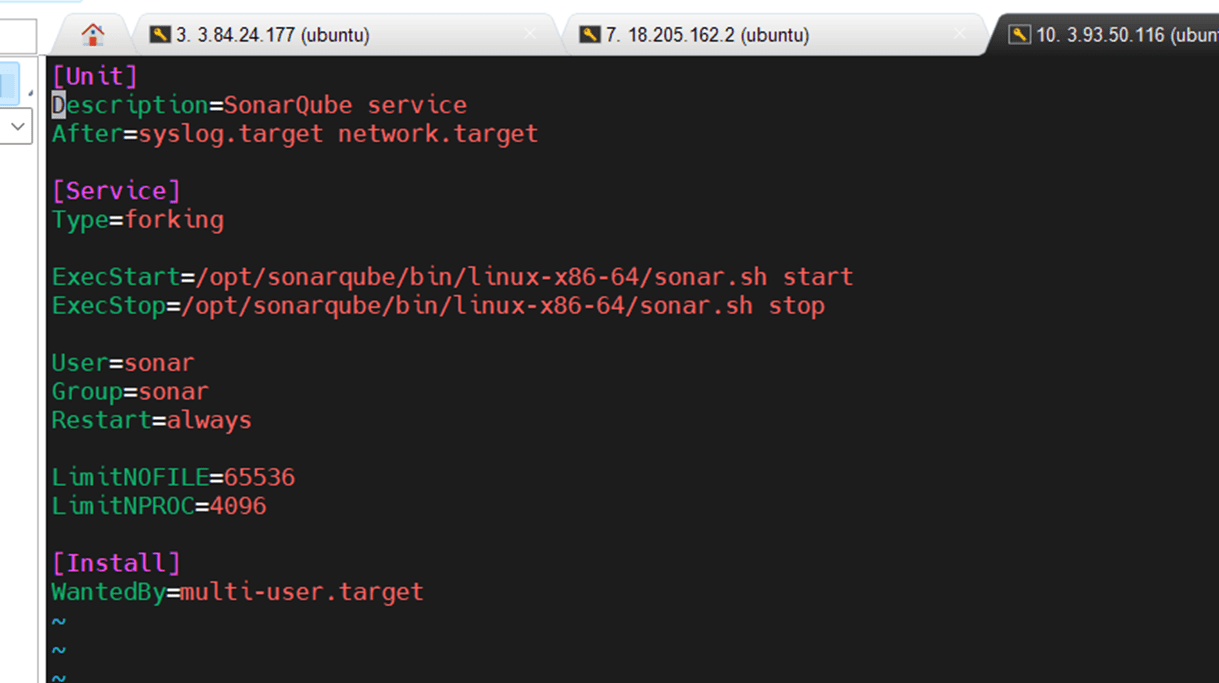
Enable and start the service.
sudo systemctl daemon-reexec
sudo systemctl enable sonarqube
sudo systemctl start sonarqubeCheck if it’s running:
sudo systemctl status sonarqube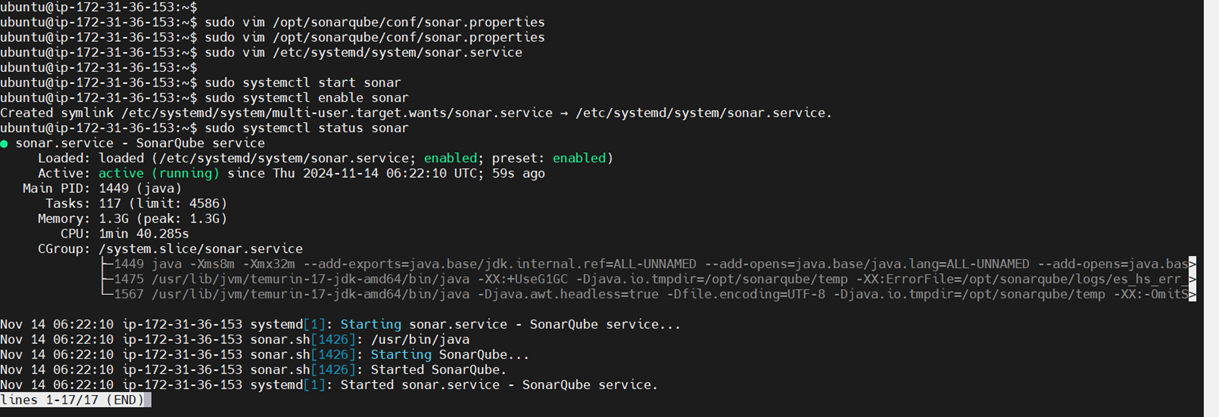
Step 7: Access SonarQube
Open your browser and go to:
http://your-server-ip:9000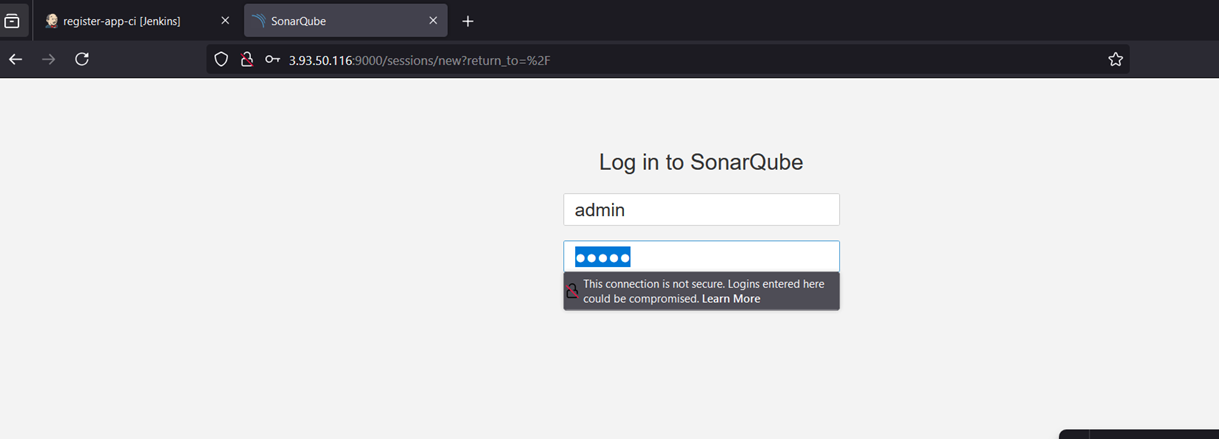
Default login:
- Username: admin
- Password: admin
You’ll be prompted to change the password on first login.
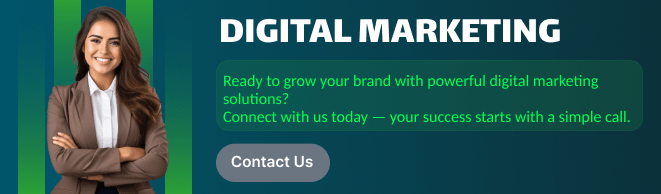
Conclusion.
In conclusion, SonarQube is an invaluable tool for developers and teams looking to maintain high standards of code quality throughout the development lifecycle. By following the simple steps outlined in this guide, you can quickly set up SonarQube and begin taking advantage of its powerful features, including real-time code analysis, vulnerability detection, and performance optimization. Whether you’re a solo developer aiming to improve your codebase or part of a larger team seeking continuous integration and delivery, SonarQube is flexible enough to meet a wide range of use cases.
The installation process, while initially requiring a few key components like Java, PostgreSQL, and SonarQube itself, is straightforward and can be adapted to various environments such as local machines, servers, or even Docker containers. Once up and running, SonarQube integrates seamlessly into your existing workflow, allowing you to catch potential issues early, prioritize technical debt, and align with best practices across different programming languages and frameworks.
Beyond its ease of use, SonarQube is an excellent tool for fostering a culture of continuous improvement. It provides transparency into your code’s health, making it easier to identify and resolve problems proactively. The SonarQube dashboard offers an intuitive, visual representation of key metrics, helping teams stay focused on maintaining high-quality standards across the board. As a result, not only does SonarQube boost the quality of your software, but it also enhances collaboration, accelerates development cycles, and reduces the risk of bugs or vulnerabilities reaching production.
Whether you deploy SonarQube on your own infrastructure, integrate it into a cloud-based environment, or run it in a Docker container, the benefits are clear. By embracing SonarQube, you’re making an investment in the long-term success of your projects—ensuring your code is cleaner, more secure, and easier to maintain.
If you’ve followed this guide and completed your SonarQube installation, you’re now ready to start using it to analyze your code and improve its quality. Happy coding, and may your development journey be cleaner and more efficient with SonarQube at your side!

Add a Comment