Introduction.
In today’s digital age, even your neighborhood cafe needs more than just great coffee—it needs a reliable, secure, and scalable network infrastructure to support online orders, mobile payments, customer loyalty programs, and real-time inventory management. Small businesses like cafes are increasingly moving to the cloud to stay competitive, but cloud networking isn’t always as easy as brewing a fresh cup of espresso. That’s where this challenge begins: creating a Virtual Private Cloud (VPC) environment tailored specifically for a cafe. Whether you’re a beginner in cloud architecture or a professional seeking a practical use case, this challenge offers hands-on experience with designing and deploying a secure VPC on AWS. It’s more than just a theoretical exercise—it’s a real-world scenario that reflects the needs of modern small businesses.
Imagine a cafe that wants to launch a simple web app for customers to browse menus, place orders, and leave feedback. Behind the scenes, the app will need a web server exposed to the internet and a private database server protected from public access. How do you design a network to support this, keeping performance high and security tight? Enter the world of VPCs: a logically isolated section of the AWS cloud where you can launch and manage your resources. With subnets, route tables, security groups, and gateways at your disposal, the goal is to build a custom, secure, and cost-efficient networking environment.
This challenge guides you through each step—starting from creating the VPC itself, configuring public and private subnets, assigning routing rules, setting up internet and NAT gateways, and deploying EC2 instances to host the app and database. You’ll also learn how to apply security group rules to allow only necessary traffic, ensuring that the database remains shielded from the public while the web server stays accessible. Along the way, you’ll gain a deeper understanding of cloud network design principles and best practices.
The cafe scenario provides an approachable yet realistic challenge. It’s not just about clicking buttons in the AWS console—it’s about thinking like a cloud architect. How would you ensure high availability? What if the cafe expands and needs more servers? What if you need logging, monitoring, or VPN access later on? These considerations help build your skills beyond just basic setup and push you to design scalable infrastructure. Whether you’re prepping for an AWS certification, working on a personal project, or teaching cloud networking fundamentals, this challenge delivers value through practical experience.

By the end of this guide, you’ll have built a fully functional, production-grade VPC environment tailored for a small business. You’ll know how each component fits together, why it matters, and how to troubleshoot issues when they arise. Ready to get started? Let’s dive in and build a cloud network that’s as strong as your favorite dark roast—welcome to the VPC networking challenge for the cafe.
Step 1: Create the VPC
- Go to the AWS VPC dashboard.
- Click Create VPC > Choose VPC with public and private subnets (VPC Wizard) or custom VPC.
- Enter:
- Name:
CafeVPC - IPv4 CIDR block:
10.0.0.0/16 - Enable DNS hostnames: ✅
- Click Create VPC
- Name:
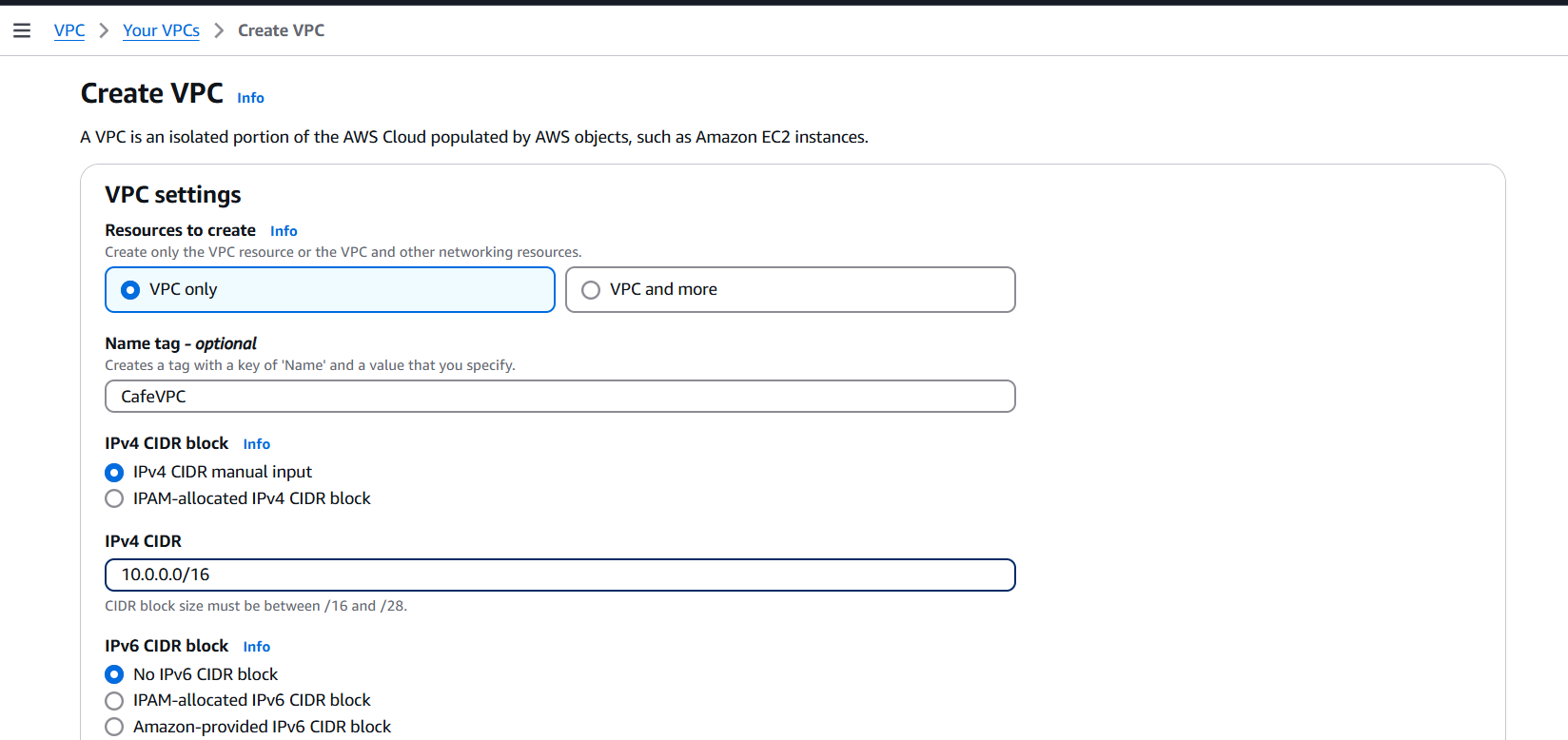
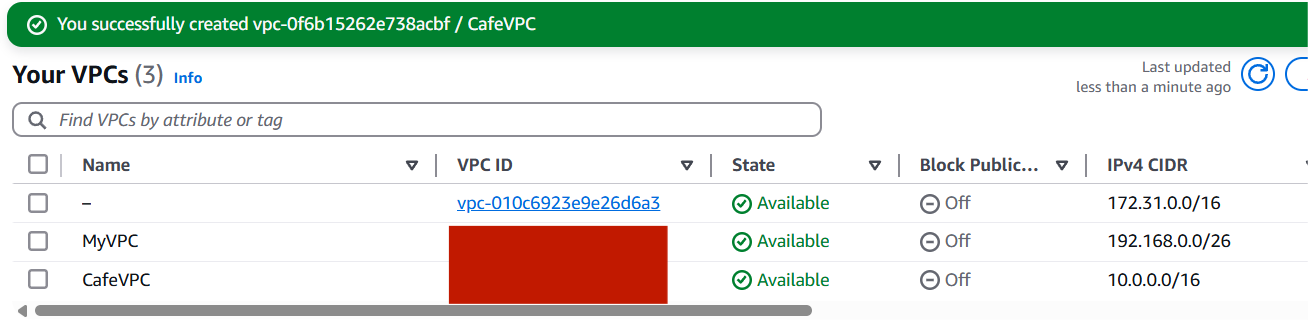
Step 2: Create Subnets
Create two subnets:
- Public Subnet:
- Name:
Cafe-Public-Subnet - CIDR block:
10.0.1.0/24 - Availability Zone: e.g.,
us-east-1a
- Name:
- Private Subnet:
- Name:
Cafe-Private-Subnet - CIDR block:
10.0.2.0/24 - Availability Zone:
us-east-1a
- Name:
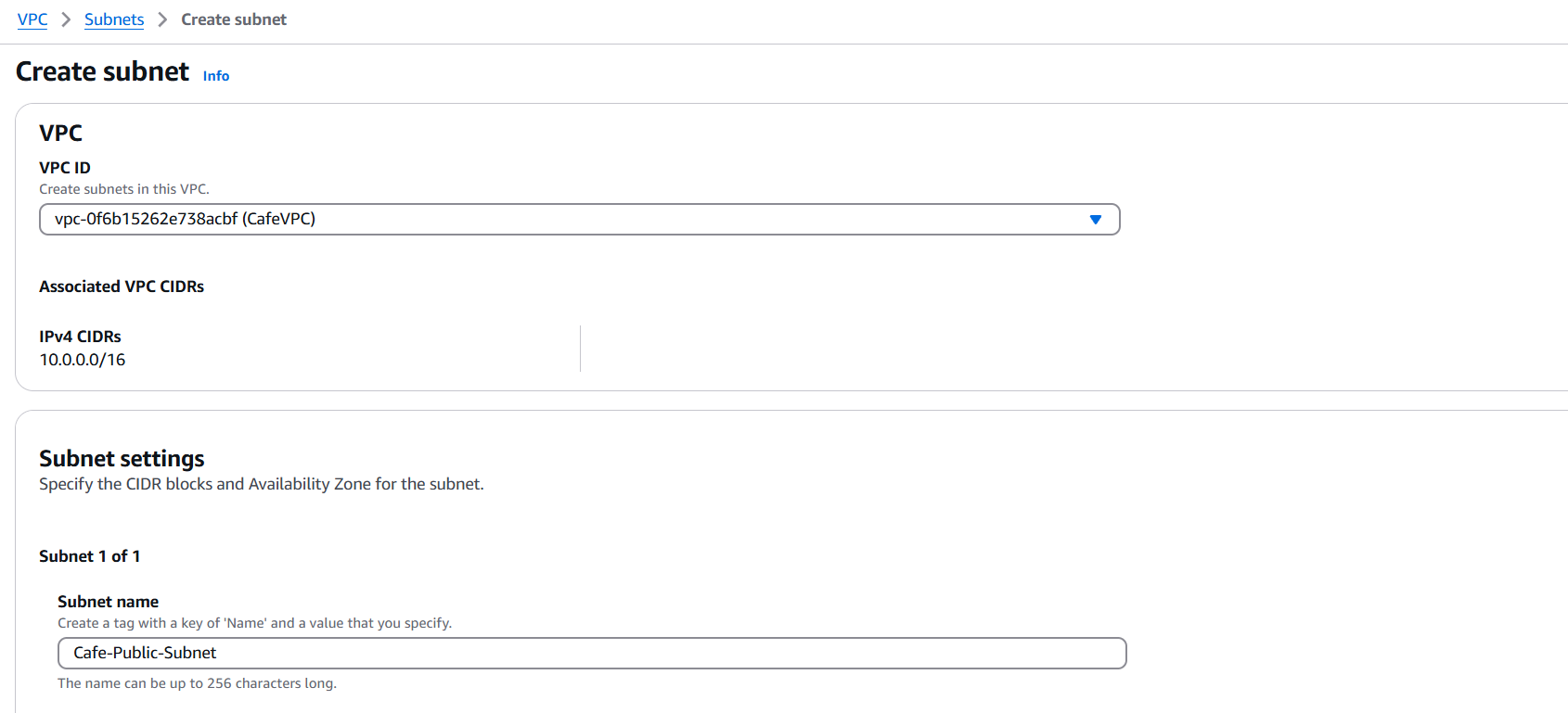
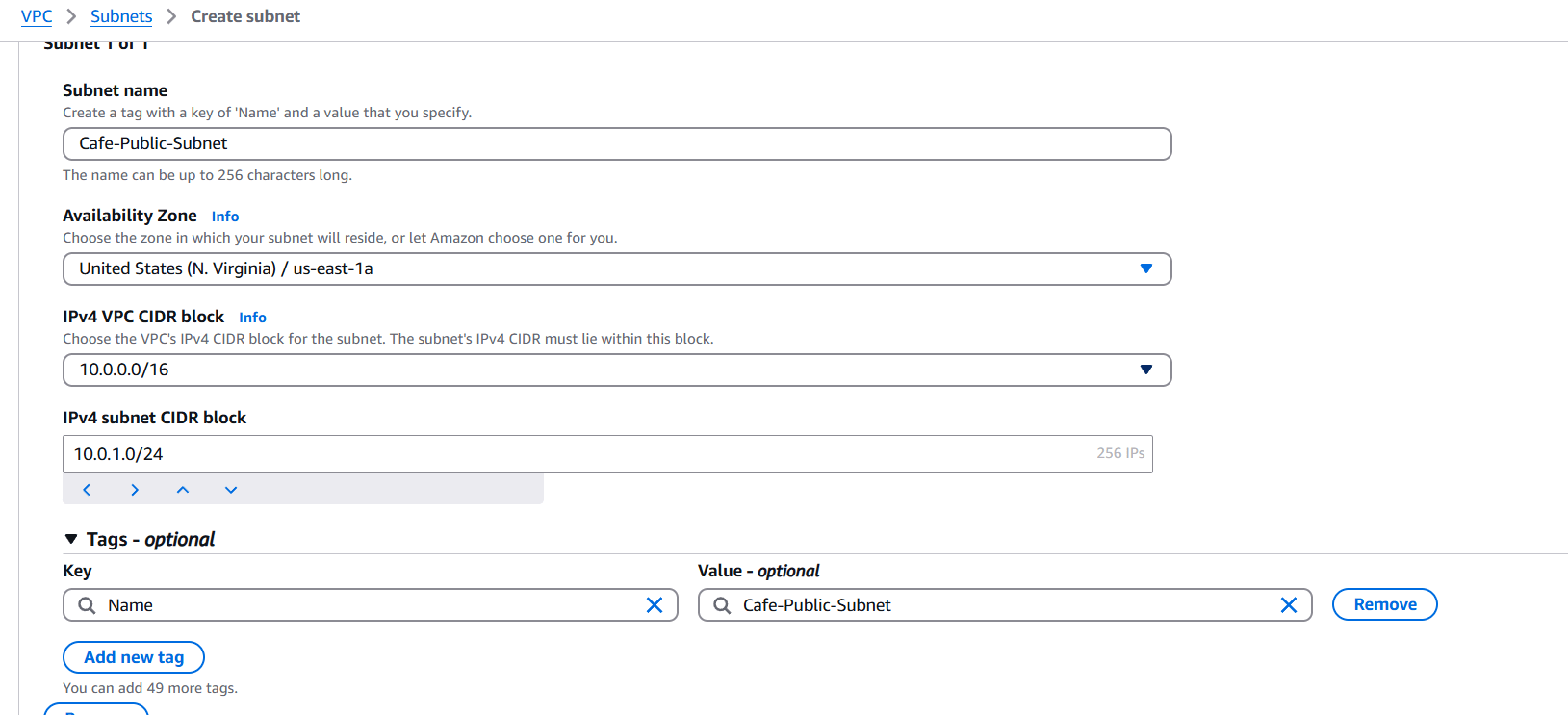
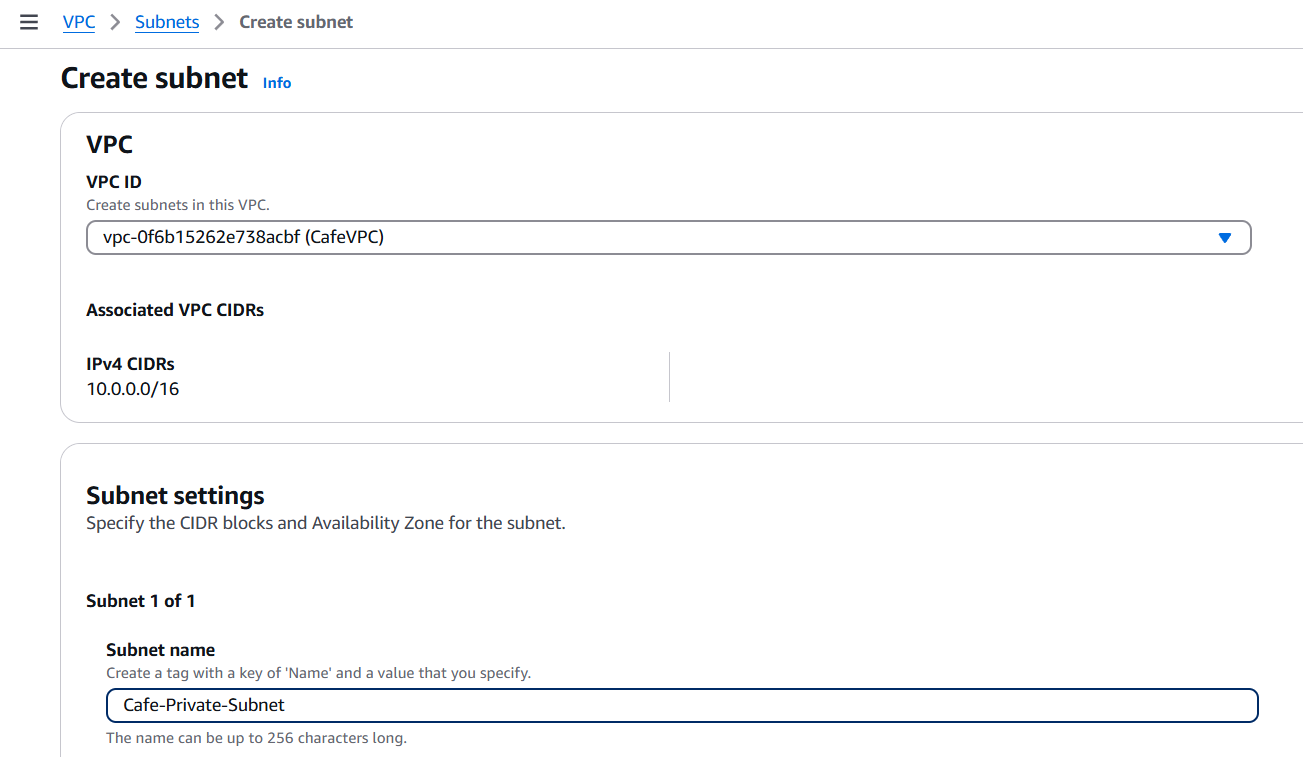
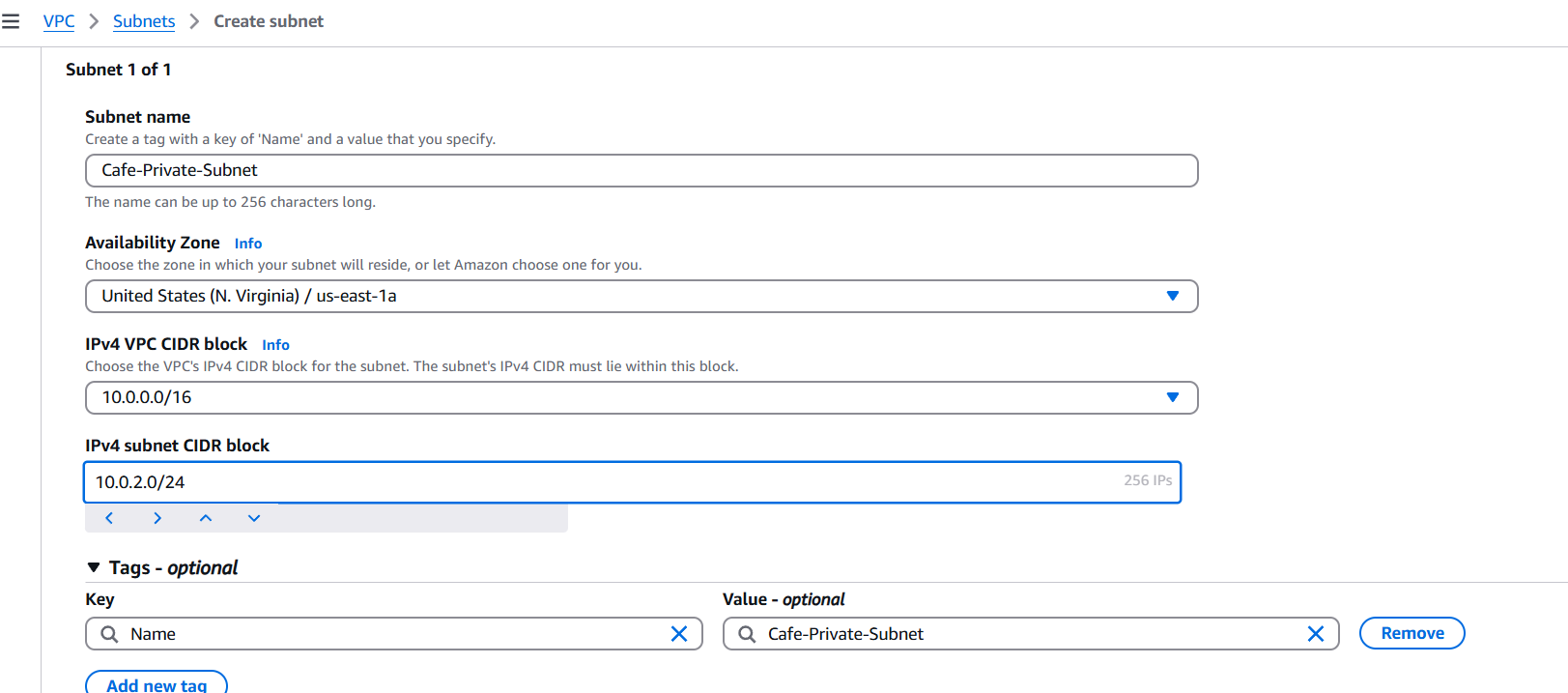
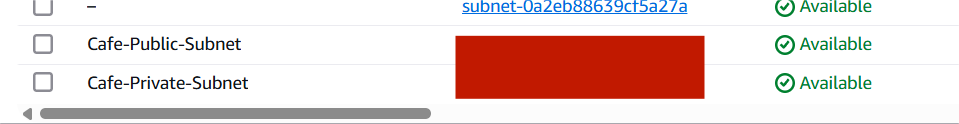
Step 3: Create an Internet Gateway
- Go to VPC > Internet Gateways > Create Internet Gateway
- Name:
CafeIGW - Attach it to your
CafeVPC
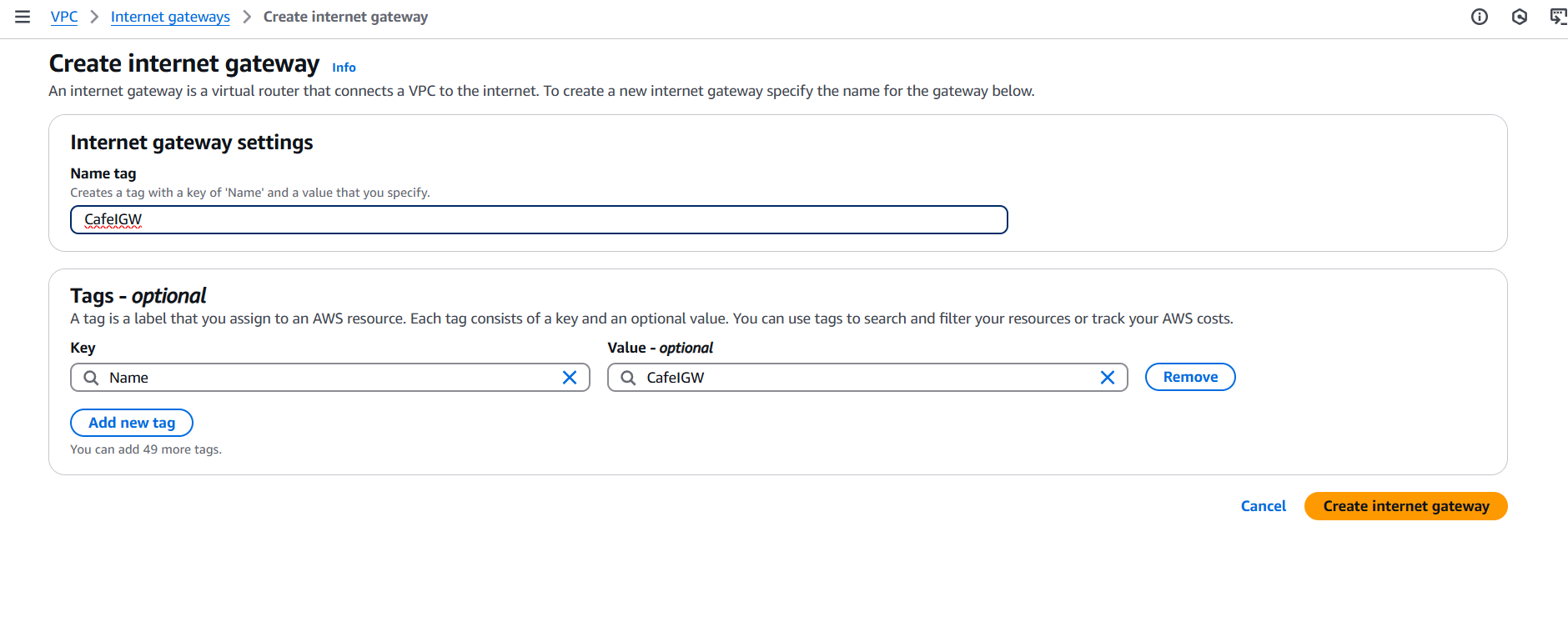
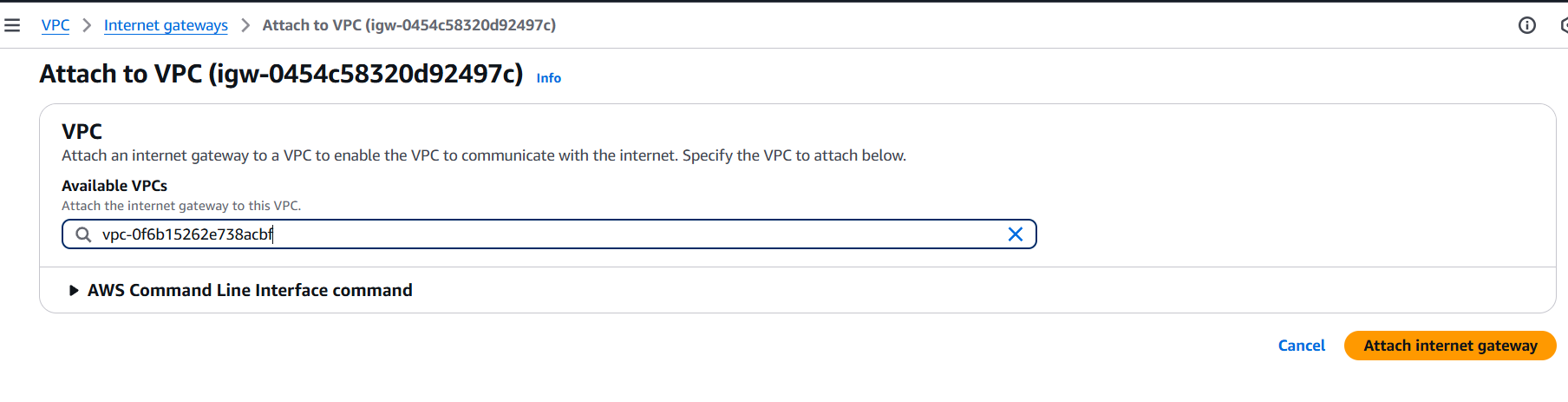
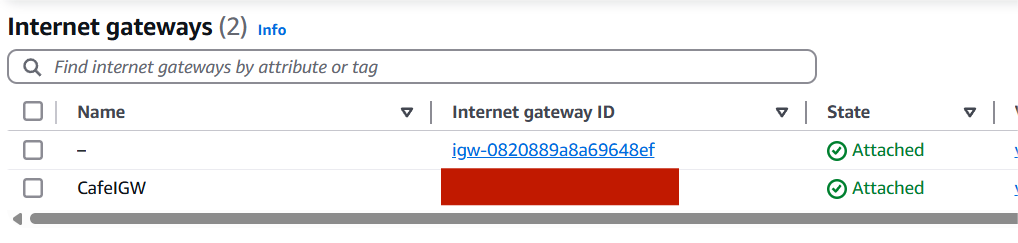
Step 4: Configure Route Tables
- Public Route Table:
- Create a route table named
Cafe-Public-RT - Add route:
0.0.0.0/0→ Target: Internet GatewayCafeIGW - Associate this route table with the Public Subnet
- Create a route table named
- Private Route Table:
- Create a route table named
Cafe-Private-RT - Initially, no route to the internet (optional: NAT in future)
- Associate this with the Private Subnet
- Create a route table named
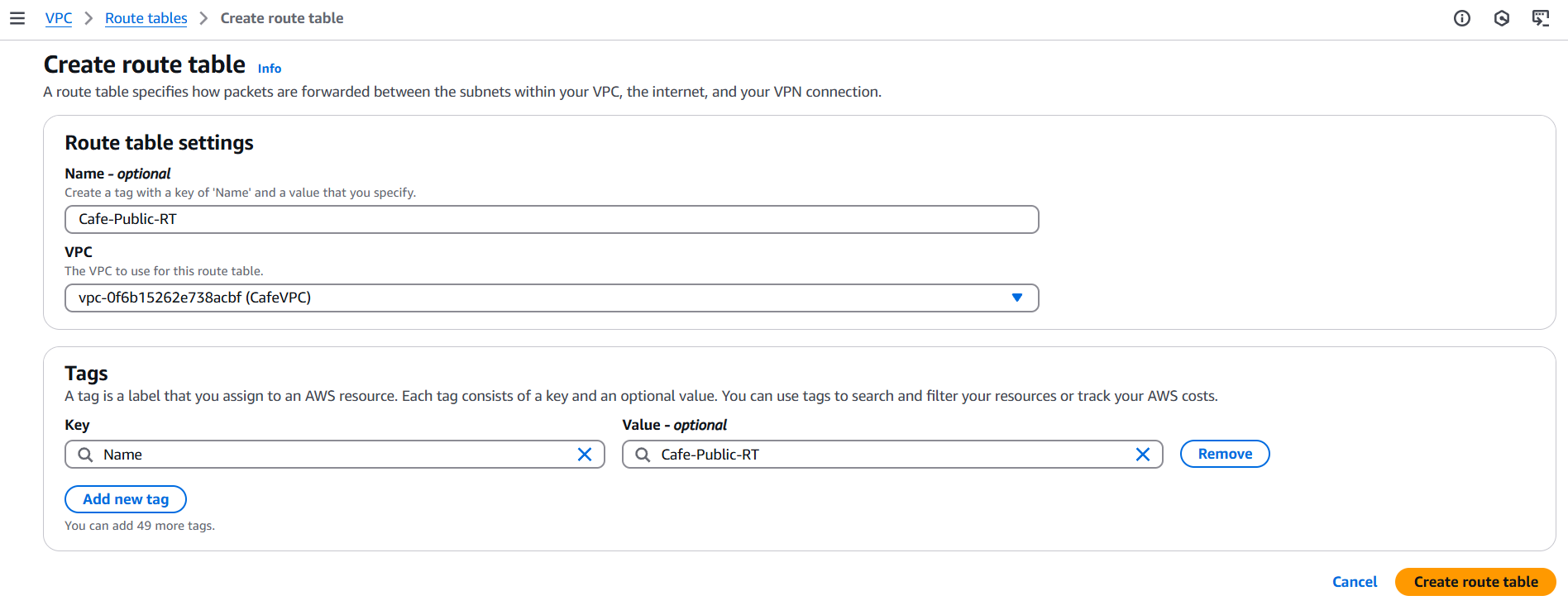
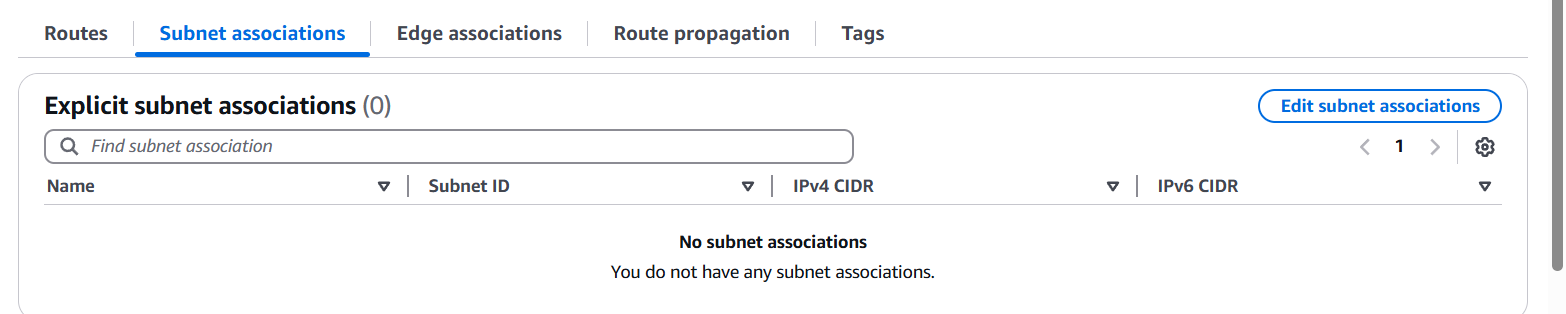
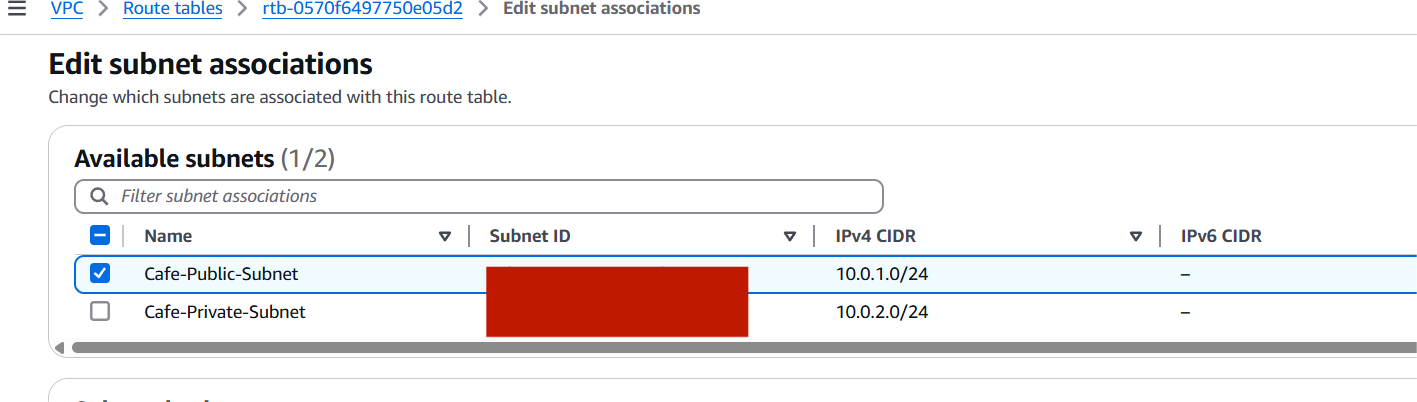

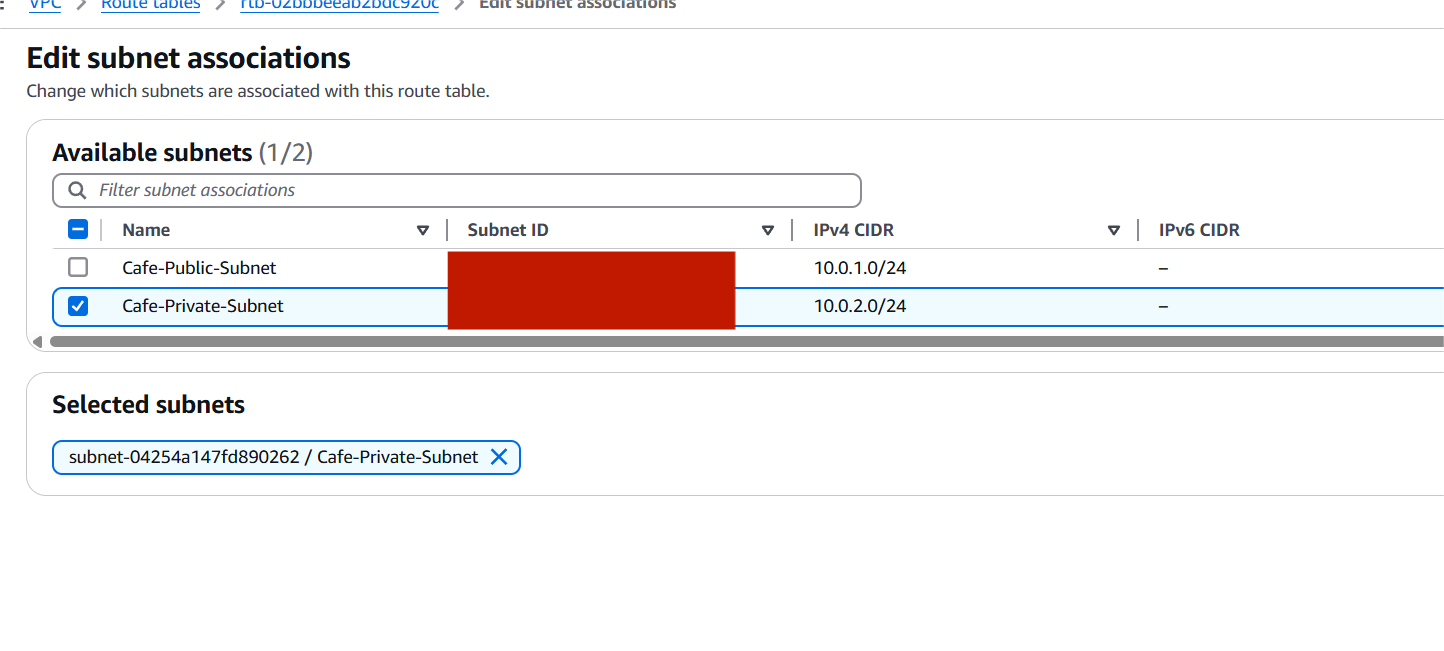
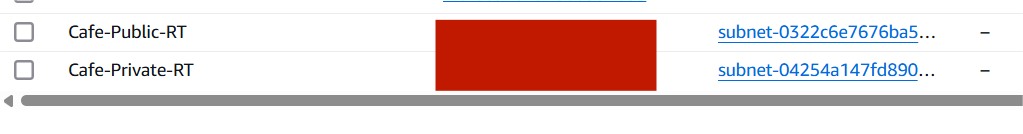
Step 5: Launch EC2 Instances
- Public Instance (Web Server):
- Network:
CafeVPC - Subnet:
Cafe-Public-Subnet - Security Group: allow HTTP (80), HTTPS (443), and SSH (22)
- Elastic IP: Allocate and associate to instance
- Network:
- Private Instance (Database Server):
- Network:
CafeVPC - Subnet:
Cafe-Private-Subnet - Security Group: allow MySQL (3306) from the Public Instance’s IP only
- Network:
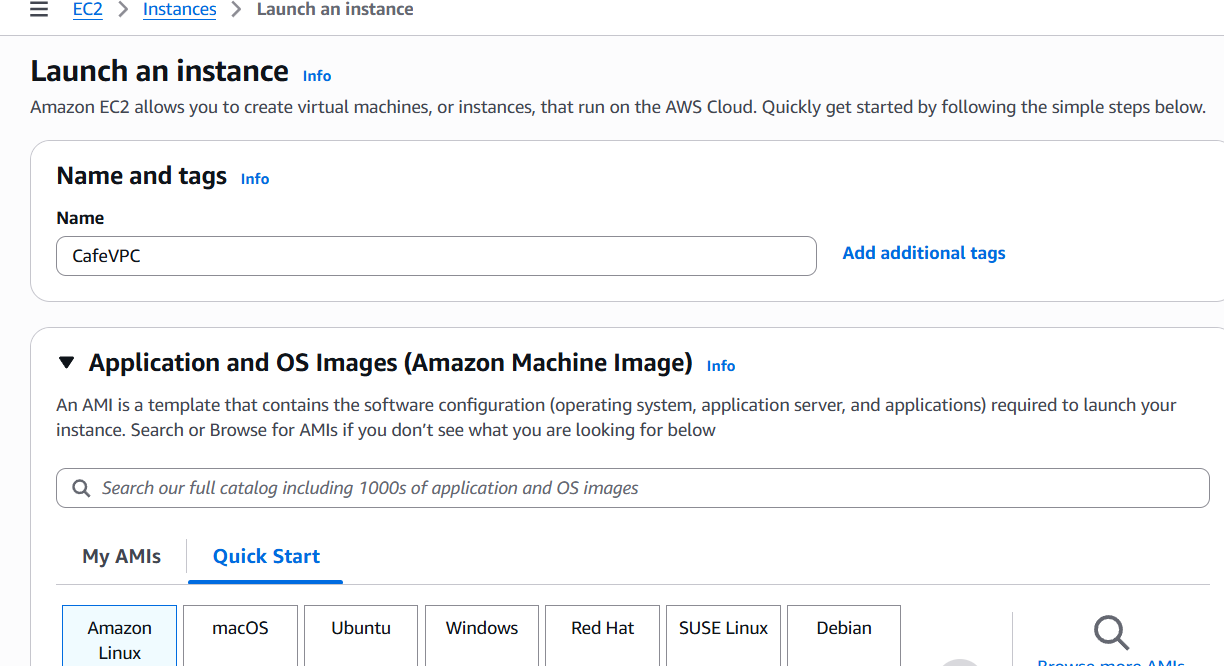
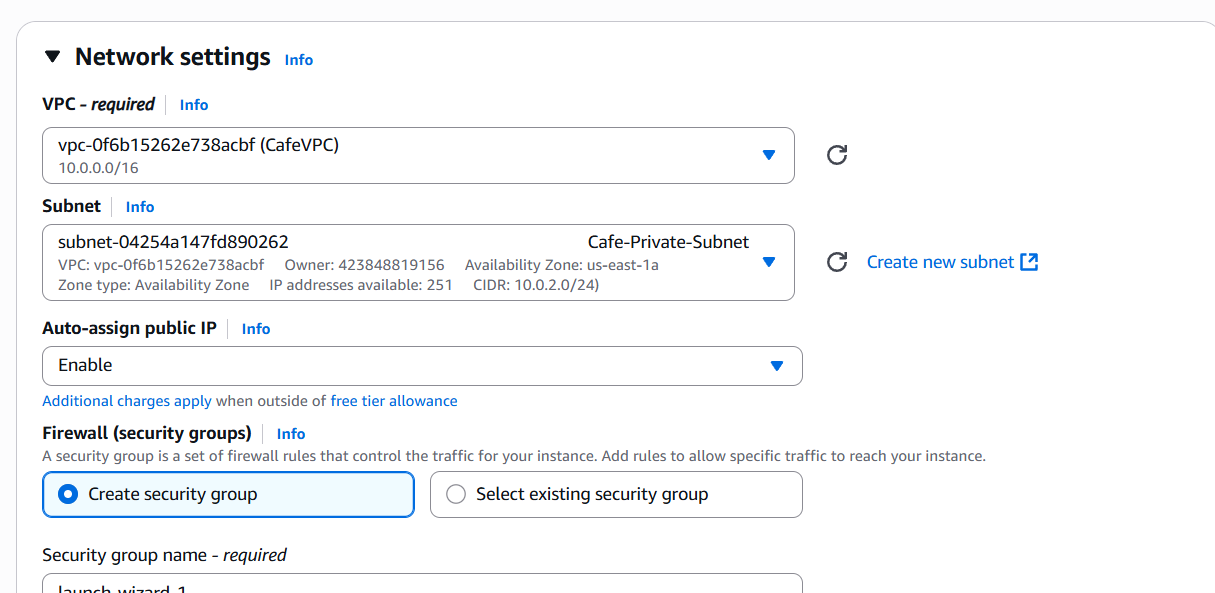
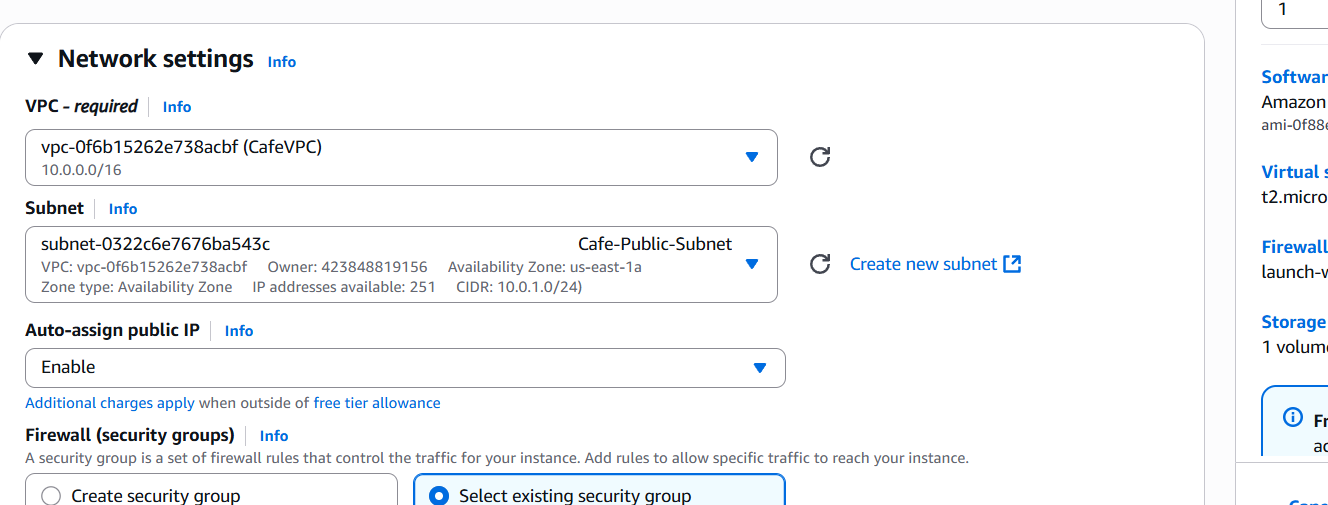
Step 6: Security Groups
- Web SG:
- Inbound: allow HTTP (80), HTTPS (443), SSH (22) from
0.0.0.0/0 - Outbound: allow all (default)
- Inbound: allow HTTP (80), HTTPS (443), SSH (22) from
- DB SG:
- Inbound: allow port 3306 only from Web SG
- Outbound: allow all (default)
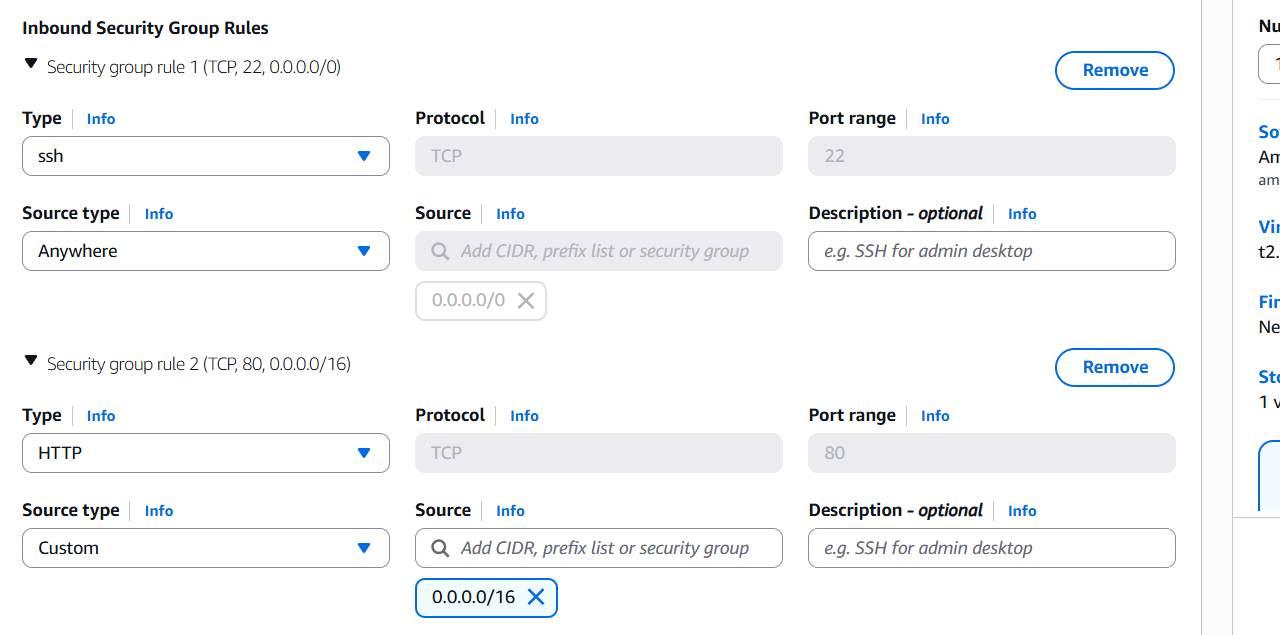
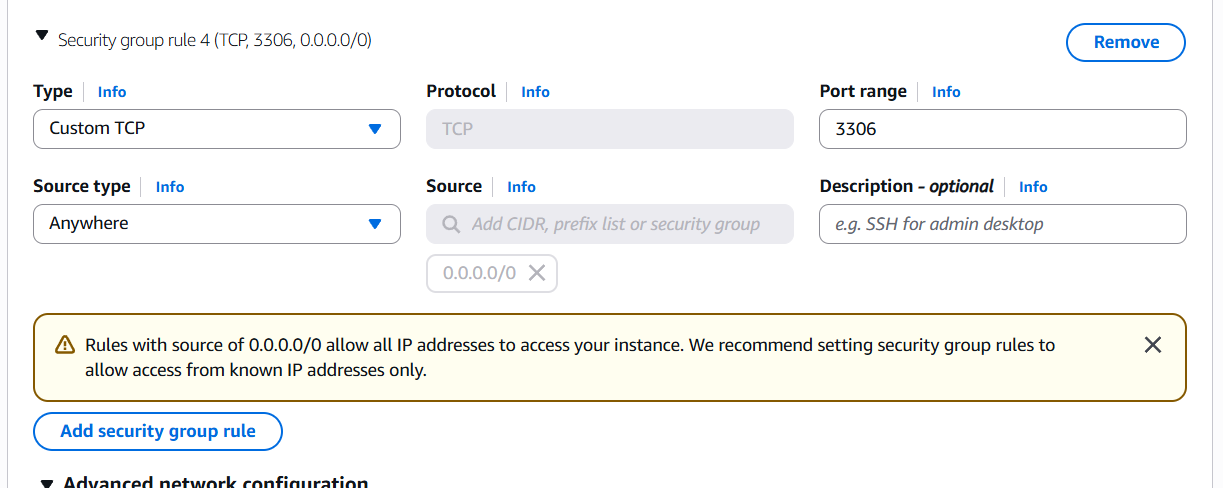
Step 7: Test Connectivity
- Connect via SSH to the web server using the Elastic IP.
- Ensure you can:
- Access the web server from your browser.
- The web server can reach the database (test via internal IP).
Optional: Add NAT Gateway (If Private Instance Needs Internet)
- Create NAT Gateway in Public Subnet.
- Add route
0.0.0.0/0in Private Route Table via NAT Gateway.
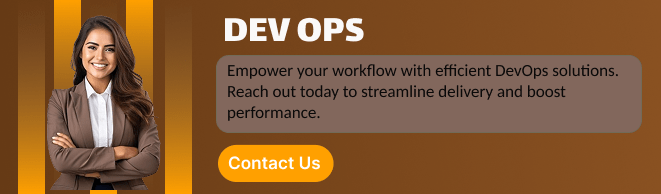
Conclusion.
Creating a VPC networking environment for a cafe may seem like a small task, but it reflects the foundational skills needed to build secure, scalable cloud infrastructure for any modern business. Through this challenge, we’ve explored how to design a basic yet production-ready network architecture using AWS VPC, including public and private subnets, routing, internet access, and security best practices. From launching EC2 instances to configuring gateways and security groups, every step reinforced real-world cloud principles that apply far beyond just a cafe setup. More importantly, you’ve learned to think critically about network design, balancing accessibility with security and simplicity with scalability. Whether you’re just starting out or sharpening your skills for certification or client work, mastering these fundamentals prepares you for far more complex deployments in the future. So the next time you sip your coffee, remember—cloud architecture, like a good brew, is all about thoughtful preparation, careful execution, and consistent improvement. Keep experimenting, keep learning, and keep building. Your next challenge awaits.

Add a Comment