Introduction.
In today’s increasingly cloud-dependent world, securing your network infrastructure is no longer optional—it’s essential. As organizations migrate their workloads to the cloud, they face new security challenges, including securing virtual networks against unauthorized access, malicious traffic, and data exfiltration. While AWS offers multiple layers of security features, such as Security Groups and Network ACLs, these tools can be limited when it comes to deep packet inspection, traffic filtering at scale, or managing complex rule sets across multiple VPCs. That’s where AWS Network Firewall comes in—a powerful, fully managed network security service designed to protect your Amazon Virtual Private Clouds (VPCs) from threats at the network level.
AWS Network Firewall allows you to define and enforce fine-grained rules to control both inbound and outbound traffic across your VPC subnets. It supports both stateless and stateful traffic inspection, allowing for advanced use cases like domain name filtering, intrusion prevention, and central policy enforcement. Unlike basic security tools that operate at the resource or subnet level, AWS Network Firewall is designed for more complex, enterprise-grade architectures that require centralized control, scalability, and visibility.
Whether you’re running sensitive applications, managing multi-account architectures, or working with compliance-heavy industries like finance or healthcare, AWS Network Firewall provides the flexibility and robustness needed to build secure network boundaries in the cloud. It integrates seamlessly with AWS services like VPC Traffic Mirroring, CloudWatch Logs, AWS Config, and AWS Firewall Manager, giving you full observability and control over your network security posture.
This step-by-step guide is designed to walk you through the process of creating, configuring, and deploying an AWS Network Firewall in your environment. From setting up the right VPC and subnets to crafting firewall policies and updating route tables, we’ll cover each stage in detail to ensure your network is protected against unauthorized access and malicious traffic. Whether you’re a cloud security engineer or a DevOps professional, by the end of this guide, you’ll have a solid understanding of how to secure your VPCs with AWS Network Firewall and how to manage and monitor it effectively for long-term protection.
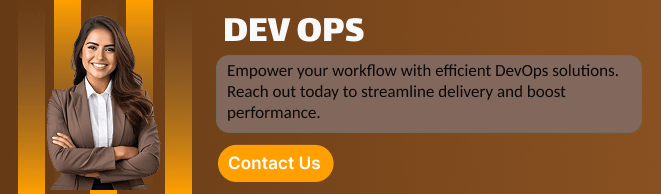
Ready to lock down your network? Let’s dive into the setup process and build a firewall that’s as strong as your cloud ambitions.
Step 1: Set Up a VPC and Subnets
- Ensure you have a VPC with at least two subnets:
- One for the firewall endpoints
- One or more for routing traffic through the firewall
Step 2: Create a Firewall Policy
- Go to VPC → Network Firewall → Firewall policies → Create policy
- Add stateless and stateful rules (IP match, domain match, port-based rules, etc.)
- Use built-in rule groups or create your own.
Step 3: Create the Network Firewall
- Go to VPC → Network Firewall → Firewalls → Create firewall
- Name your firewall, choose your VPC and availability zones.
- Attach the firewall policy created earlier.
- AWS creates firewall endpoints in the selected subnets.
Step 4: Update Route Tables
- Modify your VPC route tables to route traffic through the firewall endpoints.
- You can route inbound, outbound, or inter-subnet traffic through the firewall.
Step 5: Test Your Firewall Configuration
- Launch EC2 instances in your VPC to simulate traffic.
- Use tools like
curl,ping, ornetcatto test blocked/allowed ports or domains.
Step 6: Monitor and Log Firewall Activity
- Enable logging to Amazon S3 or CloudWatch.
- View flow logs, blocked requests, and rule matches for auditing and tuning.
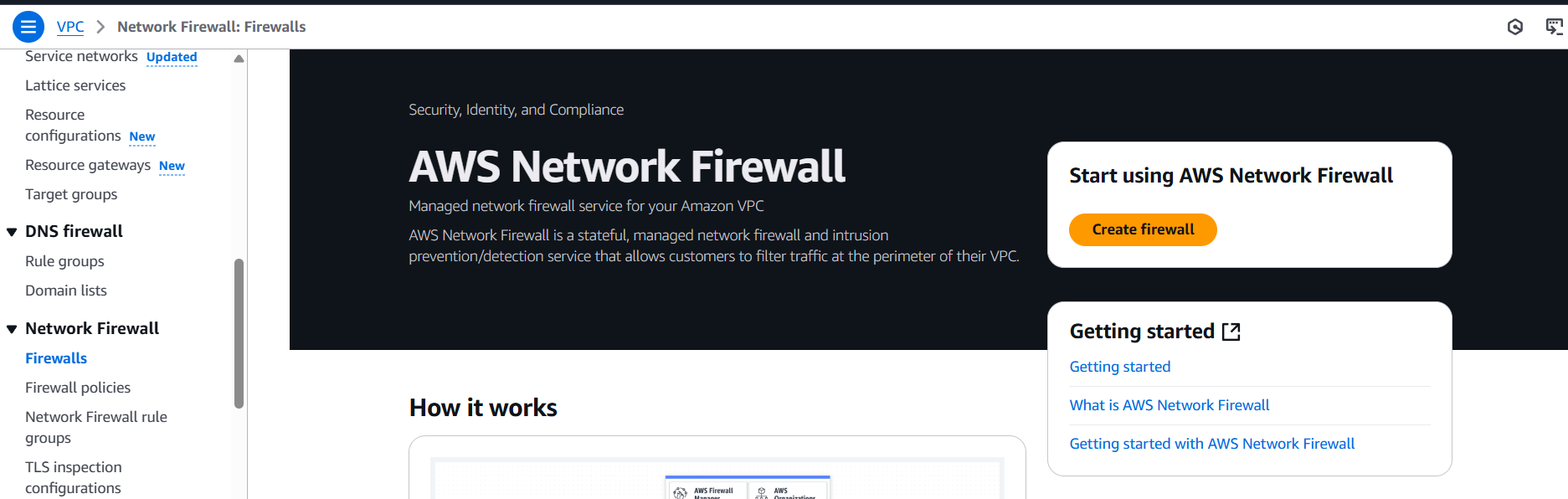
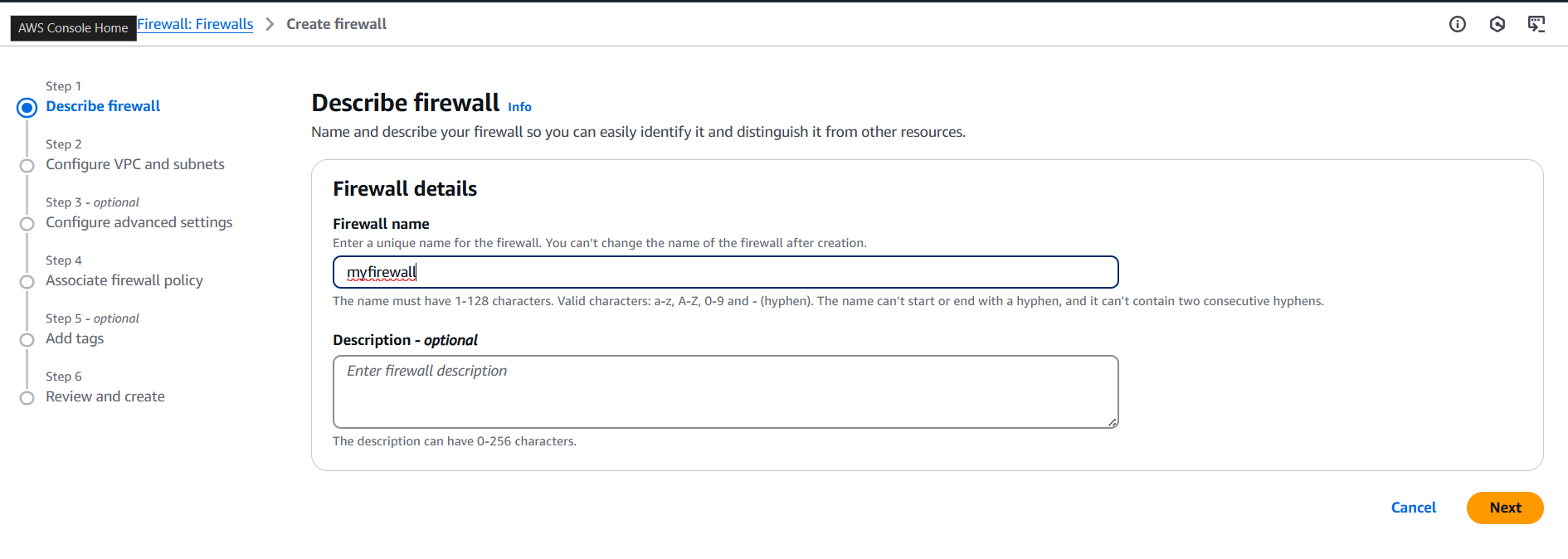
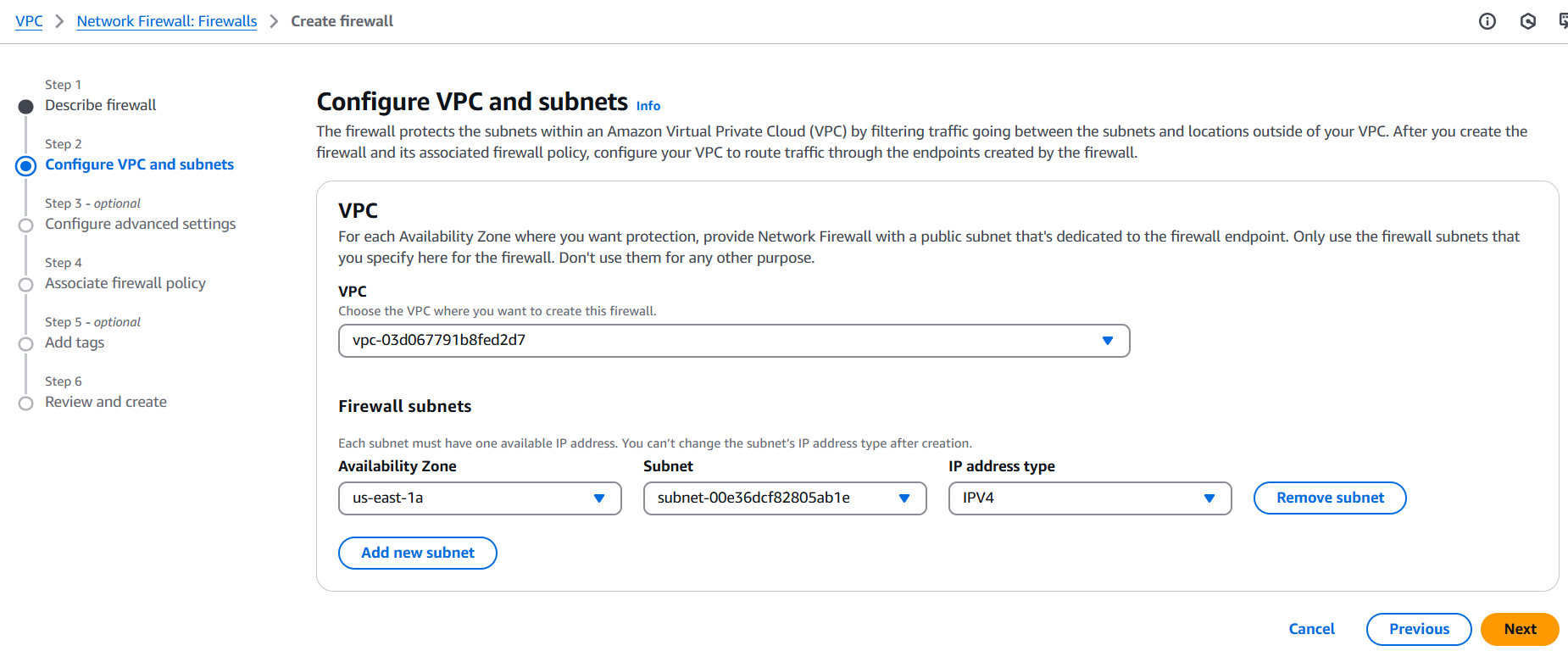
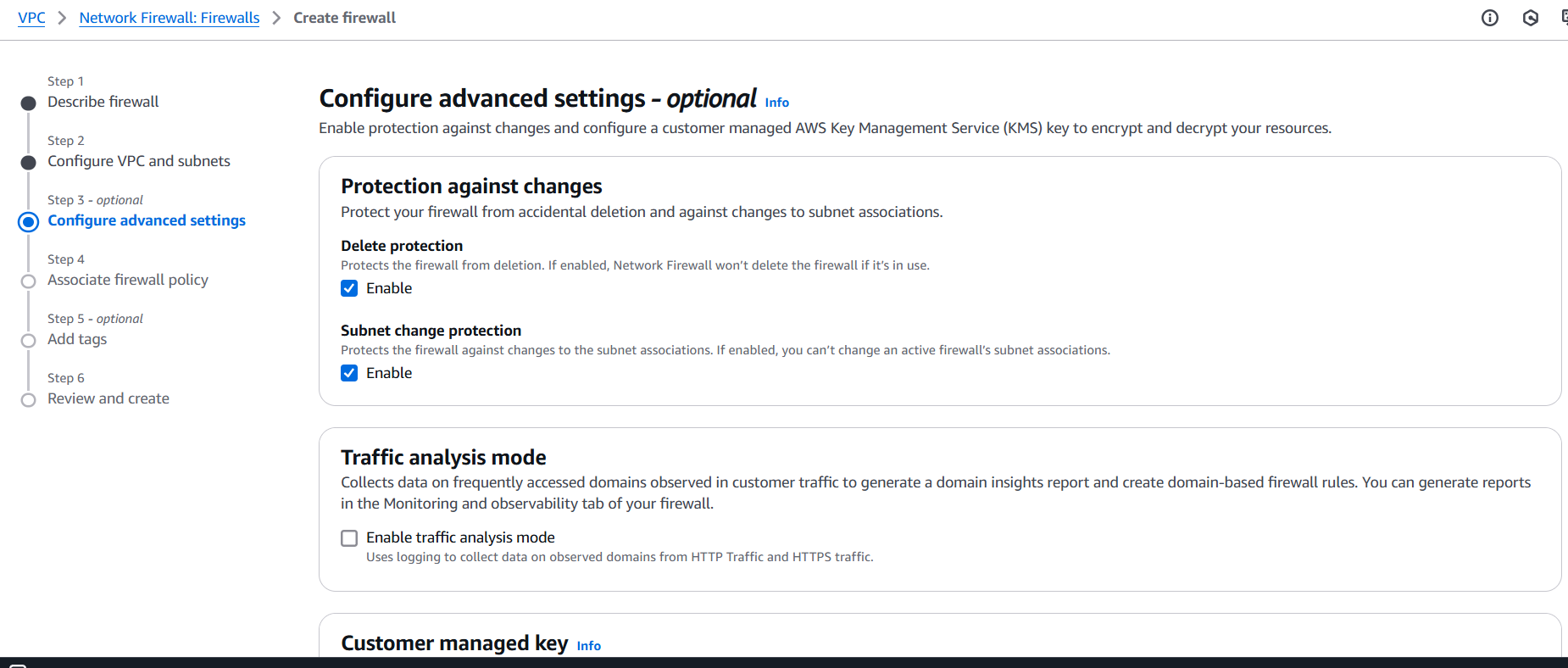
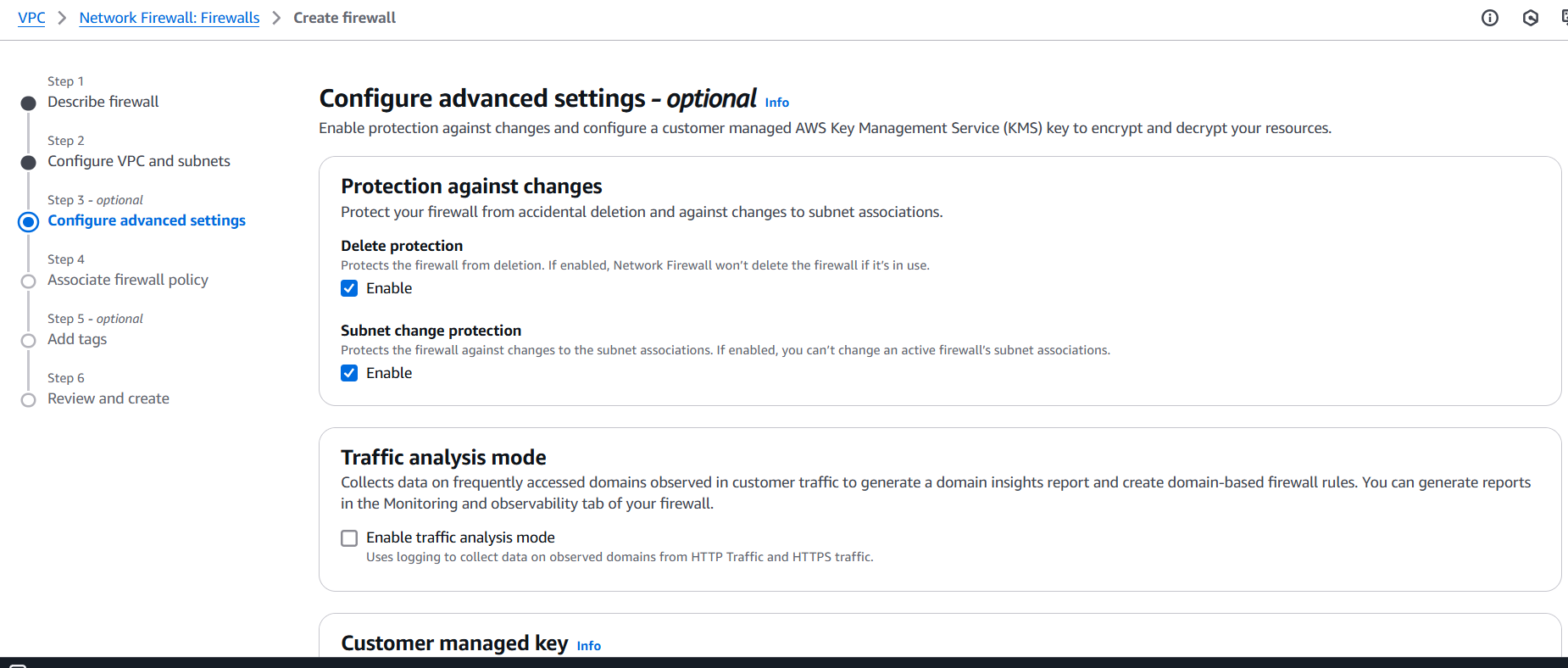
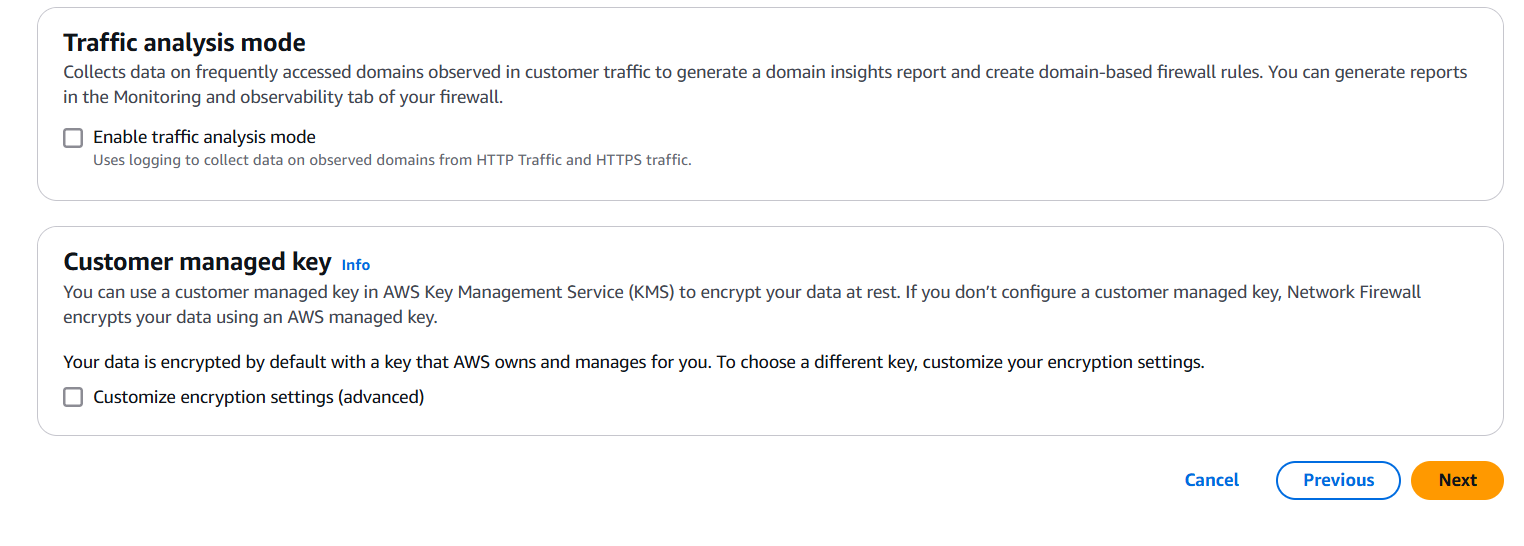
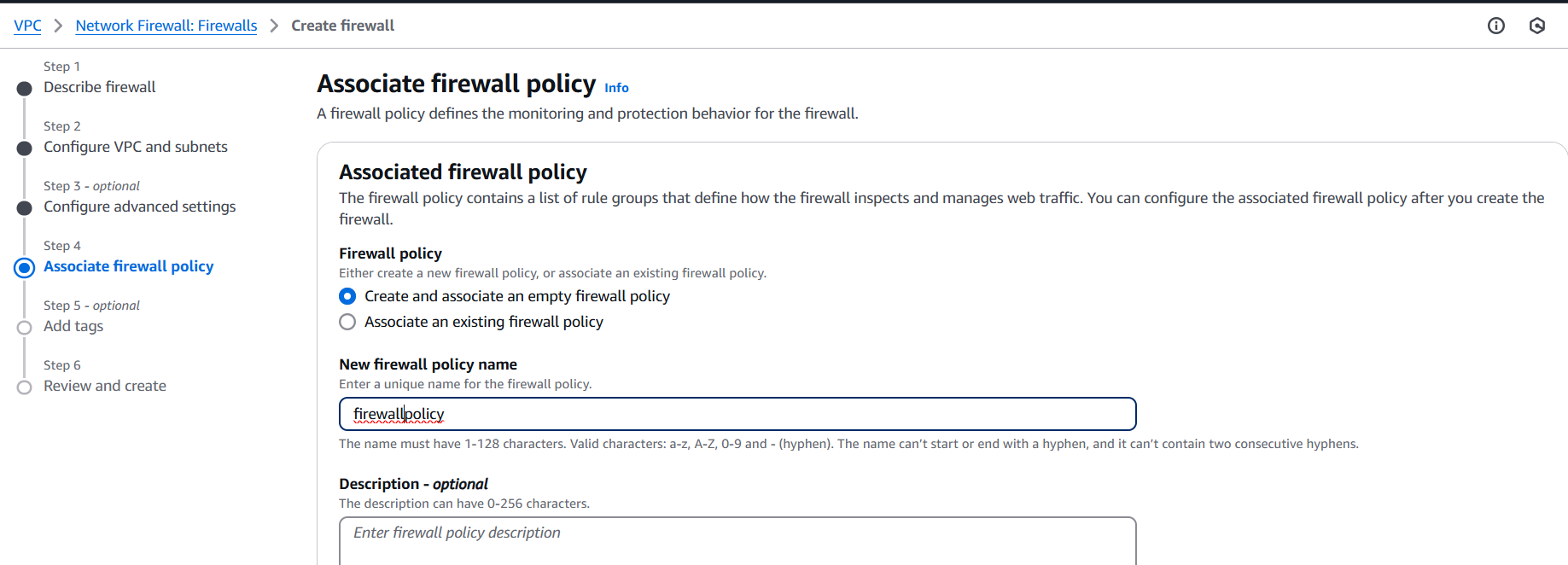
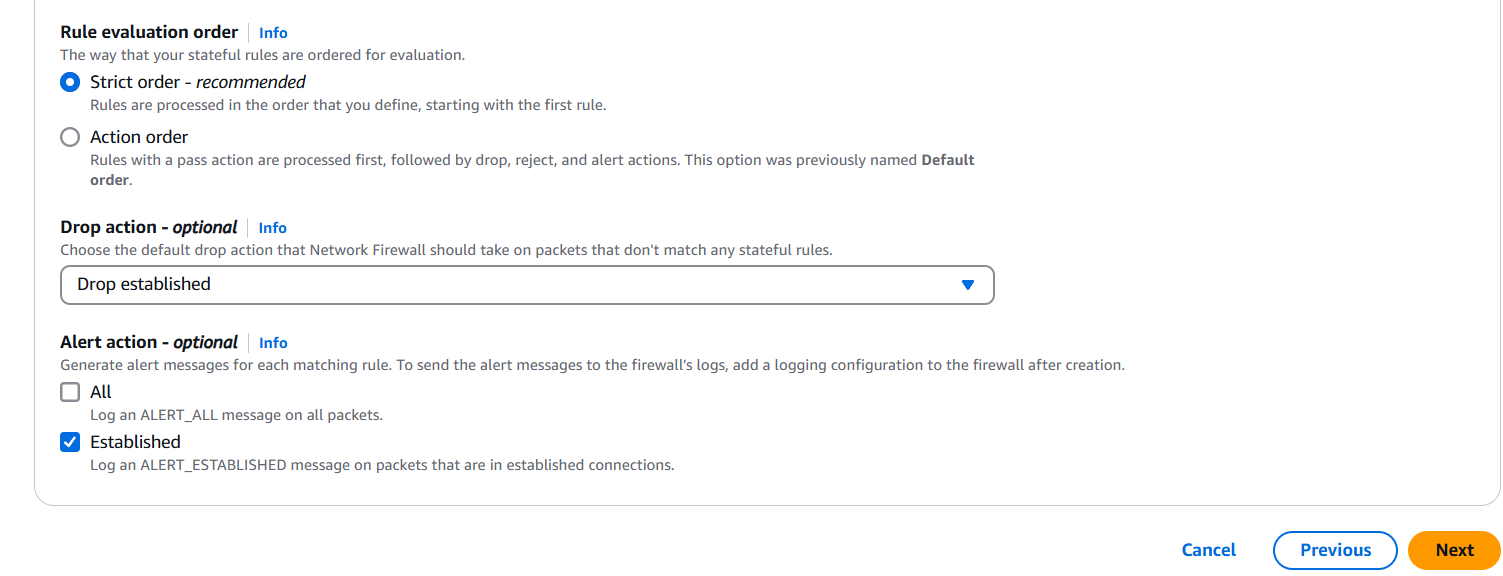
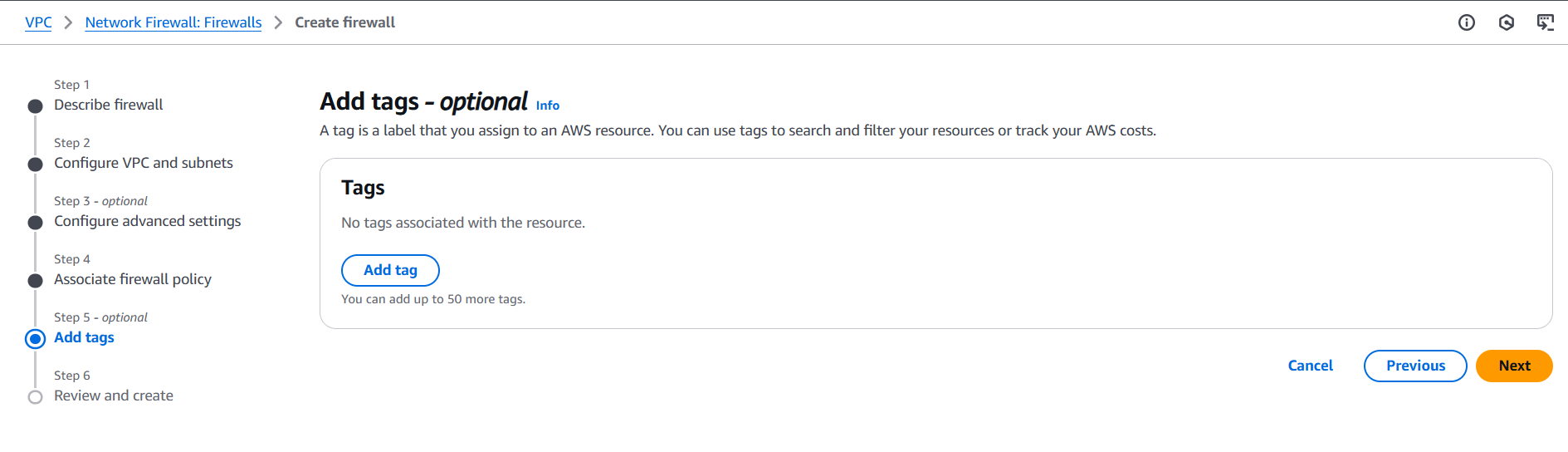
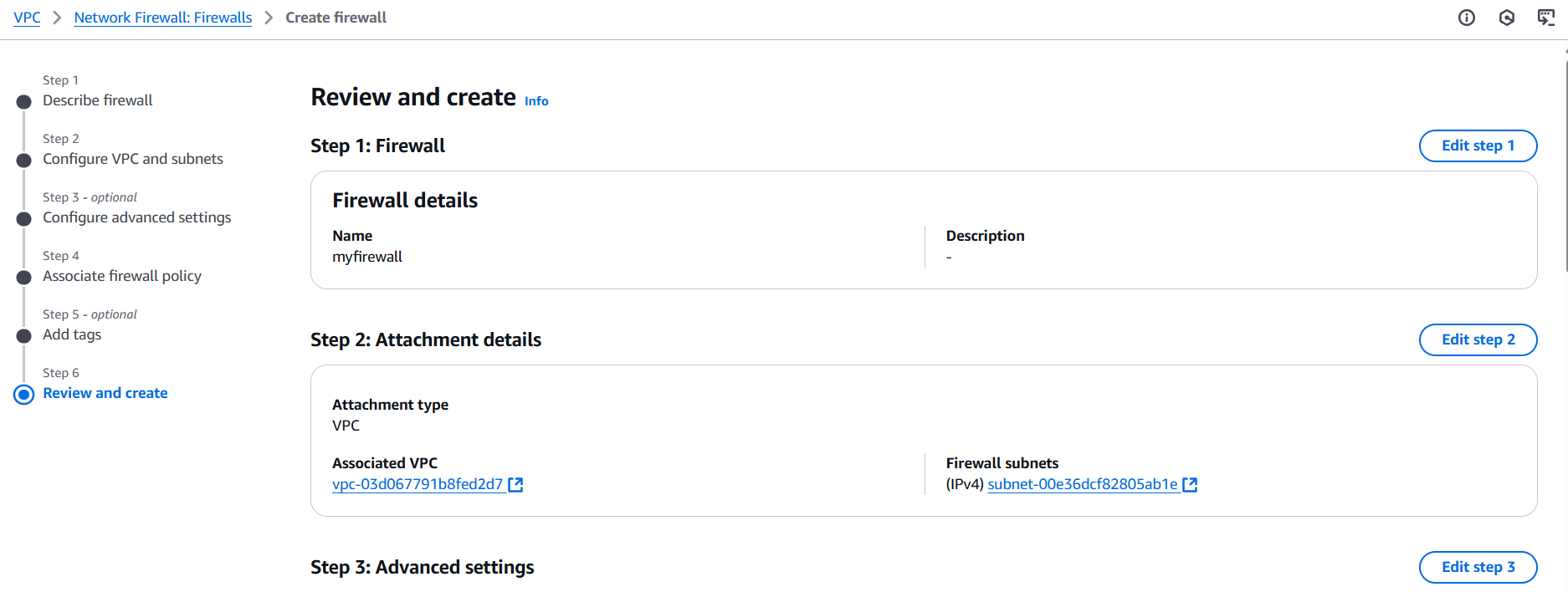
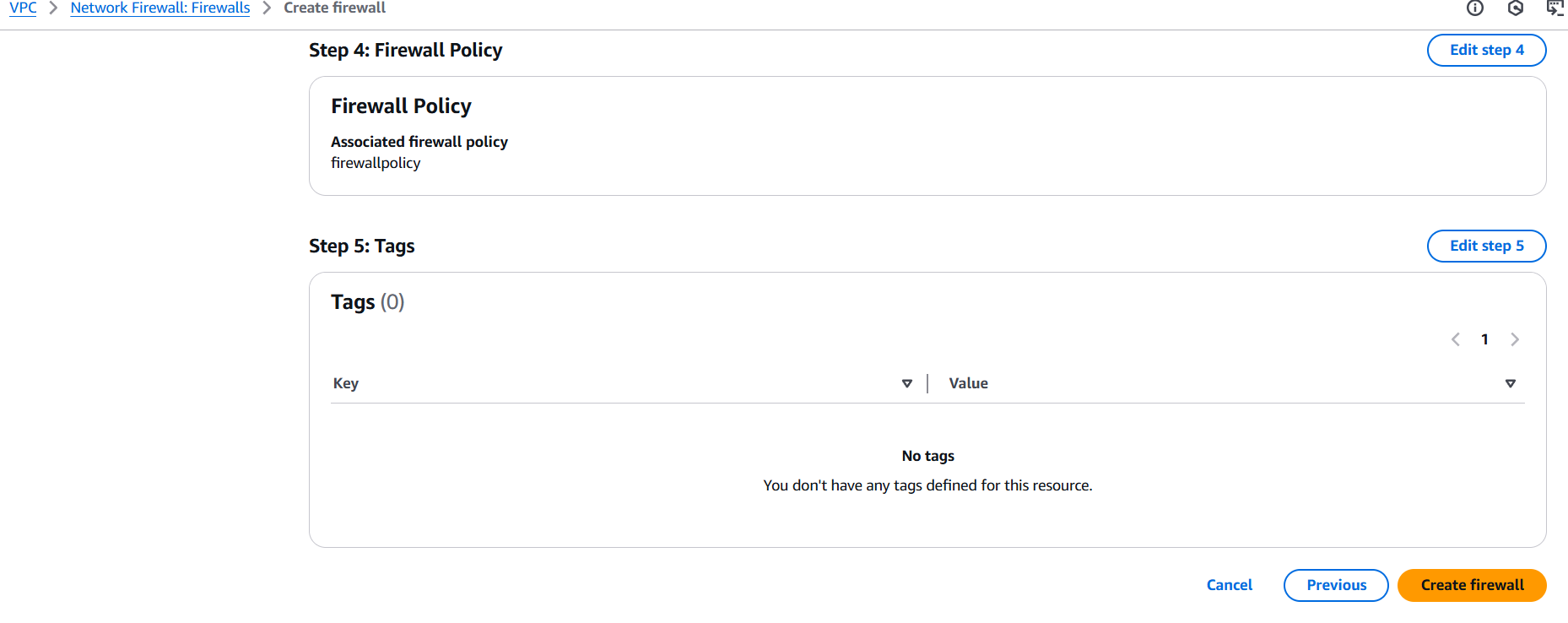
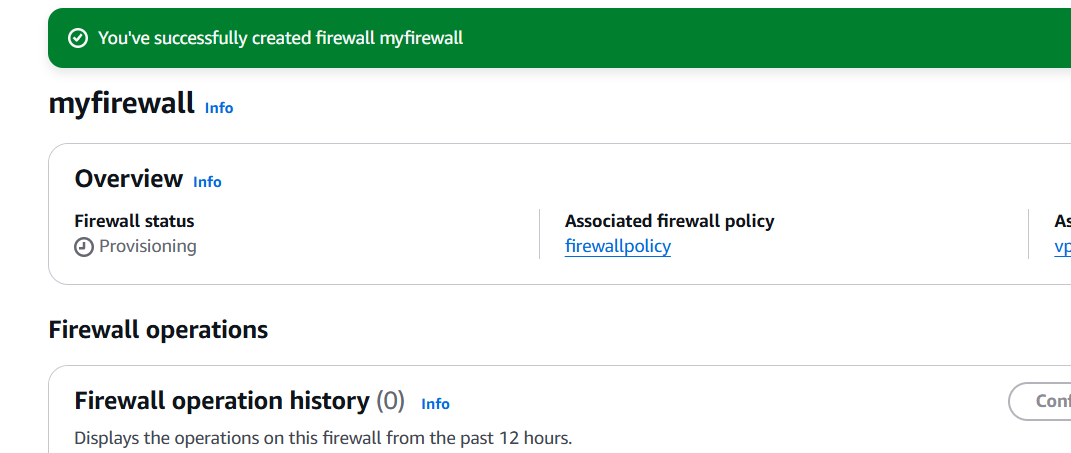
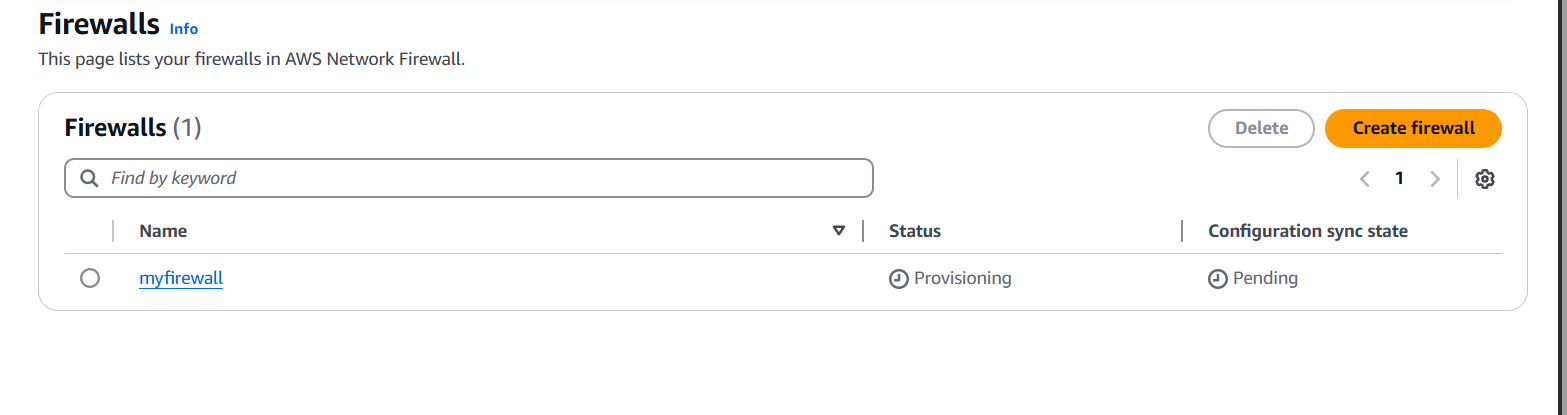
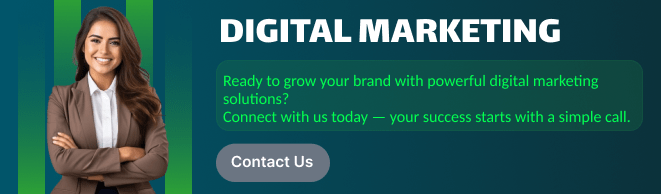
Conclusion.
Securing your AWS infrastructure isn’t just about locking down ports—it’s about creating intelligent, adaptable layers of defense that evolve with your applications and threats. AWS Network Firewall offers a powerful, flexible way to safeguard your VPC traffic at scale, giving you deep control over what flows into and out of your network. From crafting detailed stateless and stateful rule sets to routing traffic through firewall endpoints and monitoring activity in real time, AWS Network Firewall helps bring enterprise-grade security to your cloud architecture. By following the steps in this guide, you’ve laid the groundwork for a robust, policy-driven firewall setup that can grow alongside your environment. Don’t stop here—keep refining your rules, integrating with tools like AWS Firewall Manager, and reviewing logs to adapt to new risks. In the cloud, security is continuous—and now you’ve got the tools to stay one step ahead.

Add a Comment