Introduction.
Amazon CloudFront is one of the most powerful and globally distributed content delivery networks (CDN) offered by AWS. It accelerates the delivery of your website’s content, including static files, dynamic content, and streaming media, ensuring a seamless user experience for end-users worldwide. However, as with any critical infrastructure component, it’s vital to monitor CloudFront performance to ensure that it’s functioning as expected. Without proper monitoring, issues such as increased latency, error rates, or even service disruptions could go unnoticed, leading to potential downtime or performance degradation. To address this, AWS provides the ability to set up alarms on CloudFront through Amazon CloudWatch.
CloudWatch is a comprehensive monitoring service that allows users to track the performance and health of their AWS resources, including CloudFront distributions. By creating alarms on CloudFront, you can automatically receive notifications when certain thresholds are breached, such as high error rates, excessive latency, or reduced cache hit ratios. These alarms act as early warning systems, helping you identify problems before they affect your users. For example, if your CloudFront distribution starts experiencing a surge in 5xx errors (server-side issues) or latency that’s above an acceptable threshold, an alarm can trigger and notify you immediately, enabling you to take swift action.
Setting up CloudFront alarms is not only crucial for proactive monitoring but also for optimizing the performance of your application. By receiving real-time updates, you can perform necessary adjustments such as increasing your cache duration, analyzing traffic spikes, or adjusting your server configurations. Furthermore, with alarms tied to Amazon SNS (Simple Notification Service), you can automatically notify your team via email, SMS, or other messaging services, ensuring that the right people are informed and can resolve issues quickly.

In this article, we will walk through the step-by-step process of creating alarms on CloudFront using CloudWatch, covering different types of metrics to monitor and explore how these alarms can improve the performance and reliability of your application. Whether you’re new to CloudFront or an experienced AWS user, this guide will help you set up an effective monitoring strategy to keep your CDN performance in check. Additionally, we will discuss best practices for alarm configuration, ensuring that your alerts are fine-tuned to avoid unnecessary noise and only trigger when significant issues arise. Let’s dive in and learn how to configure CloudFront alarms that will give you complete visibility into your CDN’s operation.
Step 1: Sign in to AWS Management Console
- Go to the AWS Management Console.
- Make sure you are signed into your AWS account.
Step 2: Navigate to CloudWatch
- In the AWS Management Console, search for CloudWatch in the search bar and select it from the list.
- This will take you to the CloudWatch Dashboard.
Step 3: View CloudFront Metrics in CloudWatch
- In the CloudWatch Console, in the left-hand menu, click on Metrics.
- Under Browse, select CloudFront to view the available CloudFront metrics.
CloudFront metrics will include things like:
- Requests
- Bytes downloaded/uploaded
- 4xx and 5xx error rates
- Cache hit ratio
- Latency
Step 4: Choose the Metric You Want to Monitor
- Select the metric you want to create an alarm for. For example, if you want to be alerted for high 5xx error rates, you can select the metric under the 5xx Errors category.
Step 5: Create an Alarm
- After selecting the metric, click on Actions at the top of the page, and then choose Create Alarm.
- You will be directed to the Create Alarm page.
Step 6: Define the Alarm Condition
- Threshold Type: Choose whether you want the alarm to trigger based on a static threshold or anomaly detection.
- Specify the Threshold: Set the threshold for when the alarm will trigger. For example, if you select the “5xx Errors” metric, you can set a threshold like:
- “Greater than 10 errors within 5 minutes.”
- Evaluation Periods: Choose how many periods (data points) you want to evaluate before triggering the alarm. For example, you may want to check the metric over 3 consecutive 5-minute periods.
Step 7: Set Actions for the Alarm
- Alarm State: When the alarm triggers, choose an action like:
- Send a notification via Amazon SNS (Simple Notification Service).
- Trigger an Auto Scaling action.
- Trigger a Lambda function.
- If you choose SNS, select an existing SNS topic or create a new one to send notifications to a specific email address, SMS, or other endpoints.
Step 8: Review and Create the Alarm
- Review all the settings, including the metric, conditions, and actions.
- Once you are satisfied, click Create Alarm.
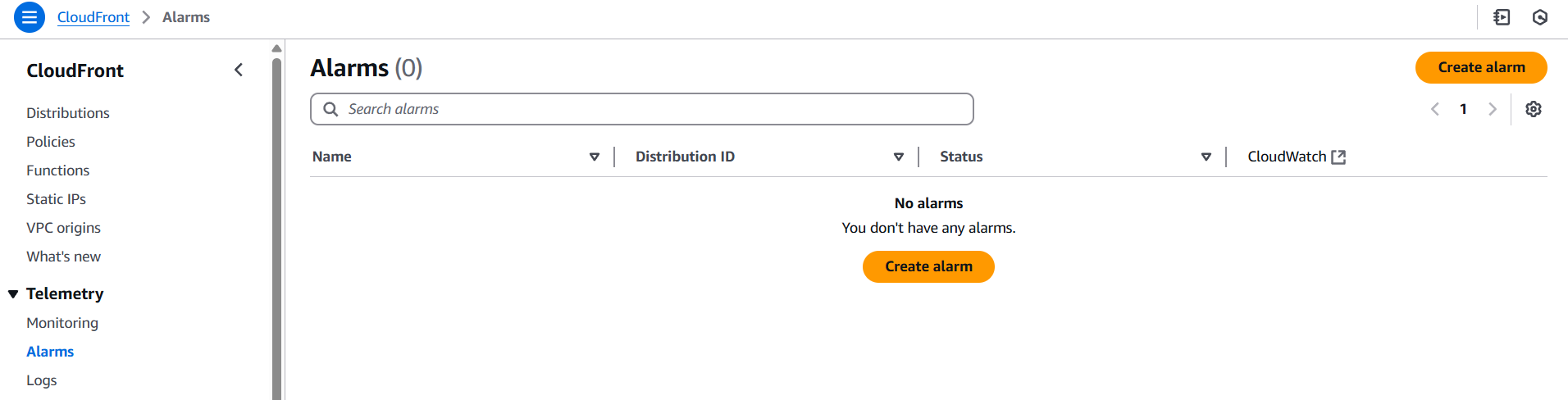
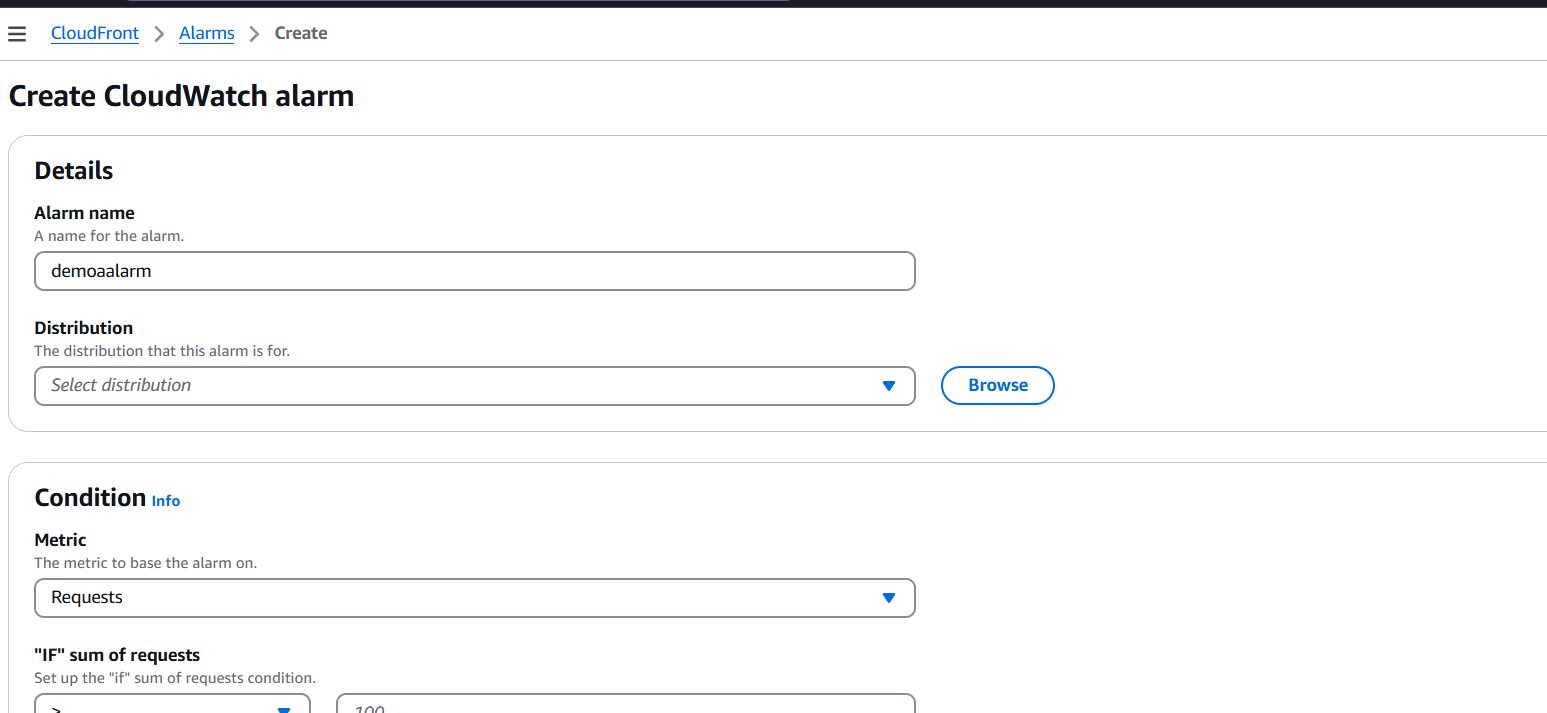
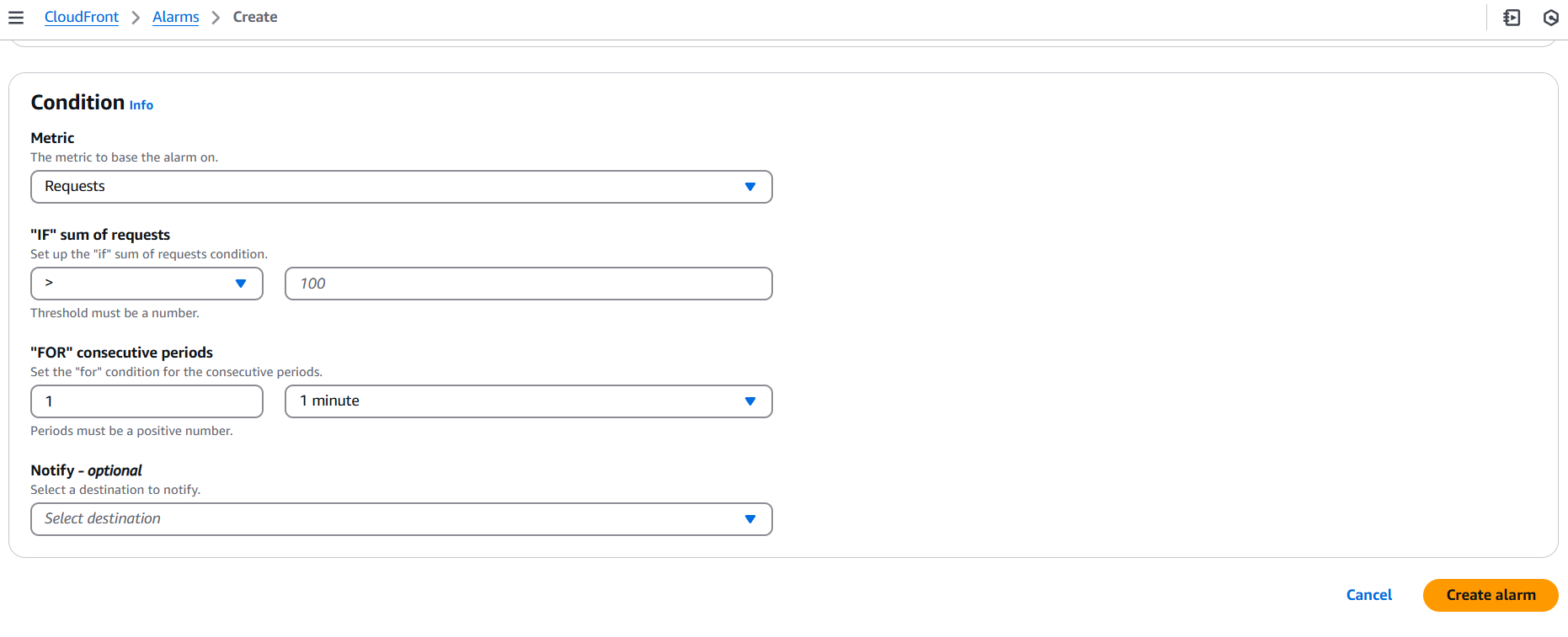

Conclusion.
In today’s fast-paced digital landscape, ensuring optimal performance and availability of your web applications is paramount. Amazon CloudFront provides an excellent CDN service to deliver content quickly and reliably to users worldwide, but like any infrastructure component, it requires constant monitoring to maintain high performance. By setting up alarms in CloudWatch for CloudFront, you gain real-time visibility into key metrics such as error rates, latency, and cache hits, allowing you to proactively address issues before they affect your end users.
The process of creating CloudFront alarms is straightforward, but the impact of effective monitoring cannot be overstated. Whether it’s detecting an unexpected surge in traffic, catching server-side issues early, or optimizing your caching strategy, alarms serve as a crucial safety net. Through CloudWatch and SNS, you can automate notifications, ensuring that your team is immediately alerted to potential problems, which in turn reduces downtime and improves the overall user experience.
By implementing CloudFront alarms, you’re not just setting up reactive notifications; you’re actively taking control of your infrastructure’s health, enhancing reliability, and maintaining a superior quality of service. With the steps outlined in this guide, you now have the knowledge to configure alarms that align with your needs and help ensure that your CloudFront distributions continue to run smoothly, efficiently, and without disruption.
Remember that continuous monitoring and alarm fine-tuning are essential to maintaining the stability and performance of your application. By applying the best practices shared here, you can stay ahead of issues, optimize resource utilization, and ultimately deliver a better experience to your users. Monitoring isn’t just a safety measure—it’s a key component of your success in a cloud-driven world.

Add a Comment