Introduction.
If you’re working with AWS and building scalable, fault-tolerant applications, chances are you’ve encountered the concept of load balancing. One essential piece of that puzzle is the EC2 Target Group. Whether you’re setting up an Application Load Balancer (ALB) or a Network Load Balancer (NLB), target groups help you manage traffic flow to your Amazon EC2 instances efficiently and reliably.
In simple terms, a target group is a logical grouping of backend resources—typically EC2 instances—that a load balancer sends traffic to. By defining a target group, you’re telling AWS where to send requests once they hit your load balancer. Sounds straightforward, right? But under the hood, there’s a bit more going on.
Each target group supports health checks, port configuration, target registration, and more. These features ensure your application only routes traffic to healthy instances and scales gracefully as demand increases. Understanding how to create and configure a target group properly is key to building a solid AWS infrastructure.
Whether you’re deploying your first web app or optimizing an existing cloud architecture, this guide will walk you through everything you need to know about EC2 target groups. We’ll cover what they are, why they’re used, and most importantly—how to create one from scratch. No fluff, just practical steps you can follow.
We’ll use the AWS Management Console in this guide, but I’ll also point out how you can do the same thing using the AWS CLI or Infrastructure as Code tools like Terraform if you’re more into automation. The goal? To make sure you’re confident managing EC2 target groups in any workflow.
By the end of this tutorial, you’ll not only understand what an EC2 target group is but also how it fits into the bigger picture of load balancing and scalable cloud design. You’ll learn how to register EC2 instances to a target group, configure health checks, and associate your target group with a load balancer.
So if you’re ready to demystify EC2 target groups and take your AWS skills up a notch, let’s dive right in. Whether you’re a beginner looking to level up or an experienced cloud engineer in need of a refresher, you’re in the right place.
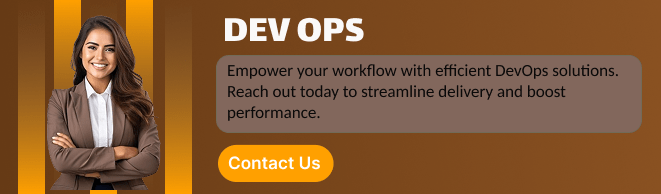
Let’s get started.
Step 1: Open the EC2 Console
- Go to the EC2 Dashboard.
- On the left-hand menu, scroll down to Load Balancing → click Target Groups.
Step 2: Create a Target Group
- Click Create target group.
- Target type: Choose Instances (for EC2).
- Target group name: Give it a meaningful name (e.g.,
my-app-target-group). - Protocol: Select HTTP or HTTPS (depending on your setup).
- Port: Typically 80 for HTTP, 443 for HTTPS.
- VPC: Choose the VPC where your EC2 instances live.
Step 3: Configure Health Checks
- Protocol: Choose the health check protocol (usually HTTP).
- Path: e.g.,
/healthor/depending on your app. - Optionally tweak other settings like thresholds, intervals, etc.
Step 4: Register Targets
- Select the EC2 instances you want to route traffic to.
- Pick the port they are listening on.
- Click Include as pending.
- Click Create target group.
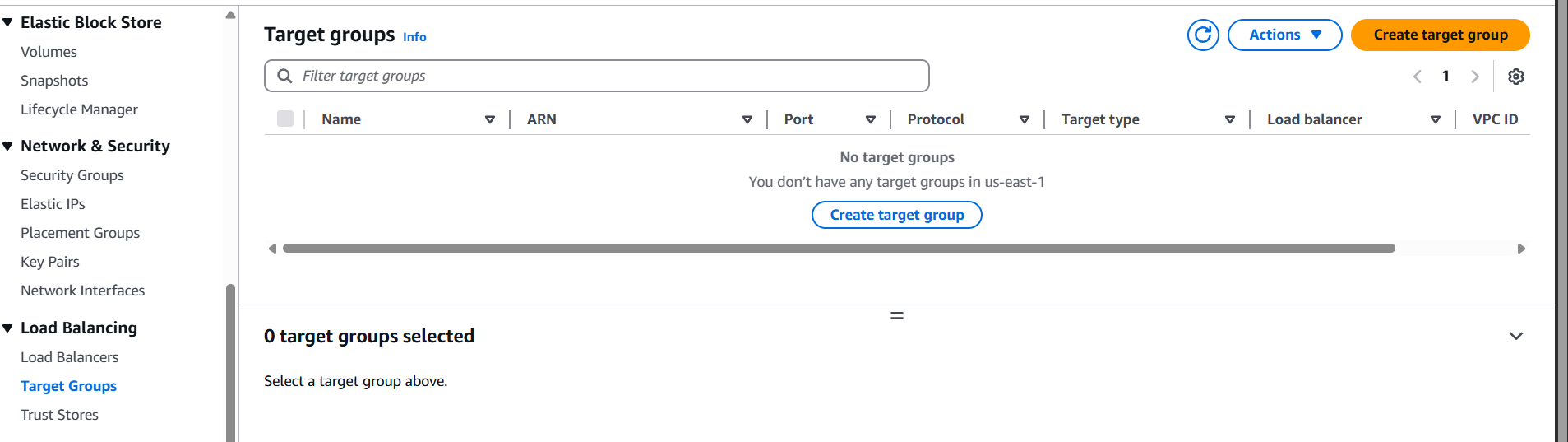
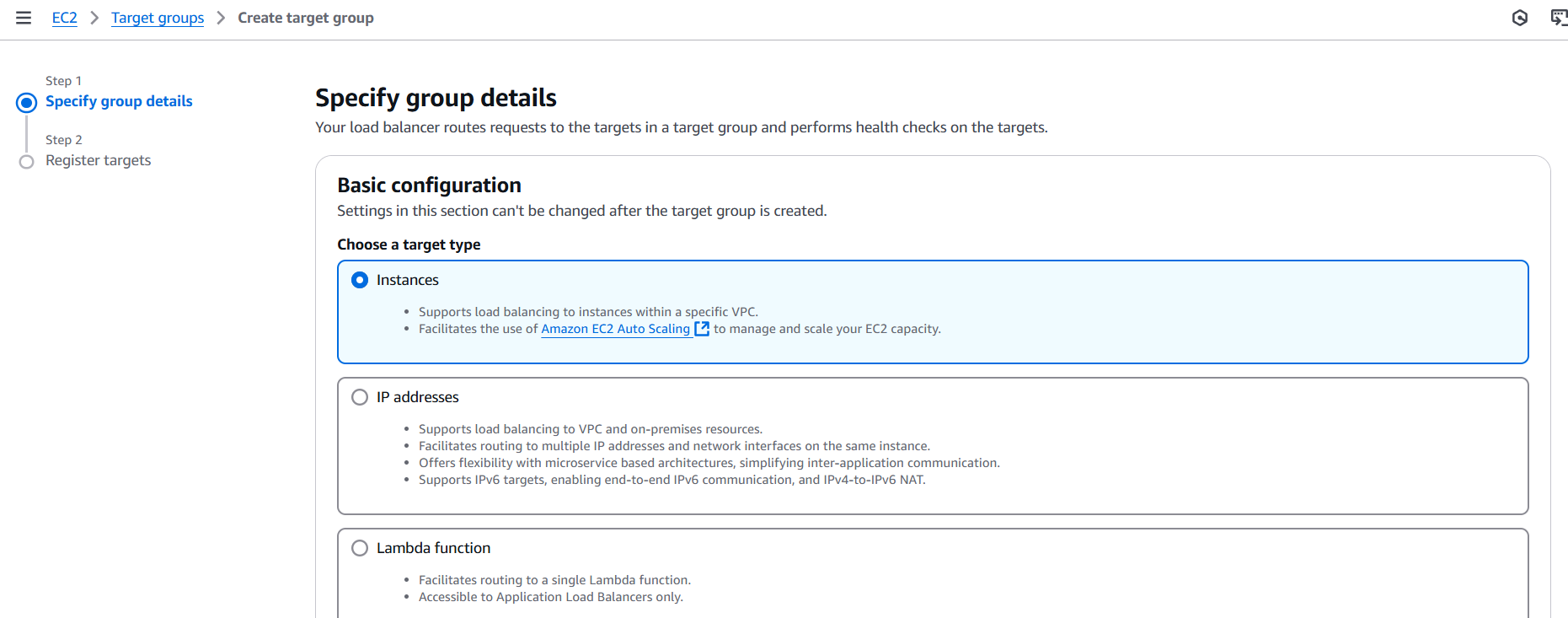
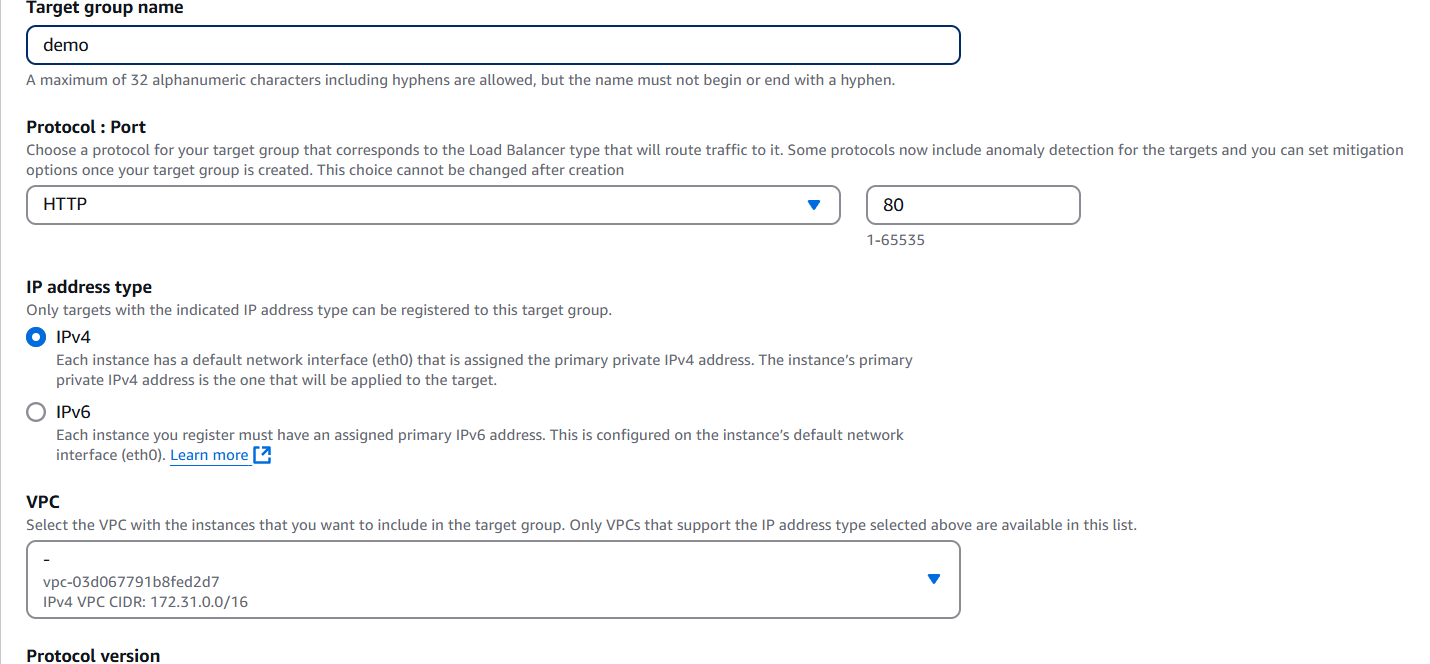
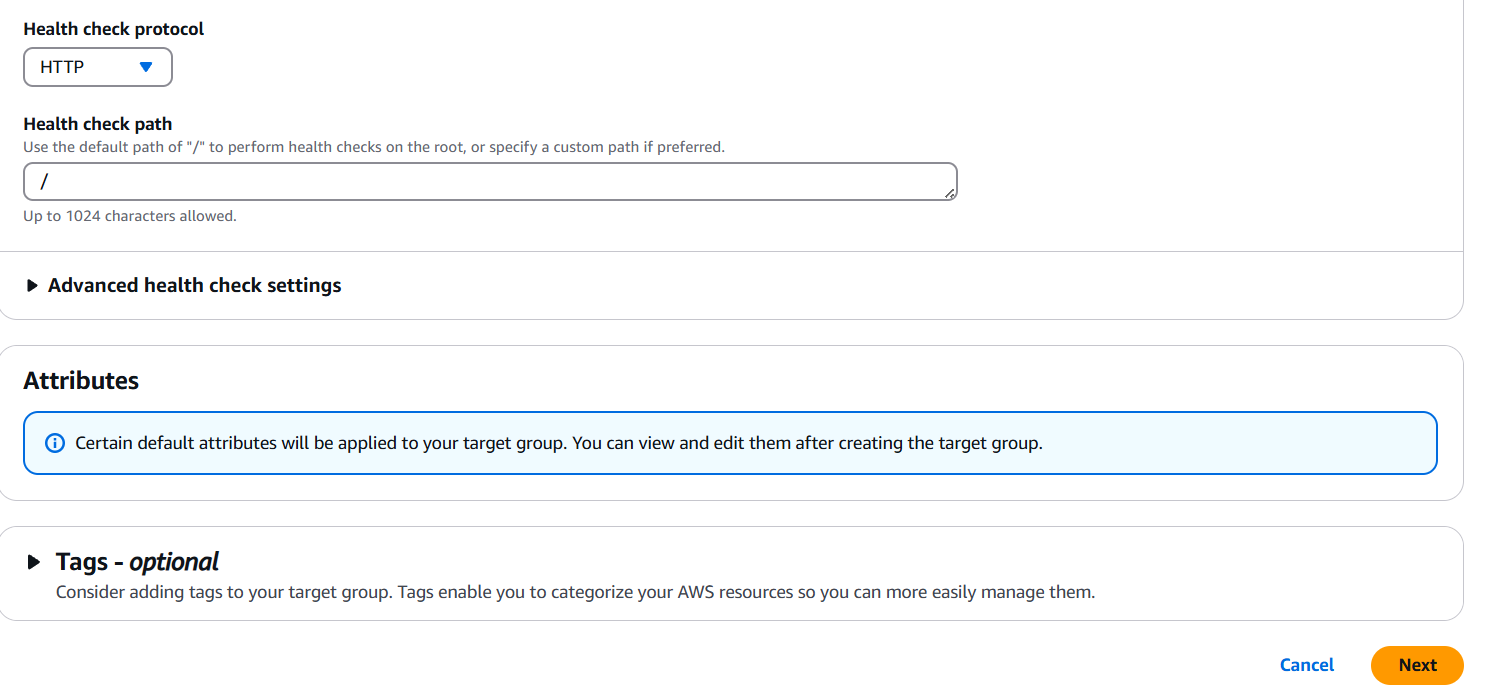
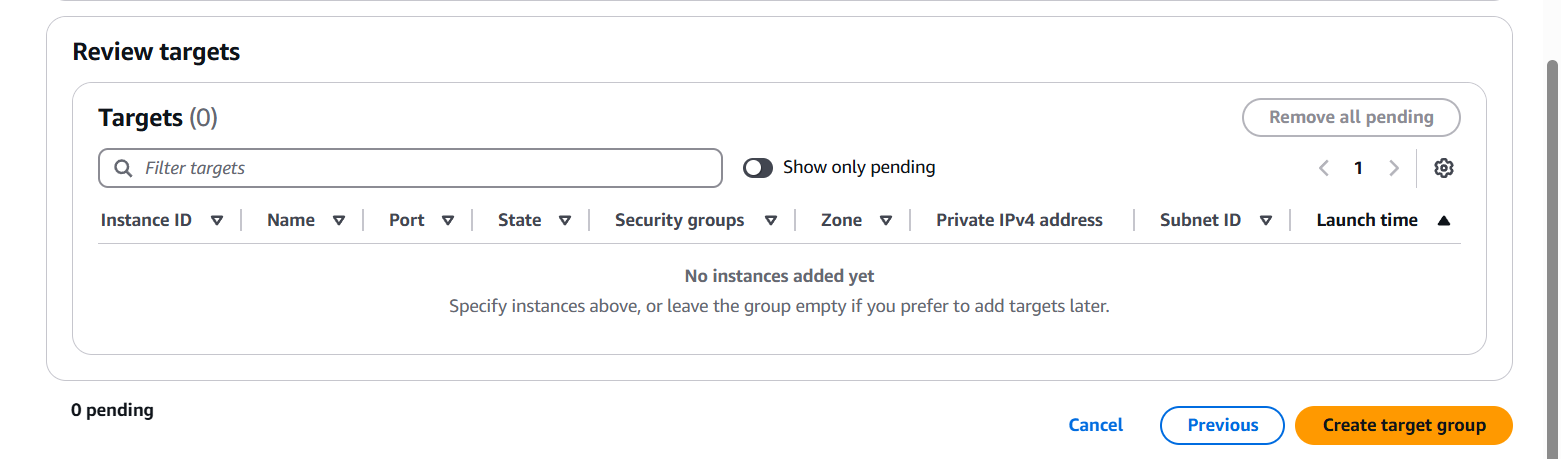
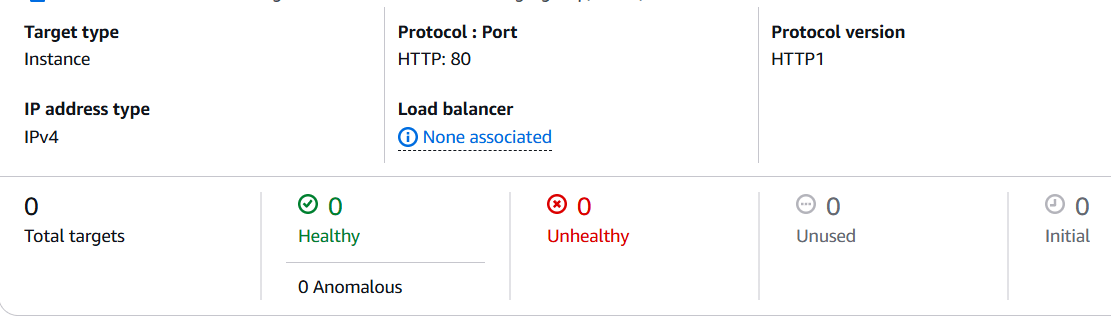
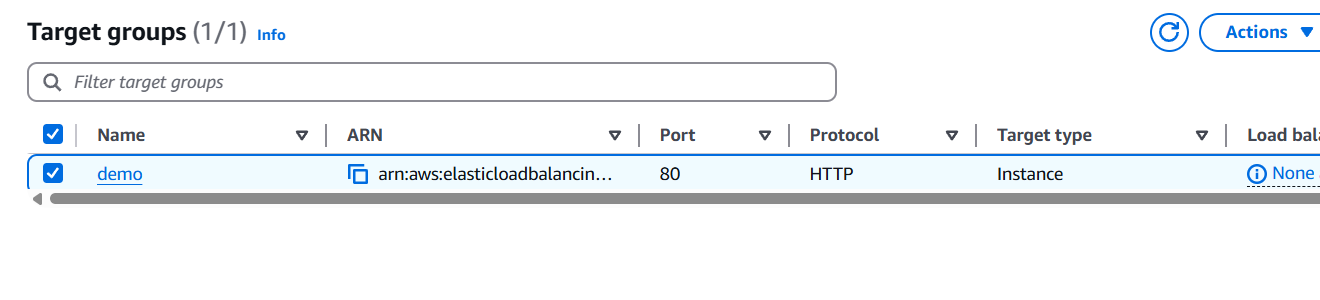
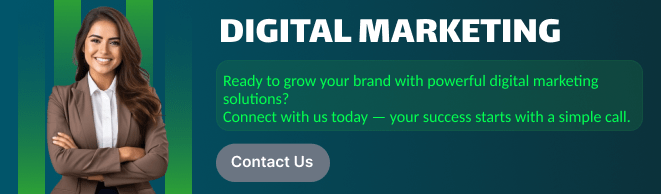
Conclusion.
Creating an EC2 target group might seem like a small task, but it’s a foundational step in building robust, scalable architectures on AWS. Whether you’re routing traffic through an Application Load Balancer or a Network Load Balancer, target groups ensure that your traffic gets to the right place—and that it only reaches healthy, responsive instances. From defining protocols and ports to configuring health checks and registering EC2 instances, each step contributes to a reliable and efficient load balancing setup. As your infrastructure grows, mastering components like target groups will help you maintain performance, availability, and control. Hopefully, this guide gave you the clarity and confidence to create, manage, and optimize your EC2 target groups like a pro. Now you’re one step closer to building smarter, more resilient applications in the cloud.

Add a Comment