Introduction.
Creating a CloudFront Function is an excellent way to improve the flexibility and performance of your content delivery with Amazon CloudFront. CloudFront Functions allow you to run lightweight JavaScript code at CloudFront edge locations, closer to your users, enabling low-latency operations for tasks like URL rewrites, header manipulation, and basic routing. Unlike AWS Lambda, CloudFront Functions are optimized for speed and cost-effectiveness, making them perfect for tasks that don’t require complex processing. By leveraging CloudFront Functions, developers can easily customize how content is served based on specific conditions such as user location, headers, or even query parameters. This enables better personalization, improved SEO strategies, and enhanced security for content delivery.
CloudFront Functions work in concert with CloudFront distributions, automatically executing based on specific events during the request-response cycle, such as Viewer Request, Viewer Response, Origin Request, and Origin Response. This allows for tailored responses that fit various use cases, from adding custom headers to redirecting traffic based on user behavior. For example, you might use a CloudFront Function to check the User-Agent header of incoming requests and redirect mobile users to a specific mobile-optimized page, or to add security headers that ensure content is delivered securely. The real power lies in the simplicity of deployment and the fact that these functions can run with minimal overhead, providing a smooth, high-performance user experience.
A key benefit of CloudFront Functions is their ability to execute directly at edge locations, meaning they can process requests and responses with minimal delay. This reduces the time spent on round trips to origin servers, ensuring that content is delivered faster and more efficiently to users globally. Furthermore, they are designed to handle a high volume of requests with high throughput, which is essential for websites and applications that serve large-scale audiences. The use of CloudFront Functions can also drive down costs for server-side processing, as they are designed to handle smaller, less complex tasks without requiring the infrastructure overhead typically associated with more heavyweight solutions like AWS Lambda or EC2.
Additionally, integrating CloudFront Functions with other AWS services opens up endless possibilities for developers. For example, you can use CloudFront Functions in tandem with AWS WAF (Web Application Firewall) to add a layer of security, blocking malicious traffic before it even reaches your origin. Alternatively, you can combine them with Amazon S3 or AWS Elastic Load Balancing to handle routing logic based on request attributes, ensuring that content is directed to the correct resource or server. The integration of these services ensures a seamless experience that improves scalability, security, and overall efficiency.
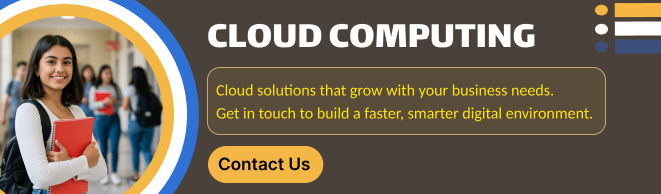
In this guide, we will walk through the process of creating and deploying a CloudFront Function, covering how to write the function, deploy it to a CloudFront distribution, and test its functionality. Whether you’re new to CloudFront or already experienced with AWS, this process will help you better understand how to leverage CloudFront Functions for optimizing your content delivery and improving user experiences. By the end of this guide, you’ll have the tools and knowledge to implement CloudFront Functions in your own projects, unlocking the full potential of Amazon CloudFront and serverless computing.
Step 1: Create the CloudFront Function
- Log in to AWS Management Console.
- Navigate to the CloudFront service.
- In the CloudFront dashboard, go to the Functions tab on the left side and click Create function.
- Function name: Give your function a descriptive name (e.g.,
myCloudFrontFunction). - Runtime: JavaScript is the only available runtime for CloudFront functions.
Once you’ve filled out these fields, click Create function.
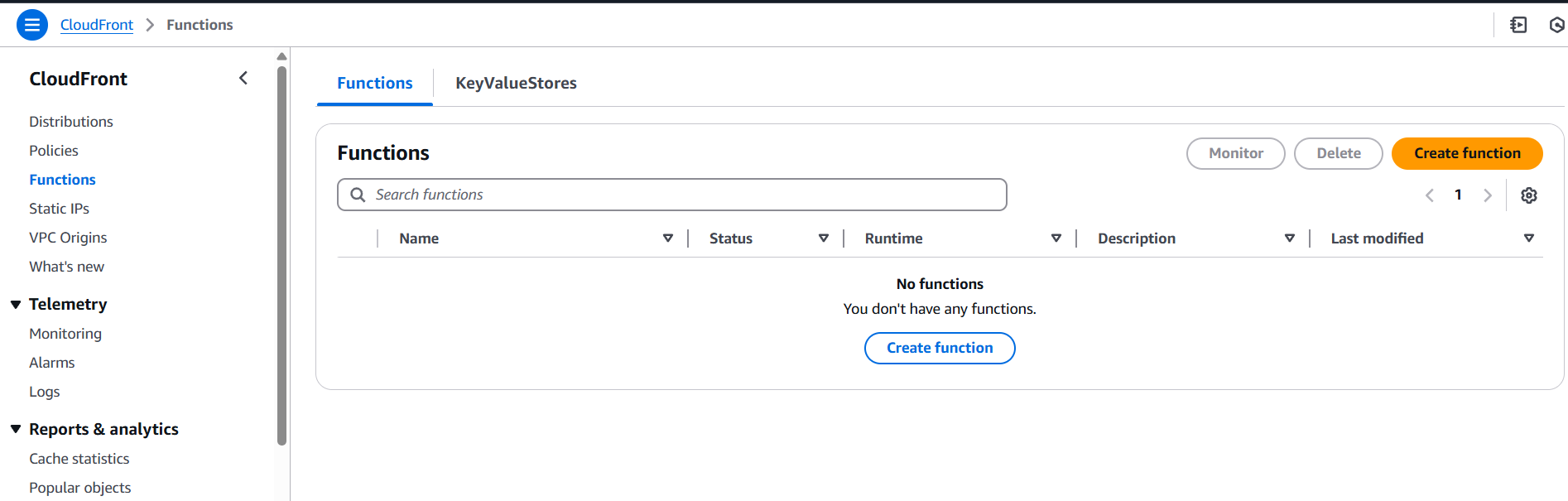
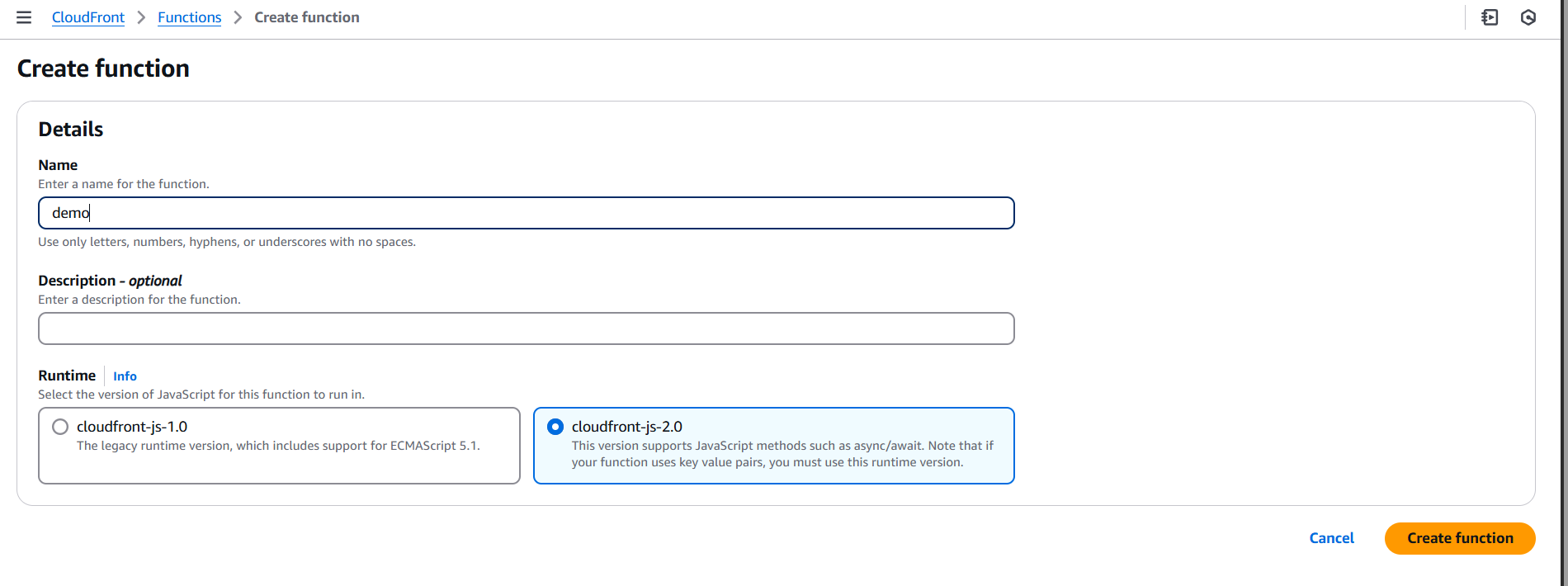
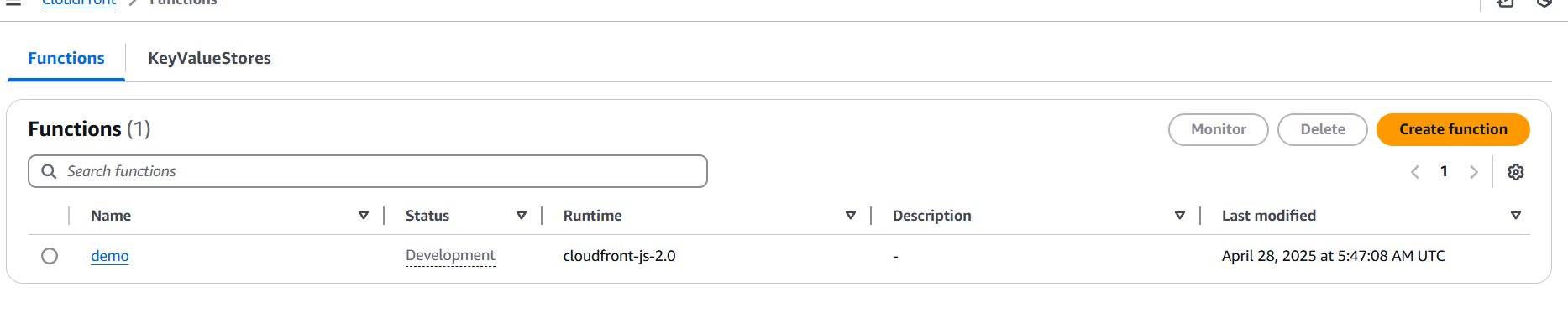
Step 2: Write the Function Code
- Once your function is created, you’ll be directed to the Function details page.
- In the function editor, you can write your function code.
Here’s a simple example of a CloudFront Function that adds a custom header to each request:
/**
* CloudFront Function to add a custom header to the request.
*/
function handler(event) {
var request = event.request;
// Add a custom header to the request
request.headers['x-custom-header'] = [{
key: 'x-custom-header',
value: 'Hello from CloudFront Function!'
}];
// Return the modified request
return request;
}In this example, every incoming request to your CloudFront distribution will have the custom header x-custom-header added to it.
Once you’ve written your function, click Save changes.
Advantages.
1. Low Latency and High Performance
CloudFront Functions execute at AWS edge locations, closer to the end-users. This reduces the time taken for requests to travel to a central server, resulting in faster content delivery and lower latency. By running code at the edge, CloudFront Functions can provide near-instant response times, significantly improving user experiences, especially for global audiences.
2. Cost-Effective
CloudFront Functions are designed to handle lightweight tasks, making them very cost-effective compared to alternatives like AWS Lambda@Edge. Since CloudFront Functions are optimized for speed and simplicity, they incur lower costs for operations such as modifying headers, URL rewrites, and basic request routing. This makes them an excellent choice for high-traffic websites or applications with small, frequent tasks that don’t require complex processing.
3. Easy to Deploy and Manage
Unlike traditional server-side solutions, CloudFront Functions are easy to create, deploy, and manage through the AWS Management Console. The entire process is streamlined: write a small JavaScript function, deploy it to your CloudFront distribution, and it’s ready to run at edge locations. This simplicity makes it ideal for developers who want to add quick customizations to their CloudFront distributions without managing servers or complex infrastructure.
4. Seamless Integration with CloudFront
CloudFront Functions are tightly integrated with Amazon CloudFront. This seamless integration allows you to run functions in response to CloudFront events, such as Viewer Request, Viewer Response, Origin Request, and Origin Response. Whether you need to modify request headers, rewrite URLs, or handle caching logic, CloudFront Functions work directly with your distribution’s configuration and can be easily customized for your needs.
5. Scalability
CloudFront Functions are designed to scale automatically to handle high volumes of requests. Because the code is executed at CloudFront edge locations, it benefits from AWS’s global infrastructure, making it highly scalable and reliable. Whether your application handles thousands or millions of requests, CloudFront Functions can efficiently process them without compromising performance.
6. Customizable Content Delivery
CloudFront Functions allow you to manipulate the request or response before it reaches the origin or the viewer. This gives you the flexibility to customize how content is served based on various conditions like headers, cookies, query parameters, or even geographic location. This customization capability is invaluable for tasks like A/B testing, personalization, or SEO optimization.
7. Enhanced Security
CloudFront Functions can be used to enhance security by adding security-related headers, such as CORS headers, X-Frame-Options, or Strict-Transport-Security. Additionally, they allow you to filter out unwanted requests (e.g., block certain IP addresses or user agents) or implement custom authentication and authorization logic before requests hit your origin servers, providing an added layer of protection.
8. Global Availability
Since CloudFront Functions are executed at AWS’s edge locations worldwide, they can provide a consistent experience for users, regardless of their geographic location. This global reach ensures that your custom logic, like URL rewrites or header changes, is applied instantly to all users, offering a uniform experience across regions.
9. No Infrastructure Management
CloudFront Functions are a serverless solution, meaning you don’t need to worry about managing the underlying infrastructure. AWS handles all the scaling, availability, and reliability of the edge locations, allowing you to focus solely on your code and the business logic you want to implement. This reduces operational complexity and lets you concentrate on delivering value to your users.
10. Simple Debugging and Monitoring
You can monitor CloudFront Functions using Amazon CloudWatch. This enables you to track function executions, monitor logs for any issues, and ensure that your functions are behaving as expected. The integration with CloudWatch allows for straightforward debugging and helps you maintain visibility over how your code is performing in real-time.

Conclusion.
In conclusion, CloudFront Functions provide a powerful and efficient way to enhance your content delivery process with minimal overhead. By running lightweight JavaScript code at CloudFront edge locations, these functions enable fast, customizable responses based on specific request parameters or events, improving both performance and user experience. Whether you’re looking to modify headers, redirect traffic, or add security features, CloudFront Functions offer an ideal solution for these lightweight, high-throughput tasks. Their seamless integration with other AWS services further extends their versatility, allowing you to create a more robust, secure, and scalable application infrastructure.
The ease of deployment and low-cost, low-latency operations make CloudFront Functions a go-to choice for developers seeking to optimize their CDN setup without the complexity of traditional server-side processing. As you integrate CloudFront Functions into your workflows, you’ll be able to deliver content faster, ensure better security, and provide more personalized user experiences globally. By leveraging CloudFront’s edge locations and the power of serverless computing, CloudFront Functions help you achieve a more efficient, cost-effective content delivery strategy. Whether you’re just getting started or you’re looking to optimize an existing CloudFront distribution, CloudFront Functions empower you to take full control over how content is served to users.

Add a Comment