Introduction.
Managing cloud infrastructure efficiently is a core responsibility for anyone working with AWS. As your environment grows with hundreds or even thousands of resources across multiple services, organizing and tracking those assets becomes a challenge. This is where AWS Tag Editor becomes an invaluable tool. AWS resources—whether they’re EC2 instances, S3 buckets, or Lambda functions—can be tagged with key-value pairs, allowing you to sort, search, and manage them more easily. These tags can represent anything: environments like “production” or “staging”, cost centers like “marketing” or “engineering”, or even project names and ownership. However, applying and managing these tags consistently across services and regions is often easier said than done.
The AWS Tag Editor offers a centralized way to view and manage tags across all your AWS resources. It eliminates the need to hop between services or regions to apply changes, helping ensure consistency and reducing human error. Especially in large organizations, inconsistent tagging can lead to issues with cost allocation, compliance, and security. AWS Tag Editor helps solve this by giving you a powerful interface to filter, select, and update resources at scale. Whether you’re tagging a few new EC2 instances or applying a policy across hundreds of resources globally, this tool makes the process faster and more reliable.
Another advantage of the AWS Tag Editor is its simplicity. You don’t need to write scripts or use the AWS CLI to make widespread changes. From the console, you can quickly search for resources based on regions, services, or existing tags, and then apply new ones or edit existing tags in bulk. This can save hours of work, especially in dynamic environments where resources are frequently spun up and torn down. The intuitive interface is especially useful for teams new to AWS or those without deep DevOps experience. It also supports governance efforts by making it easier to find untagged or incorrectly tagged resources before they become an issue.

In this blog post, we’ll walk you through exactly how to use the AWS Tag Editor, step by step. We’ll show you how to search for resources, apply and update tags, and share some best practices to help you stay organized. Whether you’re a developer trying to manage your workloads, a system administrator responsible for cost tracking, or a cloud architect aiming for clean infrastructure hygiene, mastering the Tag Editor will give you better control over your cloud environment. By the end, you’ll not only know how to use the tool effectively—you’ll also understand why proper tagging is essential to operating securely and efficiently in the cloud.
STEP 1: Navigate the AWS Resources group and click on tag editor.
- Select your region and resources type.
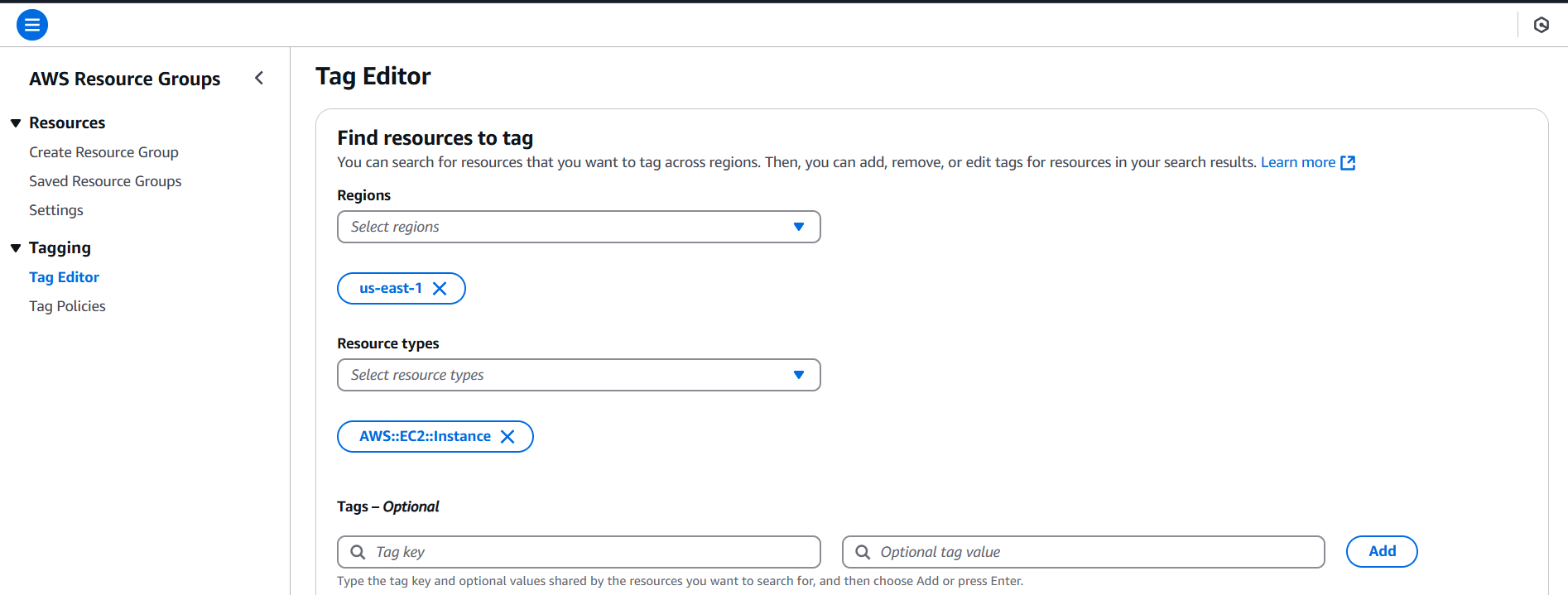
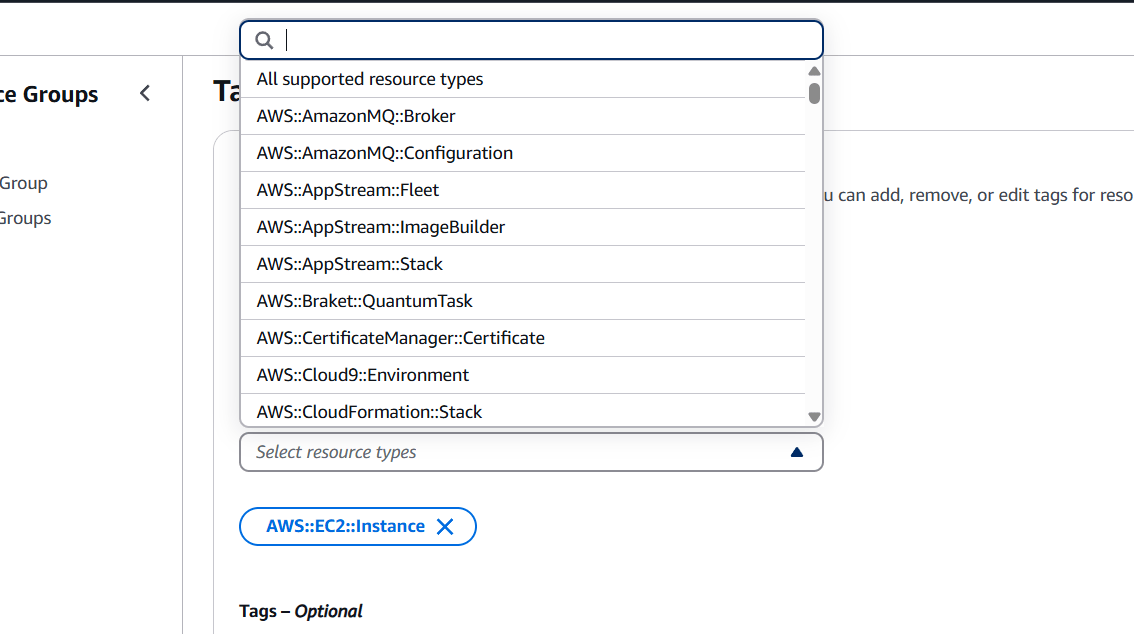
STEP 2: Click on search resources.
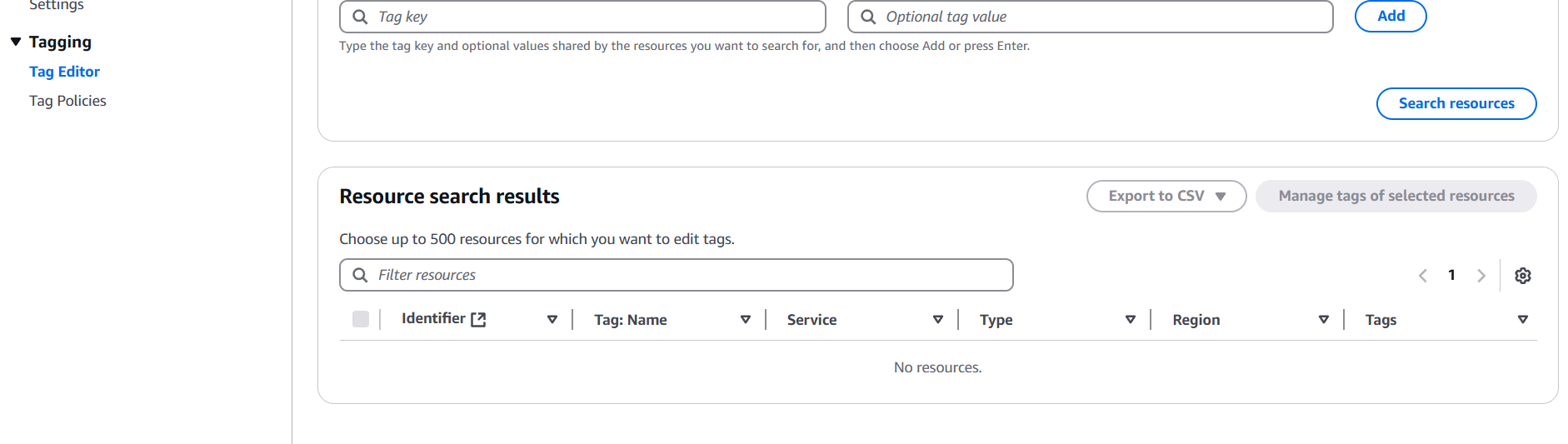
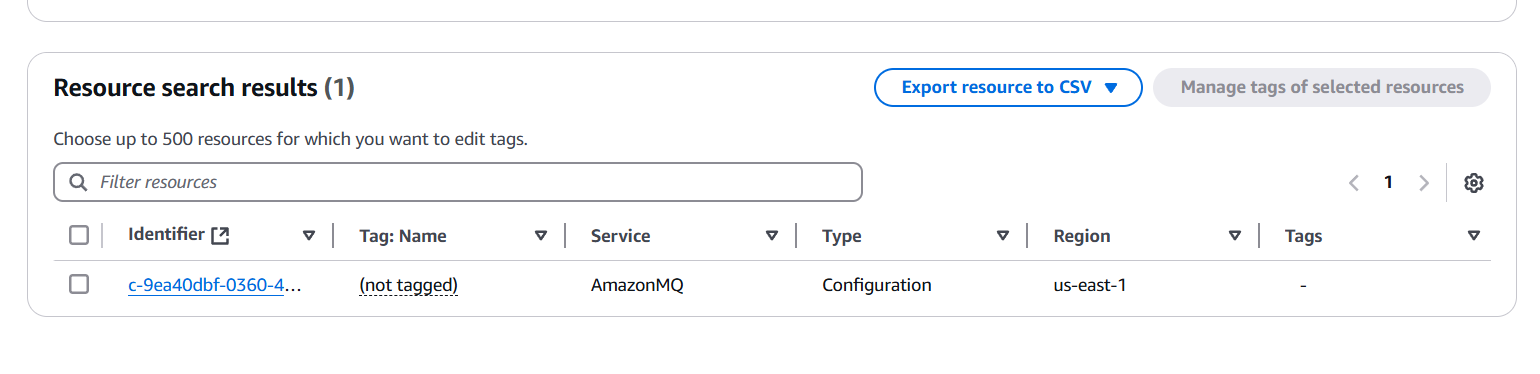
Advantages.
1. Centralized Management
AWS Tag Editor allows you to manage tags across all AWS resources from a single interface, eliminating the need to navigate through individual service consoles. This centralized approach simplifies tagging and ensures consistency across your entire AWS environment.
2. Bulk Tagging
The ability to apply, update, or remove tags in bulk can save significant time compared to manual tagging. Whether you need to update a few resources or manage thousands, the Tag Editor allows you to perform actions on multiple resources at once, improving efficiency.
3. Simplified Resource Discovery
AWS Tag Editor lets you search and filter resources based on tags, regions, and resource types. This capability makes it easy to discover untagged or incorrectly tagged resources, enabling better governance and compliance.
4. Cost Management
By using tags effectively, you can categorize resources by department, project, or function, which aids in accurate cost allocation and tracking. This allows for better cost management and identification of areas where you might be overspending.
5. Enhanced Security and Compliance
Tags can help enforce security and compliance standards by making it easier to identify and manage resources that require special attention. For example, you can tag resources with specific compliance requirements and use the Tag Editor to ensure those resources are properly managed.
6. Time Efficiency
Instead of manually tagging resources one by one, the Tag Editor speeds up the process significantly. Bulk changes can be made within minutes, which is particularly beneficial in dynamic environments where resources are constantly being created and deleted.
7. No Coding Required
Unlike other AWS automation tools that require scripting or use of the AWS CLI, AWS Tag Editor provides a straightforward graphical user interface (GUI) that allows you to manage tags without needing to write code. This makes it more accessible for users who may not be familiar with AWS scripting.
8. Improved Reporting
Using tags in AWS can improve reporting and auditing processes. With AWS Tag Editor, you can easily track resources that are grouped by specific tags, making it easier to generate meaningful reports for different stakeholders within your organization.
9. Supports Multiple Regions and Services
You can manage resources across multiple regions and services with AWS Tag Editor, ensuring that you have consistent tagging practices across your entire AWS infrastructure.
10. Integration with Resource Groups
AWS Tag Editor integrates seamlessly with AWS Resource Groups, enabling you to group resources by tags and manage them in a logical, organized way. This improves your ability to maintain a structured cloud environment.

Conclusion.
In conclusion, the AWS Tag Editor is a simple yet powerful tool that can dramatically improve how you manage, organize, and govern your AWS resources. With just a few clicks, you can apply consistent tags across regions and services, making it easier to track usage, allocate costs, maintain security standards, and streamline operations. Whether you’re working in a small startup or managing a large-scale enterprise environment, proper tagging is essential—and AWS Tag Editor makes that process more efficient and less error-prone. By incorporating it into your workflow, you’ll not only gain better visibility into your infrastructure but also set the foundation for scalable, well-managed cloud operations. Now that you know how to use the Tag Editor, take the next step and start tagging smarter today.

Add a Comment