Introduction.
ArgoCD is a powerful, open-source GitOps continuous delivery tool for Kubernetes that enables developers to automate the deployment and management of applications using Git repositories. It allows for version-controlled application deployment, ensuring consistency and traceability of application states. Installing ArgoCD on Amazon Linux is a straightforward process that involves setting up the necessary prerequisites like kubectl, the ArgoCD CLI, and configuring ArgoCD in your Kubernetes cluster. By doing so, you can leverage ArgoCD’s intuitive web UI and CLI to manage your Kubernetes applications efficiently. This installation guide will walk you through the necessary steps to set up ArgoCD on an Amazon Linux instance, enabling you to streamline your application deployment and improve the overall management of your Kubernetes environment.

Step 1: Update the System
Make sure your system packages are up to date before starting the installation process.
sudo yum update -y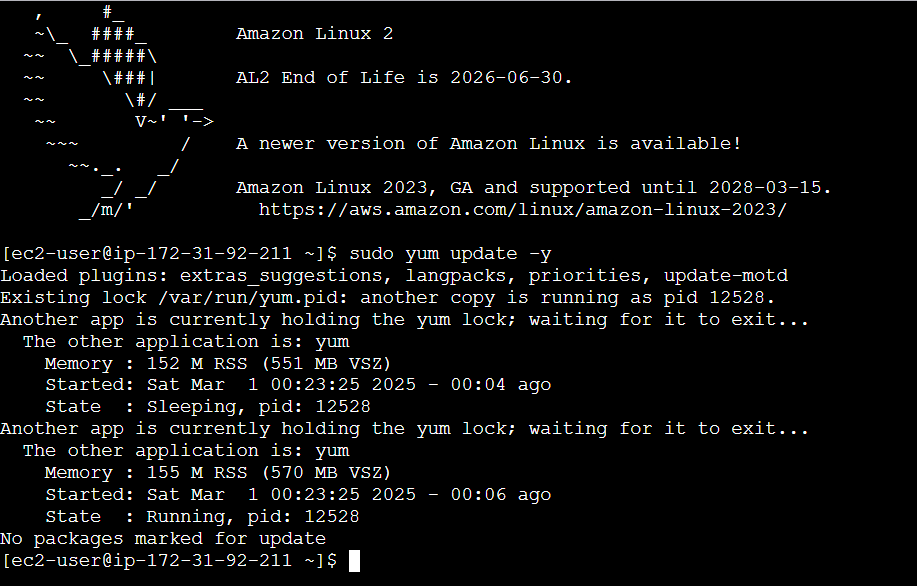
Step 2: Install kubectl
ArgoCD requires kubectl to interact with your Kubernetes cluster. If you don’t have kubectl installed, follow these steps:
- Add the Kubernetes repository.
echo "[kubernetes]
name=Kubernetes
baseurl=https://packages.cloud.google.com/yum/repos/kubernetes-el7-x86_64
enabled=1
gpgcheck=1
gpgkey=https://packages.cloud.google.com/yum/doc/rpm-package-key.gpg" | sudo tee /etc/yum.repos.d/kubernetes.repo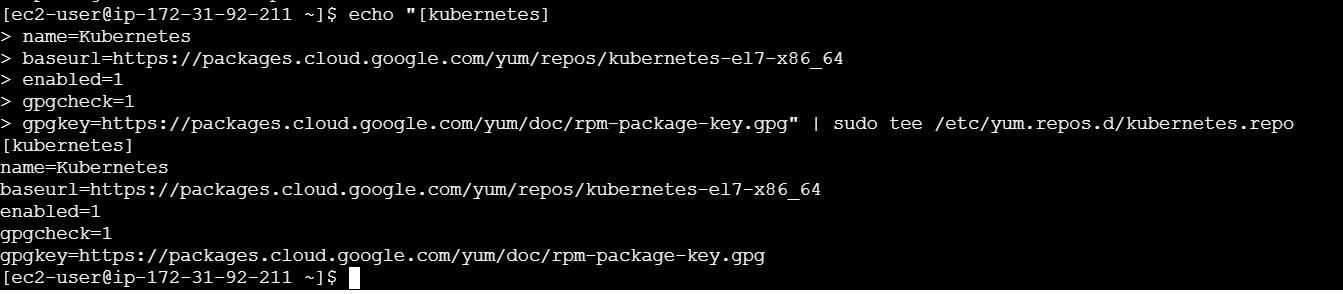
Install kubectl.
sudo yum install -y kubectl
kubectl version --client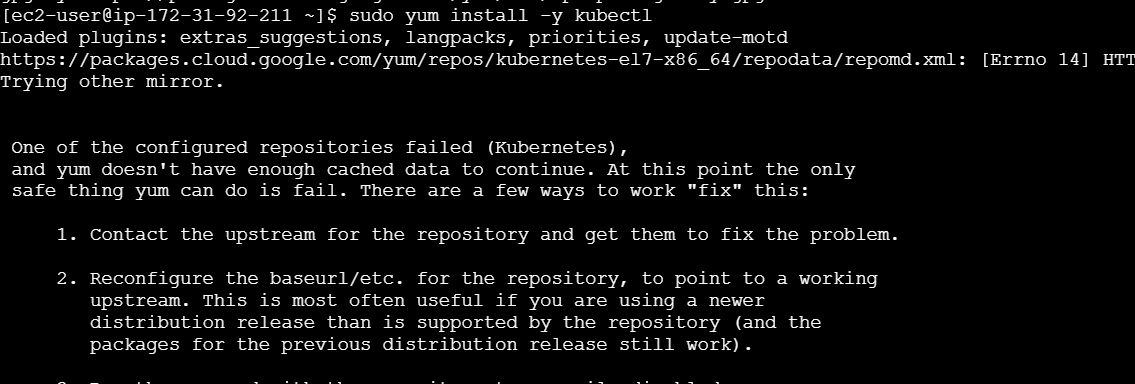
Step 3: Install ArgoCD CLI
To install the ArgoCD command-line tool (CLI), follow these steps:
- Download the latest version of the ArgoCD CLI.
curl -sSL -o argocd-linux-amd64 https://github.com/argoproj/argo-cd/releases/download/v2.7.7/argocd-linux-amd64- Make the binary executable:
chmod +x argocd-linux-amd64
sudo mv argocd-linux-amd64 /usr/local/bin/argocd
argocd version
Step 4: Install ArgoCD on Kubernetes Cluster
- Create the ArgoCD namespace.
kubectl create namespace argocdInstall ArgoCD components using kubectl.
kubectl apply -n argocd -f https://raw.githubusercontent.com/argoproj/argo-cd/stable/manifests/install.yaml
Step 5: Access the ArgoCD Web UI
To access the ArgoCD UI, follow these steps:
- Get the initial admin password.
kubectl -n argocd get secret argocd-initial-admin-secret -o jsonpath='{.data.password}' | base64 -d
Forward the ArgoCD server port to your local machine:
kubectl port-forward svc/argocd-server -n argocd 8080:443
STEP 6: Open the ArgoCD Web UI:
- Go to
https://localhost:8080in your web browser. - Login with the username
adminand the password retrieved earlier.
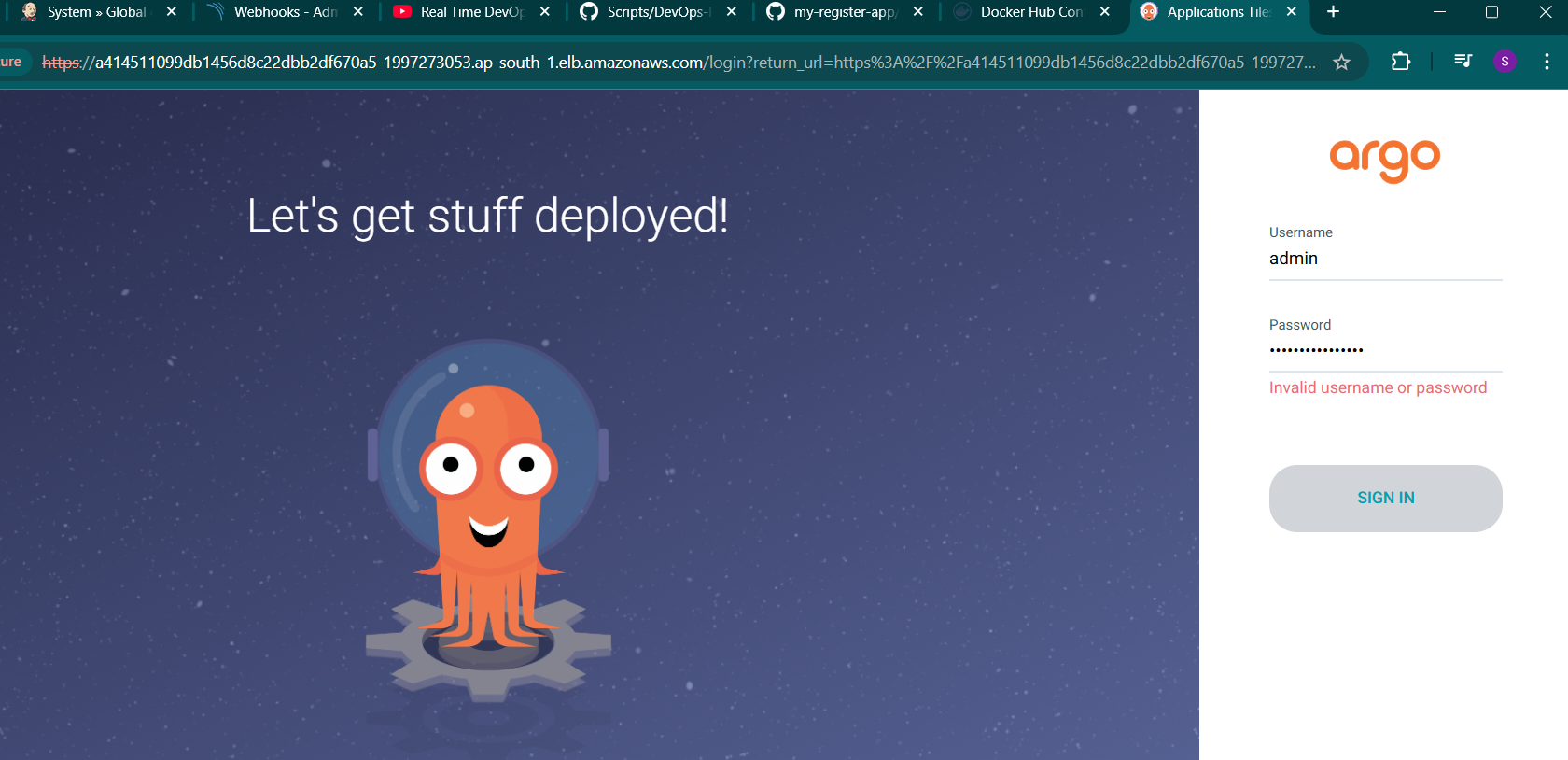

Conclusion.
In conclusion, installing ArgoCD on Amazon Linux allows you to easily manage and deploy applications on your Kubernetes clusters using GitOps principles. By following the outlined steps, you can set up ArgoCD CLI and access the ArgoCD Web UI, which provides an intuitive interface for managing your application lifecycle. With kubectl and the installation of ArgoCD on your Kubernetes cluster, you can automate and simplify the deployment of applications, ensuring streamlined updates and greater scalability. Whether you choose to expose ArgoCD via a LoadBalancer or use it locally with port-forwarding, ArgoCD significantly enhances the efficiency and control of your CI/CD pipeline.

Add a Comment