Introduction.
AWS Elastic File System (EFS) is a scalable, fully managed file storage service that simplifies the process of storing and accessing files in the cloud. As businesses and developers increasingly rely on cloud environments, the need for efficient, flexible, and easily accessible file storage grows. AWS EFS is designed to meet these needs by offering a solution that can seamlessly scale with your storage requirements while providing shared access to multiple instances.
Unlike traditional storage methods, which may require complex setup and management, AWS EFS is a fully managed service that handles all aspects of storage infrastructure. It automatically scales based on the amount of data you store, ensuring that you only pay for what you use, without the need to pre-provision storage. This makes it a perfect solution for workloads that require high throughput, low-latency access to shared file storage, such as web applications, content management systems, and big data analytics.
EFS is built to be highly available and durable, with multiple levels of redundancy to ensure your data is safe even in the case of hardware failure. It allows you to access your files from multiple Amazon EC2 instances simultaneously, providing shared storage across your cloud applications. This shared access makes it ideal for use cases where multiple instances need to read and write to the same files at the same time.
In addition, AWS EFS integrates seamlessly with other AWS services, such as EC2, Lambda, and Container Services, offering developers an easy-to-use solution that fits into a wide range of use cases. It also supports a wide variety of file system protocols, including NFS (Network File System), enabling compatibility with many applications and operating systems.
Whether you’re building a web application, running an analytics pipeline, or developing a containerized environment, AWS EFS provides a flexible and cost-effective file storage solution. It allows your applications to scale effortlessly without worrying about storage capacity, all while maintaining high performance.
In this guide, we will explore AWS Elastic File System (EFS) in more detail, covering its features, benefits, and best practices. We will also discuss how to set it up, how it compares to other AWS storage services like EBS and S3, and some common use cases where EFS excels. By the end of this article, you will have a thorough understanding of how AWS EFS can help you optimize your cloud storage architecture.
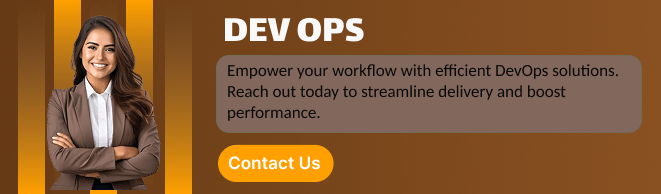
Mount Targets.
- You must create mount targets in your VPC to enable EC2 instances to access EFS. These targets are network endpoints for your EFS file system within the VPC.
Security.
- Ensure that the EC2 instance has the appropriate IAM role to access the file system.
- Configure the security group to allow inbound NFS traffic (port 2049) from the EC2 instance.
Mounting EFS.
- Once the EFS is attached, you can mount it to the EC2 instance by using standard Linux commands like
mountor through theefs-utilspackage for easier mounting.
Benefits of EFS Attach Option.
- High availability: EFS is designed to be highly available, with automatic replication across multiple Availability Zones.
- Scalability: The file system automatically scales as data is added or removed.
- Performance: EFS offers two performance modes—General Purpose and Max I/O, allowing optimization for different workloads.
Use Cases.
- File storage for applications that need shared access to data.
- Home directories for users or software development environments.
- Data analytics where multiple instances need to process and share data.
Cost.
- You are charged based on the amount of data stored in EFS, with no upfront cost.
Automatic Scaling.
- The file system grows and shrinks automatically as data is added or removed, making it easy to manage.
Elasticity.
- EFS supports elastic file sharing across multiple EC2 instances, providing the flexibility to scale your applications easily.
Performance Modes.
- General Purpose: Suitable for latency-sensitive applications.
- Max I/O: For applications requiring high throughput.
Monitoring.
- You can monitor EFS performance using Amazon CloudWatch, which allows you to track usage metrics like throughput, latency, and request count.
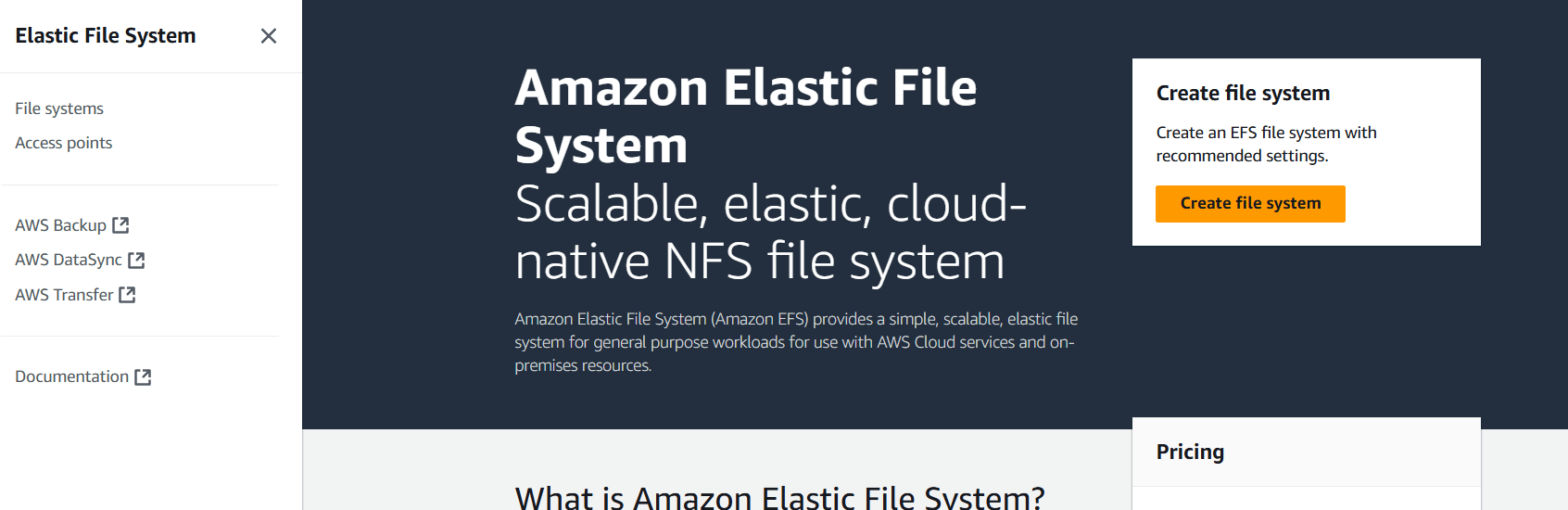
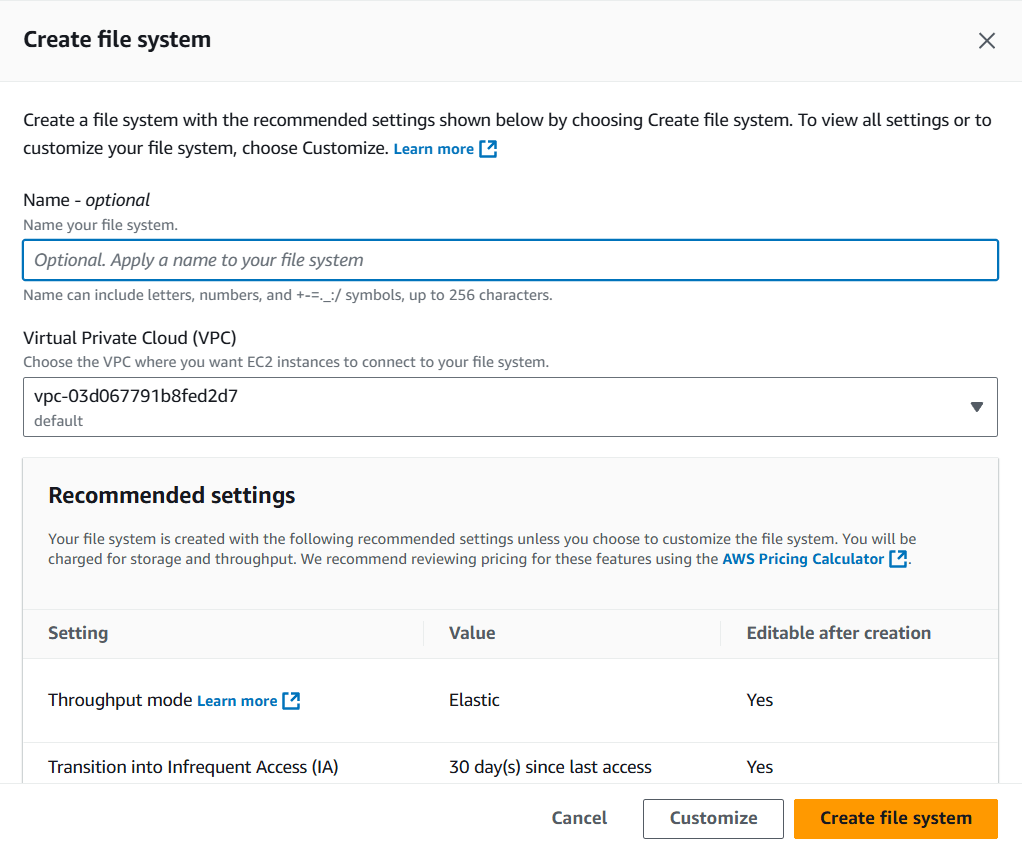
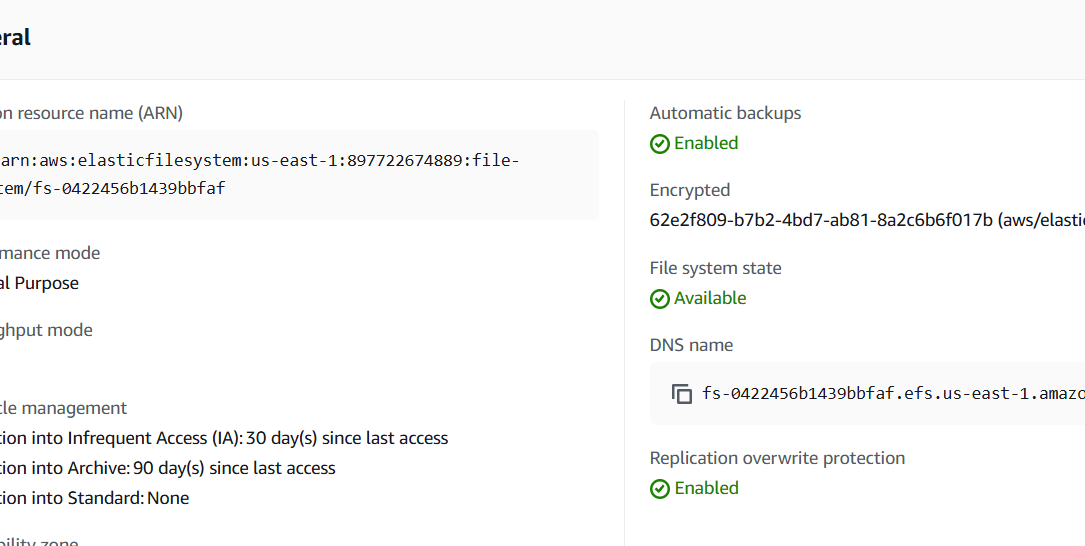
Attach Option Overview.
The “Attach” option in Amazon Elastic File System (EFS) refers to the process of linking an EFS file system to an EC2 instance, allowing the instance to access the file system as if it were a local disk. EFS provides scalable, shared file storage that multiple EC2 instances can access concurrently. The attach process involves mounting the EFS file system using the NFS (Network File System) protocol. Once attached, the EC2 instance can read from and write to the EFS file system, enabling shared access to files and data across instances. The attachment requires configuring security groups and VPC settings to ensure proper communication between the EC2 instance and the EFS file system. Additionally, you need to create mount targets in the VPC for the EC2 instances to access the EFS. EFS offers two performance modes: General Purpose and Max I/O, which cater to different workloads. The “Attach” option makes EFS ideal for applications that need shared access to data, such as web servers, data analytics, and development environments. It also provides elasticity, automatically scaling the file system as data is added or removed.
Steps to Attach.
- From the AWS Management Console, navigate to the EFS service.
- Select the file system you want to attach, and click on “Attach.”
- Follow the prompts to select the EC2 instance and mount the file system using the provided DNS name or IP address.
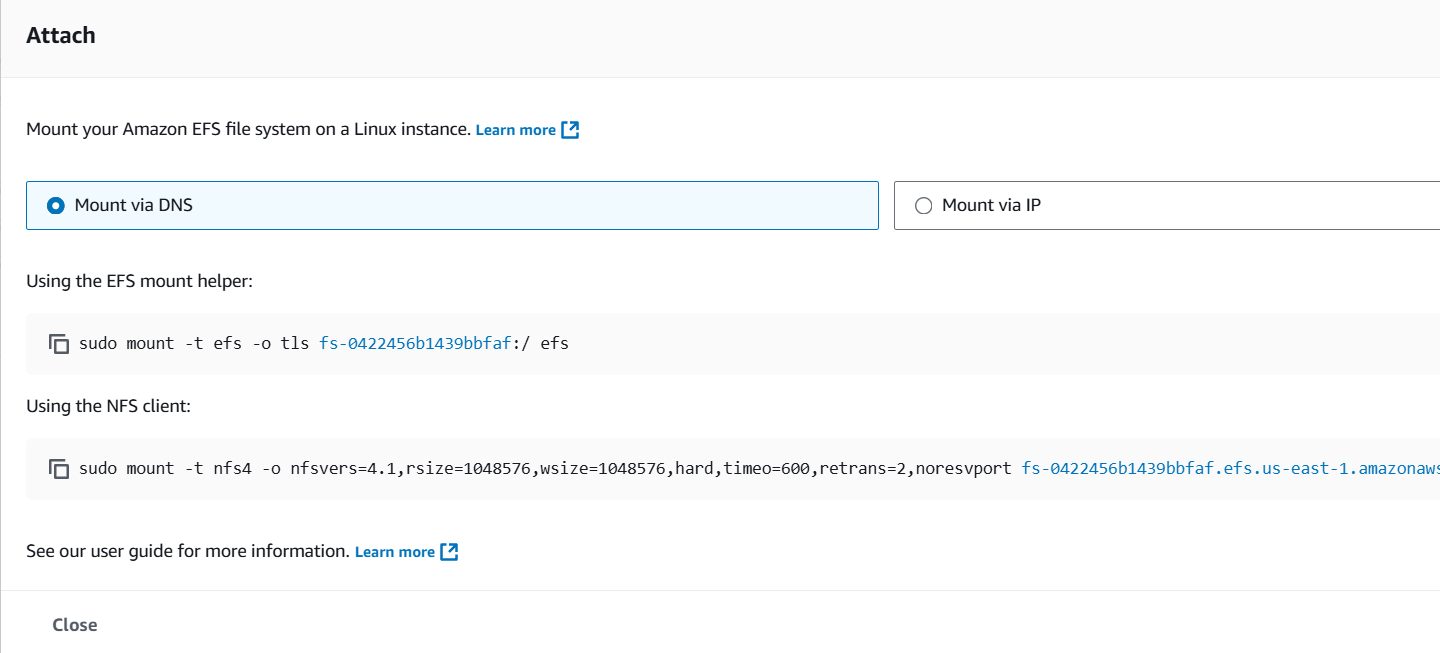

Conclusion.
In conclusion, AWS Elastic File System (EFS) is a powerful and scalable solution for managing file storage in the cloud. Its fully managed nature simplifies the complexities of traditional file storage, while its ability to scale automatically with your needs ensures that it can support growing workloads without the need for constant management. EFS’s support for shared access across multiple EC2 instances and its seamless integration with other AWS services make it an ideal choice for applications requiring high availability, reliability, and performance.
By leveraging EFS, businesses can reduce infrastructure overhead, increase efficiency, and enable flexible collaboration between instances, making it a great fit for a wide range of use cases, from web hosting to data analytics. The service’s durability, security, and cost-effectiveness add to its appeal as a go-to storage solution for modern cloud environments.
As cloud storage requirements continue to evolve, AWS EFS remains a robust option that simplifies storage management while delivering excellent performance. Whether you’re a developer building scalable applications or a business looking to optimize your cloud storage, AWS EFS provides the tools needed to support your growing infrastructure. With its ease of use, flexibility, and powerful features, AWS Elastic File System can help you build and manage cloud-based file storage systems with ease.

Add a Comment