Introduction.
In this tutorial, we’ll walk you through the process of deploying a sample WordPress application using AWS CodeDeploy. AWS CodeDeploy is a fully managed deployment service that automates application updates and minimizes downtime, making it an ideal solution for managing the deployment lifecycle of your applications. Whether you are new to CodeDeploy or looking to optimize your deployment workflows, this guide will provide you with the necessary steps to set up and deploy a simple WordPress application with minimal effort. By the end of this guide, you’ll have a robust deployment pipeline that streamlines the process of delivering your WordPress application to production.
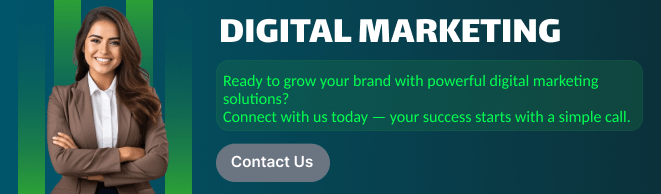
STEP 1: Create a instance Enter the instance name and Select AMI.
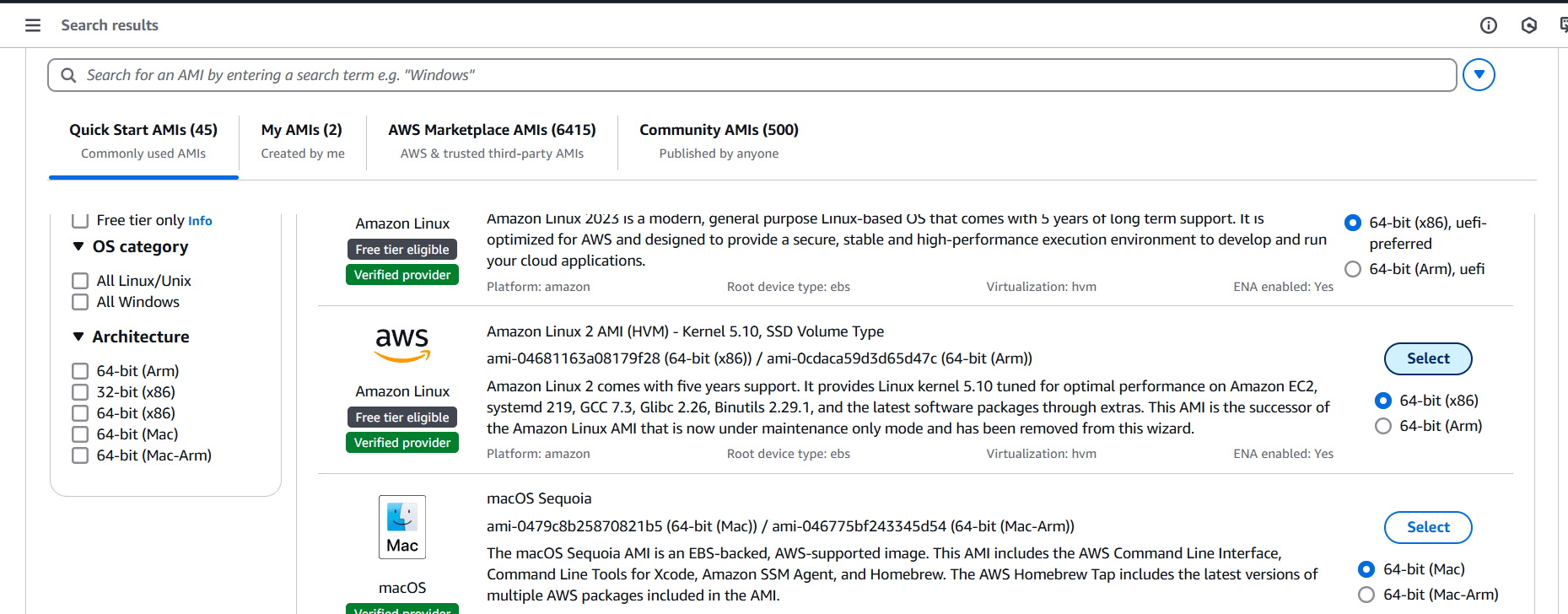
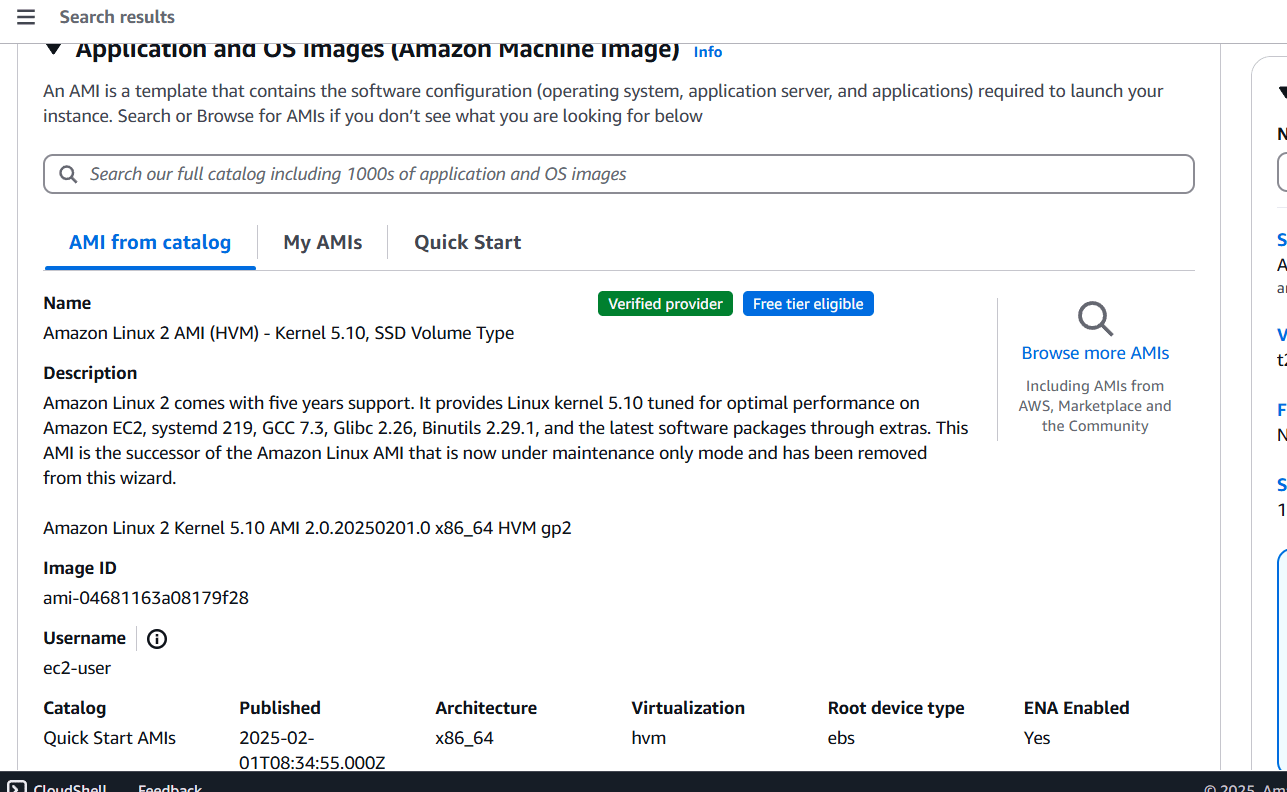
STEP 2: Create Keypair and select the instance type (t2micro).
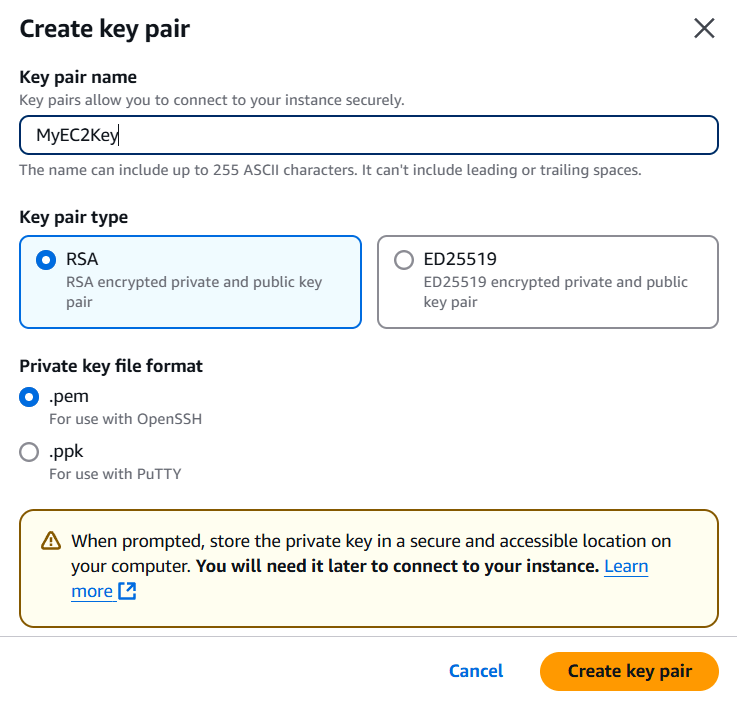
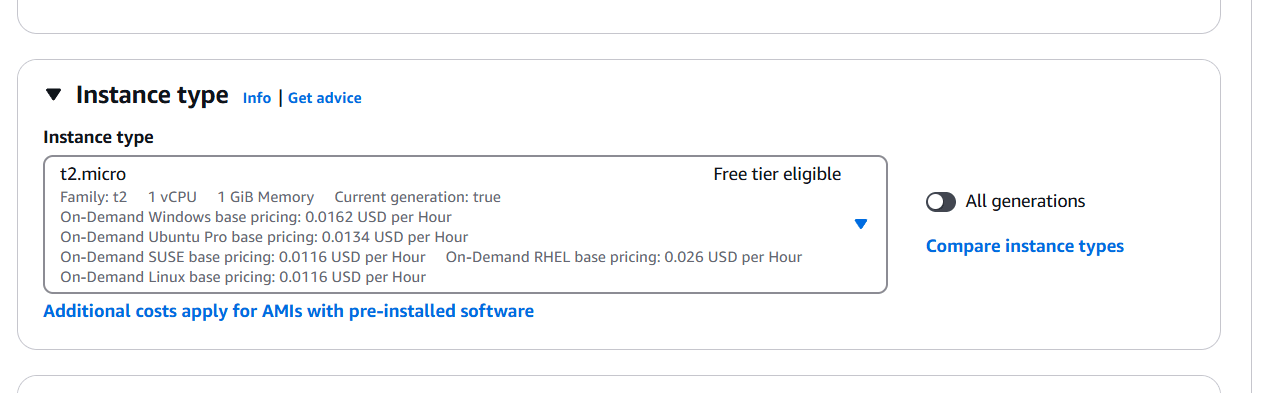
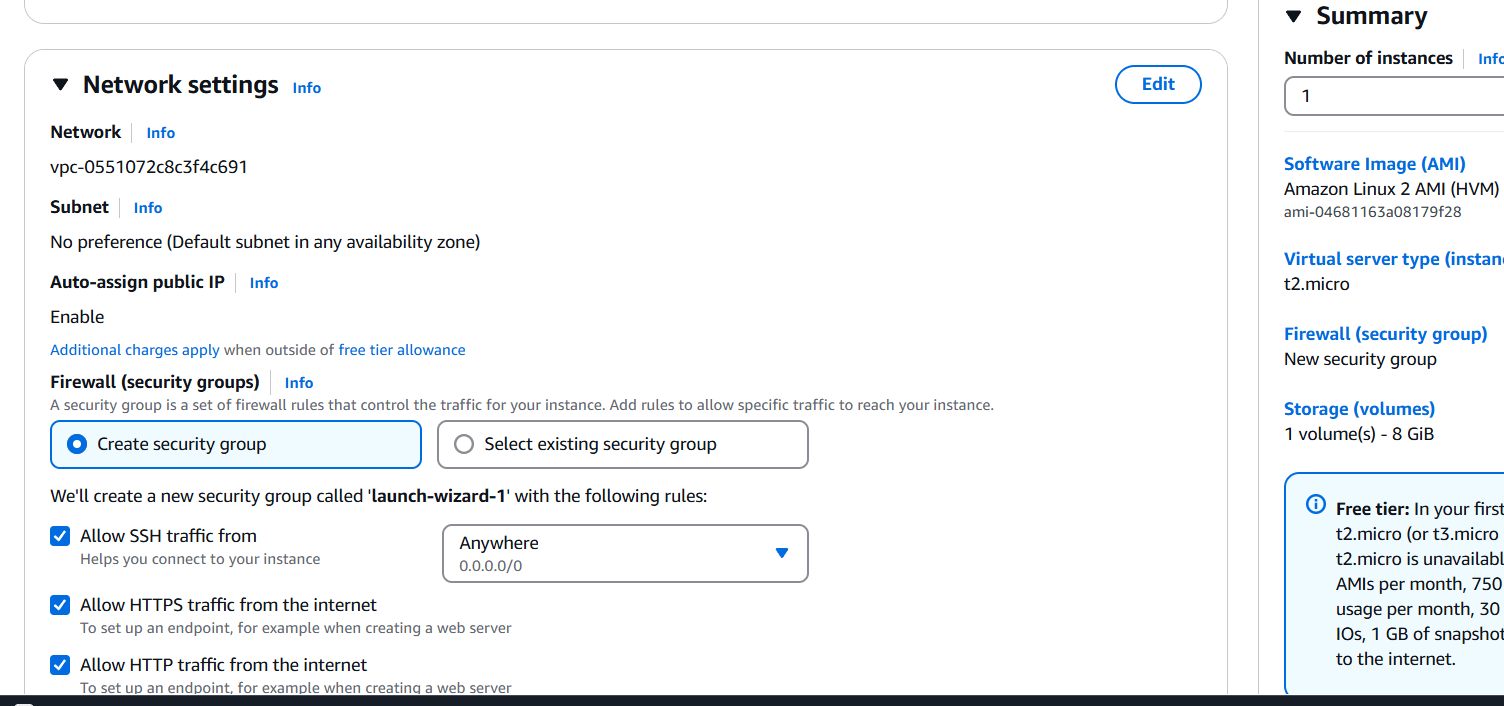
STEP 4: Click on create instance.
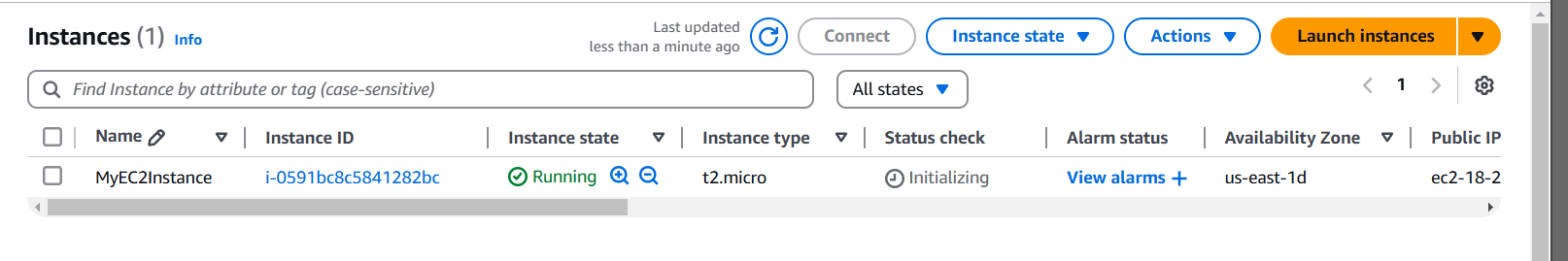
STEP 5: Accessing SSH Connection.
- Enter the following commands.
sudo su
yum -y update
yum install awscli git -y
yum install ruby wget -y
wget https://aws-codedeploy-us-east-1.s3.us-east-1.amazonaws.com/latest/install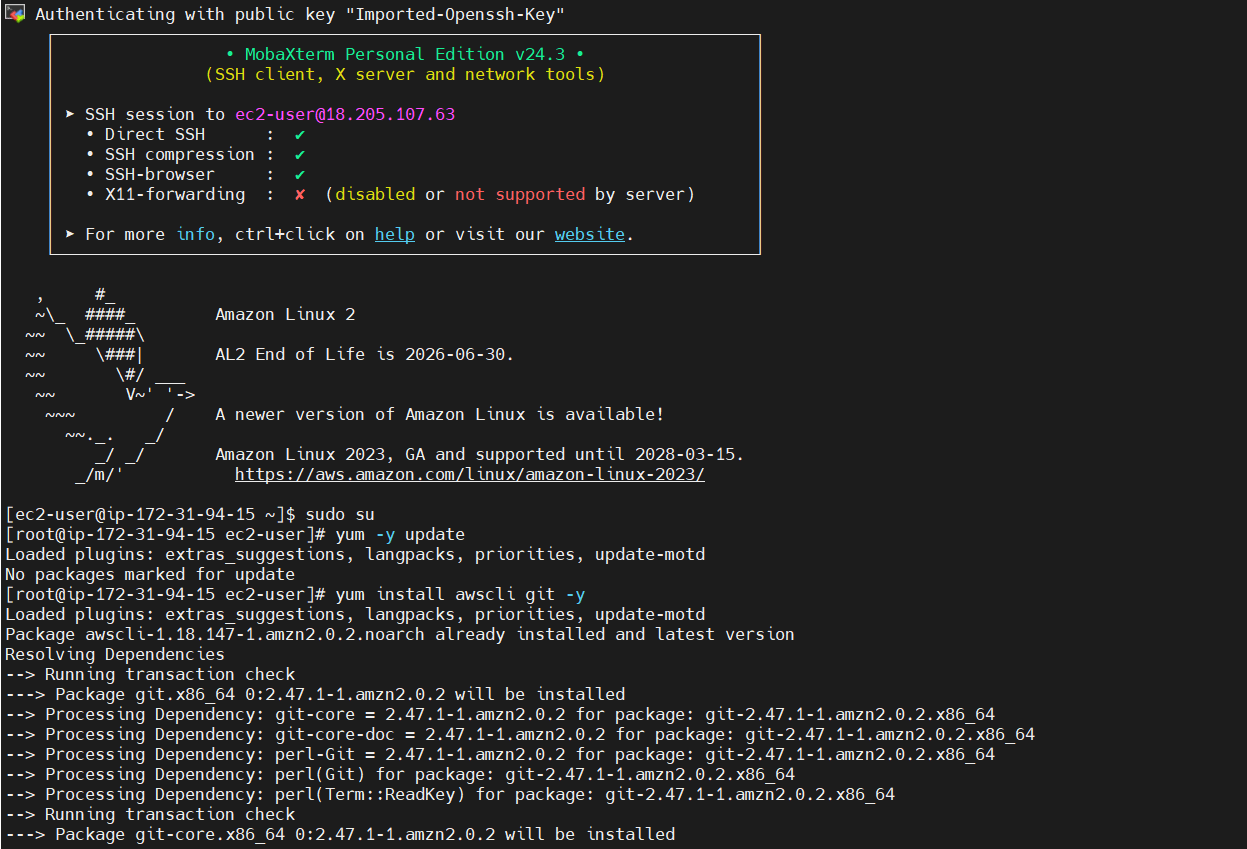
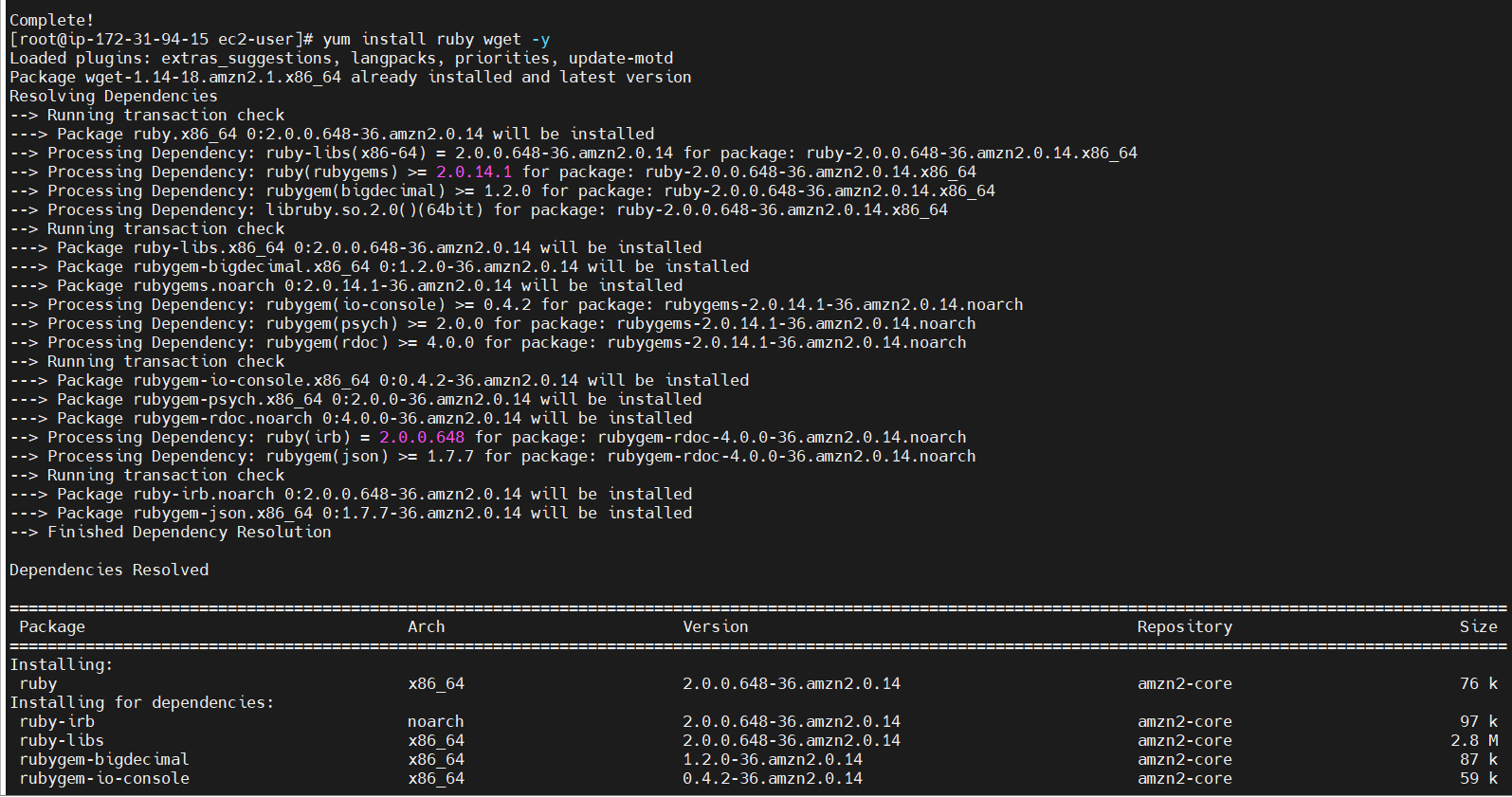
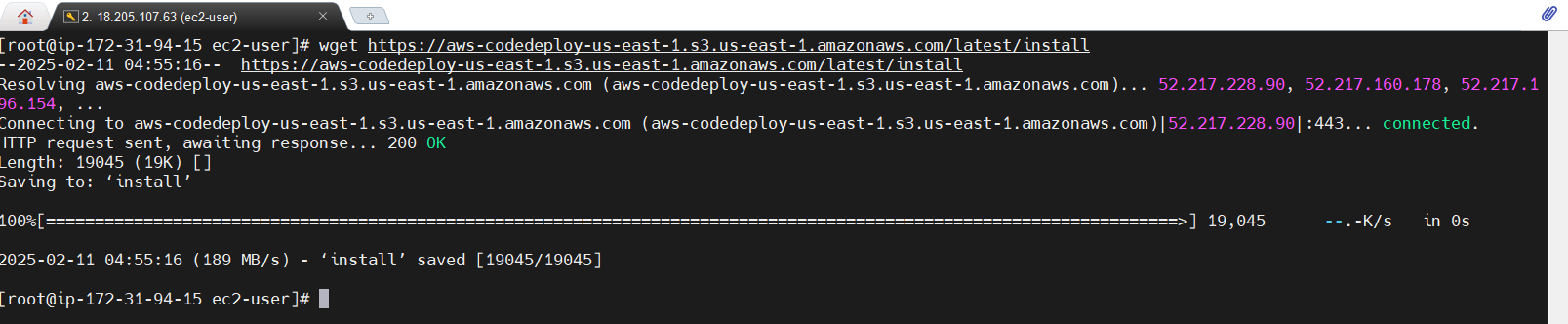
STEP 6: Change the permission of the installer.
chmod +x ./install
sudo ./install auto
service codedeploy-agent status
service codedeploy-agent start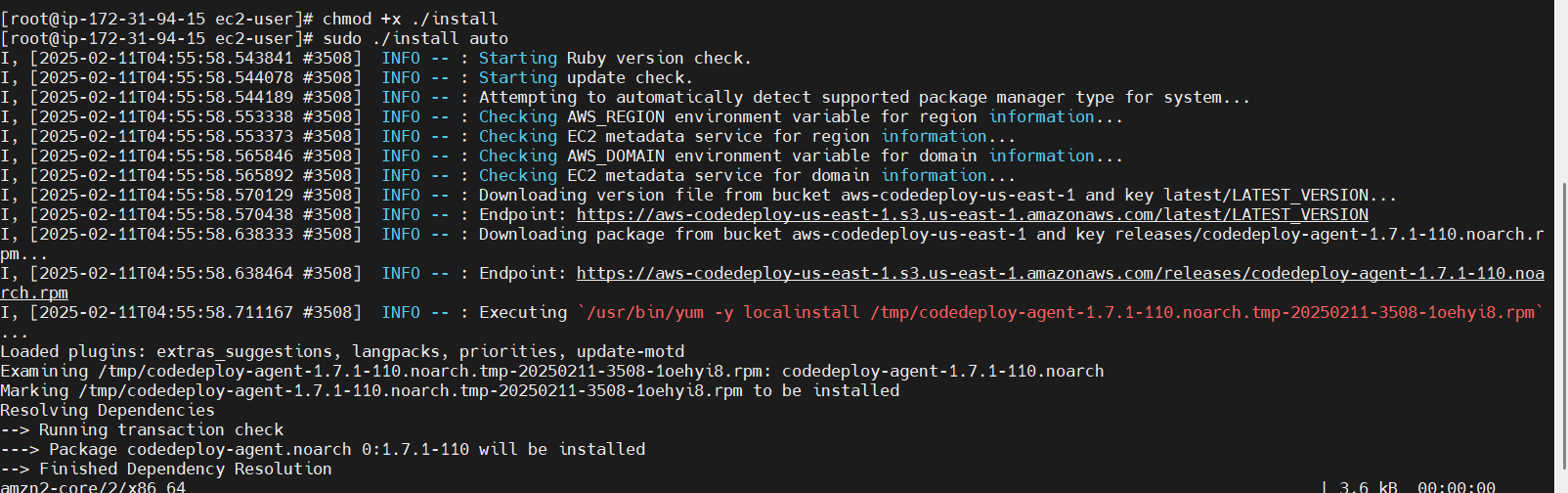
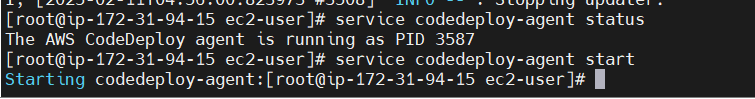
STEP 7: Clone the application and copy application files from S3 Bucket.
git clone https://github.com/WordPress/WordPress.git /home/ec2-user/WordPress
aws configure- Enter the Secret key and access key.
aws s3 ls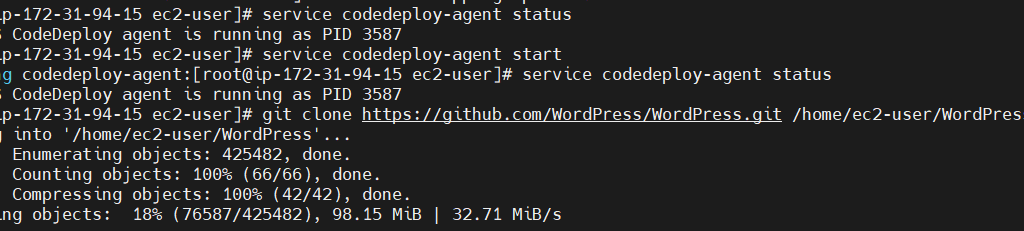
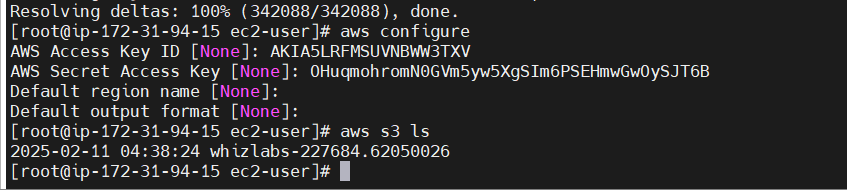
STEP 8: Copy the script files to /tmp/WordPress/scripts folder
aws s3 cp s3://{Bucket-name}/ /home/ec2-user/WordPress --recursive
cd /home/ec2-user/WordPress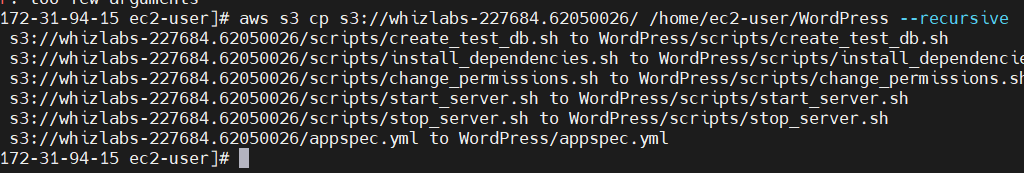
STEP 9: Enter the following command.
aws deploy create-application --application-name WordPress_App --region us-east-1
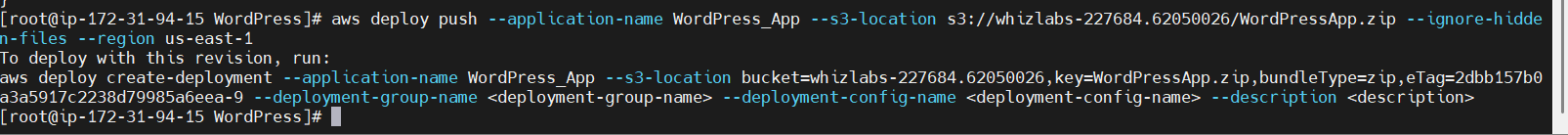
STEP 10: Create a Deployment group.
- Navigate the code deploy.
- Select developer tools and click on codedeploy.
- Click on Applications.
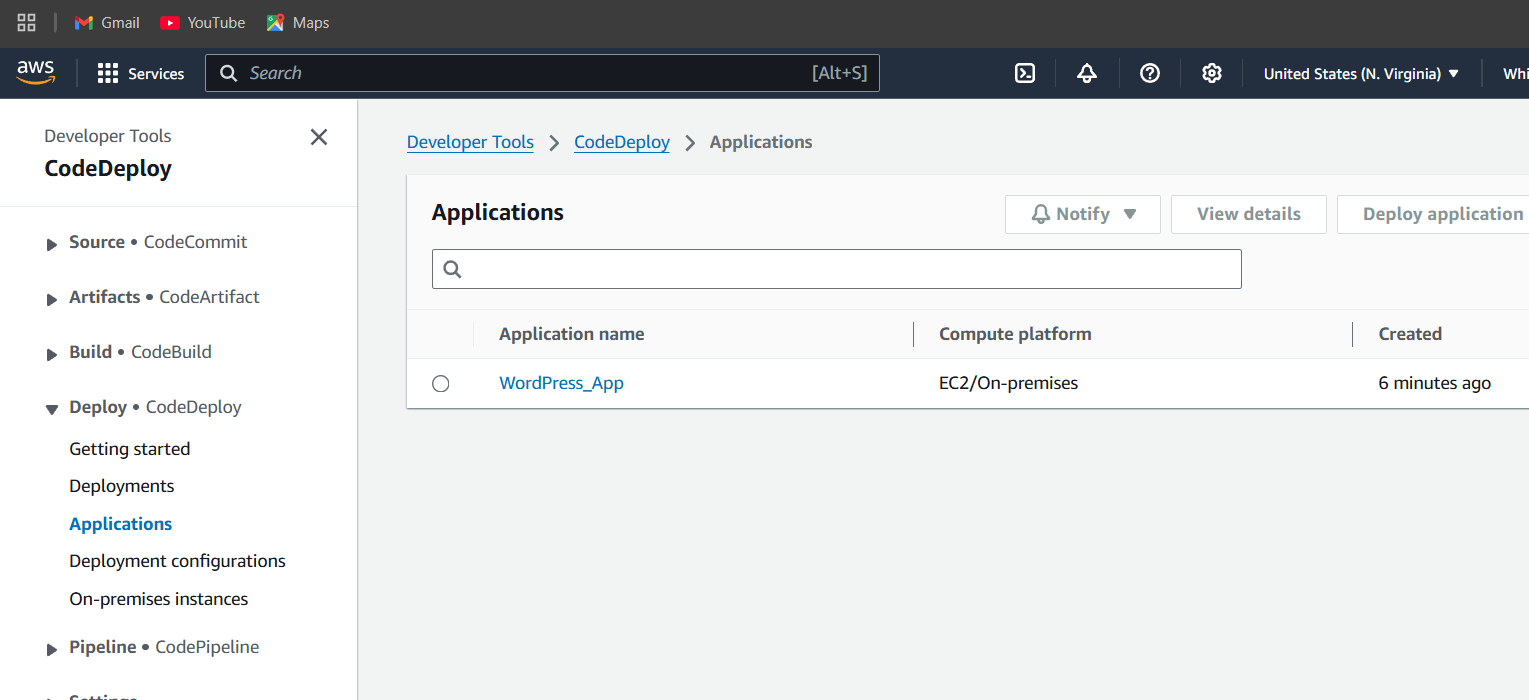
STEP 11: You will see a created applications.
- Click on your application name.
- Next, Click on Create deployment group.
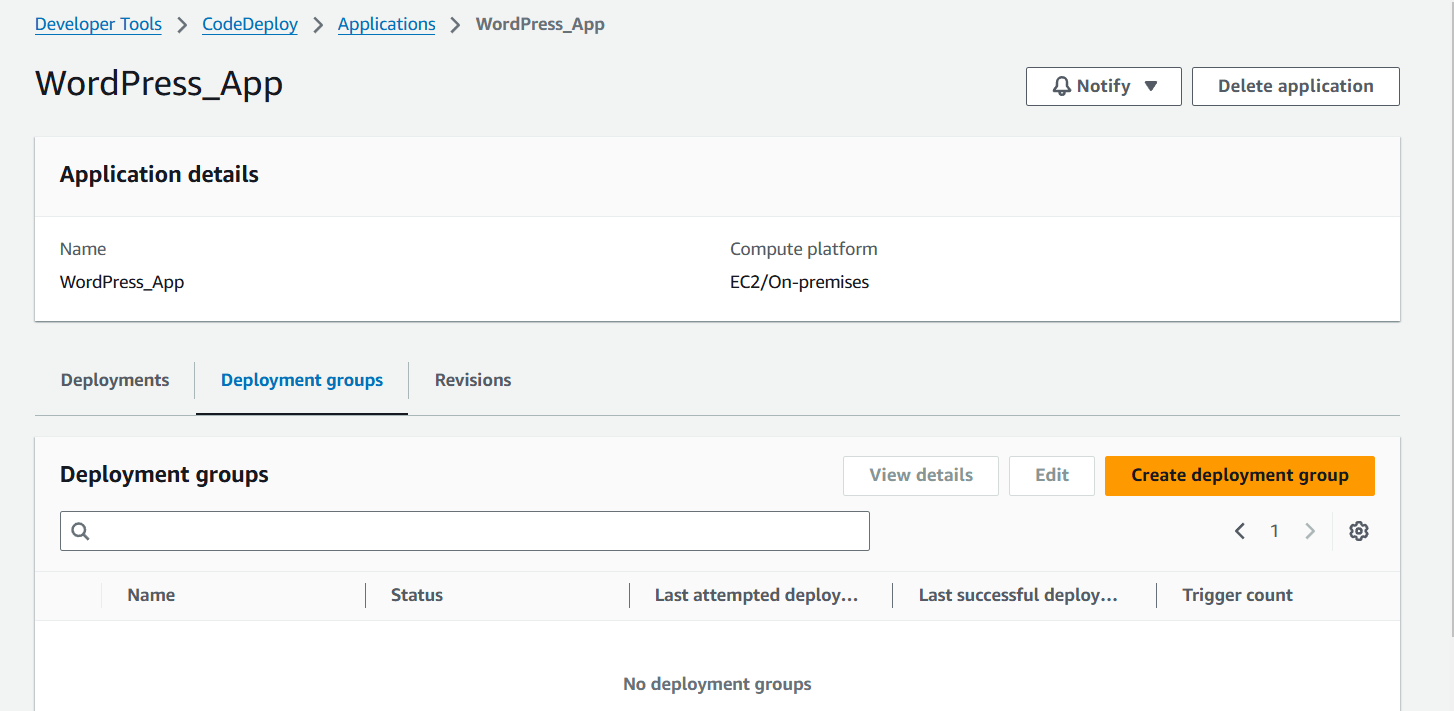
STEP 12: Enter the group name.
- Select your role.
- Select deployment type and EC2 instance.
- Click on create.
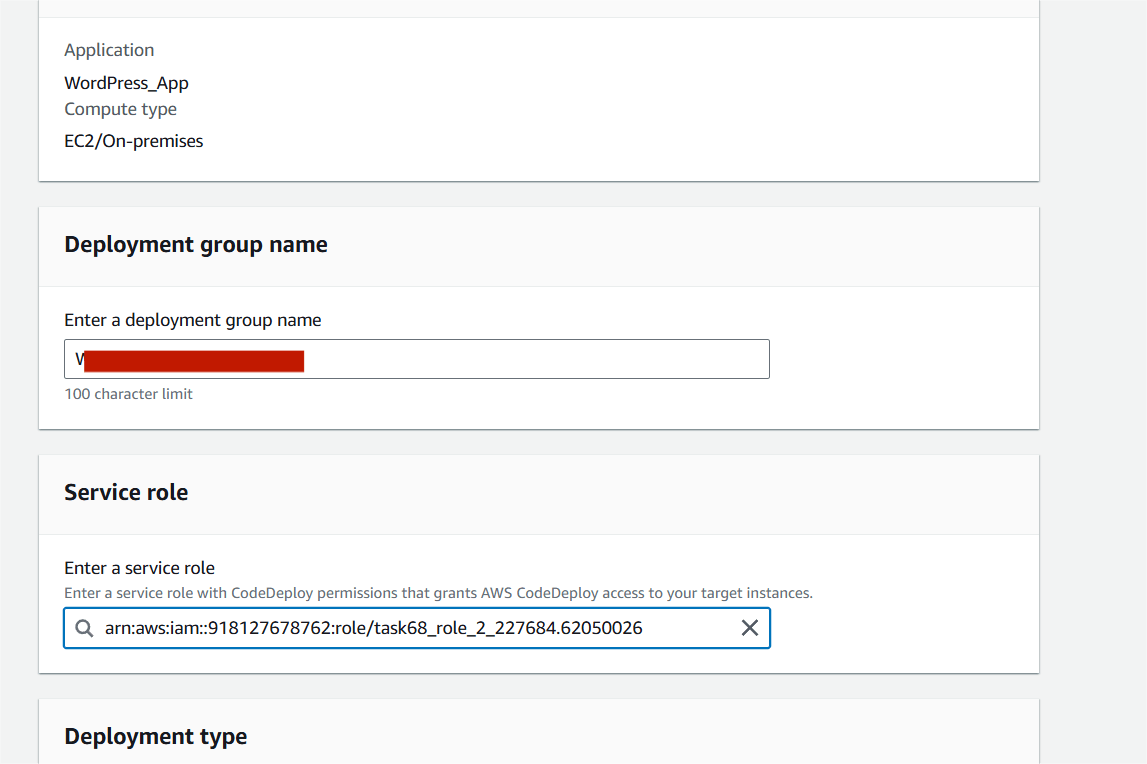
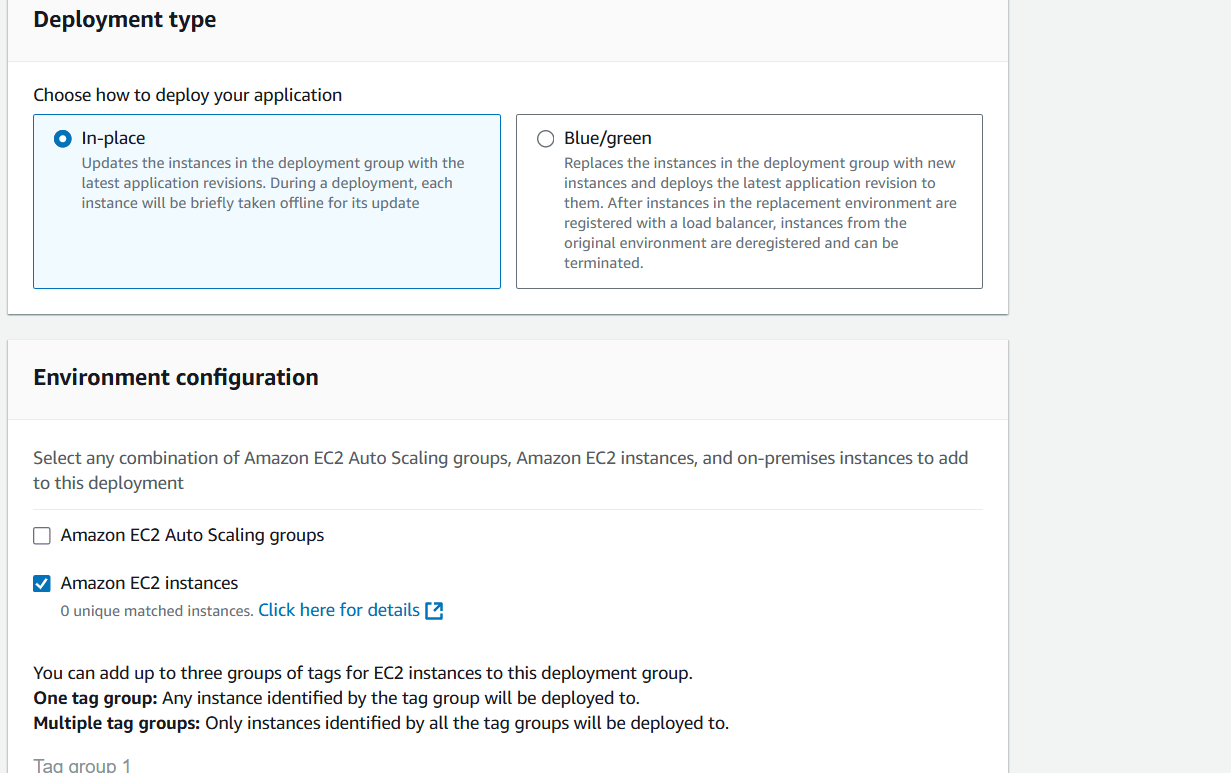
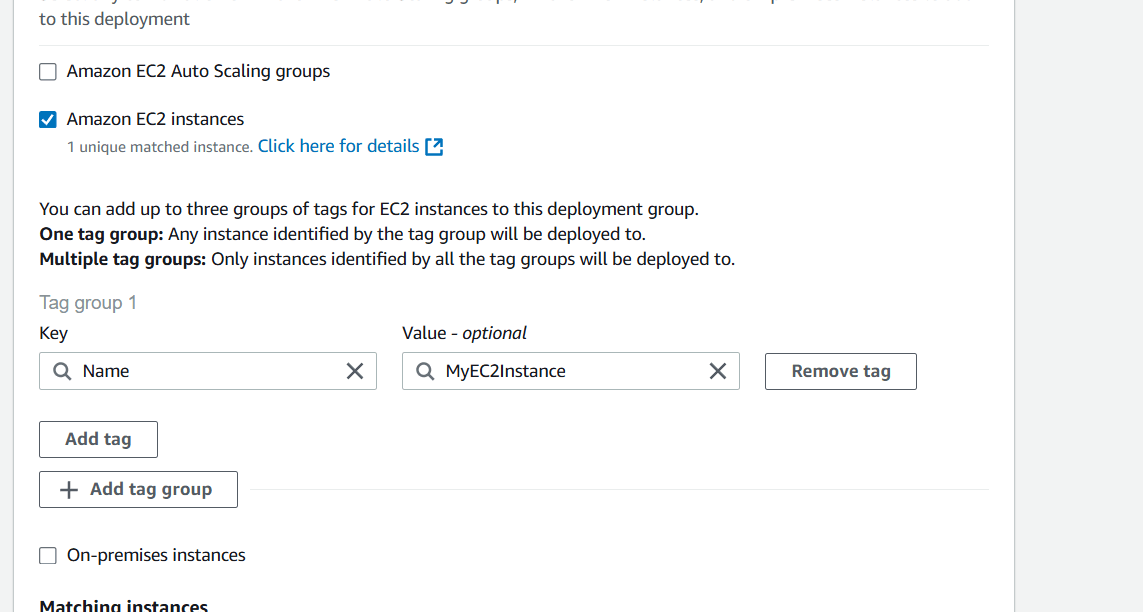
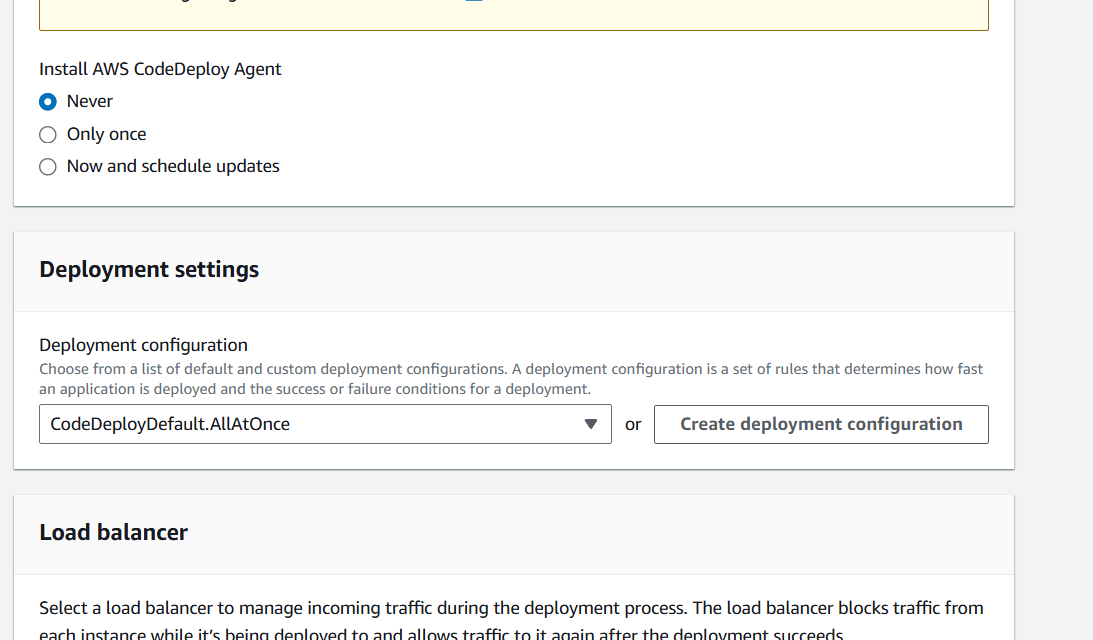
STEP 13: Click on create deployment.
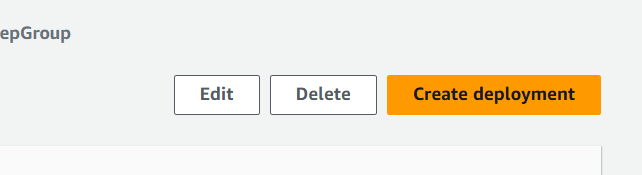
STEP 14: Select revision type.
- Select revision location.
- Click on create.
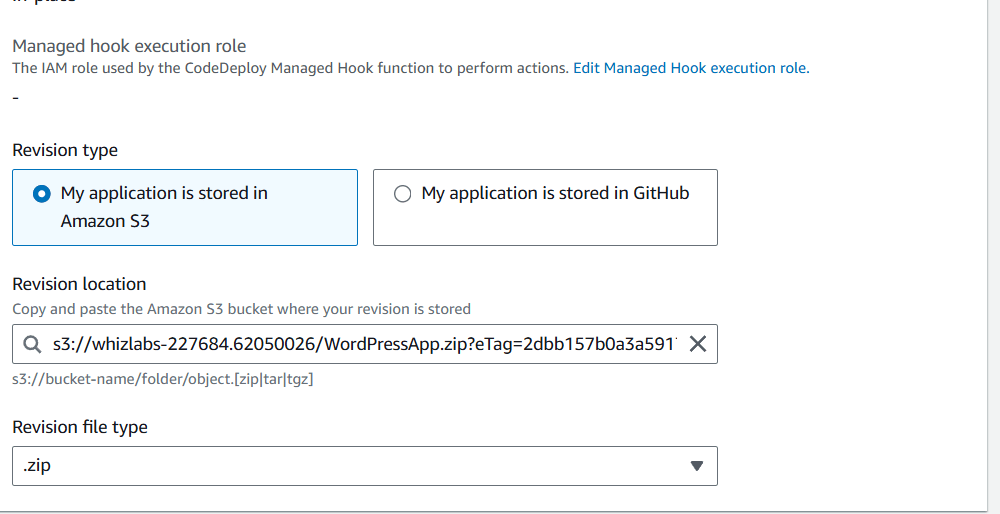
STEP 15: Deployment status shows succeed if everything is done correctly.
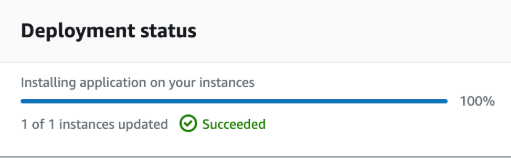
STEP 16: Copy the Public IPv4 DNS of the Instance.
- Enter the browser like this : http://ec2-18-205-155-113.compute-1.amazonaws.com/WordPress/
- The application is ready to do the setup.
- Fill in the below details.
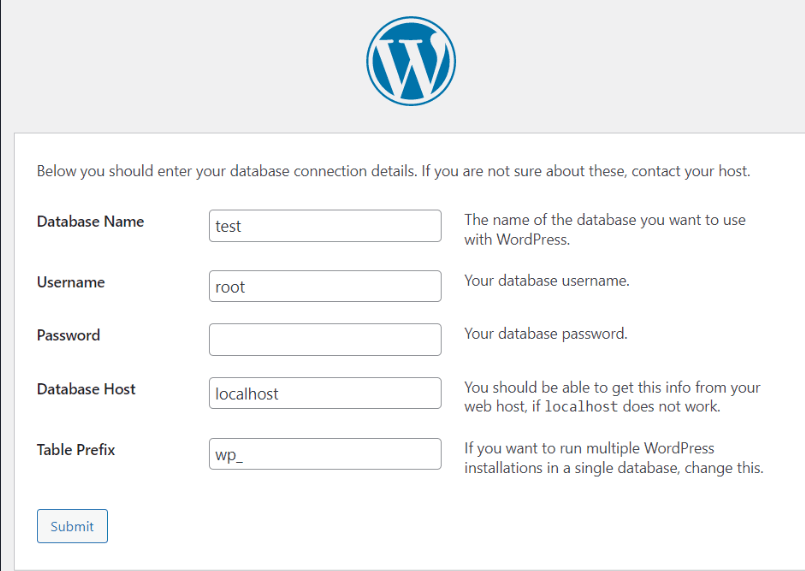
STEP 17: Access the WordPress site.

Conclusion.
In conclusion, deploying a sample WordPress application using AWS CodeDeploy offers a scalable and efficient solution for automating application updates and ensuring smooth, consistent deployments. By following the steps outlined in this guide, you have set up a reliable deployment pipeline that simplifies managing your WordPress application in the cloud. With CodeDeploy, you can automate rollbacks, handle complex deployments, and maintain uptime, all while reducing manual intervention. As you continue to scale your infrastructure, leveraging AWS services like CodeDeploy will help streamline your deployment processes, ensuring faster, more reliable delivery of new features and updates to your users.

Add a Comment