Introduction.
AWS Global View refers to a feature provided by Amazon Web Services (AWS) that allows you to get a unified, global perspective of your AWS resources across all regions and accounts. This feature helps you manage and monitor the global infrastructure in a centralized way, providing visibility into the health, performance, and status of your AWS services worldwide.
Global Resource Visibility: It lets you view resources and services that are spread across multiple AWS regions and accounts, helping you understand how your resources are distributed and interconnected.
Global Dashboards: Provides an overview of your AWS accounts, services, and infrastructure from a single dashboard, which can be helpful in large-scale environments where resources are spread across different geographical locations.
Unified Management: AWS Global View allows you to manage your AWS resources from a high-level view, making it easier to track your AWS usage, monitor billing and costs, and identify potential issues across your global footprint.
Compliance and Governance: Helps in ensuring that your resources adhere to compliance standards and governance policies by providing insights into resource configurations and deployments worldwide.
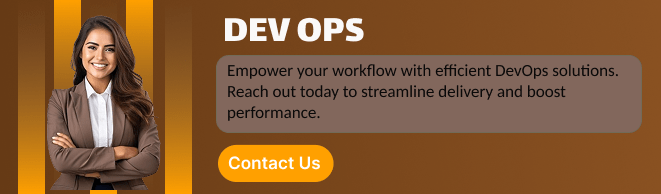
Method : 1
STEP 1: Go to EC2 instance, Click on EC2 Global View.
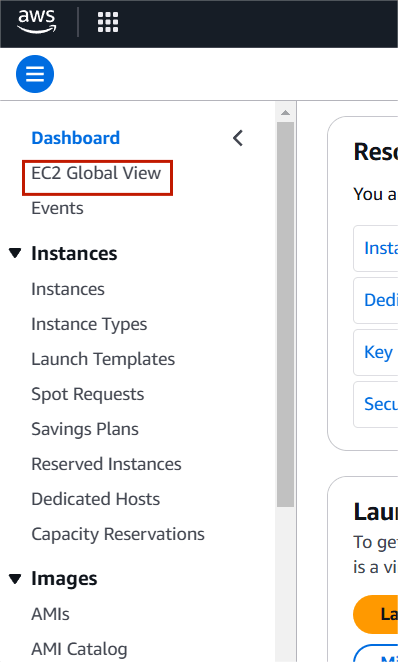
STEP 2: After Clicking on Global view you will see that all running instances in across the regions that they are running.
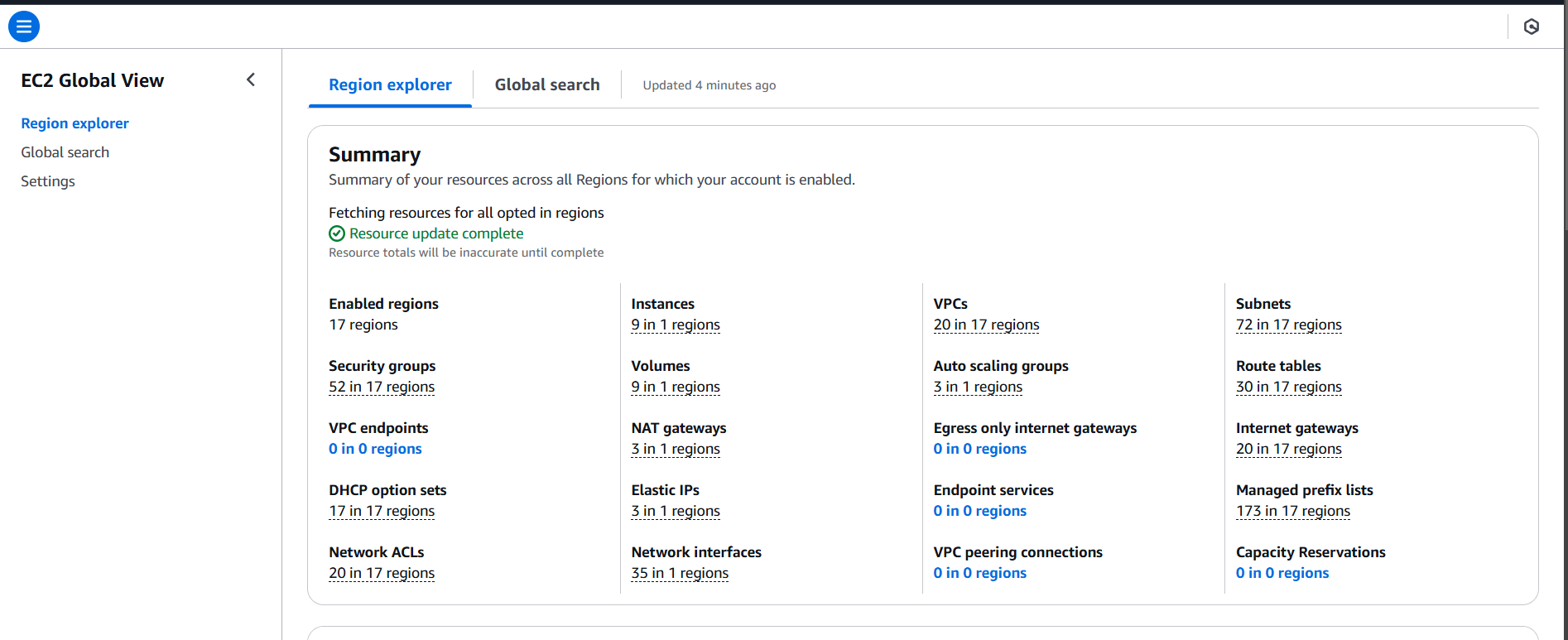
STEP 3: Click on view all.
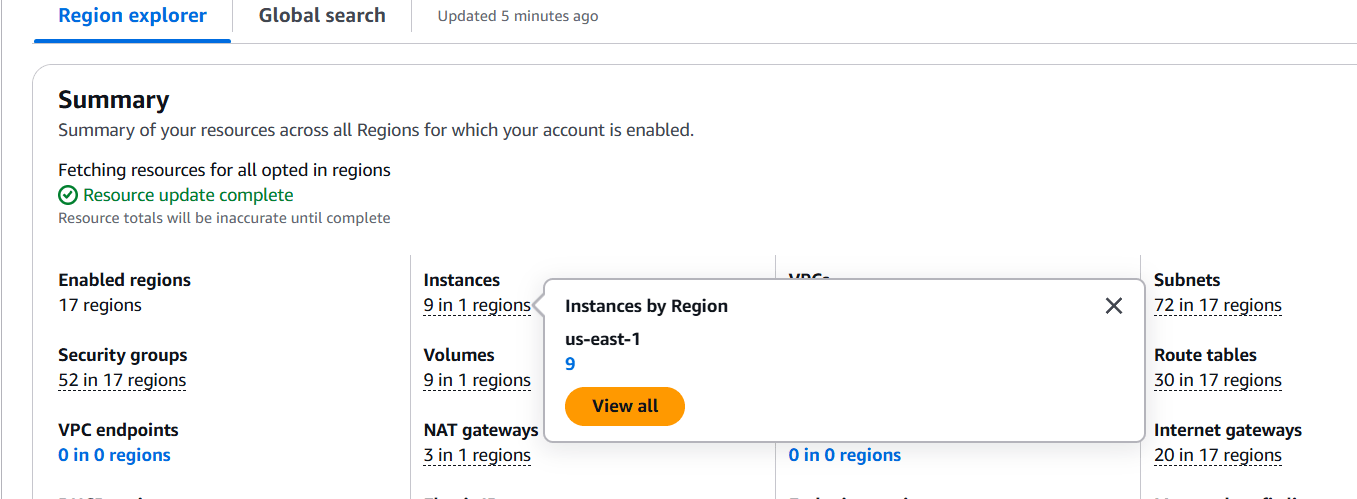
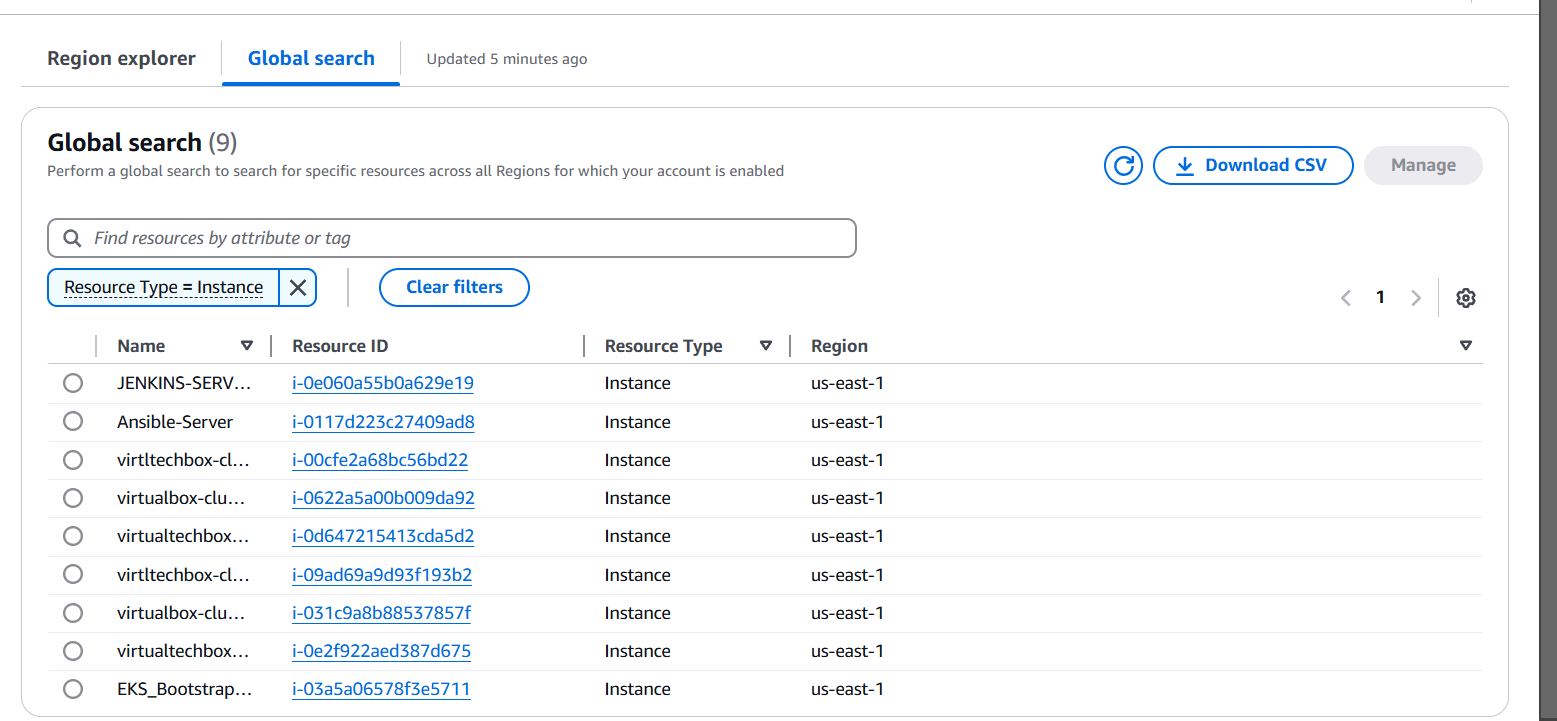
Method : 2
STEP 1: Go to VPC in Dashboard there you can see that ‘Running Instances’ Option.
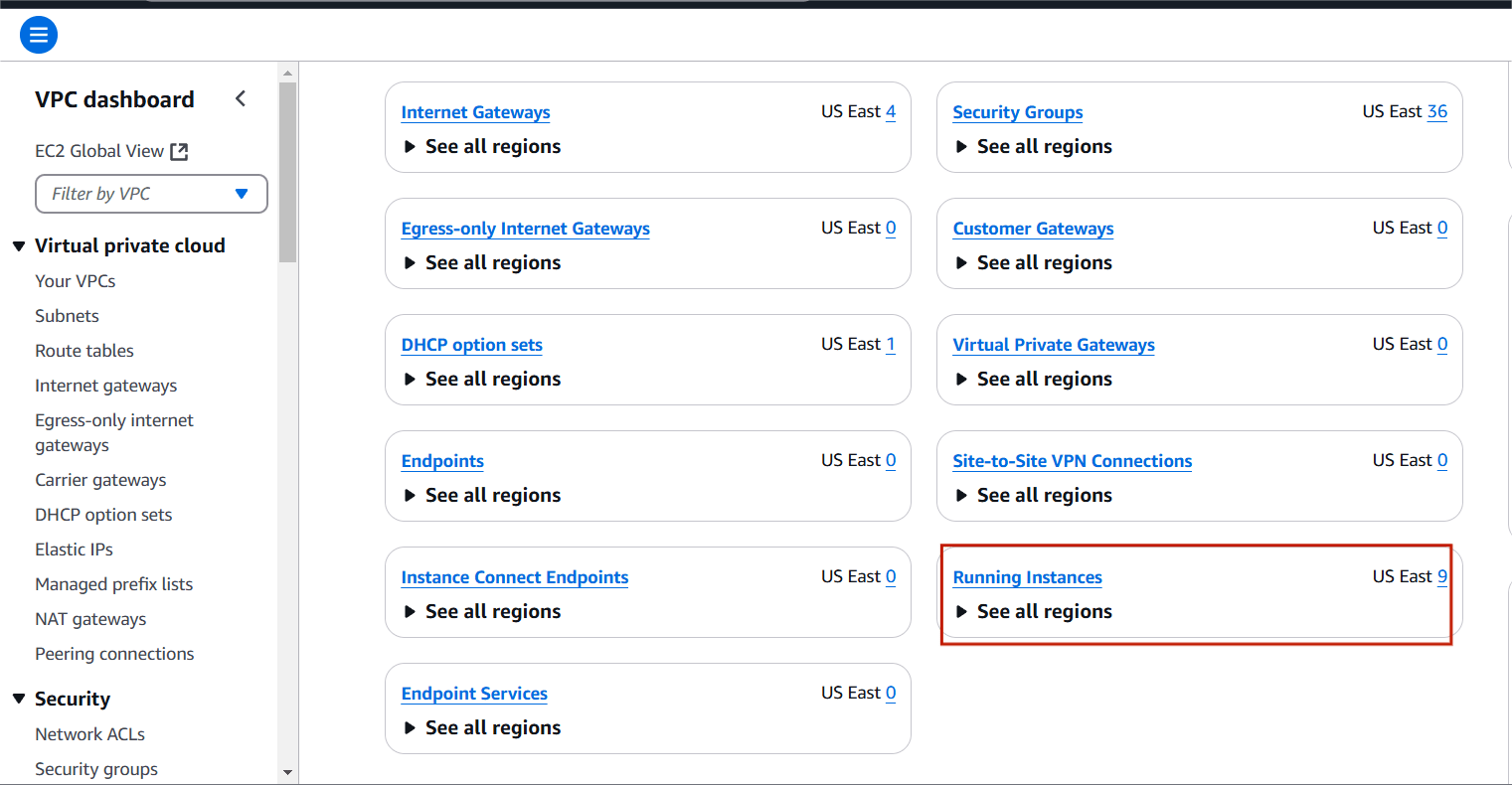
Method : 3
STEP 1: Navigate the AWS Resource Groups.
- Click on tag editor.
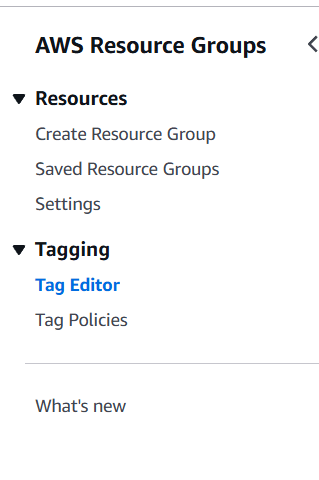
STEP 2: Select your resource type.
- Click on search resource.
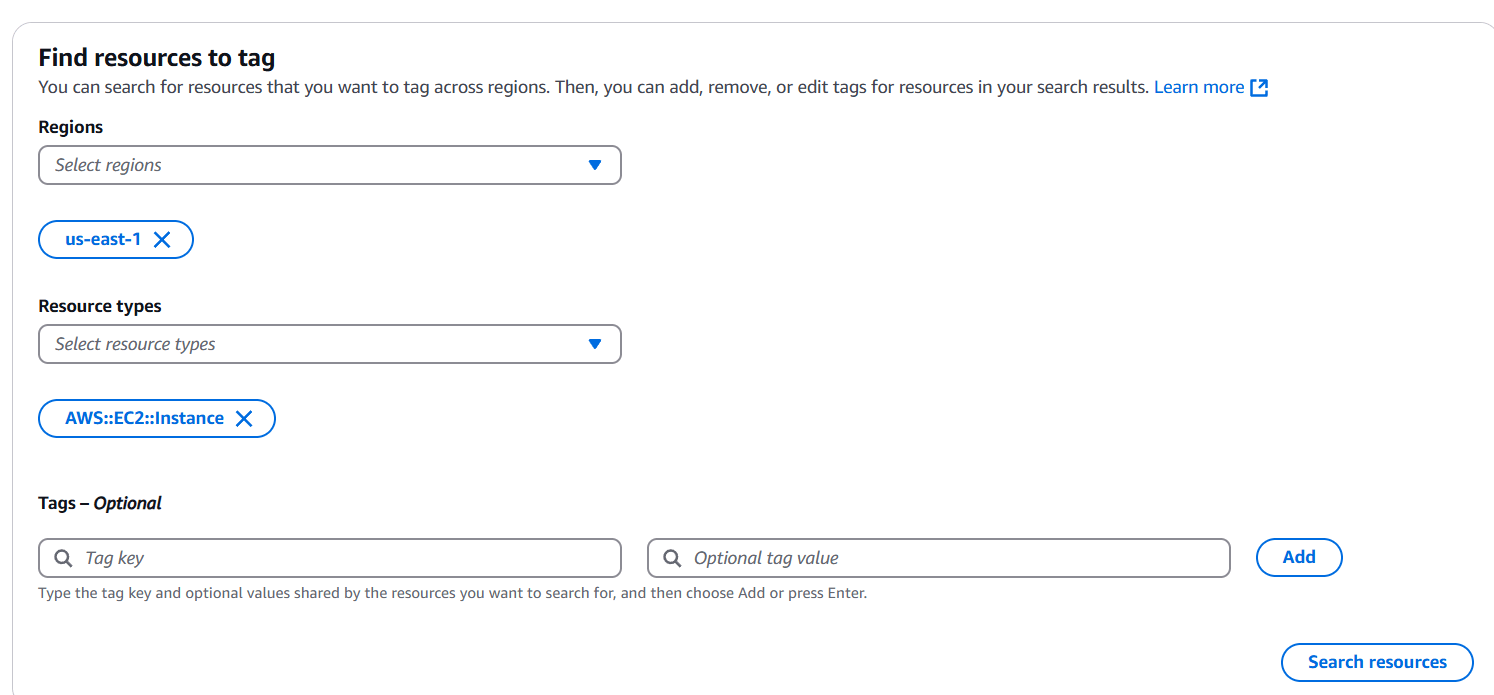
STEP 3 : After that you can see all the running instances in across all regions.
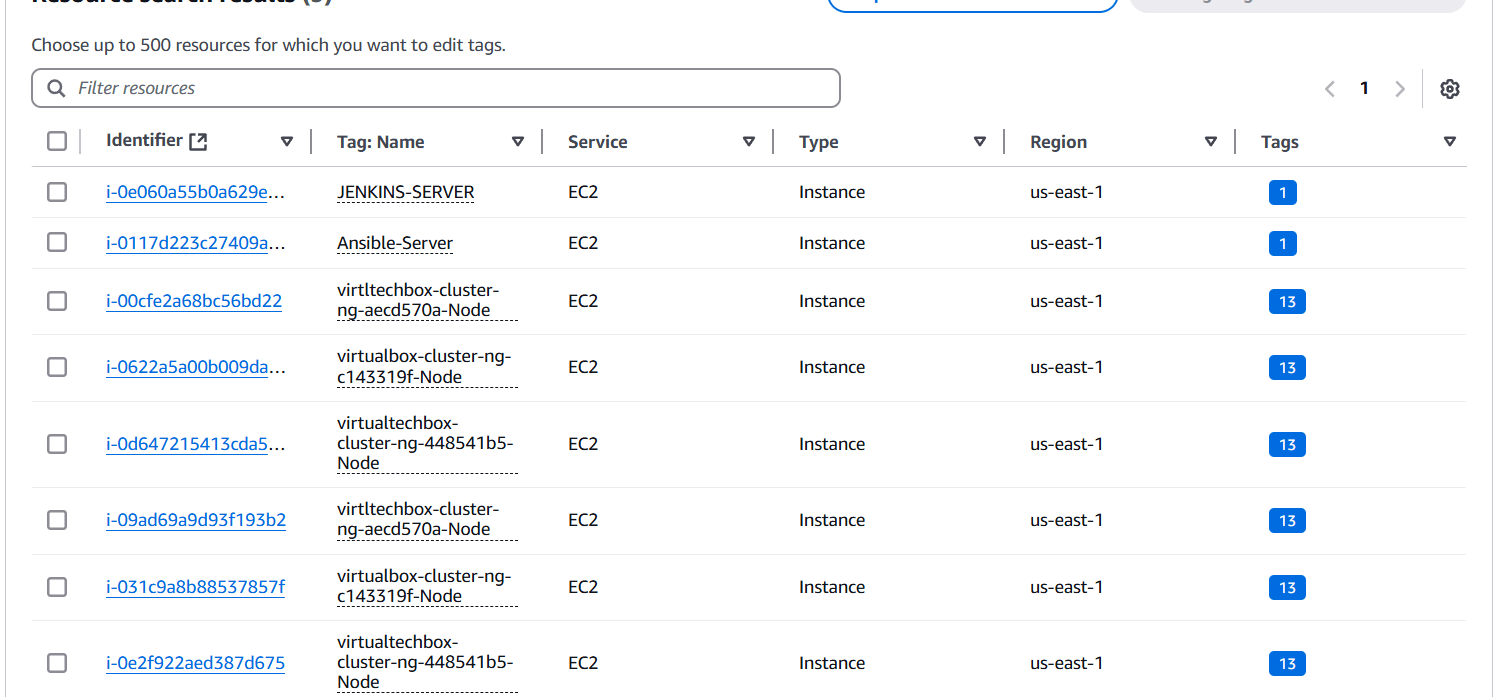
Method : 4
STEP 1: Now Create a bash file where we will write a script to see instances running in all regions.
toch ec2.sh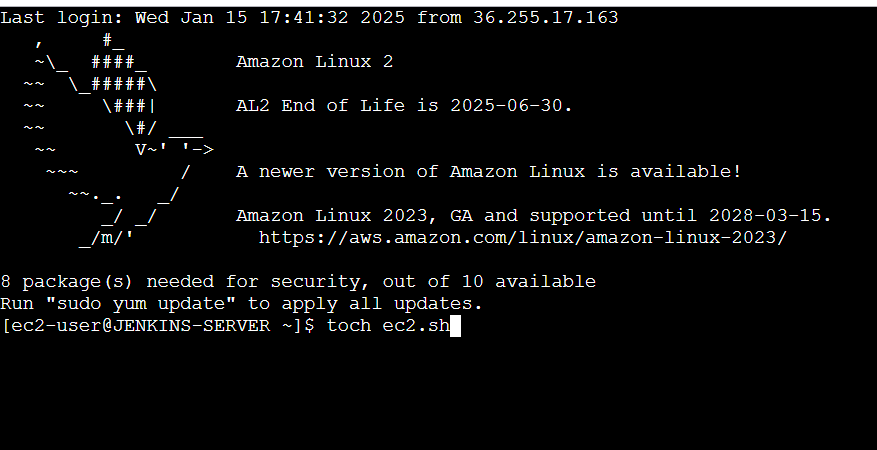
STEP 2: Paste the following lines.
install aws cli first and configure it with credentials and default region
# the script will iterate over all regions of AWS
for region in `aws ec2 describe-regions --output text | cut -f4`
do
echo -e "\nListing Instances in region:'$region'..."
aws ec2 describe-instances --query "Reservations[*].Instances[*].{IP:PublicIpAddress,ID:InstanceId,Type:InstanceType,State:State.Name,Name:Tags[0].Value}" --output=table --region $region
done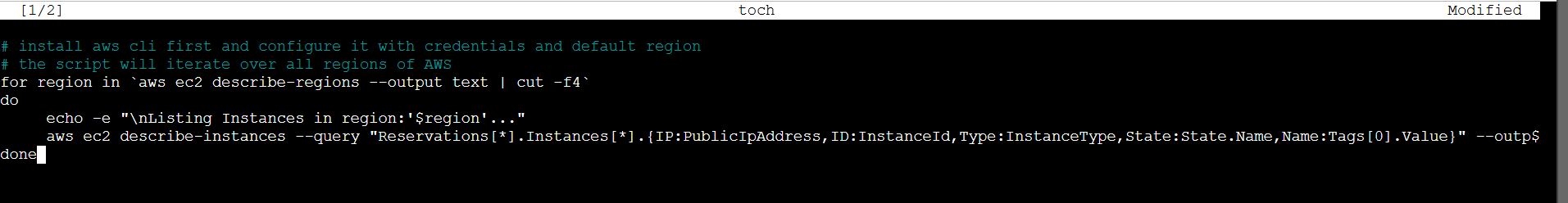
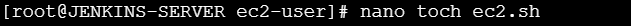
STEP 3: Now give the necessary permission to the file we created using chmod command and run the file.
chmod +x file_name.sh
./file_name.sh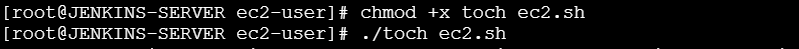
STEP 4: After running the file we can see the output in table format in the output it will loop through all regions and give the describe of instances where they are running.
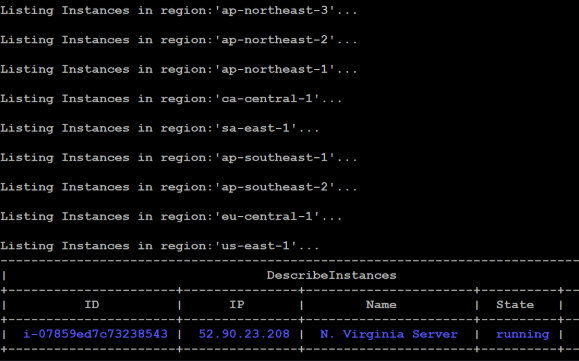
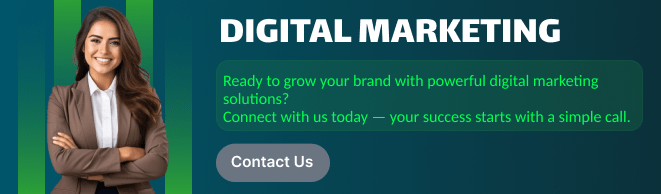
Conclusion.
Amazon EC2 instances are deployed across multiple AWS regions. By default, you can only view instances within a specific region, so it’s crucial to consider all regions when attempting to get a global view of your EC2 infrastructure. While the AWS Management Console allows you to see EC2 instances within each region, it doesn’t provide a unified view across multiple regions simultaneously. You would need to manually switch regions to check each one.
In essence, a combination of AWS CLI, tagging, automation, and external tools can help you gain visibility and control over EC2 instances running across multiple regions, ensuring smooth operations and cost-effective resource management.

Add a Comment