Introduction.
Cloudwatch:
AWS CloudWatch is a monitoring and observability service that provides actionable insights into your AWS resources, applications, and services. We can use cloud watch to collect metrics of the applications and services we are running in real-time. Amazon Cloudwatch services collect metrics from each aws resource If required you can enable detailed monitoring as well.
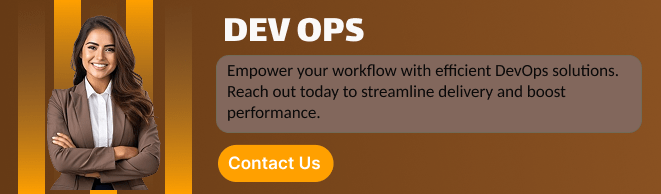
CloudWatch Alarms.
Cloudwatch alarm is used to monitor a single cloud watch metric or the result of Match expression using cloud watch metrics. They are tightly integrated with CloudWatch metrics and are used for operational alerts and automated responses. it sends out a notification based on the threshold we set for each service in the cloud watch alarm.
Diagram.
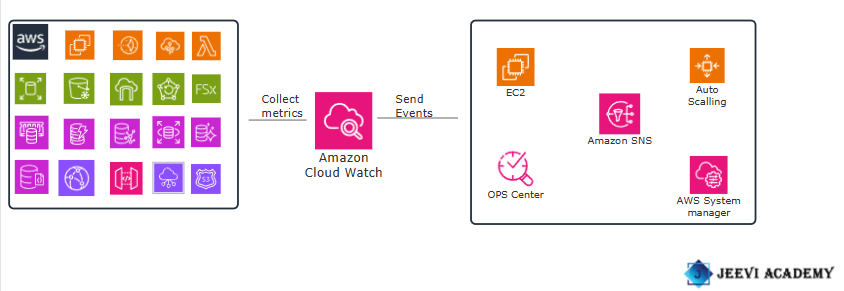
Let’s get started with creating a billing alarm.
Enable Billing Metrics in CloudWatch.
STEP 1: Log in to your AWS Management Console.
- Go to the Billing Dashboard.
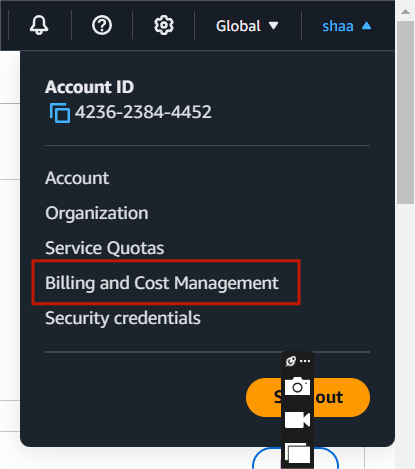
STEP 2: Scroll down and select billing preferences.
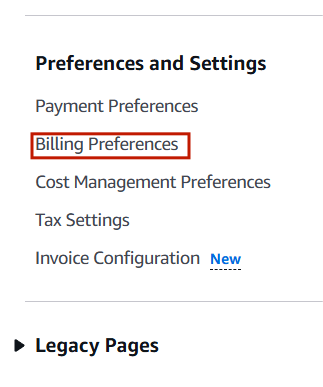
STEP 3: Enter your mail ID and tick recive cloudwatch billing alerts.
- Click update.
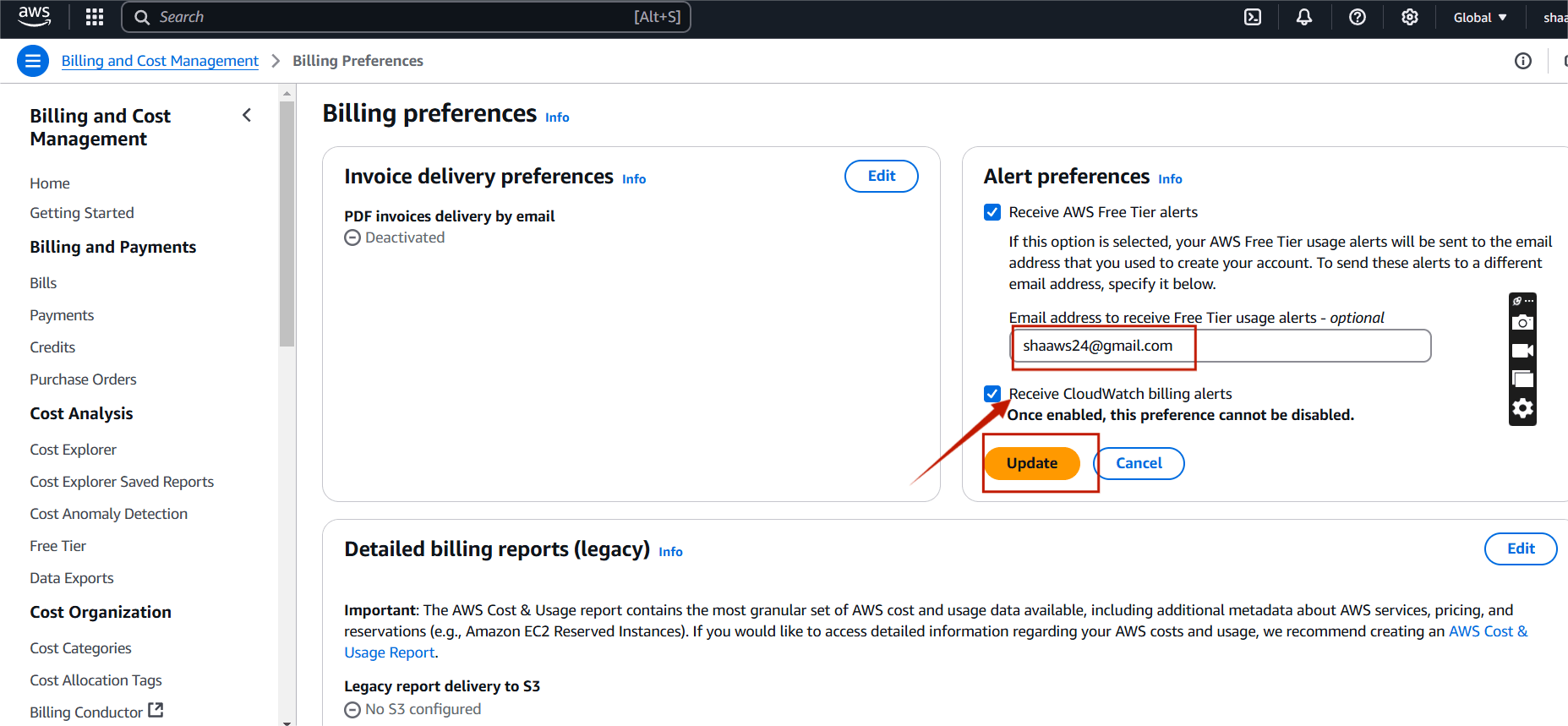
CloudWatch.
STEP 1: Navigate the cloudwatch.
- Select alarm and click billing.
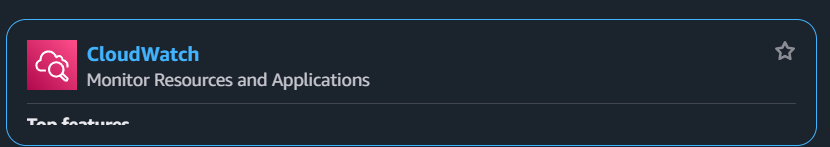
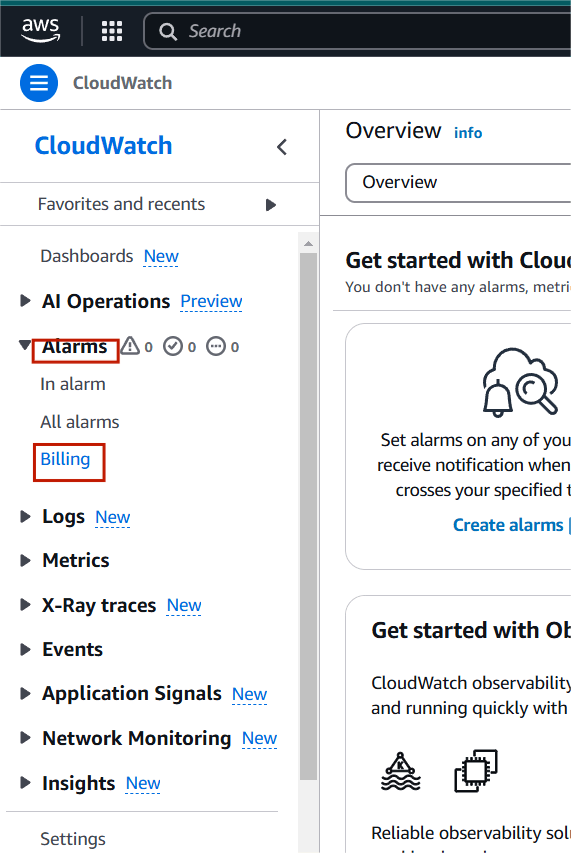
STEP 2: Click Create a new alarm.
- Select your USD.
- Click next.
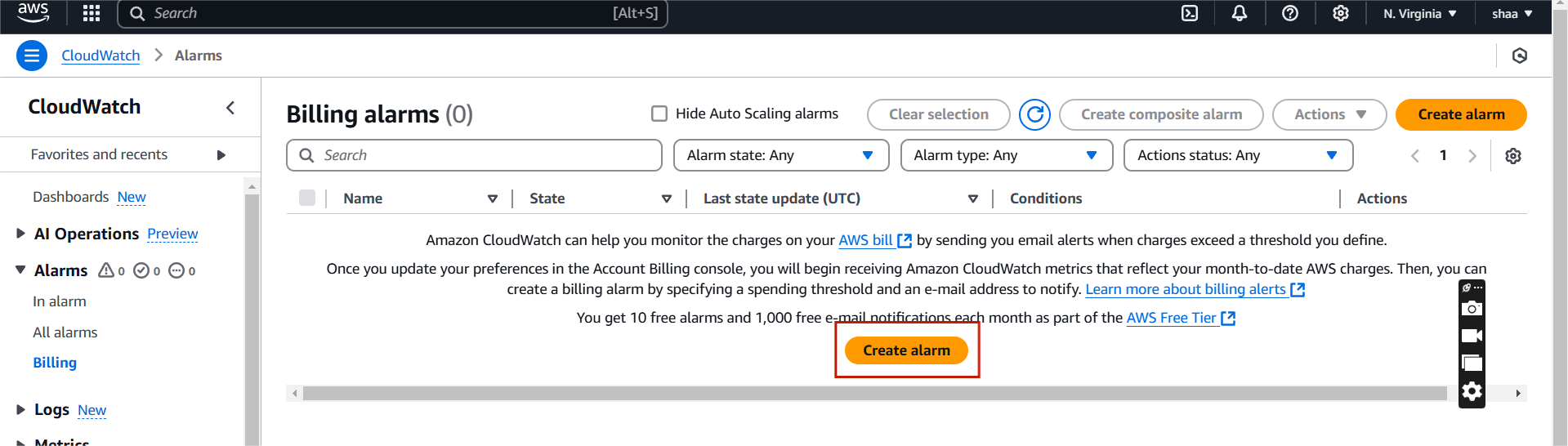
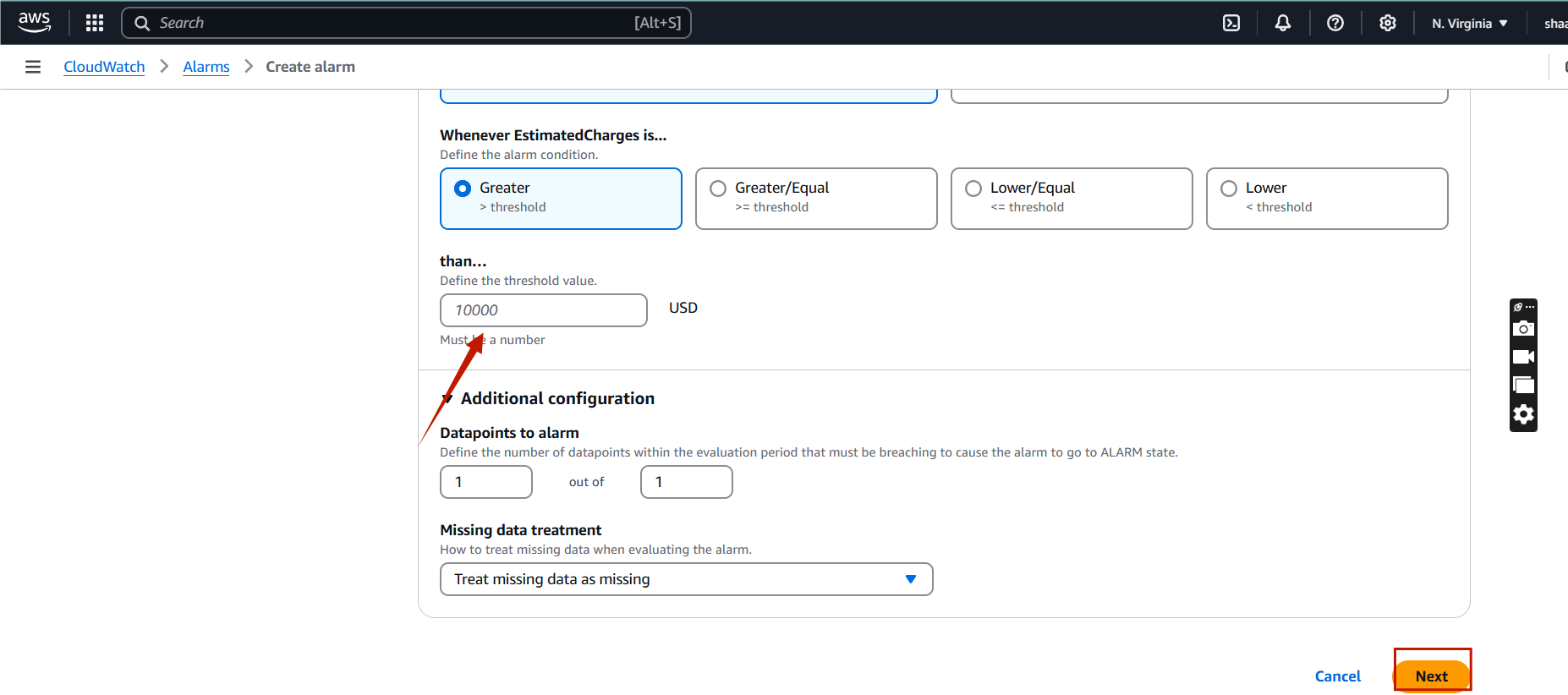
STEP 3: Then, you will click on next button.
- Notification : OK
- Send your notification to….. : Your mail.
- Click on next.
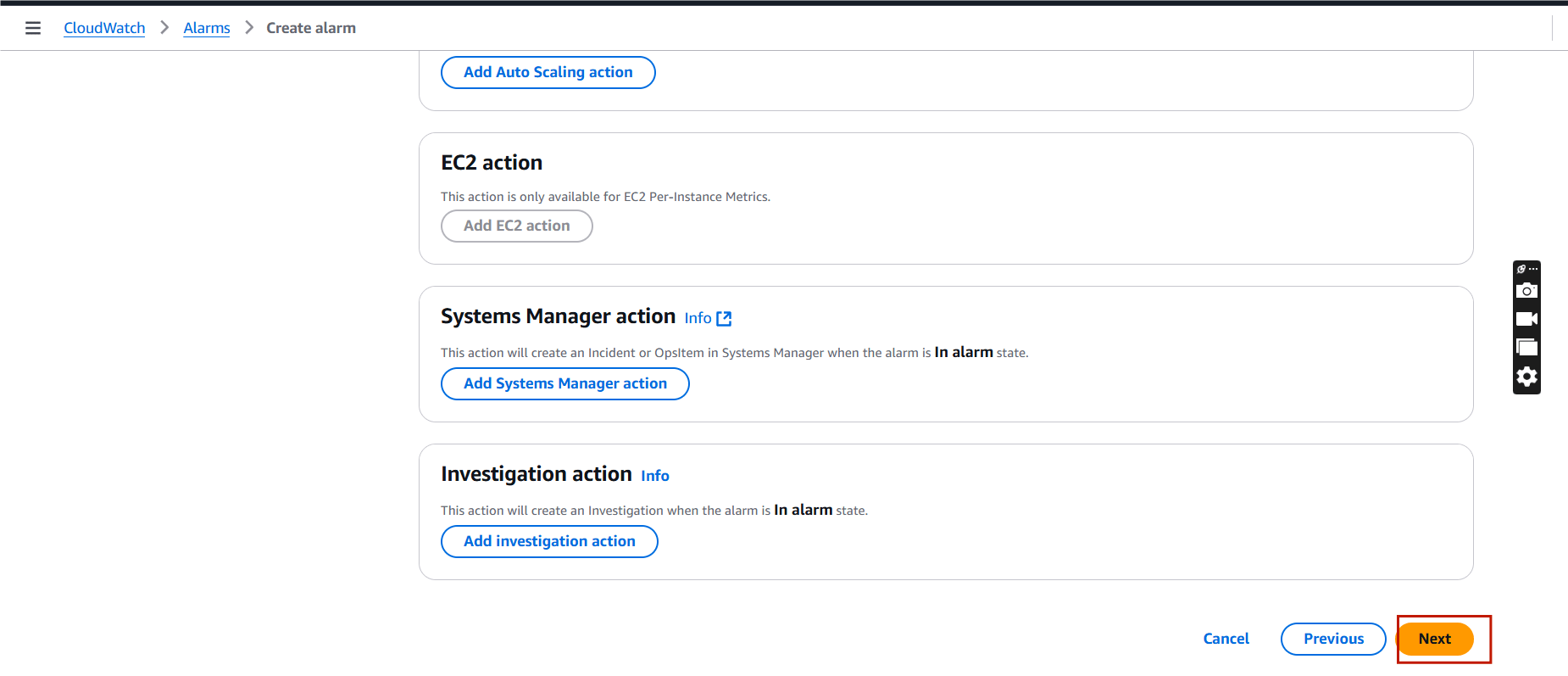
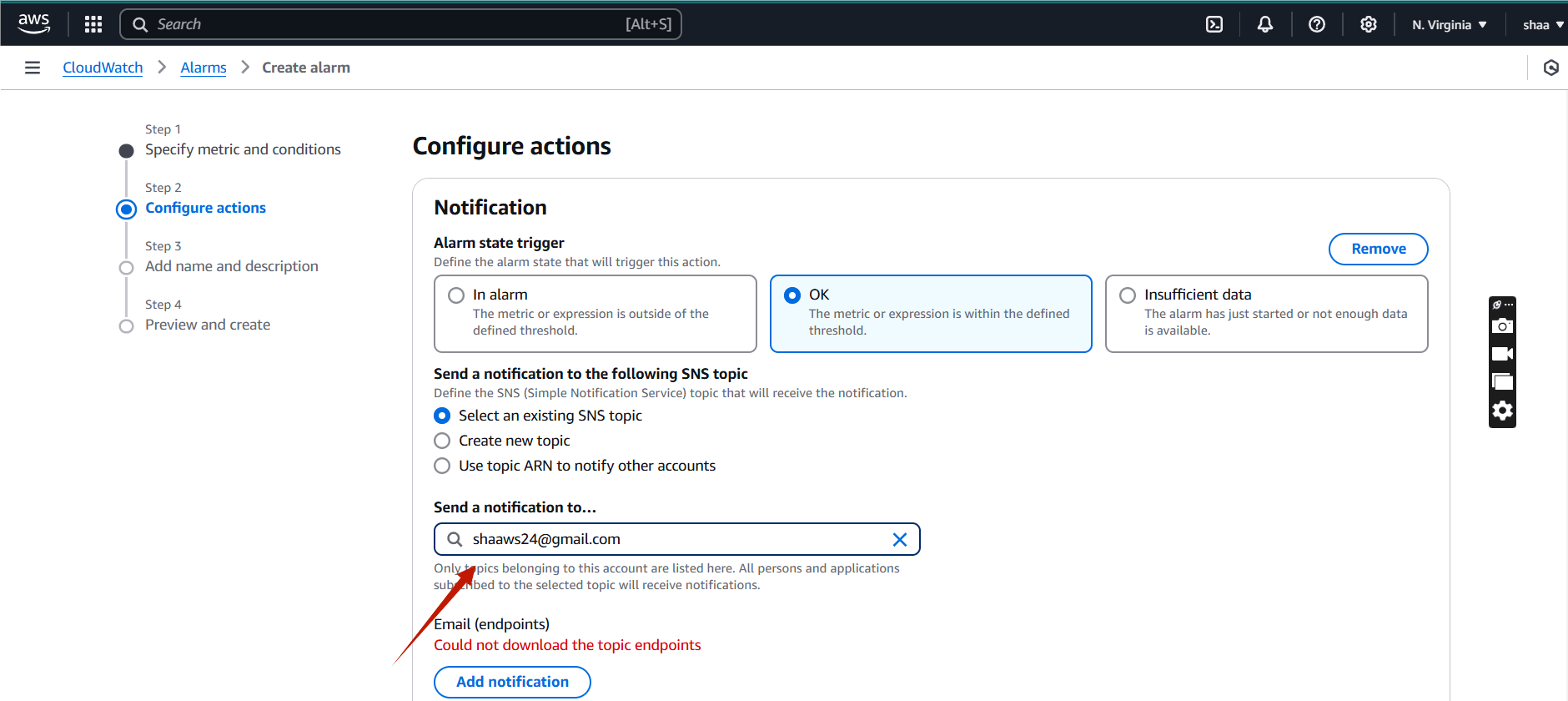
STEP 4: Enter the alarm name and click on next button.
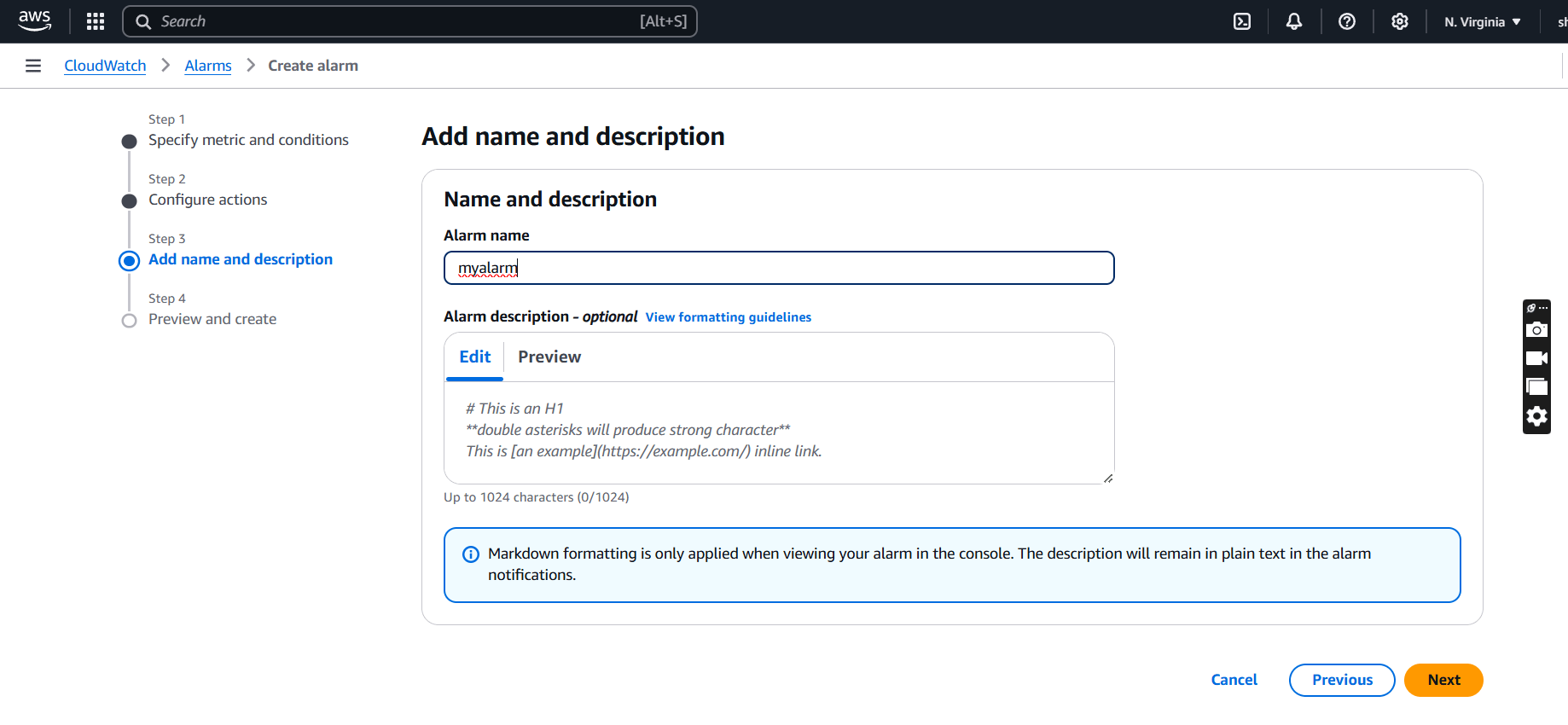
STEP 5: Preview your alarm and click on create alarm.
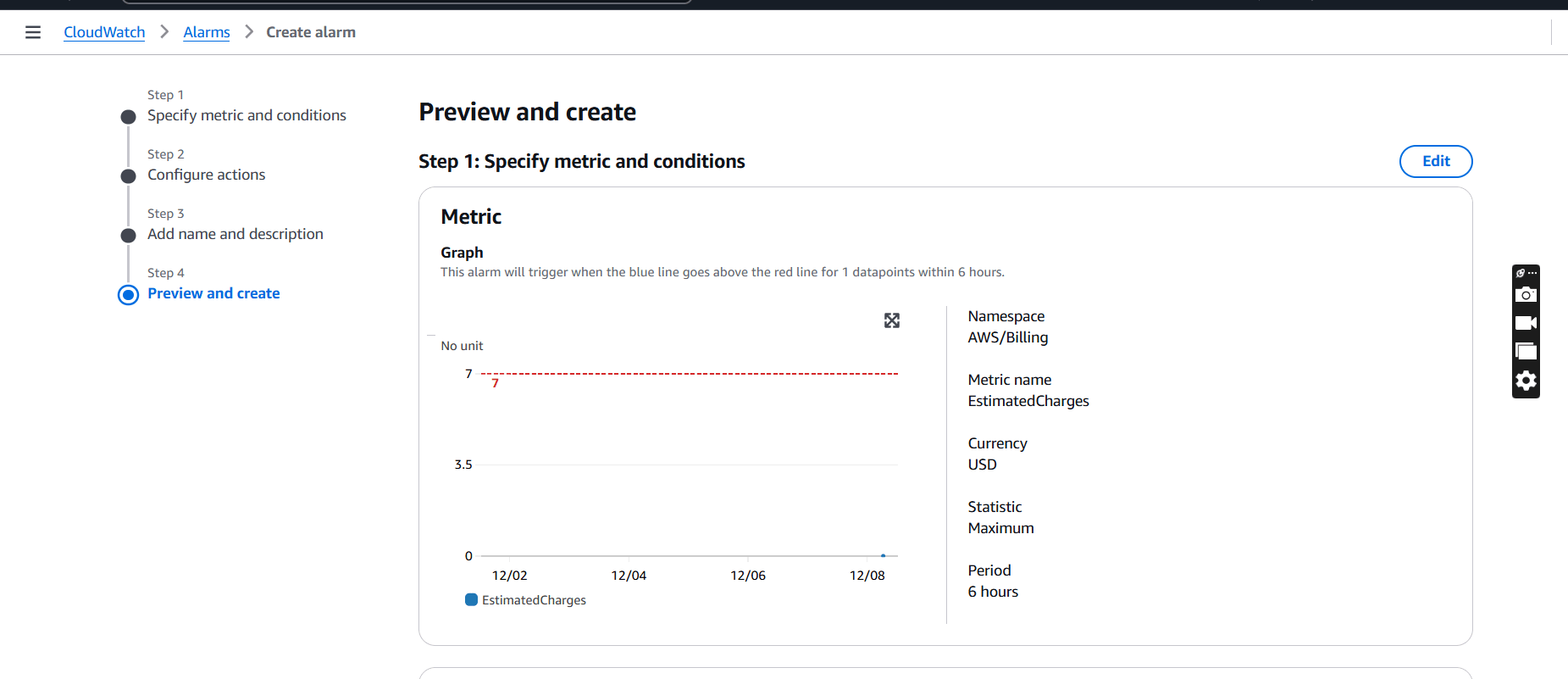
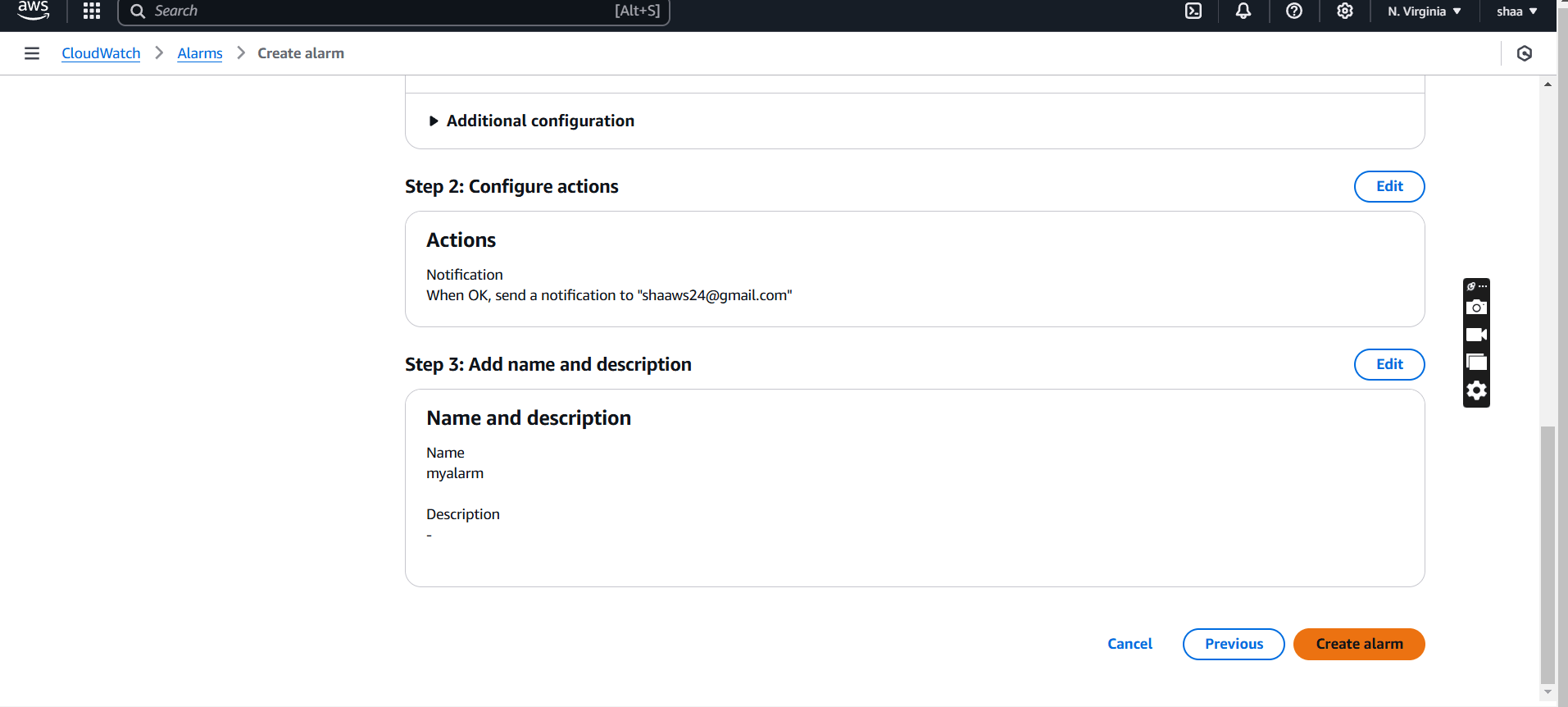
STEP 6: The alarm will be ready in 2-3 minutes.
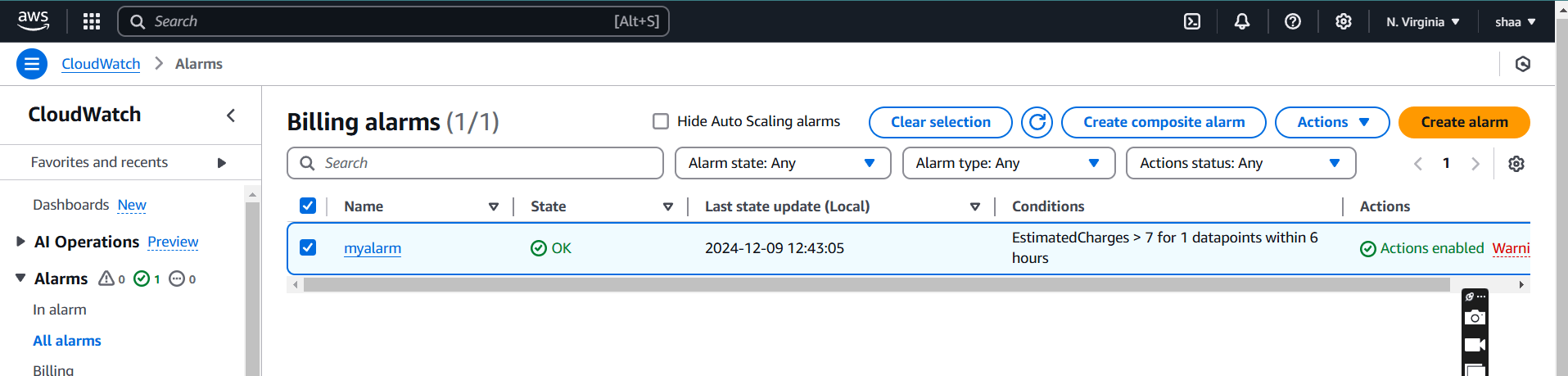
Monitor.
STEP 1: Once the alarm is created, CloudWatch will monitor your billing metric.
- Click your alarm name and you will see the graph.
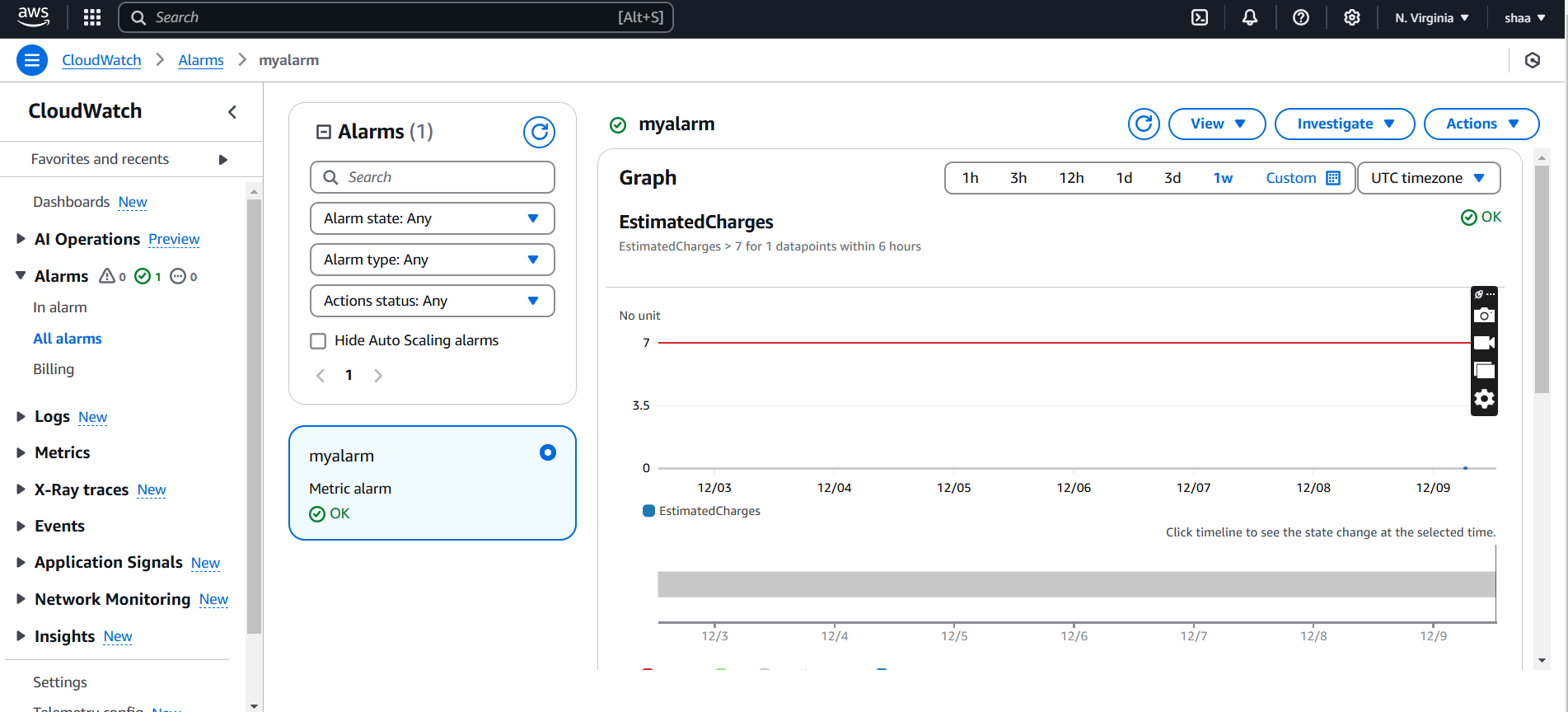
If your charges exceed the threshold, an email or other notification (as configured) will be sent to your subscribed contacts.
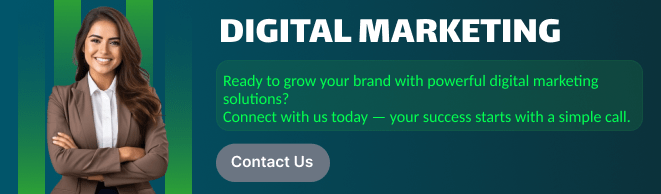
Conclusion.
CloudWatch Alarms provide a powerful way to proactively monitor the health, performance, and costs of your AWS resources. By setting thresholds and automating actions based on metric conditions, you can minimize downtime, enhance application reliability, and ensure cost-effective operations. Leveraging these alarms enables teams to respond promptly to issues, optimize resources, and maintain better control over their AWS environments.

Add a Comment