Introduction.
AWS Lambda function is a bit different than managing containerized applications (like Docker), and there is no direct way to rename a Lambda function once it has been created. AWS Lambda is a serverless computing service provided by Amazon Web Services (AWS) that allows you to run code in response to events without provisioning or managing servers. Lambda functions are triggered by various AWS services and external events. It automatically manages the compute resources required to run your code, scaling them up or down depending on demand. Lambda is designed to make it easier to build applications that respond to events and scale automatically, without having to worry about infrastructure management.

Diagram.
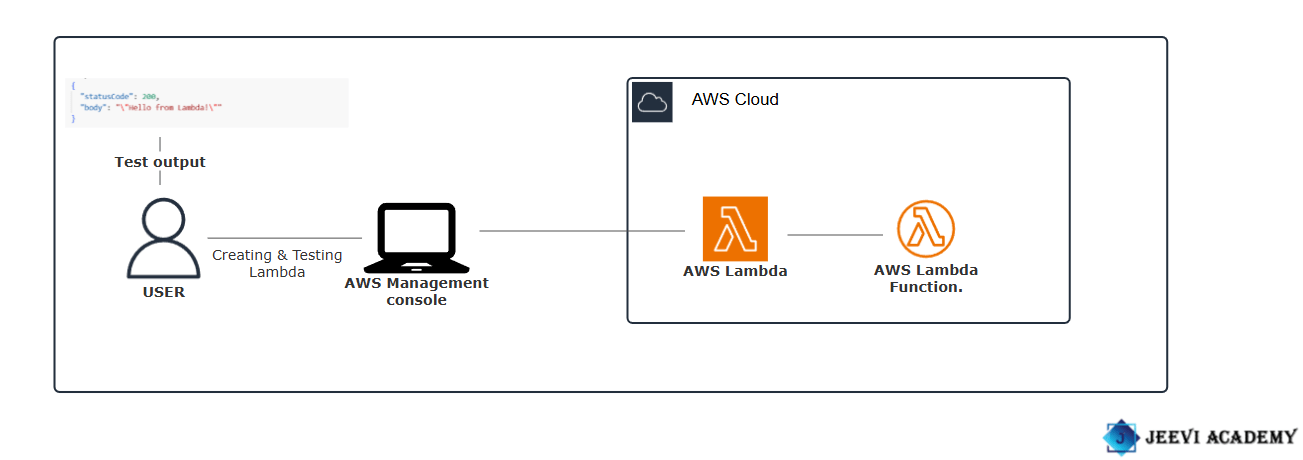
Let’s begin with creating and testing Lambda functions.
STEP 1: Navigate the aws lambda and click on create a function.
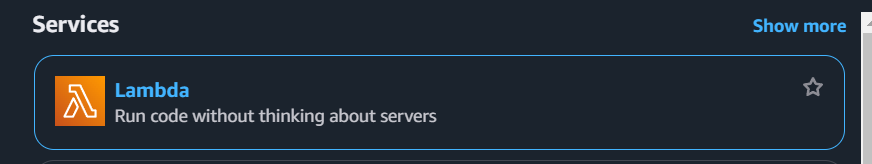
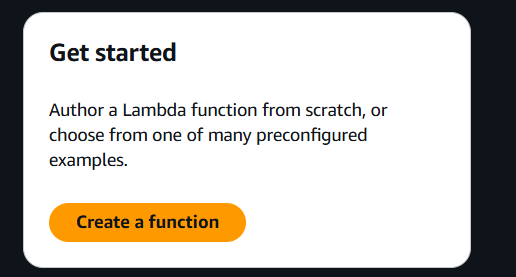
STEP 2: Enter the Function name.
- Select the python3.9.
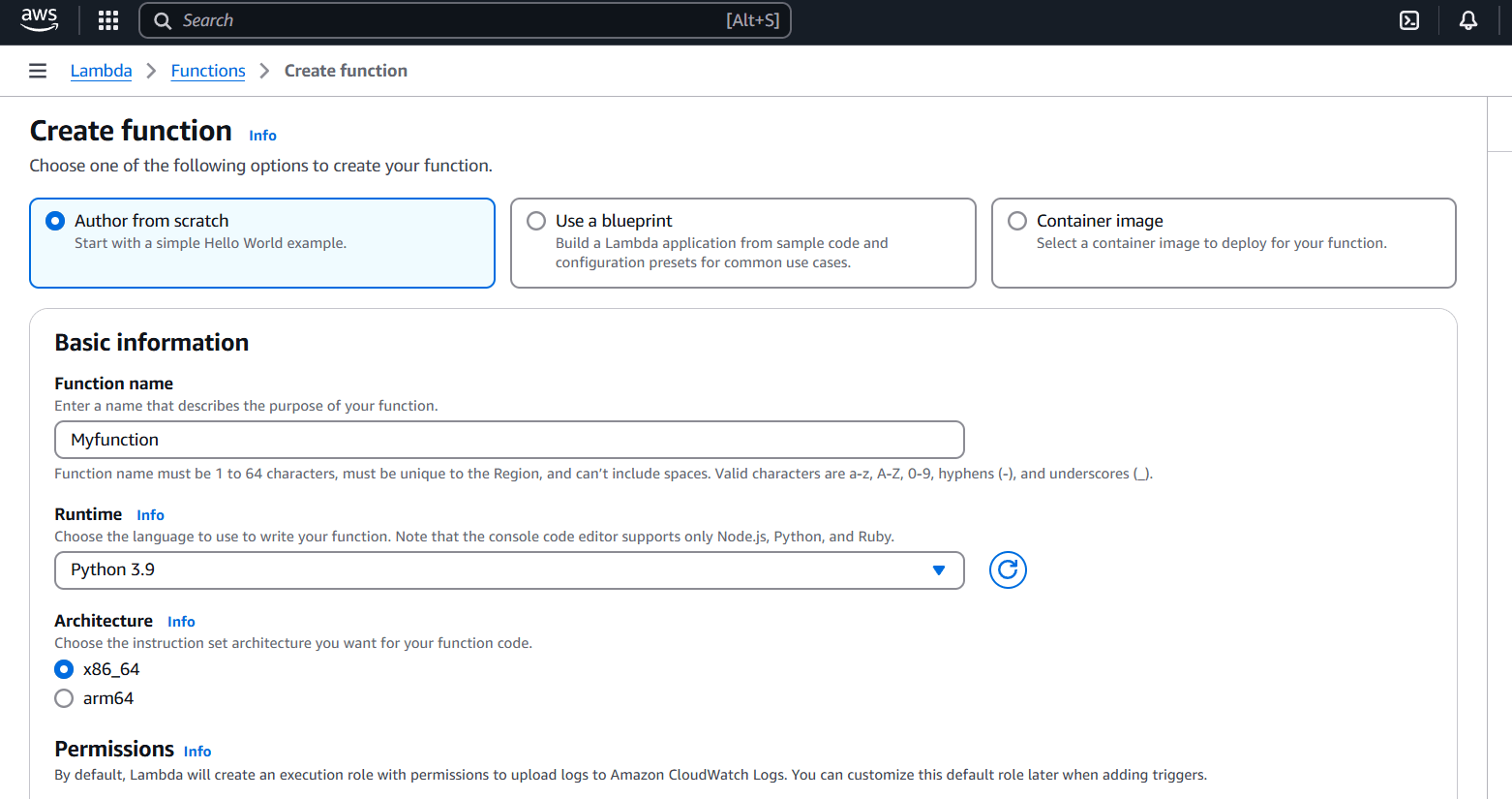
STEP 3: Click create a function.
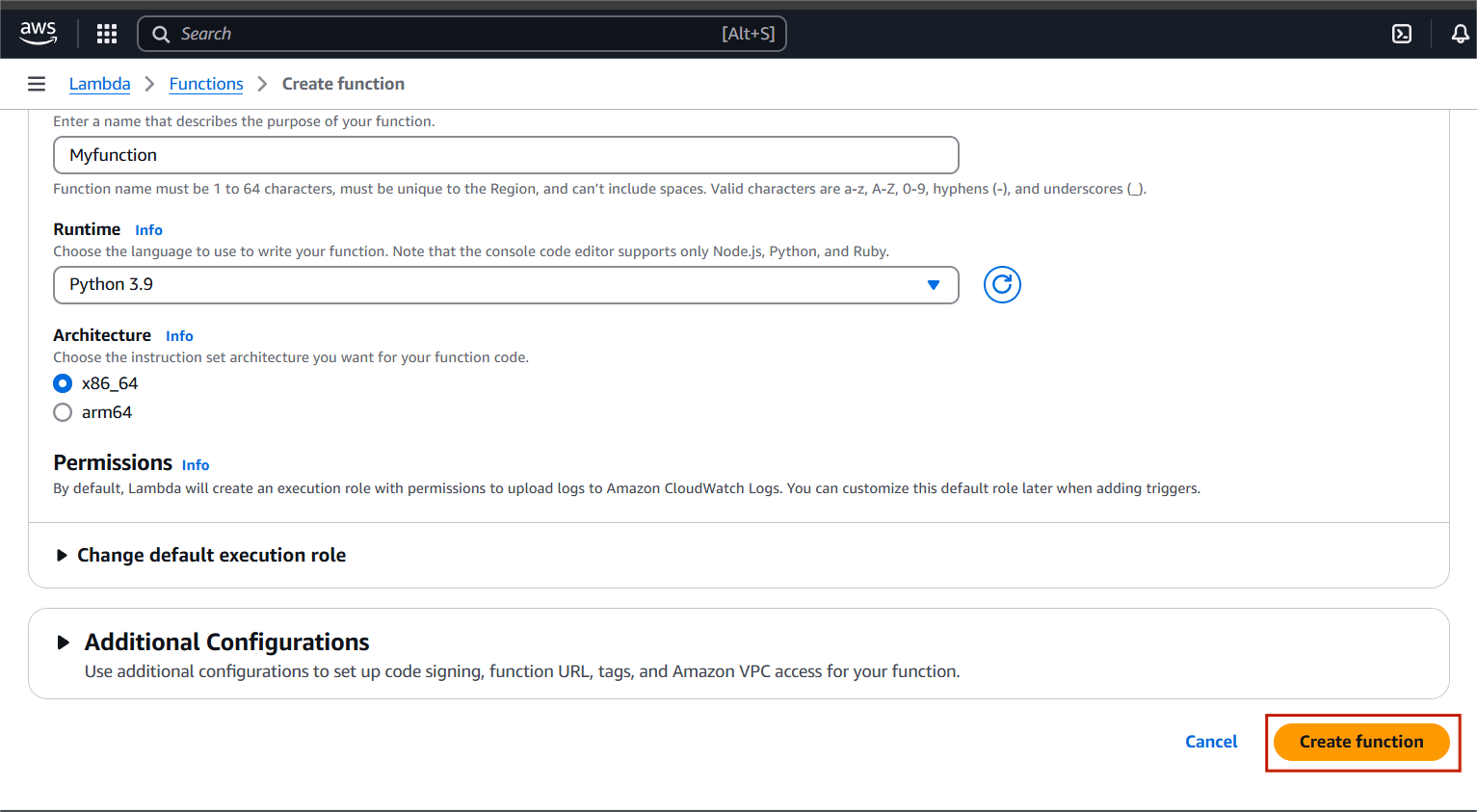
STEP 4: You will see you lambda function.
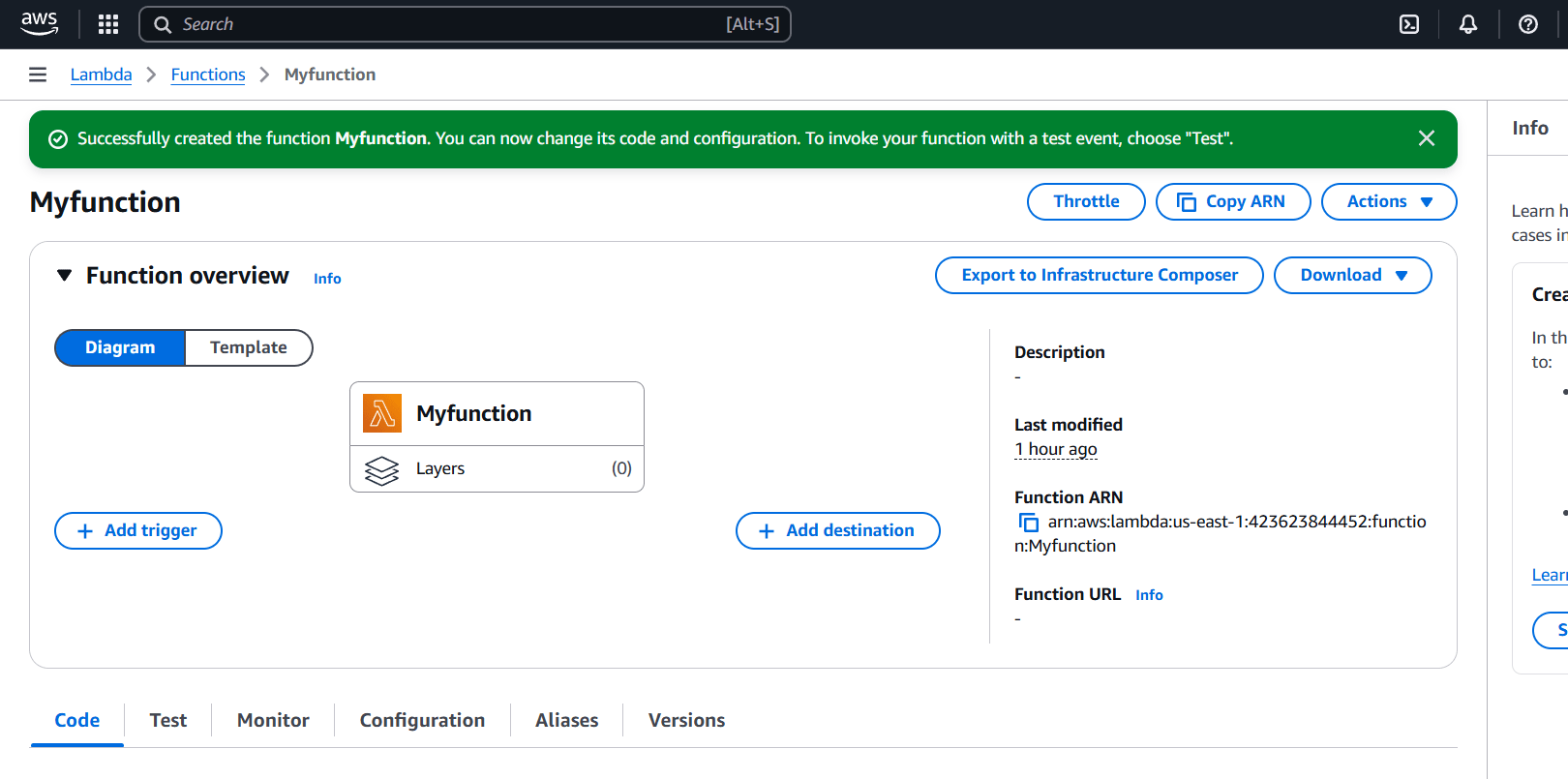
STEP 5: Scroll down Select the configuration.
- Enter the event name.
- Select private and click the test button.
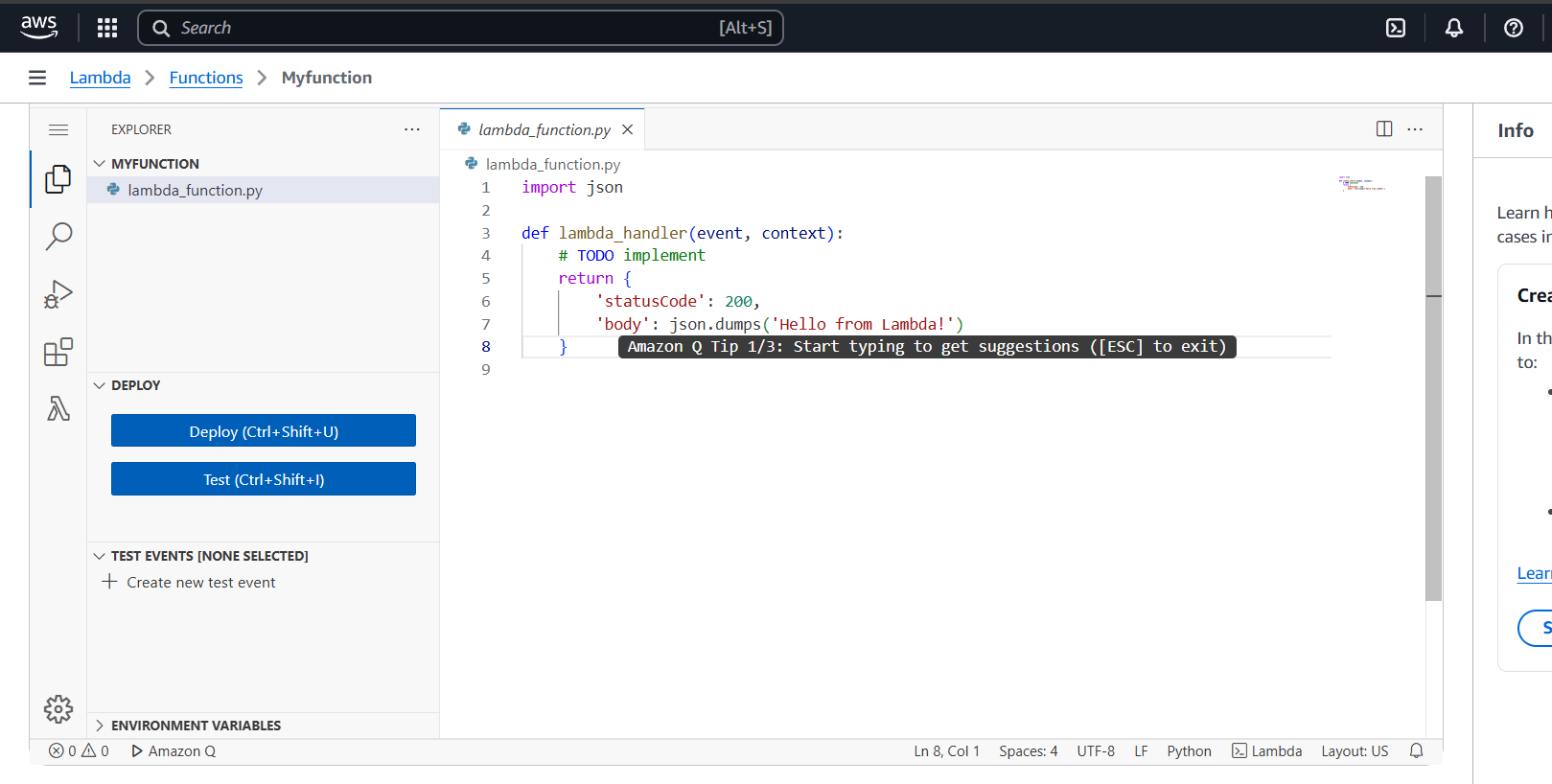
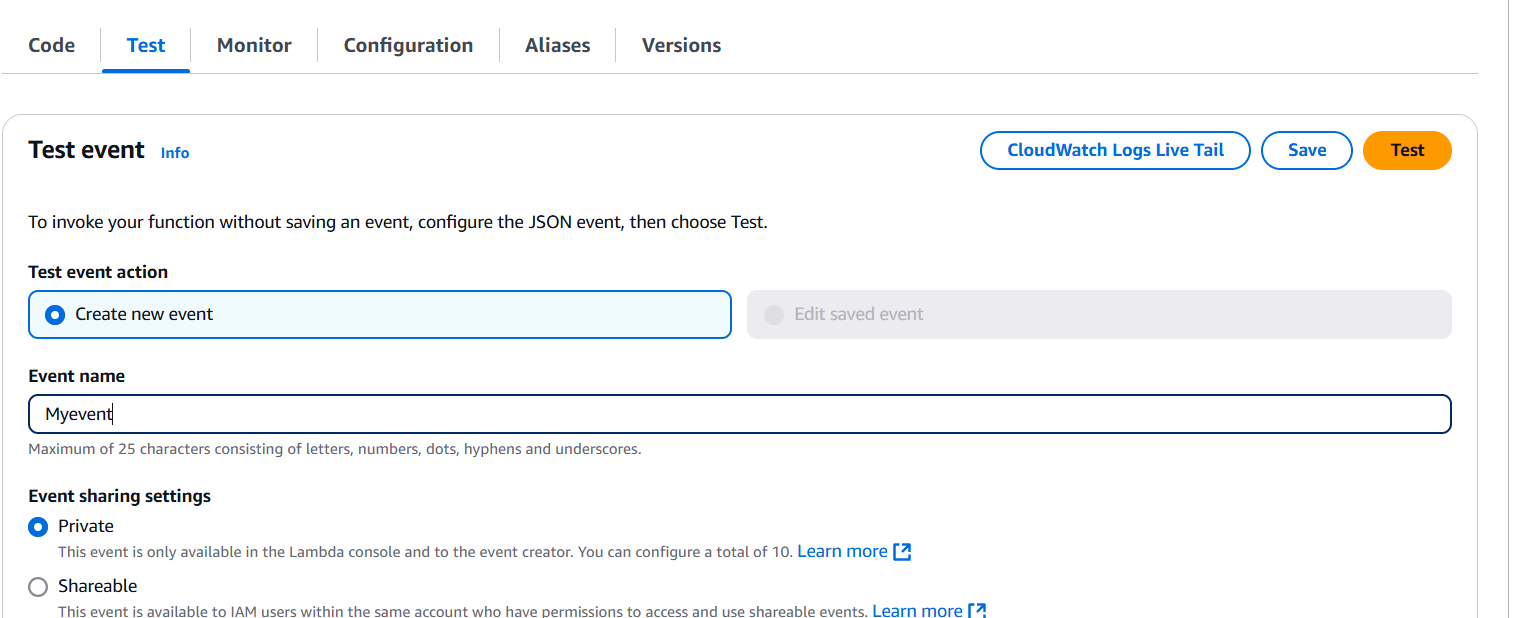
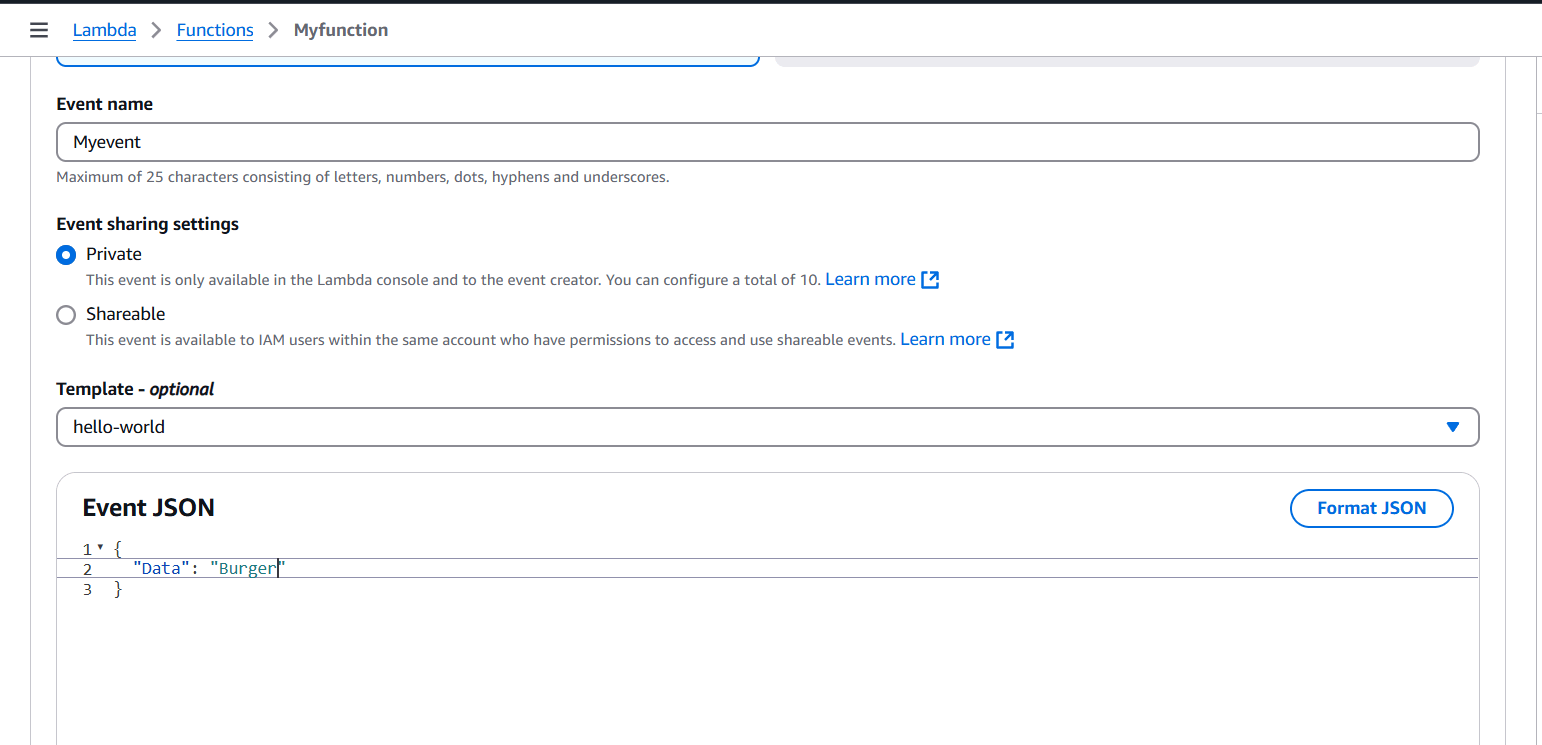
STEP 6: You see the test output on the terminal.
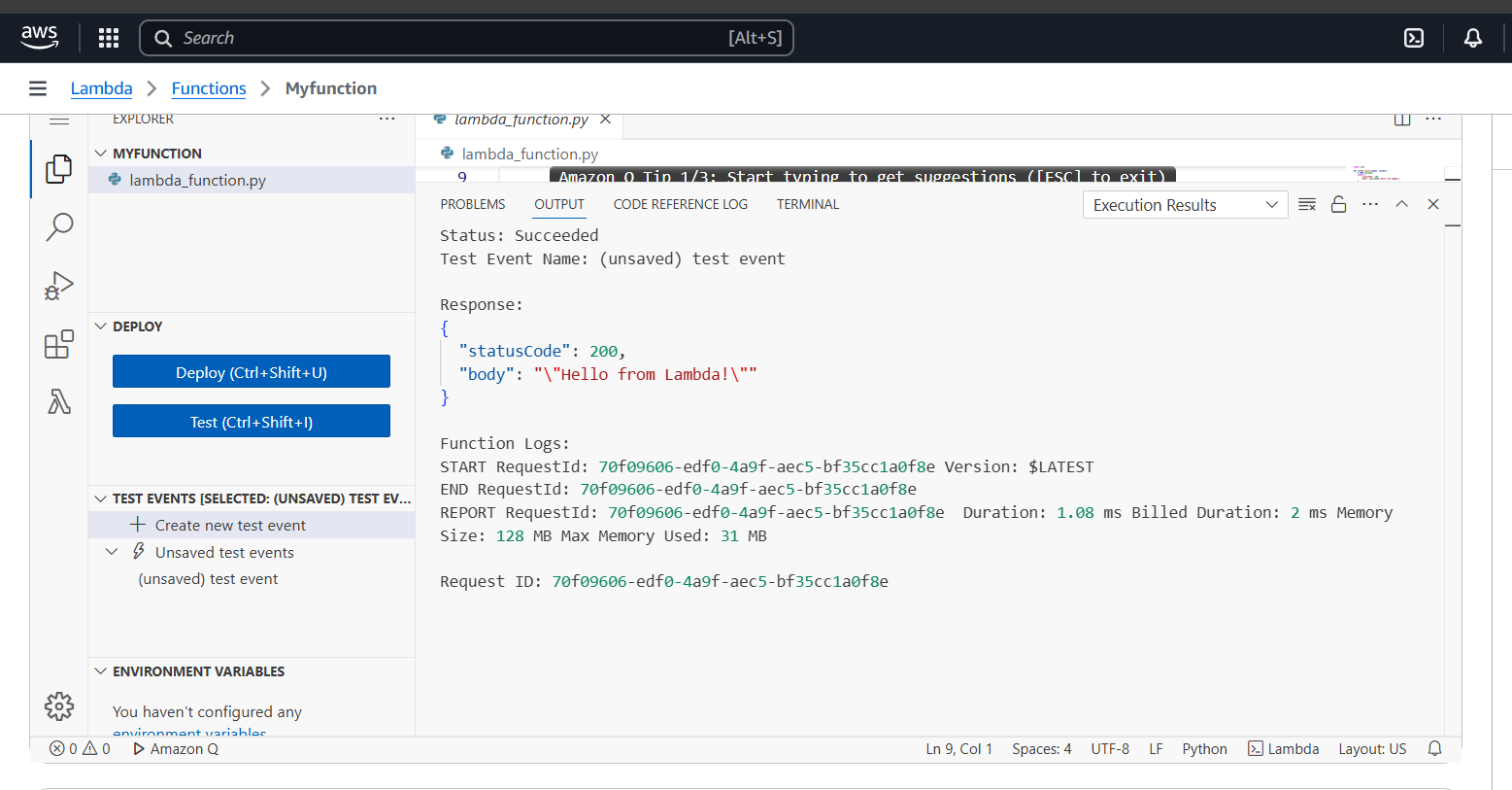
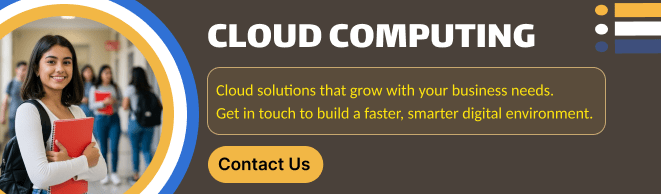
Conclusion.
In this guide, we’ve walked through the essential steps of creating and testing AWS Lambda functions. From setting up your function to understanding the event-driven architecture and automatic scaling, Lambda offers a powerful and efficient solution for serverless computing. By following these steps, you’ve learned how to quickly build scalable applications without the overhead of managing servers. As you continue to explore AWS Lambda, remember to take advantage of the wide range of integrations and testing tools AWS offers. The more you experiment with Lambda’s capabilities, the more you can unlock its potential to improve application performance and reduce infrastructure costs. So, start building, testing, and refining your Lambda functions today, and experience firsthand the benefits of serverless computing!

Add a Comment