Translation Text :
Translating Text in AWS refers to the use of Amazon Translate, a fully managed machine translation service provided by Amazon Web Services (AWS). Translate text instantly for applications like chat or customer support. Amazon Translate supports a wide range of languages, enabling global communication. It allows you to translate text between multiple languages efficiently and accurately.
Use Cases:
- Translate product descriptions and reviews to cater to international markets.
- Facilitate seamless communication across global teams.
- Provide multilingual customer support by translating customer queries and responses in real-time.

Translation Documents :
Translation of Documents in AWS refers to the use of Amazon Translate along with other AWS services to perform document translation. Translate the content of documents in various formats (e.g., Word, Excel, PowerPoint, PDF) by extracting text, translating it, and reconstructing the translated document.
Use Cases:
- Translate legal documents or compliance reports for international regulatory needs.
- Translate contracts, reports, or internal documents for global teams.
- Localize marketing materials, product documentation, or training manuals for different regions.
Simplify Text Translation with Amazon Translate.
STEP 1 : Navigate the Amazon Translate.
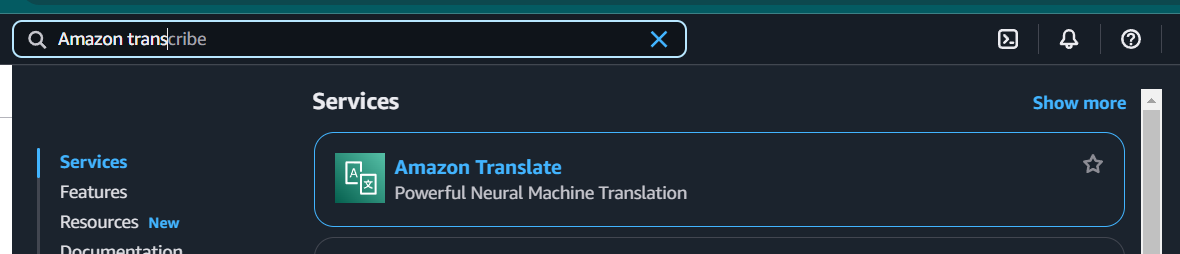
STEP 2 : Select Text ,
- Source Language : English.
- Target Language : Italian.
- In the Source Code box, copy then paste the following text.
Amazon Translate lets you localize content for diverse global users and translate and analyze large volumes of text to activate cross-lingual communication between users.STEP 3 : Once the translation is complete, the results will appear in the Target Language section automatically.
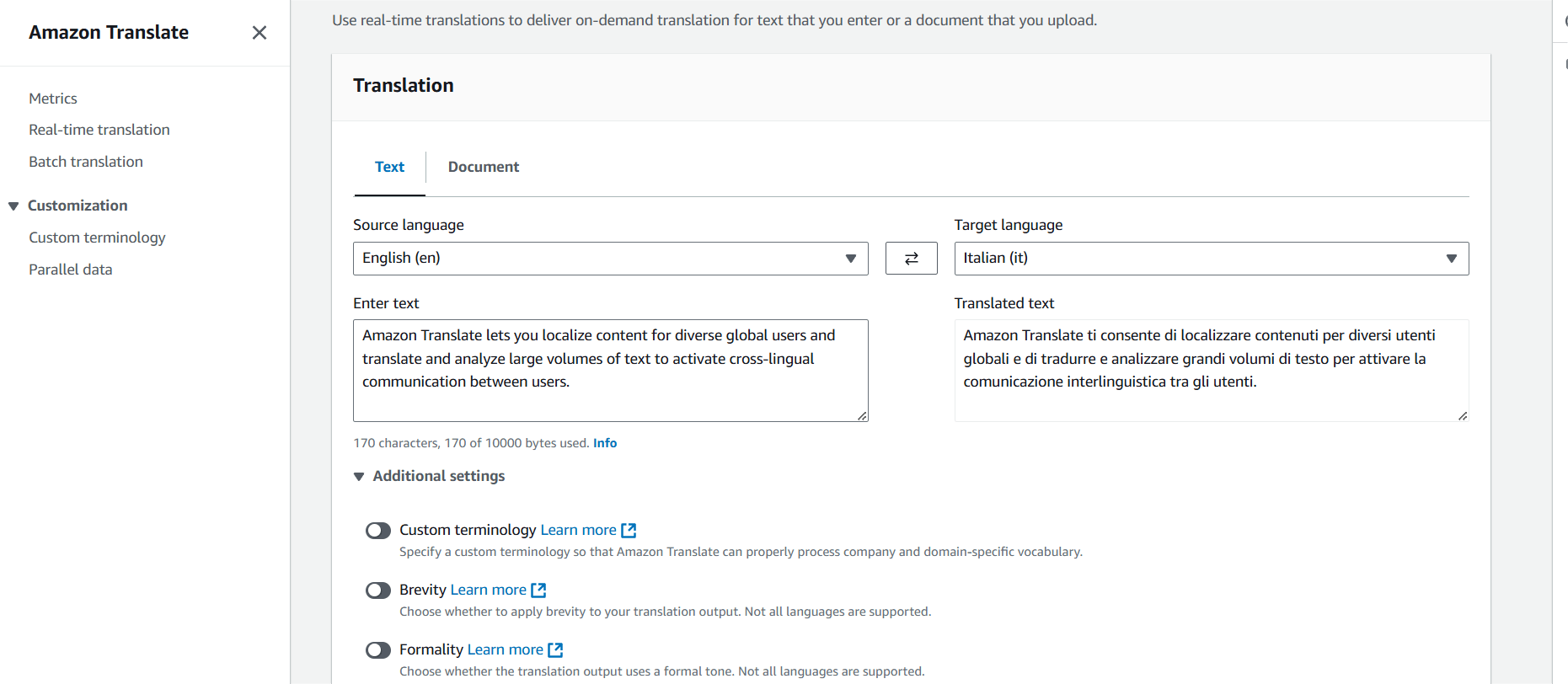
STEP 4 : To see the JSON request and response samples, expand the Application Integration section.
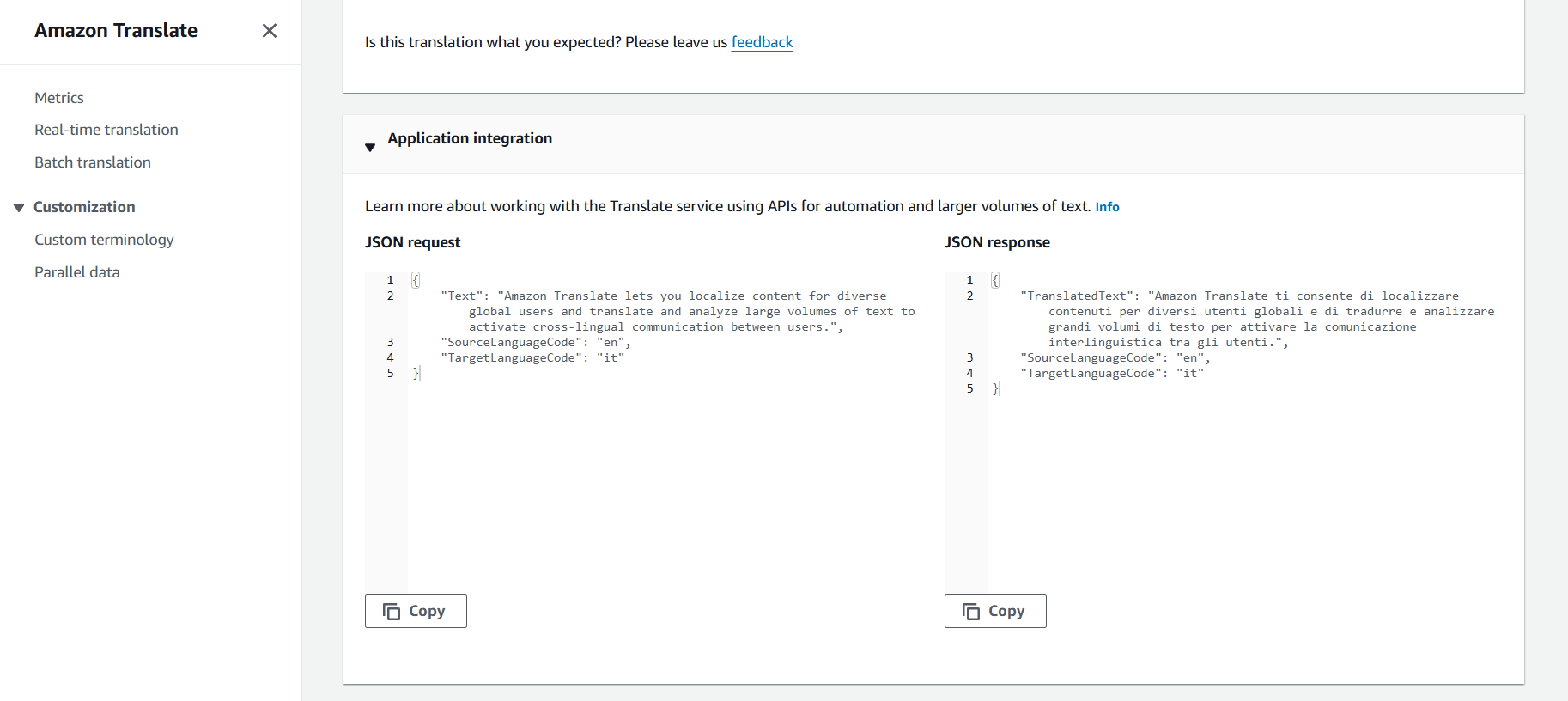
Simplify Document Translation with Amazon Translate.
STEP 1 : Click on ‘Real-time Translation’ in the left navigation pane, and then select the ‘Document’ tab.
- Source Language : English.
- Target Language : Tamil.
- Upload your translate document . https://pdf.ac/AySpN
- Document Type : Plain text (txt)
- Click on Translate and download.
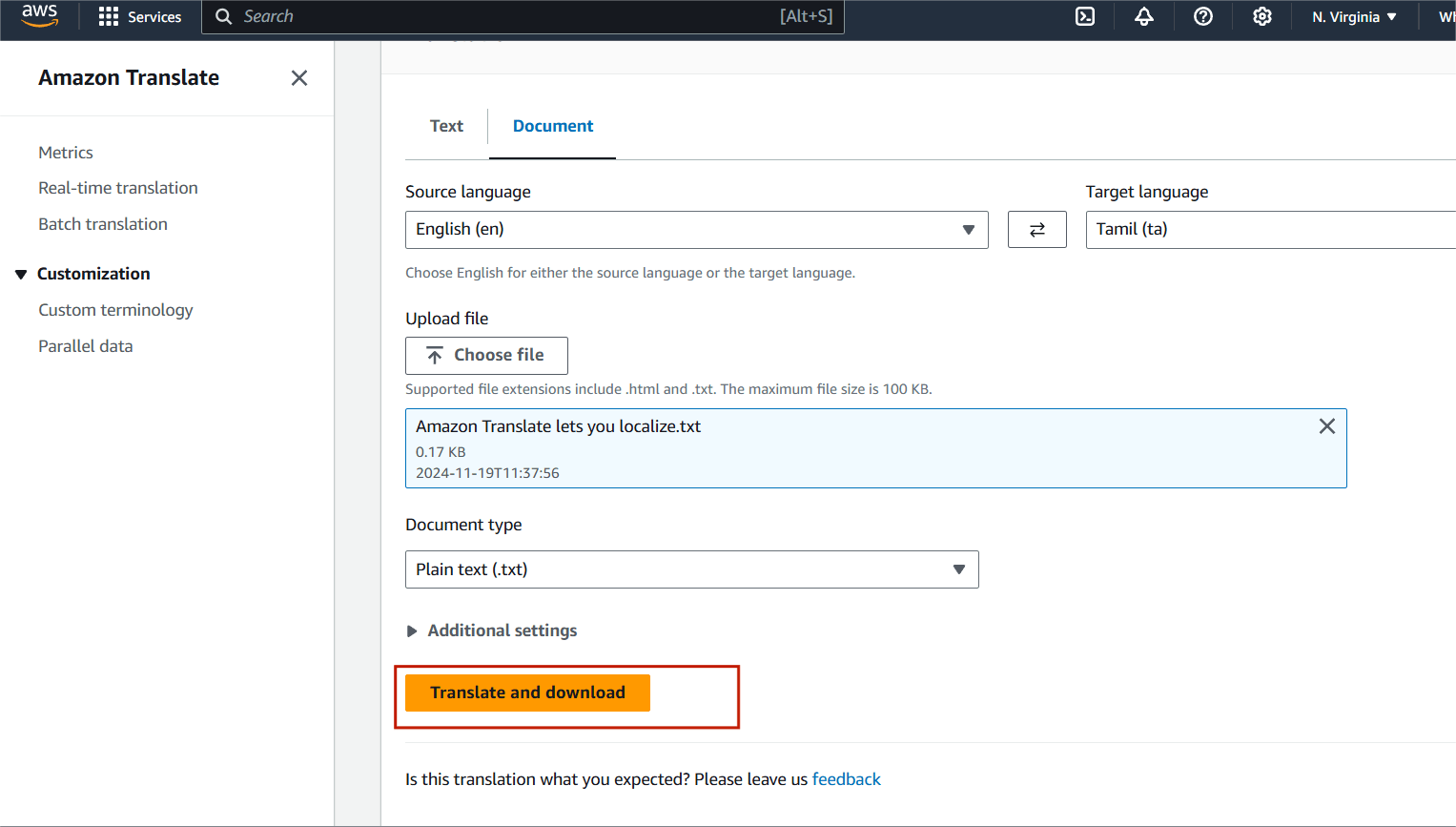
STEP 2 : This will download the translated document in you local.
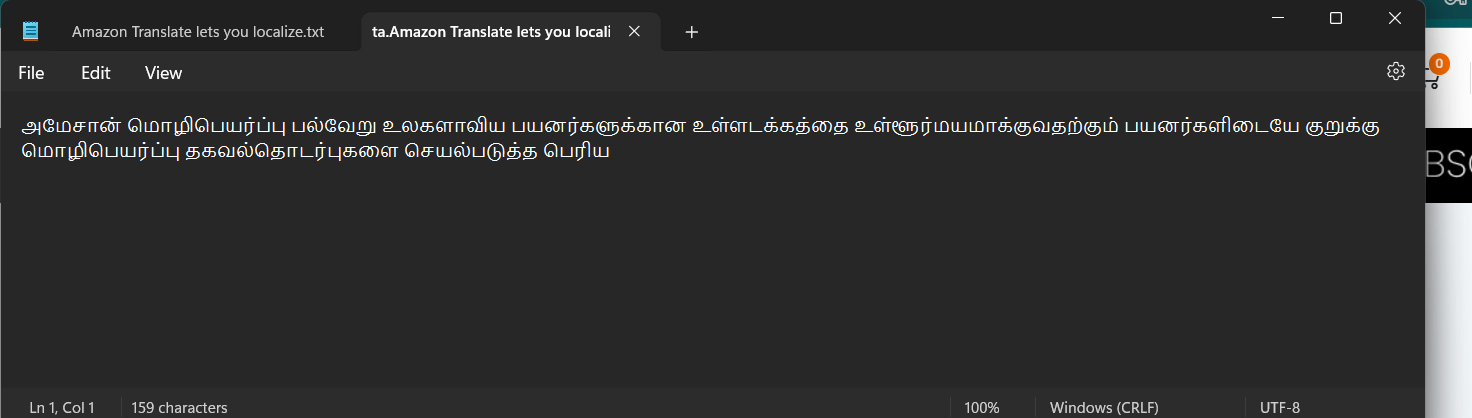

Conclusion.
In conclusion, Amazon Translate offers a powerful and seamless solution for translating text and documents. By integrating this service into your workflow, you can easily handle multilingual content, ensuring accessibility and broadening your global reach. It also continuously improves its translation quality through machine learning, ensuring accurate and natural translations across over 75 languages.

Add a Comment