INTRODUCTION
Amazon Route 53 is a powerful Domain Name System (DNS) web service that helps route users to applications by translating domain names into IP addresses. One of its fundamental features is the concept of hosted zones, which are essential for managing DNS records for your domains.
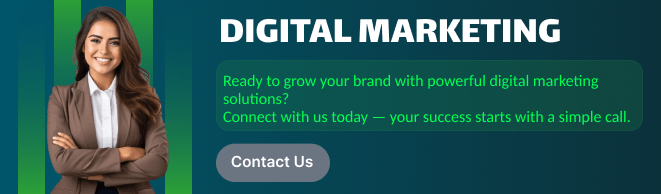
What is a Hosted Zone?
A hosted zone is a container for records that define how you want to route traffic for a domain and its subdomains. It serves as a place to manage DNS records for your domain. There are two types of hosted zones:
- Public Hosted Zones: Used for domains that need to be accessible on the internet. They contain DNS records that can be queried by anyone on the internet.
- Private Hosted Zones: Used for domains that should only be accessible within an Amazon Virtual Private Cloud (VPC). They contain records that are only visible to resources within that VPC.
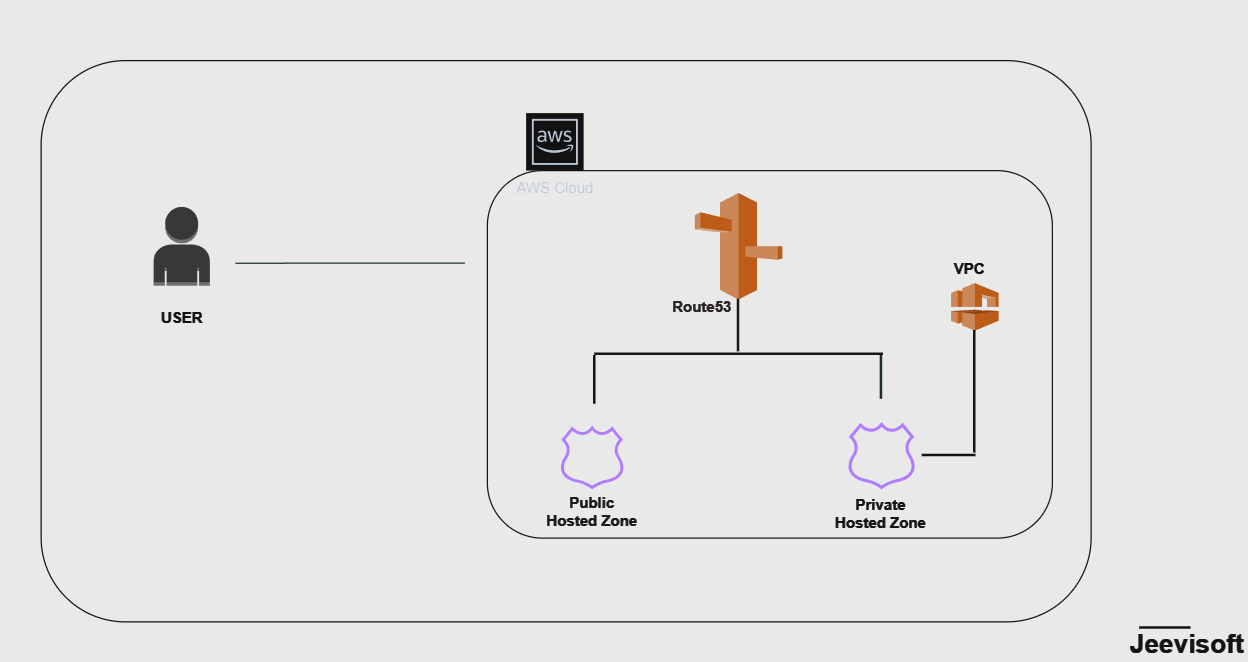
In this guide, I will show you how to create Route 53 hosted zones.
STEP1:Navigate the Route 53 and select the Create hosted zones.
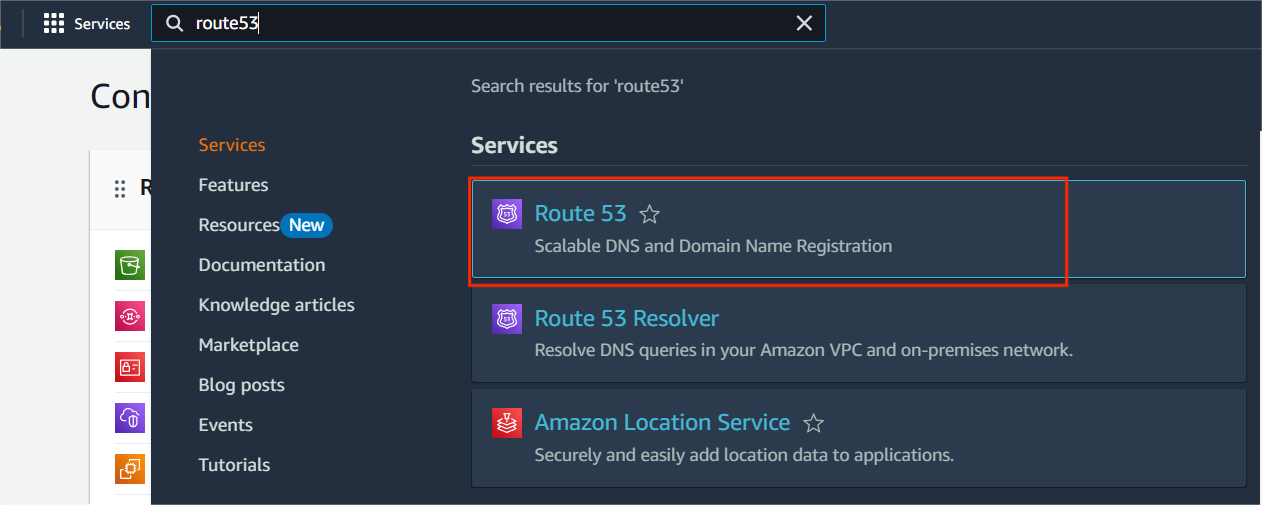
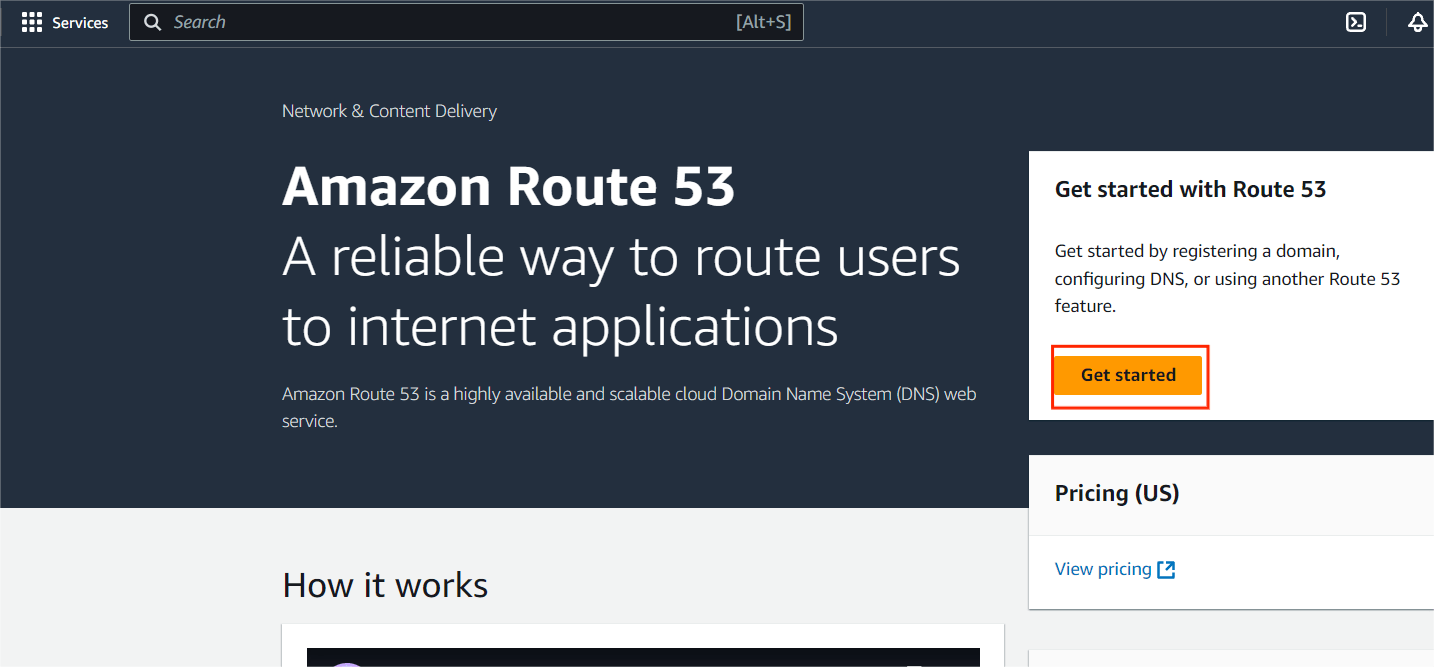
Create a public Hosted Zone .
STEP2: Create a Hosted Zone, Enter the Domain name and select the public hosted zone.
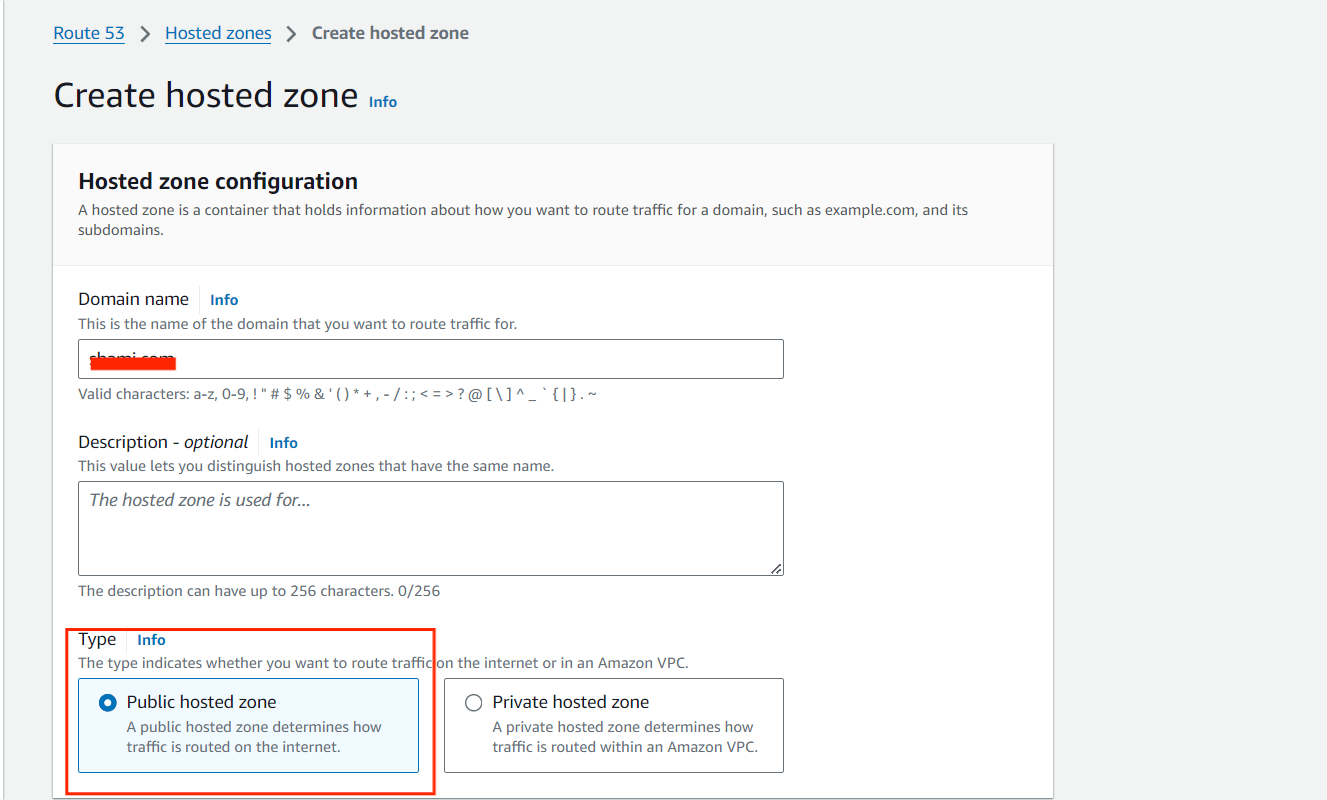
STEP3:Now click the create hosted zone button.
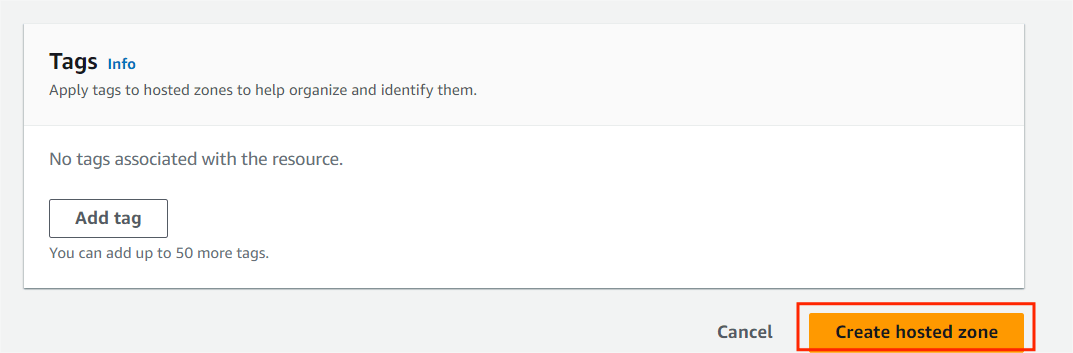
STEP4:You will see the 2 record sets have been already created. One is NS type another is SOA type. From here you can create the hosts of your domain.
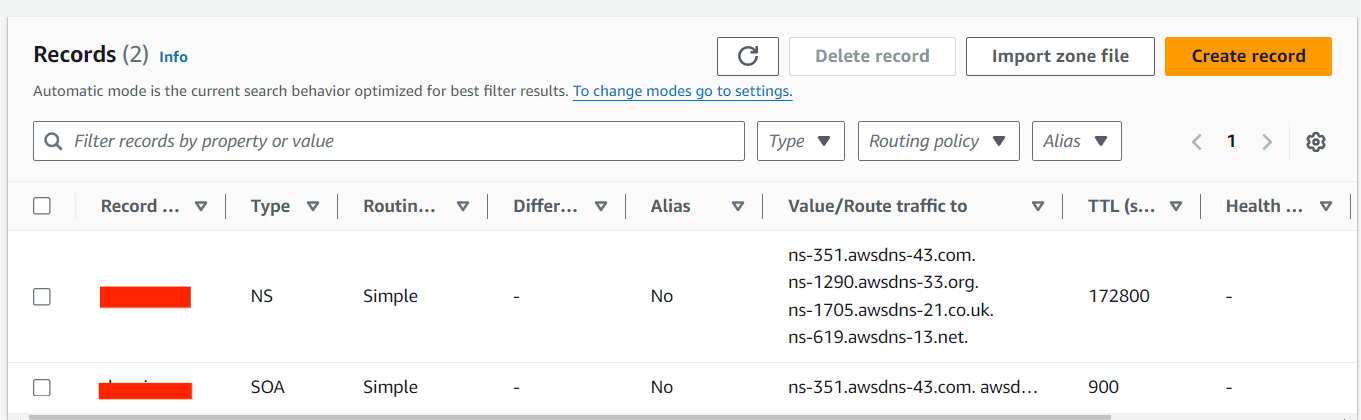
Create a Private Hosted Zone.
STEP5:Select the create hosted zone button, Enter the domain name and select the Private hosted zone.
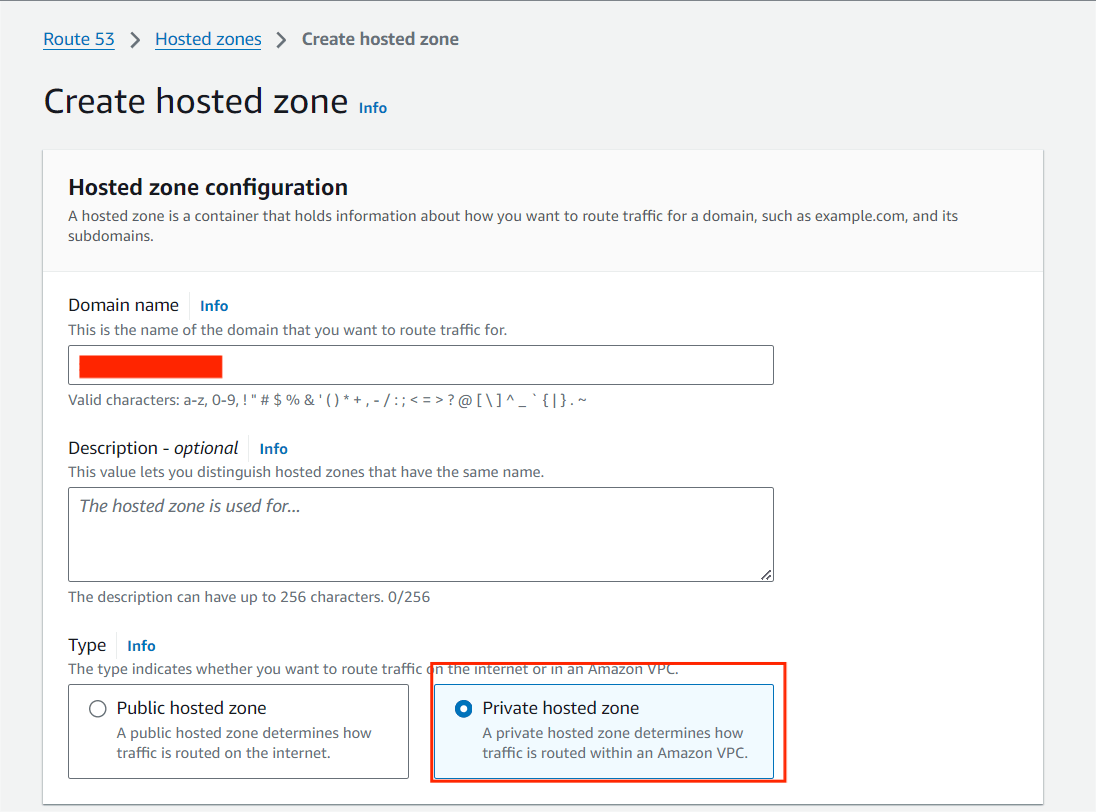
STEP6:Then, select the Region and VPC (default).
STEP7:Click the Create hosted zone.
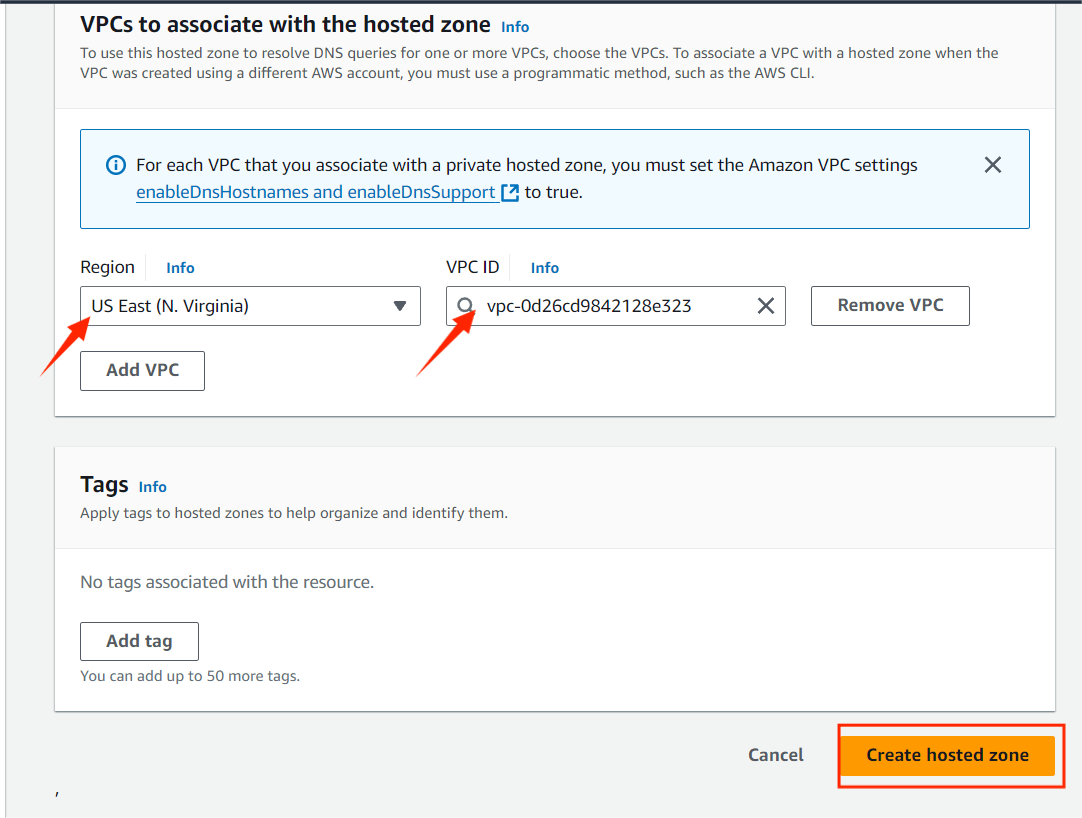
STEP8:You can see 2 record sets have been already created. One is NS type another is SOA type. From here you can create the hosts of your domain.
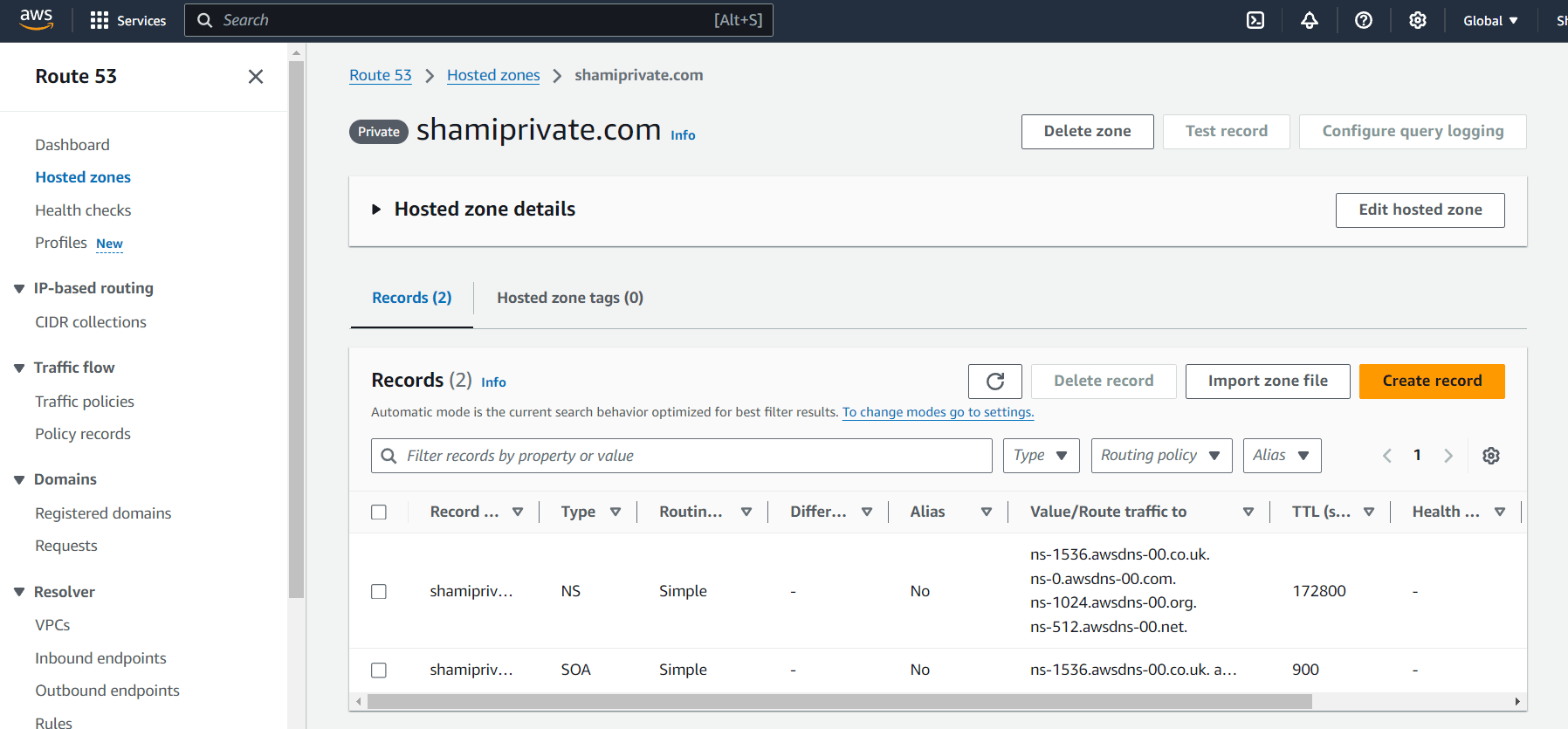
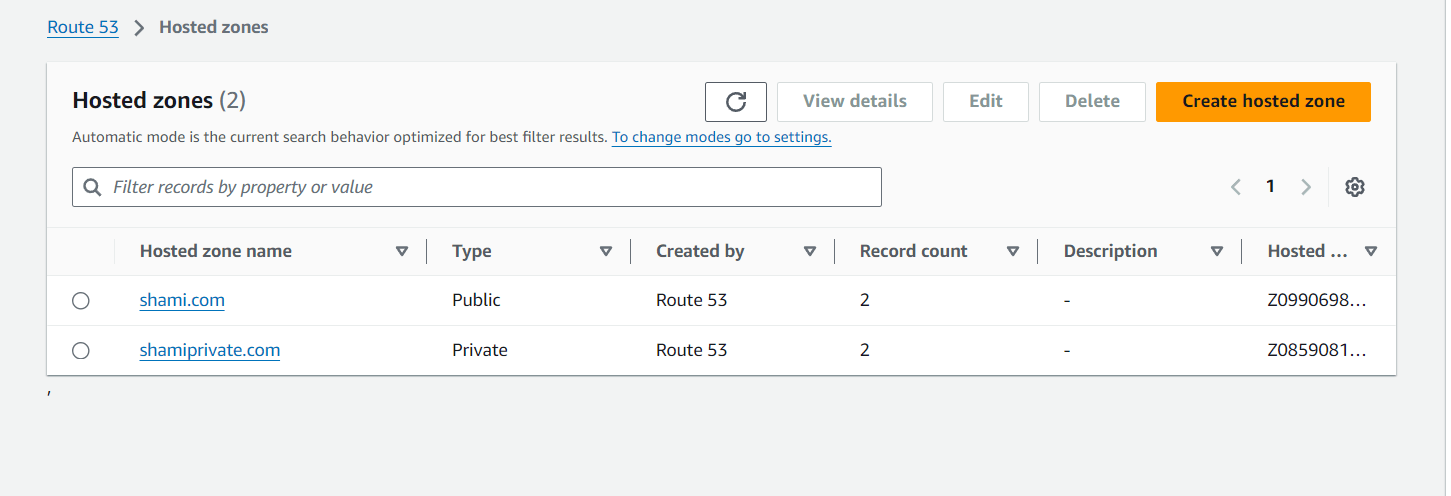

CONCLUSION
Finally, you create the Route53 Hosted zone. Creating a hosted zone in Amazon Route 53 is an essential step in managing DNS for your domains, whether they are publicly accessible or used within private networks. By following this guide, you’ve learned how to create both public and private hosted zones, configure DNS records, and update your domain registrar to route traffic through AWS.

Add a Comment