If you’re a designer or user experience (UX) specialist, then you know that AI can play an important role in your work.
By the end of this post, you’ll have everything you need to get started using these tools for your own projects. So without further ado, let’s get started!
Table of Contents
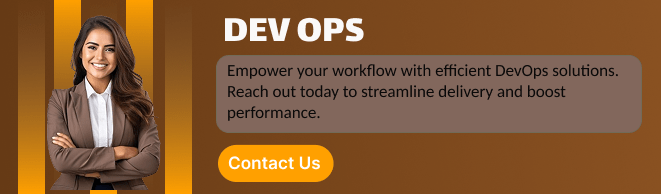
Let’s Enhance
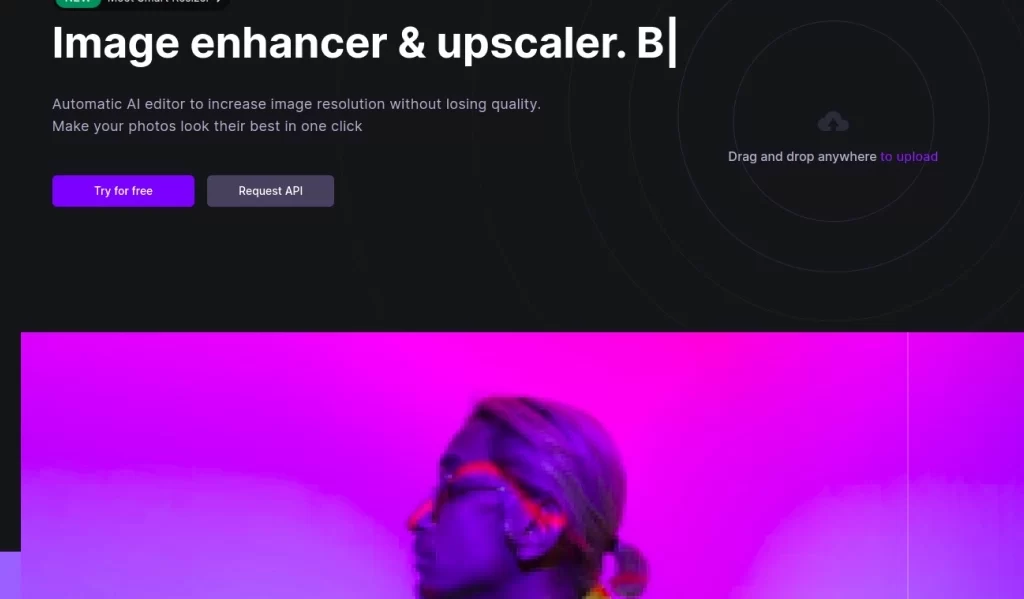
Let’s Enhance is an AI-powered tool that can help you enhance your images and graphics. With Let’s Enhance, you can quickly and easily add enhanced effects to your images using a variety of filters and presets. You can also use Let’s Enhance to improve the clarity, color accuracy, and detail in your images.
Additionally, Let’s Enhance upscale your image quality to match the resolution of your final output. So if you’re designing for prints, web displays, or projected screens, Let’s Enhance can help you achieve the highest quality image possible.
Let’s Enhance has automated preset features and it is really easy to get started with. Plus, Let’s Enhance offers 10 free credits so you can try it out before you buy. If you want to use their pro version, they are starting with $9/month for 100 credits.
Remove.bg
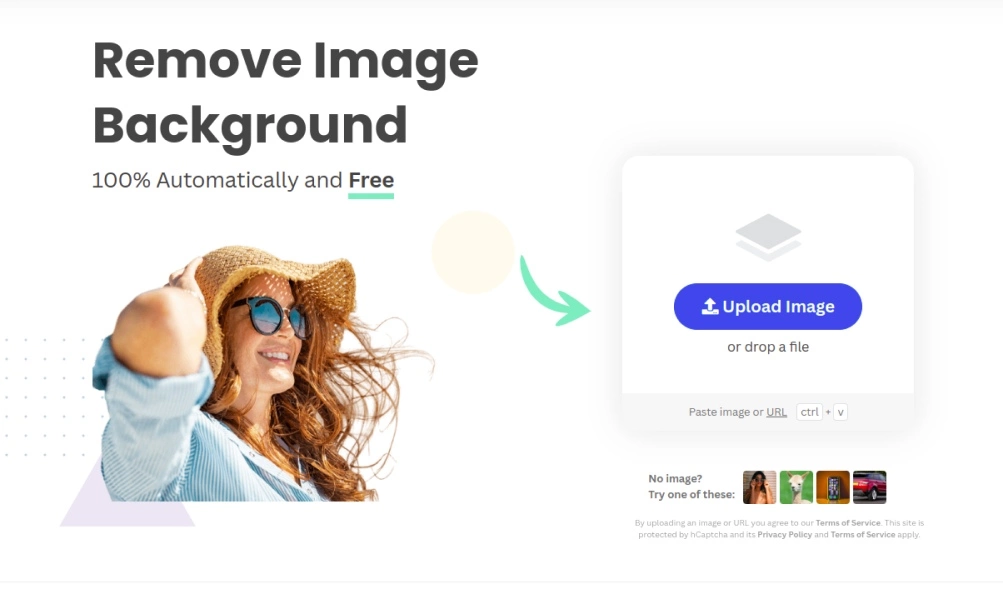
It would be amazing if there was a tool that could quickly remove backgrounds from images.
Well, that’s what Remove.bg is designed to do! With Remove.bg, you can easily remove any background from an image using a variety of filters and options.
Remove backgrounds 100% automatically in 5 seconds with one click. Remove any type of background including textured walls, carpets, and furniture. Remove people from photos without having to edit them first.
All of these features are available for a free trial so you can see how well it works before you decide if it’s right for your needs. After the trial is over there is a paid version that starts with a credit basis at $0.20/image.
VanceAI
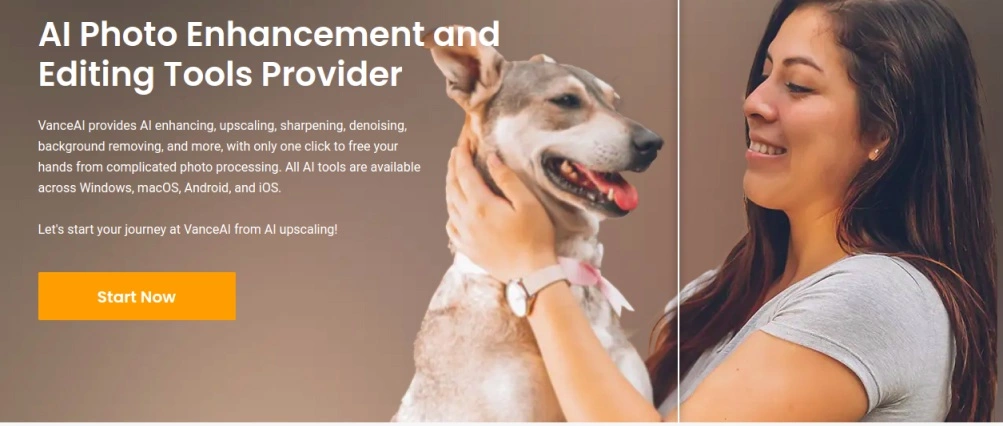
VanceAI is an image editor that is meant for users who are designers and graphic artists. It is easy to use and makes professional-looking images in minutes. Additionally, VanceAI has built-in tools that can help you improve the clarity, color accuracy, and detail in your images.
The AI Image Enhancer tool will enhance the image details just in one click by using AI, AI Anime Portrait will turn people into anime characters, and will enhance the clarity of an image. There are also filters available to make your images look more specific or customized to you.
VanceAI is a great option for users who want to create professional-looking images without having to learn tons of complicated techniques.
Additionally, VanceAI has tools that can help you with face enhancement techniques and repair your old photos to bring them back to life effortlessly.
Unfortunately, there is no free trial available for VanceAI, but there is a paid version that starts at $0.099 for 100 credits/month.
Magiceraser.io
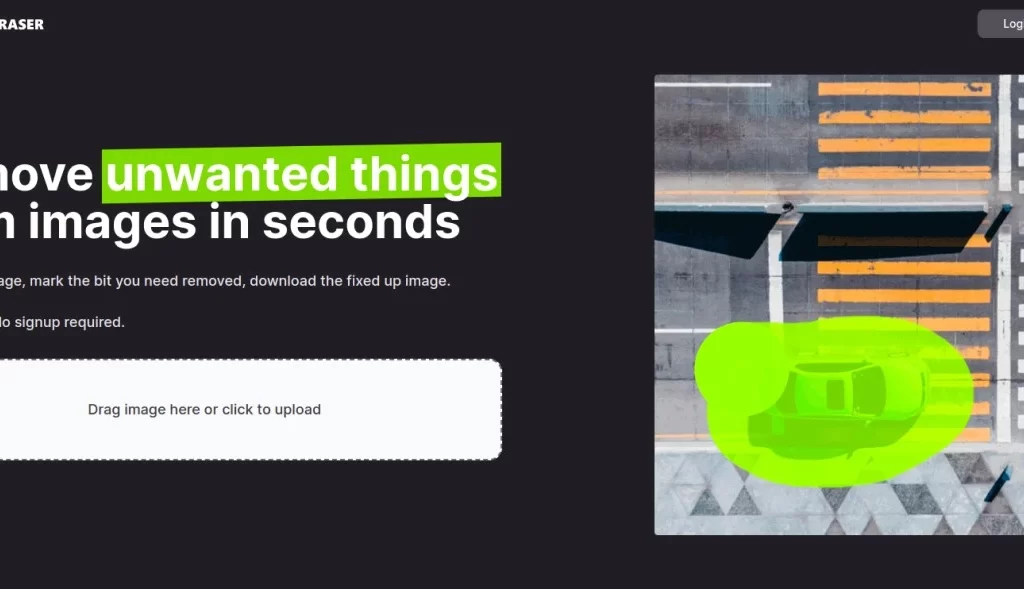
Remove unwanted things With Magiceraser.io, you can remove unwanted text, marks, and other objects from your images quickly and easily.
The tool uses a fast algorithm to identify and remove any unwanted content in minutes. Additionally, the app includes a built-in editor that makes it easy to fine-tune the removal process for even more accuracy.
Magiceraser.io is great for removing all types of objects from your images – including text, marks, blemishes, logos, etc.
There is a free trial with unlimited images and unlimited edits but there is a pro version starting with $9.99/month.
Huemint
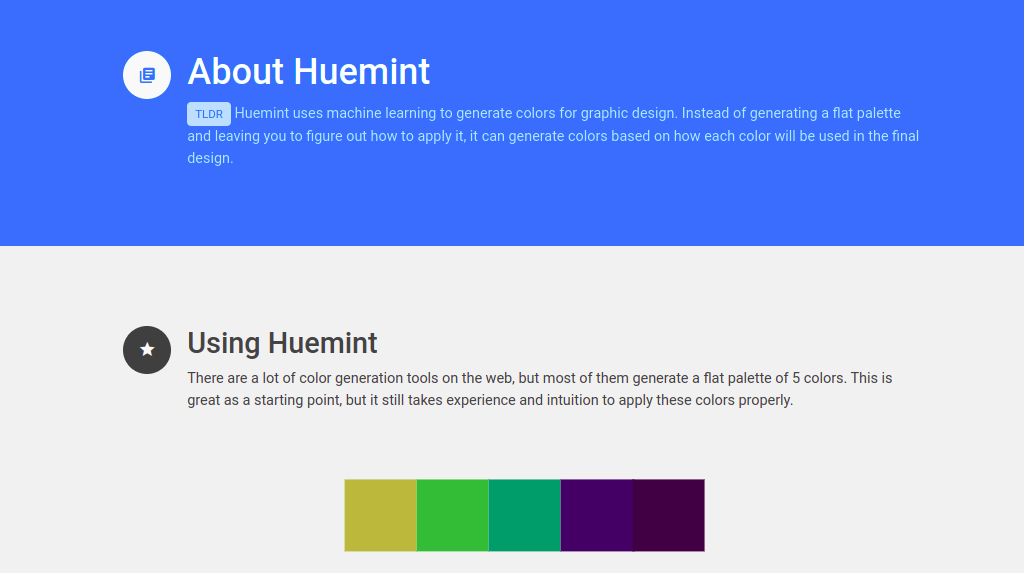
Huemint is a color palette generator. It uses machine learning to create unique color schemes for your brand, website, or graphic. Huemint has a built-in color wheel that helps you quickly create custom colors for your projects.
Surprisingly, it is free forever.

In this blog post, I have shared five amazing AI tools that can help UX and graphic designers easily design better interfaces. We hope that by reading this blog post you will be able to find the tool that is best suited for your needs and start using it to improve your workflow. If you want to work on any UX and graphic design for your future project, you can contact us.
Keep an eye out for more blog post like this in the future! Don’t forget to share it with your friends!

Add a Comment